Like last year’s Samsung Galaxy Z Flip 3, the Galaxy Z Flip 4 is still the best at what it’s supposed to be, that being a foldable flip phone and a lifestyle device. It’s a delightful phone to carry around, and it’s just plain fun to use. It will bring you back to a nostalgic era, while still being functional for the modern age.
It’s not the best smartphone that you can get for its price though. Traditional form factor devices have been refined over the last 15 years, and if you’re spending the same amount of money, you’ll still find a better camera and better performance on a traditional smartphone. That’s just how it is, and how it will be for the foreseeable future.

The Flip 4 is the best at what it does, and that is flipping in half. Samsung is really nailing the foldable market in the U.S., with almost no viable competition, and it’s exciting.
- The Galaxy Z Flip 4 is Samsung's latest foldable flip phone, now upgraded with a better camera, better battery life, and a new chipset.
|
Features: |
|
|
|
Pros: Cons: |
Navigate this review:
- Samsung Galaxy Z Flip 4 Pricing and availability
- Samsung Galaxy Z Flip 4 Specs
- Design: You need to want a flip phone
- The Cover Screen: It’s too limited, but there are options
- Flex Mode is neat for something I’ll never use
- Camera: It’s good, but with zero bells and whistles
- Performance: The Snapdragon 8 Gen 1 Plus is great, as expected
- Should you buy the Samsung Galaxy Z Flip 4?
Samsung Galaxy Z Flip 4: Pricing and Availability
- The Samsung Galaxy Z Flip 4 is now available, and it starts at $999
- As usual, there are lots of deals available, with trade-ins bringing the price down significantly
The Samsung Galaxy Z Flip 4 is the same price that the Z Flip 3 was. It starts at $999. As you’d expect, it’s available from all major retailers – like Samsung.com and Best Buy – and it’s available at all major carriers, like AT&T, T-Mobile, and Verizon.
It’s available now, coming in Bora Purple, Graphite, Pink Gold, and Blue, and there’s also a Bespoke Edition that will let you choose a frame and colors for the panels. It comes in three configurations – all of which have 8GB RAM – with storage amounts of 128GB, 256GB, or 512GB.
While the starting price point is already low for a foldable, that’s not even the best you can do. Samsung is always pushing some serious deals around devices like the Z Flip 4, and you’re bound to find deals at your local carrier as well.
Samsung Galaxy Z Flip 4: Specs
| Specification | Samsung Galaxy Z Flip 4 |
|---|---|
| Build |
|
| Dimensions & Weight |
|
| Display |
|
| SoC | Qualcomm Snapdragon 8 Plus Gen 1 |
| RAM & Storage |
|
| Battery & Charging |
|
| Security | Side-mounted fingerprint scanner |
| Audio | Dual stereo speakers |
| Rear Camera(s) |
|
| Front Camera(s) | 10MP f/2.4, 1.22µm pixel size, 80-degree FoV |
| Port(s) | USB Type-C |
| Connectivity |
|
| Software | One UI 4.1.1 based on Android 12 |
| Colors |
|
About this review: Samsung US sent us a Galaxy Z Flip 4 for review. This review is written after using the device for more than two weeks. Samsung had no input in the contents of this review.
Design: You need to want a flip phone
- It comes in four colors: Bora Purple, Graphite, Pink Gold, and Blue
- It fits nicely in small pockets, even if it’s a bit thick
I almost look at the Galaxy Z Flip 4 like I would a smartwatch, at least in terms of whether someone should buy it. Basically, you should be able to know if you want it before you turn it on. The Z Flip 4, like a smartwatch, is a personal device; it’s a lifestyle. You have to want this, because if you don’t, you’re really paying a lot of money for something that doesn’t make sense for you.
Samsung makes two kinds of foldables. The Galaxy Z Fold series is all about having a somewhat regularly sized phone that unfolds into something larger, and the Galaxy Z Fold 4 is the latest release within it. The Galaxy Z Flip series is all about having a somewhat regularly sized phone that folds into something smaller, and for the next year, the Galaxy Z Flip 4 will be handling all duties of this lineup.
Yes, the Z Flip 4 is a modern take on a flip phone, which means that it has a smaller footprint. It fits more comfortably into smaller pockets and handbags. It’s also cool and stylish. Samsung sent me the Bora Purple model, which has purple panels on both sides, along with a metallic frame and hinge. If you’re looking at it from the front, there’s also a Cover Screen, a small display that lets you do a selection of tasks without opening the device.
This form factor is not for everyone. If you’ve ever had a hot dog in one hand and pulled your phone out of your pocket to scroll through Instagram with the other, I can tell you that you might face some challenges with the Samsung Galaxy Z Flip 4. In general, you’ll need two hands to open it, or else you risk dropping the device.
This is by design. Even during the launch event, Samsung pointed out that when you’re with a group of friends and you close your Galaxy Z Flip 4, you’re signaling to them that you’re present and distraction-free. And if you open it, you have to consciously do so. It’s quite a different experience from what we’re used to with slate phones. Engagement with the phone is a conscious and deliberate act here, and that might also appeal to people who want to try and wean themselves off very high phone usage.
The Galaxy Z Flip 4 is the best at what it's supposed to be.
Ultimately, the Samsung Galaxy Z Flip 4 is the best at what it does. Motorola has made a couple of Razr phones, and most recently, it released one in China. The Lenovo-owned company, while owning nostalgia for its old flip phone, really can’t hold a candle to the Z Flip series. Samsung puts out the best product, and it does so at a lower price point.
The internal display comes in at 6.7 inches with FHD+ resolution and a 120Hz refresh rate. Just as you’d expect from Samsung, the display is beautiful, but be warned, there is a crease. I also want to be clear that I could not care less about the crease, and I suspect that you won’t care either. It doesn’t get in the way of anything, and it’s not even an annoyance. In short, yes there’s a crease, and no it doesn’t matter.
The Cover Screen: It’s too limited, but there are options
- The Cover Screen lets you use the camera, access widgets, and toggle quick settings
- CoverScreen OS lets you do a lot more
There’s a lot that you can do with the Samsung Galaxy Z Flip 4 that doesn’t require you to open the device. To start, you’ll see the time, date, and battery percentage on the main Cover Screen. Naturally, you can customize it with your own imagery. There’s also an always-on display option, which is turned off by default, but given the nature of the Z Flip, which wants you to open it to use it, turning on the always-on display to see the time with no extra steps was something that had to be done.
If you swipe in from the left, you’ll see notifications, and from the right, you’ll see widgets. If you swipe down from the top, you’ll get quick settings.
All of this stuff is pretty limited. There are a selection of widgets to choose from, such as media controls and calendar, but the quick settings can’t be customized. In fact, the lack of customization for quick settings was a real pain point for me. If there was just one thing I’d want, it’s the ability to quickly put the phone on do not disturb when I go to bed, but that’s not an option.
But then I discovered CoverScreen OS for the Galaxy Z Flip 4. I don’t normally shout out third-party utilities in reviews, but this fixed all of my pain points. It not only gave me the customizable quick settings that I wanted, but it also lets you run pretty much any app on the coverscreen. There’s a full app drawer, and if the app can properly adapt to the small screen, it will run. WW
The other key task you can execute from the Cover Screen is access the camera. You’ll get some of the best selfies that you can with the device by using the main camera. And also, you can take selfies with the ultra-wide sensor by doing this.
I had a few issues with this, such as a bug where it was way too easy to take an upside-down selfie. Basically, if you launch the camera with the sensors facing up, the picture is upside-down. On the other hand, if you launch it with the sensors on the bottom and then turn it over, the orientation is fine.
The Cover Screen camera will get you the best selfies you can get.
One thing that’s a bit jarring is that when the Cover Screen is horizontal, you get a vertical photo or video. And when the Cover Screen is vertical, you get a horizontal image or video. While jarring, it’s actually a fantastic way to keep yourself centered in your horizontal media.
The Cover Screen camera is one of my favorite features of the Samsung Galaxy Z Flip 4. It’s a neat way to take a picture, and it actually leaves you with some of the best selfies you can get. Having a proper ultra-wide lens means that you can take great group photos as well. You’ll be the coolest one at the party when you take this thing out of your pocket to take a group photo of 10 people.
Flex Mode is neat for something I’ll never use
- Flex Mode lets you set the device at a 90-degree angle, and the display is optimized for it
One of the key features of the Samsung Galaxy Z Flip 4 is called Flex mode. If you fold the device at a 90-degree angle, certain apps will be optimized for it. For example, in the Camera app, the viewfinder will be in the top half of the display, with controls on the bottom. Ever tried to balance your phone in a way that will take a picture on a timer? Now, there’s a good solution.
The same thing goes for apps like Google Duo, where you’ll see the video feed on top with controls on the bottom. YouTube is another app that’s optimized for this.
To me, Flex Mode is just not practical enough, except in very specific use cases like what I just said about balancing your phone. If I’m on my phone and I’m on a video call, it’s probably because I’m mobile. If I wasn’t, I’d be taking it on my PC. It’s also just an awkward angle if you’re sitting and looking down at the camera; take it from a guy who’s reviewed laptops with webcams below the display. I think we’ve learned over the past two and a half years that cameras should be eye-level.
Also, most apps don’t support Flex Mode. That’s probably the biggest reason I wouldn’t use it, because you don’t know it’s there until you try. And if most apps don’t support it, no one is going to sit there trying to see if apps are optimized for it.
Camera: It’s good, but with zero bells and whistles
- There are dual 12MP sensors, and the main camera has been improved for better low-light performance
- The front camera is the same 10MP sensor
The camera on the Samsung Galaxy Z Flip 4 is good…but also, it depends on what you’d define as good. There’s one key thing that I want to lay right on the table. Any standard slate phone that comes in at a similar price point has a better camera. That’s why this is a lifestyle phone. It absolutely makes compromises in favor of the form factor.
There are two 12MP sensors (f/1.8 and f/2.2 ultra-wide), and there’s no telephoto lens. If you’re familiar with smartphone photography, then you probably know what this thing is capable of. You’d be correct, as there are no surprises here. The two lenses are good; the main sensor is larger with larger pixels than its predecessor, meaning it has better low-light performance.
The camera is much improved, but there's no zoom lens.
This is the device where you take group selfies from the Cover Screen, not the device where you take epic photos in all kinds of tricky situations.
As you can see from the images, the colors look great, there’s a natural bokeh effect, and the low-light performance is solid. I barely even had to use night mode, although it does suggest it in those situations. Beyond that though, there’s not much to say about camera quality
There’s also the ability to shoot 720p 960fps slow motion video, which I wouldn’t normally test, but I was at a ballgame.
There’s also a 10MP f/2.4 front camera, which is fine. As I said, you’ll always get a better selfie out of the main camera, which you can access from the Cover Screen. The front camera supports the bells and whistles you’d expect, such as 4K 60fps video capture.
That’s about it though. The front camera is what it is. I think that for a device like this, you’ll find yourself using the Cover Screen camera features more.
Performance: The Snapdragon 8 Gen 1 Plus is great, as expected
- The Galaxy Z Flip 4 includes a Snapdragon 8 Plus Gen 1 and 8GB RAM
You should probably skip this section. I really don’t think of the Samsung Galaxy Z Flip 4 as the type of device that you buy for performance, just like you shouldn’t buy it if you’re looking for the camera. When you start to classify something as a lifestyle device, style matters a lot more, and the features that matter are a lot different. It’s more about experiences.
It does have a Snapdragon 8 Plus Gen 1 processor, the latest and greatest from Qualcomm. For RAM, you’ll get 8GB, which is going to be fine for any use case. These are still considered top-tier specifications.
Running Geekbench 5, I got an average single-core score of 1,275 and an average multi-core score of 3,731. For comparison, the Galaxy S22 Ultra (Snapdragon 8 Gen 1) scored 1,252 and 3,278, the OnePlus 10 Pro (Snapdragon 8 Gen 1) scored 986 and 3,453, and the Samsung Galaxy Z Fold 3 (Snapdragon 888) scored 559 and 2,164.
Running CPU Throttling Test, it throttled down to 64% of its maximum performance, which isn’t great. For comparison, the Galaxy S22 Ultra throttled to 84%, the OnePlus 10 Pro throttled to 78%, and the Galaxy Z Fold 3 throttled to 56%.
I also ran some GFXBench tests, and the results are about what you’d expect. FHD Aztec Ruins tests came in at over 60fps, while 4K tests barely topped 15fps. If that means nothing to you, you just might be the right person for this device.
Battery life was pretty great. Throughout the two-week span that I used the device, it was never below 40% when I put it on the charger. The routine I used was charging it to 100% before going to sleep, and then using it throughout the day. I never found myself even close to having to charge it during the day, so that was actually pretty nice. Battery life was an afterthought.
Something you would want to note though: charging the device remains unimpressive. You also do not get any chargers in the box, so you will have to make use of any older ones you have laying around, or consider purchasing a new charger separately.
Should you buy the Samsung Galaxy Z Flip 4?
Samsung has done a lot to democratize foldable phones with the Z Flip series. At a starting price of $999 and absolutely incredible trade-in deals, the device is as accessible as it’s ever been. But it’s definitely not for everyone.
You should buy the Samsung Galaxy Z Flip 4 if:
- You’re looking for a device with a small footprint, that fits in small pockets or handbags
- You wanted that mini iPhone 14 that Apple isn’t going to make
- You want a device that’s cool, sleek, and stylish first, while remaining functional
You should not buy the Samsung Galaxy Z Flip 4 if:
- You want the best camera
- You want the best performance
Like I’ve said, this is not the phone that you get if you want the best overall experience. Ultimately, the standard slate form factor is something that’s been refined for 15 years now. We know what works and what doesn’t. This flipping phone is something that’s still somewhat new, so yes, slate phones at the same price will have better cameras, and in many cases, better performance.
- The Galaxy Z Flip 4 is Samsung's latest foldable flip phone, now upgraded with a better camera, better battery life, and a new chipset.
|
Features: |
|
|
|
Pros: Cons: |
The post Samsung Galaxy Z Flip 4 Review: It’s a lifestyle appeared first on XDA.
from XDA https://ift.tt/89GBgPK
via IFTTT

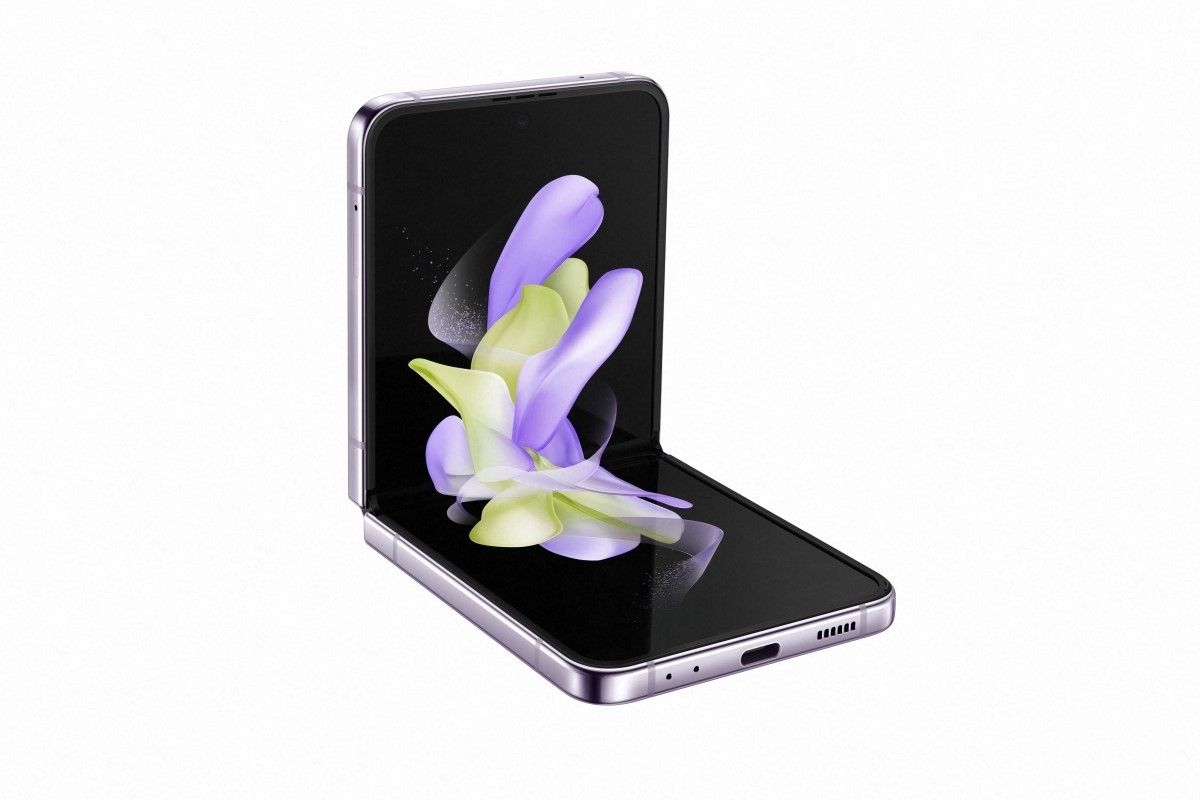













Aucun commentaire:
Enregistrer un commentaire