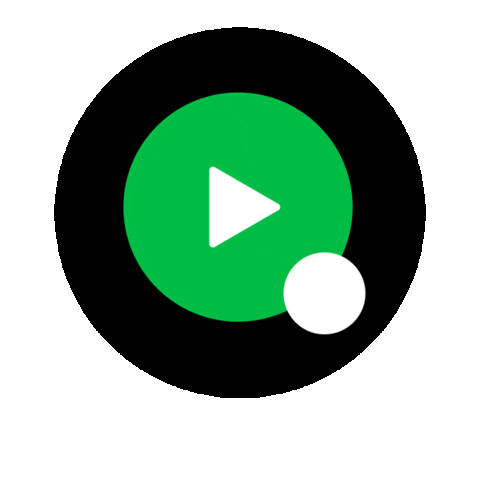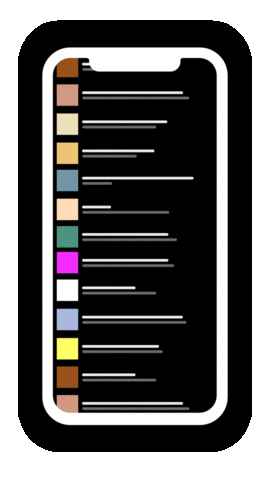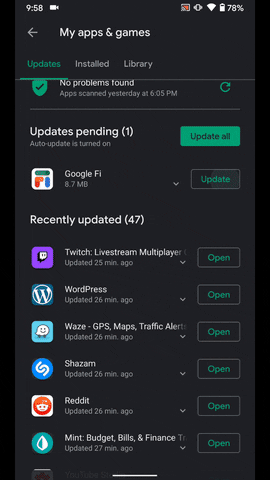Back in December last year, Google introduced a new approach to bring feature updates for its Pixel series. Instead of rolling out new features whenever they were ready, the company adopted a more systematic approach and announced that it will be rolling out a new “feature drop” every three months alongside the Android security patches. The first feature drop was released along with the December security patches and it introduced a couple of new features, including post-snap Portrait Mode, auto Call Screening, and more. As per the release schedule, Google is expected to roll out the second Pixel feature drop next month. While the company hasn’t released any information about what features will be included in the next drop, a teardown of the latest update for the Pixel Tips app reveals all that’s coming in the next drop.
The teardown in question was conducted by our friends over at 9to5Google and here’s what they discovered:
Dark Mode scheduling
Dark Mode scheduling first made an appearance in an early beta release of Android 10, alongside the new system-wide dark mode. The feature allowed users to schedule dark mode to activate automatically either at sunset or a custom time. However, the feature was deprecated before the stable release as the company believed that it might negatively affect the user experience by suddenly restarting applications while they’re in use. Then, back in December last year, a comment on the Google Issue Tracker revealed that the company was still working on the feature, suggesting that the feature could make a comeback in Android 11.
<string name=”tips_darktheme2_feature_description”>Dark theme turns on automatically at sunset</string>
<string name=”tips_darktheme2_feature_name”>Schedule Dark theme</string>
<string name=”tips_darktheme2_link”>Dark theme settings</string>
<string name=”tips_darktheme2_media_description”>Video about Dark theme. To add Dark theme to Quick Settings, swipe down twice from the top of your screen and tap Edit.</string>
<string name=”tips_darktheme2_summary”>”Dark theme uses a black background to keep your battery alive longer. It also changes the appearance of your Google apps, like Gmail and Photos.\n\nAdd Dark theme to your Quick Settings to turn it on or off anytime. Touch and hold to set up a schedule.”</string>
<string name=”tips_darktheme2_title”>Take it easy on your eyes and your battery with Dark theme</string>
The feature was spotted, once again, in the recently released Android 11 Developer Preview, which led us to believe that that it was an Android 11 exclusive feature. However, according to new strings of code spotted in the aforementioned teardown, the feature might be released in the upcoming Pixel feature drop for Pixel devices running Android 10. The code mentions that the feature will be available within the dark theme settings and users will also be able to set a schedule by long pressing on the dark theme Quick Settings tile.
Cards & Passes
Another feature that was spotted in early beta releases of Android 10 is also making its way to Pixel devices with the next feature drop. The feature, called Cards & Passes, will allow users to quickly access cards that they’ve saved in Google Play in the power menu. Much like Dark mode scheduling, this feature was also spotted in the first Android 11 Developer Preview, which led us to believe that it will be launched with the next iteration of Android.
<string name=”tips_powerkey_features_link”>Cards & passes settings</string>
<string name=”tips_powerkey_features_feature_name”>Quick access to wallet</string>
<string name=”tips_powerkey_features_summary”>”Press & hold the Power button to access payment methods, passes, and emergency info.
– Payment methods in Google Pay: If your phone is locked, you’ll need to unlock it to complete payment.
– Boarding passes and tickets: Available from the lock screen before a flight or event.
– Emergency info: To help in an emergency, people with access to your phone can view your medical info and dial your emergency contacts without unlocking your phone.”</string>
However, strings of code discovered by 9to5Google suggest that it might be released in the March feature drop. The code clearly highlights how the feature will work when released and also offers a couple of different use cases for the feature. For instance, the Cards & Passes feature will allow users to quickly access their saved cards, flight or event tickets, and emergency information from the power menu on the lock screen itself. It also clarifies that even though users will be able to access the information on the lock screen, they will have to unlock their phones in order to complete payment.
Play/Pause Motion Sense gesture
The first Android 11 Developer Preview also highlighted a new Motion Sense gesture for the Pixel 4 series that would allow users to play/pause music without even touching their device. The Pixel Tips teardown highlighted code related to this feature as well, which suggests that it might be released for Pixel 4 devices on Android 10.
<string name=”tips_oslo_music_feature_description”>Use Quick Gestures to pause or skip songs</string>
<string name=”tips_oslo_music_summary”>”Pause or resume music by tapping the air above the phone.
Skip songs by swiping left or right above the phone.”</string>
As per the code, the feature will allow users to simply tap the air above the phone in order to pause or resume music playback. It also highlights the skip track gesture that is already available on Pixel 4 devices.
Car crash detection
Lastly, the teardown also reveals that the Personal Safety app from Android 11 might also make its way to older Pixel phones in the next Pixel drop. For the unaware, the app comes preinstalled on Android 11 Developer Preview 1 and includes a car crash detection feature that was previously only available for the Pixel 4 series.
<string name=”tips_carcrash_title”>Get help calling emergency services after a car crash</string>
<string name=”tips_carcrash_feature_description”>With car crash detection, your phone can call emergency services</string>
While we managed to sideload the app on older Pixel devices and enable the car crash detection feature, it’s great to see Google officially bringing it to more Pixel devices. As per the code, the app will automatically call emergency services when it detects a car crash, which can really come in handy in a pinch.
The new set of features for Pixel devices sure seems interesting, but it’s worth noting that these features were discovered in a teardown and Google might skip some of these features in the next Pixel drop. It’s also quite possible that Google might make some significant changes to these features before they’re released.
Via: 9to5Google
The post Google’s Pixel Feature Drop for March may include dark mode scheduling, Quick Access Wallet, and more appeared first on xda-developers.
from xda-developers https://ift.tt/3a948X1
via
IFTTT