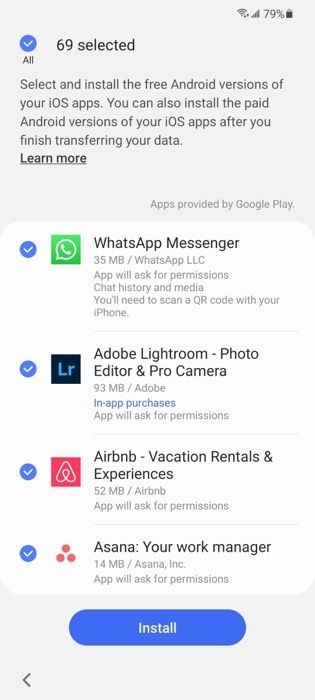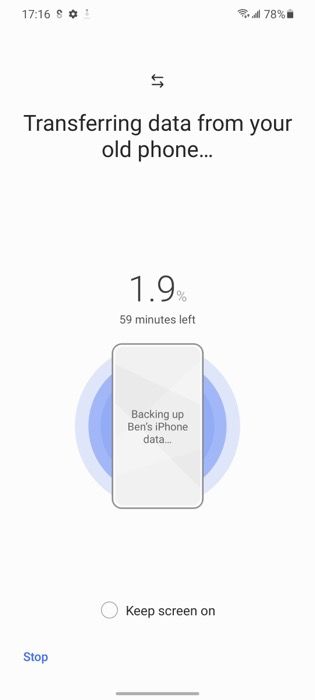Get ready to dig into Android 13! The next major release of Google’s OS is now available as a beta. For lucky owners of the Google Pixel 6, Pixel 6 Pro, Pixel 5a, Pixel 5, Pixel 4a 5G, Pixel 4a, Pixel 4, or Pixel 4 XL, you’ll be among the first users to see what Android 13 “Tiramisu” has to offer.
Alongside the supported Google Pixel devices, Android 13 is also available for a wide range of devices from different OEMs through Developer Preview programs.
Keep in mind that the preview builds won’t give you the full Android 13 experience as it’s very much a work-in-progress. The beta is aimed solely at developers, since they need to test their apps against new Android platform APIs months before the next Android version becomes available for the general public. Installing the Developer Preview/Beta on your daily driver isn’t recommended, as you might face various system instabilities. Do back up your data before proceeding.
This page will serve as a one-stop download index for every Android 13 build released by Google. We will keep the page updated with the latest OTAs and factory images for the supported Pixel smartphones. You can learn how to install Android 13 on Google Pixel smartphones and other devices by visiting our dedicated guide.
Navigate this page:
Download Android 13 for Google Pixel devices
Android 13 Beta 3 (TPB3.220513.017)
For eligible Google Pixel devices, you can download the third beta build of Android 13 from the index below:
You can also download the official Generic System Image (GSI) packages from the index below:
GSI Downloads
| Architecture | GSI Package |
|---|---|
| x86_64+GMS | Download Link |
| ARM64+GMS | Download Link |
| x86_64 | Download Link |
| ARM64 | Download Link |
Android 13 Beta 2.1 (TPBB.220414.018)
For eligible Google Pixel devices, you can download the beta 2.1 build of Android 13 from the index below:
Android 13 Beta 2 (TPBB.220414.015)
For eligible Google Pixel devices, you can download the second beta build of Android 13 from the index below:
You can also download the official Generic System Image (GSI) packages from the index below:
GSI Downloads
| Architecture | GSI Package |
|---|---|
| x86_64+GMS | Download Link |
| ARM64+GMS | Download Link |
| x86_64 | Download Link |
| ARM64 | Download Link |
Android 13 Beta 1 (TPB1.220310.029)
For eligible Google Pixel devices, you can download the first beta build of Android 13 from the index below:
You can also download the official Generic System Image (GSI) packages from the index below:
GSI Downloads
| Architecture | GSI Package |
|---|---|
| x86_64+GMS | Download Link |
| ARM64+GMS | Download Link |
| x86_64 | Download Link |
| ARM64 | Download Link |
Android 13 Developer Preview builds
If you need to download older Developer Preview builds, you can found them listed below:
Developer Preview builds
Navigate this section:
Android 13 Developer Preview 2 (TPP2.220218.010)
For eligible Google Pixel devices, you can download the second Developer Preview build of Android 13 from the index below:
Android 13 Developer Preview 1 (TPP1.220114.016)
For eligible Google Pixel devices, you can download the first Developer Preview build of Android 13 from the index below:
Additionally, Google offers ready-to-use Android 13 beta system images under the Android Emulator in Android Studio. A beta for Android TV is available as well.
The post How to download Android 13 for Google Pixel and other Android devices appeared first on XDA.
from XDA https://ift.tt/DAr6YEl
via IFTTT