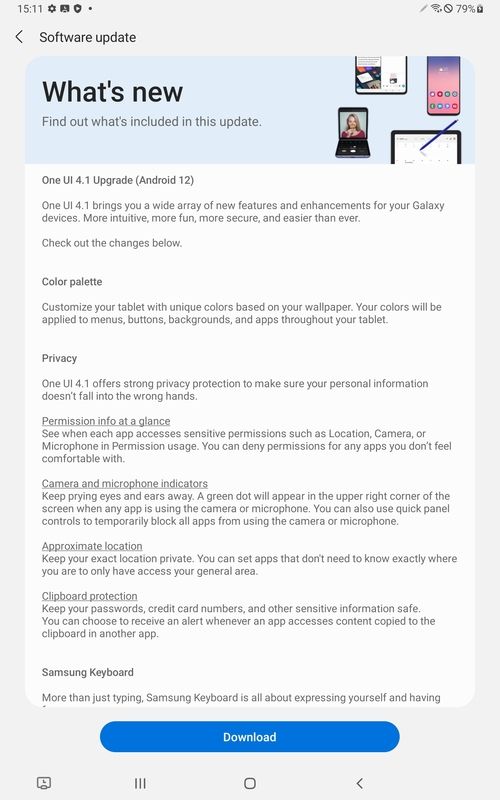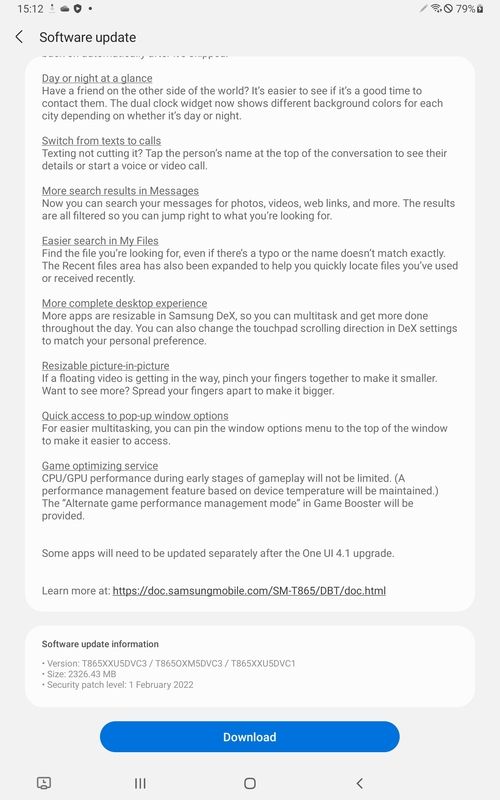We’re at that halfway point between Patch Tuesdays, and that means it’s time for the ‘C’ and ‘D’ week updates for Windows 10 and 11. Today, Windows 10 is getting its optional update, and as usual, it’s available for versions 20H2, 21H1, and 21H2. Interestingly, this one actually comes with a new feature, a rarity in cumulative updates, especially with Windows 10 when all of the focus is on Windows 11.
The update, specifically, is KB5011543, and it brings the build number to 19042.1620, 19043.1620, or 19044.1620, depending on if you’re on Windows 10 version 20H2, 21H1, or 21H2, respectively. The new feature is called Search Highlights (previous announced for Insiders), and it’s yet another revamp of the search experience.
Here’s how Search Highlights will work. If you’re a regular consumer, it’s going to show you things like holidays, anniversaries, and other important things that can be either regional or global. For enterprise customers, you’re going to see highlights from your business Microsoft 365 account, based on Microsoft Search.
| Consumer |
Enterprise |
 |
 |
You can manually download the update here, and these are the rest of the highlights:
Here’s the full list of changes:
- New! Provides the ability to change the color of toast buttons to identify success and critical scenarios more easily for apps that send notifications using Windows notifications in the OS. This feature also makes notifications more visually compact.
- New! Adds a new policy that expands an app’s top three notifications by default in the Action Center for apps that send notifications using Windows notifications in the OS. This feature displays multiple notifications that you can interact with simultaneously.
- Addresses an issue that causes searchindexer.exe to stop responding during a dismount operation in the Remote Desktop setup environment.
- Addresses an issue that affects searchindexer.exe and prevents Microsoft Outlook’s offline search from returning recent emails.
- Addresses an issue that might deactivate Windows when you change the National Language Support (NLS) version from 6.3 to 6.2.
- Addresses an issue in which modern browsers fail to correctly render HTML that is generated by gpresult/h.
- Addresses an issue that causes an “Access denied” exception for a file during a PowerShell test for AppLocker.
- Addresses an issue that might cause the Group Policy Service to stop processing telemetry information for Group Policy Registry Preferences.
- Addresses an issue that might prevent a DNS Server query resolution policy from working as expected when you specify a fully qualified domain name (FQDN) and subnet conditions.
- Addresses a heap leak in PacRequestorEnforcement that degrades the performance of a domain controller.
- Addresses an issue that affects the Key Distribution Center (KDC) Proxy. The KDC Proxy cannot properly obtain Kerberos tickets for signing in to Key Trust Windows Hello for Business.
- Adds support for Microsoft Account (MSA) Pass-through scenarios in Azure Active Directory (AAD) Web Account Manager (WAM).
- Addresses an issue that logs Event ID 37 during certain password change scenarios, including failover cluster name object (CNO) or virtual computer object (VCO) password changes.
- Addresses an issue that might unintentionally add a Trusted Platform Module (TPM) protector when you use the Silent BitLocker enablement policy.
- Addresses an issue that prevents the User Account Control (UAC) dialog from correctly showing the application that is requesting elevated privileges.
- Addresses an issue that causes the Move-ADObject command to fail when you move computer accounts across domains. The error message is, “Multiple values were specified for an attribute that can have only one value”.
- Addresses an issue that prevents Event 4739 from displaying the new values of certain attributes after a policy change.
- Addresses an issue that prevents Android device users from signing in to some Microsoft applications, such as Microsoft Outlook or Microsoft Teams. This issue occurs after rolling over token signing and decrypting certificates, resetting a user’s password, or when an administrator has revoked refresh tokens.
- Addresses an issue that might cause domain joining to fail in environments that use disjoint DNS hostnames.
- Addresses an issue that prevents the Back button of the credentials window, where you sign in, from being visible in high contrast black mode.
- Addresses an issue that prevents you from accessing Server Message Block (SMB) shares using an IP Address when SMB hardening is enabled.
- Addresses an issue that occurs when the Best Practices Analyzer (BPA) values for SMB have not been updated for more recent platforms.
- Addresses an issue that causes stop error 0x1E in the SMB Server (srv2.sys).
- Addresses an issue that causes a mismatch between NetBIOS and DNS Active Directory domain names when you create a cluster.
- Addresses an issue that causes the Network File System (NFS) redirector to stop working (error 0x50) when you convert a text file to a PDF.
- Addresses a known issue that might cause some devices to receive error messages on a blue screen when those devices are paired to Bluetooth devices. This issue occurs when certain configuration service provider (CSP) policies are in place that affect the Bluetooth A2dp profile.
As usual, this is an optional update. That means that you can opt into installing it through Windows Update, or you can ignore it. If you choose to ignore it though, all of these changes will roll out through the next Patch Tuesday update, and that will be mandatory. Microsoft says that Search Highlights will roll out in the coming weeks.
The post Windows 10 build 19044.1620 is out with an actual new feature appeared first on xda-developers.
from xda-developers https://ift.tt/RjnTPsr
via
IFTTT