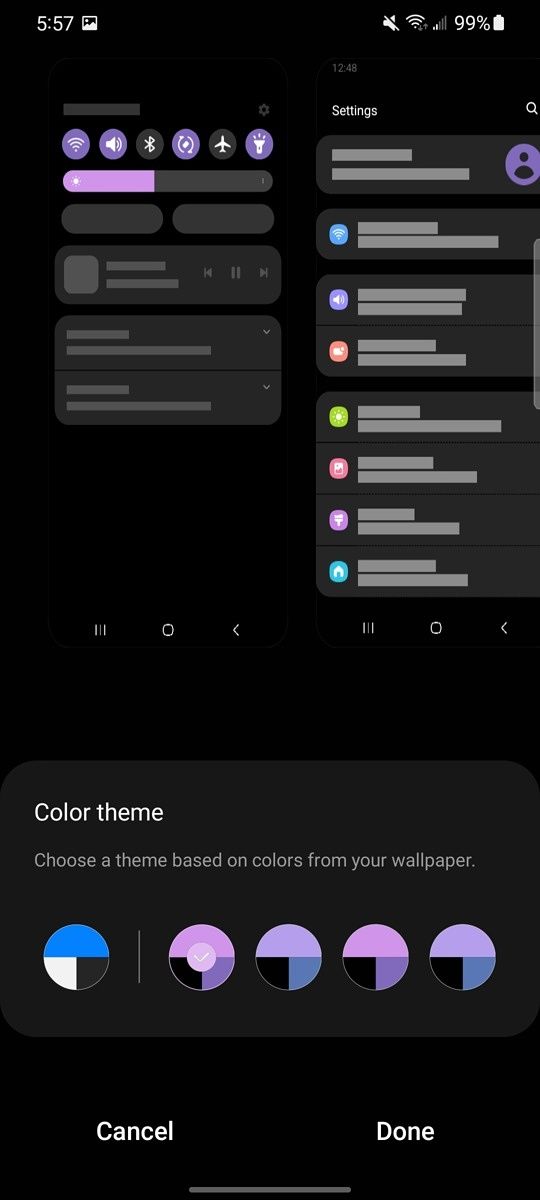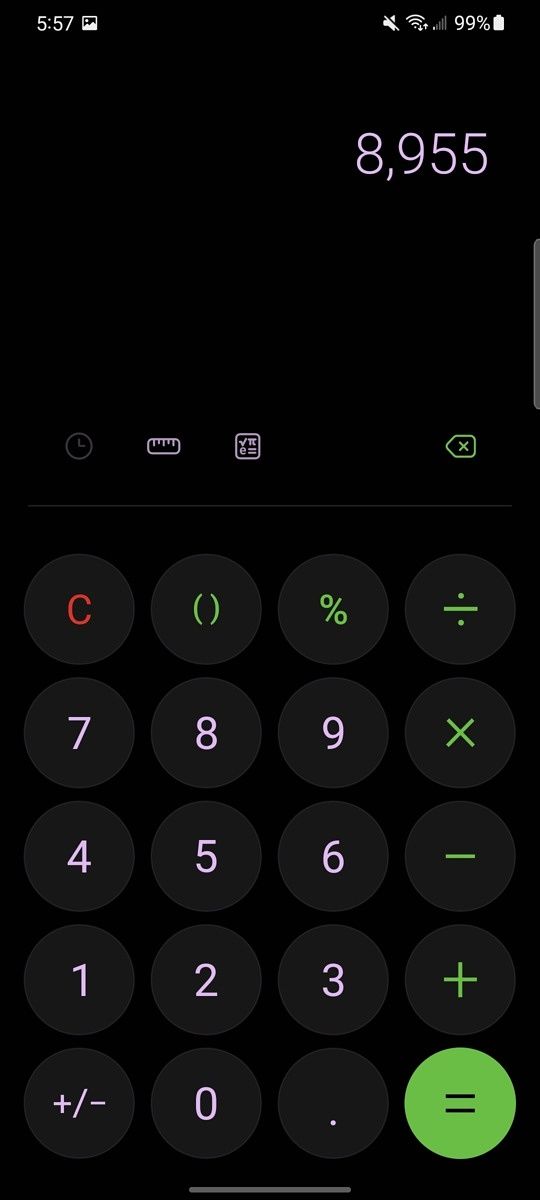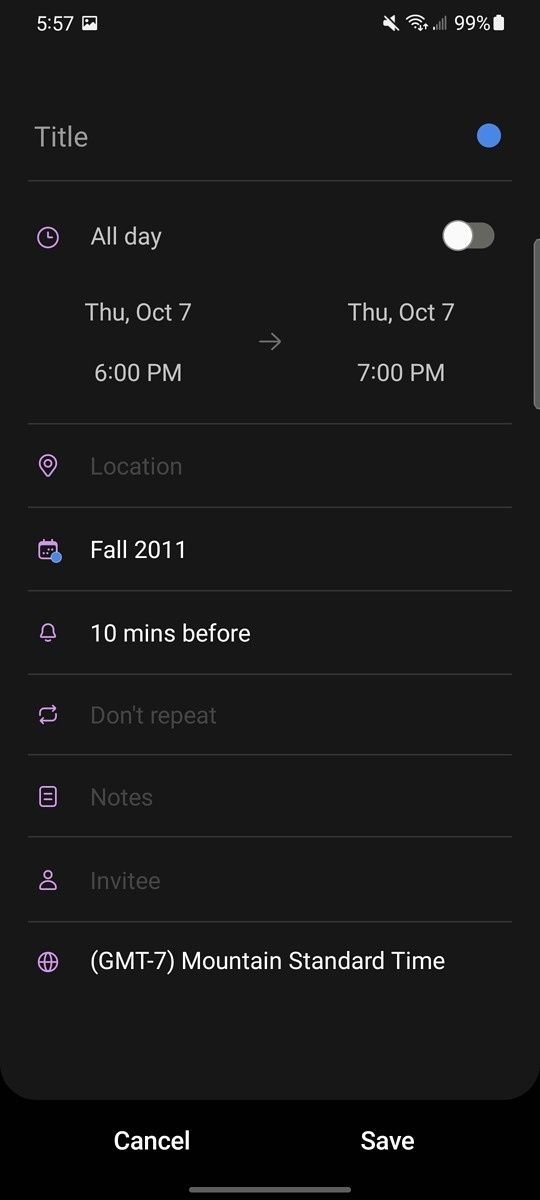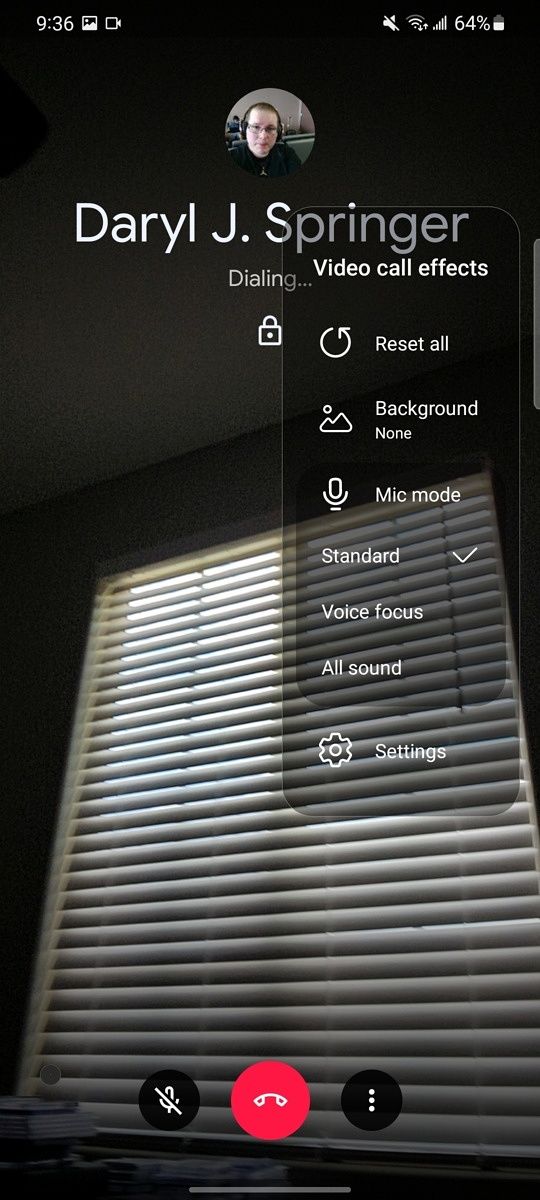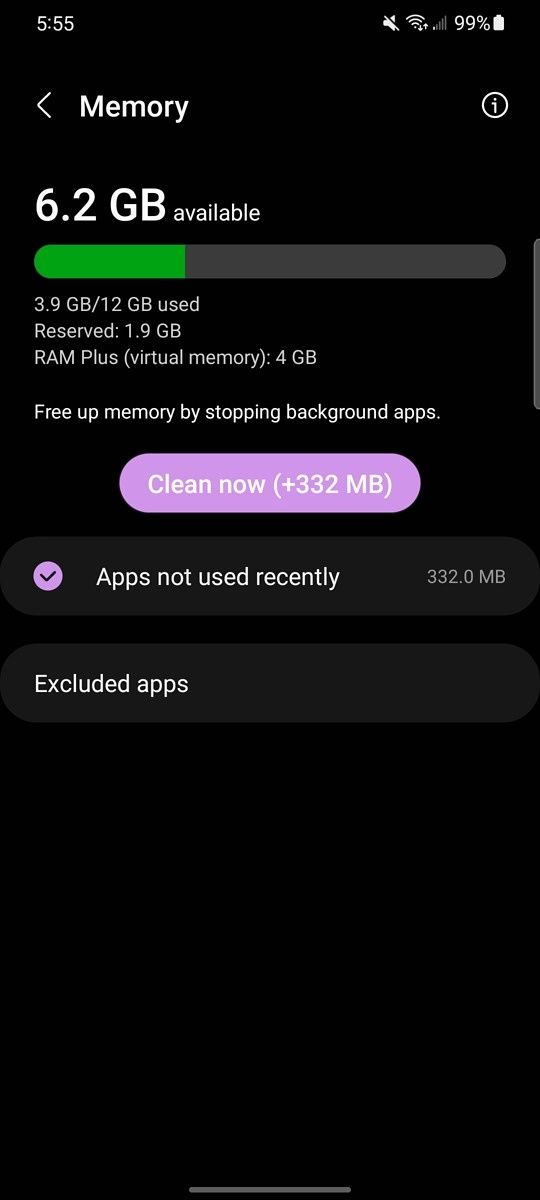It seems like every time someone in the United States reviews a phone, half of the comments on the article, video, whatever, will be about how expensive the phone is. They’ll say something like “in Europe, no one would buy this phone. We can get a Xiaomi that does the same stuff for half the price!”
And they’re right. The phone market in the United States is not good. We pay way too much for even our high-end devices, and the low-end and mid-range phone markets are even worse. With how bad value-for-price is in the U.S., you might consider if you want to import a phone from overseas instead. After all, they’re cheaper, right? And they do so much more than similarly priced options in the U.S.
Unfortunately, it isn’t always a good idea to import a phone to the U.S. Here’s why.
The problem with logistics
First up, let’s talk import logistics: What it takes to get a phone from point A to point B. There’s a lot involved here, especially if the phone is crossing national borders. Different countries and regions have different regulations on what can be imported and exported, along with different fees and taxes.
The United States is no exception. We have our own set of shipping regulations and associated costs. If the good-value brands like Xiaomi and OPPO/Realme officially sold their products in the United States, well, this article wouldn’t exist. But, they’d also take care of all the logistics of shipping devices to the United States and work any associated costs into their budgets and the prices of the different devices.
But those brands don’t officially sell devices in the United States. There’s no large-scale supply chain set up to get the latest Realme with a 4K display and 144Hz refresh rate that costs $200 to this country. So, it has to be done unofficially, through third-party sellers.




If I went on eBay or AliExpress and searched up that hypothetical Realme phone, I’d probably find plenty of listings for it, all shipping to the United States, and all from unofficial sources. But those sellers don’t have the same distribution scale as Realme does, and they still have to deal with the same regulations that Realme would if it sold to the United States officially.
Thanks to that lack of economies of scale, these sellers have to mark up the price slightly (or more than slightly if they’re daring), just to cover the costs of handling the import. And that’s not including the seller’s own profit margins. In the end, that hypothetical $200 phone could end up selling for $300 or even $400.
And then there’s the risk involved with buying from a third-party. If you buy directly from a company or an authorized seller, you have a reasonable guarantee that you’ll get what you paid for. If you bought the device new, it’ll come to you sealed and in good condition. That doesn’t really apply to unofficial sellers. You can be reasonably sure a highly-rated seller is going to give you what you wanted, but it’s nowhere near as certain as it is with an official purchase.

$145 is about the cheapest I can find the Poco M3 on AliExpress. Shipping time is a month, shipping costs $10.51, there will be tax on top of this, and the phone itself is supposed to retail for $129. And that $145 comes after the sale and some new-user discounts.
Personally, when I’ve bought an overseas phone, I’ve read vague product descriptions that end up not quite matching the device I actually receive. I’ve also run into the issue of not knowing where the device is from until I get it. For example, I bought an imported Galaxy A51 a while back, which I later returned. The description was copied verbatim from GSMArena, including the part where NFC support varies by region. I ended up getting the Filipino variant of the Galaxy A51, which didn’t have NFC support, but I could’ve just as easily gotten the United Kingdom variant, which does have NFC.
That’s a long way of saying that there’s risk involved with buying from unofficial sellers. To some people, that risk might be worth it, but not to most, especially if the phone doesn’t even officially work as a phone in the United States. Which brings me to my next point.
Hardware Support
Every country or region in the world has its own set of cellular frequencies it allows devices to use. These frequencies are generally divided into specific bands, to make them easier to talk about.
For this article, I’m only going to be talking about LTE. While the same principles generally apply to 2G, 3G, and 5G, the first two are currently being phased out globally, while the latter is still in its initial messy rollout.
Cellular Bands
Anyway, back to cellular bands. As an example of regional band usage, countries in or near the European Union tend to use LTE bands 3, 7, and 20. Some carriers may not use all three, and some may have an extra secondary band or two, but for the most part, these are the LTE bands you’ll see in Europe. In China, the story is similar, just with LTE bands 3, 39, 40, and 41.
When a company decides to sell its phones to a specific market, it’ll generally make sure that the phone has the hardware support (and regulatory certification) for most, if not all, of the bands used in that target market. So, a phone bound for Europe will support at least bands 3, 7, and 20, while a phone sold in China will support at least bands 3, 39, 40, and 41.
Cellular Bands in the U.S.
Now let’s bring in the U.S. The U.S. is a bit of a mess in terms of which bands are used and by who. Covering the three major carriers in the U.S.:
- AT&T uses LTE bands 2, 4, 5, 12/17, 29, 30, 66.
- T-Mobile uses LTE bands 2, 4, 5, 12, 66, 71.
- Verizon uses LTE bands 2, 4, 5, 13, 46, 48, 66.
The bands above might not be completely accurate (carriers seem to like to add in and phase out secondary bands a lot), but it conveys the point: Compared to Europe’s 3 major bands and China’s 4 major bands, the U.S. uses a lot.
If you look closely, you’ll notice that, even excluding Sprint’s network, there are a lot of bands that just aren’t common to all the carriers. You’ll also notice that none of those bands match Europe’s, while only one matches China’s.
International Band Support
If phones only supported the bands for their target markets, the discussion would end here. You wouldn’t be able to use a European phone in the U.S. at all, and a Chinese device wouldn’t fare much better.
People travel, though. And they don’t always travel domestically. So, most phones, even the dirt-cheap ones, will have at least basic band support for other regions. For example, a really cheap phone for the Chinese market will likely also support at least one of the European bands and one of the bands used in the United States.
That way, a person traveling to one of those regions will at least be able to use their phone in cities and other places with good multi-band coverage. They may not be able to use, say, band 3, but if they’re in a European city, there will be very few places where only band 3 coverage exists.

The POCO M3 supports LTE bands 1, 2, 3, 4, 5, 7, 8, 20, 28, 38, 40, 41. That’s enough to work properly in Europe, India, and China. The Band 4 support means it’ll also roam in most US cities. Data source: GSMArena.
The same generally applies to the U.S., even with the messy band situation. Most U.S. phones, even the cheap ones, support all the bands used by U.S. carriers. The exception is carrier-exclusive devices like the TCL One 5G UW, which only has full support for Verizon. And, of course, even the cheap phones will have at least some support for international bands, so they’ll work in cities and other popular destinations abroad.


But what if you want to leave the city? What if you’re going to a farm in the middle of nowhere? Then there’s a good chance you just won’t have service most of the time.
(Interestingly, even cheap U.S. phones have fairly good support for international bands: better than cheap international phones have for U.S. bands. But that’s getting away from the point a bit.)
The point here is that, while most phones have at least limited hardware support for places outside of their target markets, they generally don’t have good support, and almost never have full support.
Would you still want to import a phone that doesn’t fully support the networks in your country? You probably won’t after these next sections.
Coverage
Let’s back up to the bands used in the U.S. for a second. While some of them aren’t widely used, some of them are incredibly important to have if you want a good experience.
First, there’s coverage. In the U.S., LTE bands 12/17, 13, 26, and 71 are responsible for most of the heavy lifting in terms of just coverage. They’re low-frequency bands (600MHz-850MHz nominally), so they have a far reach, at the cost of high speeds.
A lot of international phones support either none or only some of these bands, especially the cheaper ones. And why would they? Their target markets don’t use them. They’re also not super useful for temporary trips to tourist destinations in the U.S., where plenty of coverage from other bands exists. It doesn’t make economic sense to include the hardware and pay for certification, if these bands are almost never needed for people in the target markets.
But, like I mentioned earlier, as soon as you leave the highly populated areas, carriers rely increasingly on those low-frequency bands. I live in the middle of nowhere. My best signal strength comes through band 26. Most of those cheap, high-value international phones just wouldn’t get a signal here.

The Chinese Realme X50 Pro gets no signal at all while the U.S. Galaxy Note20 Ultra has a fair signal on band 25. Both are using T-Mobile SIMs.
Say I lived in or near a city, though. What’s the issue then? Well, that’s where speed and reliability come in.
Speed & Reliability
On the list of LTE bands used in the US.., bands 2, 4, 25, 41, and 66 are generally used for places that need higher speeds and capacities. Compared to the bands used for coverage, these use higher frequencies (1700MHz-2500MHz nominally). That means better speeds at the cost of range.
Since cities are usually dense, higher frequencies make more sense here, so these bands are usually what imported phones support. But they don’t usually support all of them.
Depending on which carrier you have and where you are, an international device may only support, say, band 4, while your coverage is only on bands 25, 41, and 66. You might get a weak signal on band 4, but it would be too slow or spotty to be useful.
There’s also the potential situation where good coverage is available on, say, bands 4, 25, and 66, and your imported phone only supports band 4. Sounds great, right? You’re not planning on moving and you never leave the area, so problem solved! But congestion exists. If enough people are connected to band 4 on the same tower as you, and they’re all using their phones, speeds are going to drop. Phones that support the other bands in the area can just switch to one that’s less congested if needed. But your phone can’t. It’ll be stuck on band 4 with the slower speeds caused by congestion.
Software Support and Whitelists
For the sake of argument, let’s say that none of the above applies to you. You have very strong band 4 coverage in the area, it’s not at all congested, and the phone you want to import supports band 4.
You’re still going to run into problems.
Whitelists
The first issue is device whitelisting. Verizon, AT&T, and Sprint (before it merged into T-Mobile) all have whitelists for which devices can be activated on their networks. Unless your device was explicitly approved (very unlikely especially if the device doesn’t have full hardware support), you won’t be able to officially activate it. If you put a SIM in it, it either won’t work or won’t work properly.
Of course, there are workarounds for these whitelists. On AT&T, for example, you can activate a SIM with an approved device and just move the SIM to an imported phone. But that’s nowhere near official, and it could stop working at any moment.
Voice over LTE
If you’re at all into custom ROMs, you might remember when Jio launched in India as an LTE-only carrier. XDA Forum threads were inundated with requests to support VoLTE and questions about whether VoLTE was supported.
If you don’t remember that happening, here’s a quick explainer on VoLTE and why it is so important. On networks that have 2G and 3G infrastructure, when someone makes a call, it can go over either 2G or 3G. That’s been the norm since before LTE existed.
Making calls over LTE is a bit more complicated. Voice over LTE (VoLTE) is a technology that allows voice calls to be made over LTE instead of 2G or 3G. And it’s not just plug-n-play. Specific configurations are needed for different carriers so that a phone can make calls over their LTE networks.
Since Jio is an LTE-only carrier, they require that devices activated on the network support VoLTE. Otherwise, they won’t activate.
Now, the same thing applies in the U.S., at least on the major carriers. All three are in the process of phasing out their 2G and 3G networks, relying on LTE and 5G. While only AT&T has made any significant actions so far, all of the carriers are requiring VoLTE support from devices. If your phone doesn’t have VoLTE, they won’t activate it.
Most international phones don’t have support for U.S. carriers’ VoLTE, at least not fully. If you’re roaming on a U.S. network, you’ll still be able to use data, but calls may just not go through. Just like with band support, there isn’t much reason to fully support VoLTE in a market where your phones will rarely be.
(VoLTE makes the whole roaming thing more complicated in general. Previously, you could fall back to a 2G or 3G network if you were traveling to the U.S. That won’t work for much longer, and I honestly don’t know what’s going to happen with VoLTE support in the future.)
Of course, just like with the whitelist, it’s possible to work around the requirement. There are ways to activate a device that doesn’t support a carrier’s VoLTE configuration. Sometimes you can even get a carrier’s specific configurations installed on an imported device and have them work. But that isn’t a guarantee. If it were, mods like the U.S. carrier installer for international Samsung devices wouldn’t exist. And if you don’t have VoLTE, you might not (and won’t in the near future) be able to make calls.
That’s for two reasons. For one, carriers are starting to shut down their 2G and 3G networks. Another problem is that Verizon and Sprint use CDMA for 2G and 3G. Without the older networks to fall back on, and without VoLTE support, you just won’t be able to make calls. Since CDMA is only really used in the U.S. and China (and both are phasing it out anyway), very few phones support it anymore. Even fewer international ones support Verizon’s or Sprint’s bands.
Carrier Aggregation
Carrier Aggregation is an amazing technology. It lets a phone connect to multiple towers and bands at once and load-balance its traffic across the connections. It gives higher speeds, better capacity, and better reliability. (In this instance, “carrier” is talking about the signal carrier [i.e., frequency], not the cellular carrier [e.g., T-Mobile].)

An example of carrier aggregation on the T-Mobile Galaxy A32 5G. The screenshot shows the device simultaneously connection to bands 2 and 12.
But just like VoLTE, carrier aggregation requires software support. The phone needs to have the right configurations present and enabled. Even assuming full U.S. band support, a phone you import might not be able to properly use carrier aggregation.
And this brings us back to speed and reliability. Similarly to the issue with single-band congestion, an imported phone is going to have worse speeds than a U.S. phone, even on the same cellular carrier and in the same location.
Warranty
Apart from the technical side of why you shouldn’t import a phone to the U.S., there’s also the warranty issue.
In the U.S., companies don’t have to provide a warranty for their products, even if they officially sell here. If they do provide a warranty, there are regulations on what they can and can’t do, but there’s no requirement for providing service in the first place.
Since international devices are, by definition, not sold in the U.S. officially, there’s no reason whatsoever for the company to provide a warranty. If you import a phone or buy an imported phone in the U.S., you’re on your own.
If your newly-imported phone is defective, you might be able to return it to the seller, depending on how you bought it, but you won’t be able to just walk into a uBreakiFix and have it repaired for free.
Of course, you could pay for a repair out-of-pocket. But that could be really expensive, depending on what needs fixing. And it’s not likely that repair outlets will have the parts on-hand, or even a way to get them.
You could also pay for insurance, but that has most of the same issues as trying to get a repair.
Now, I know that warranty isn’t a big deal for everyone. Most phones aren’t defective, and some people are incredibly careful with their phones. But this is like unlocking a bootloader. Just because you find something (not) important doesn’t mean everyone else will agree.
Conclusion
Overall, it’s a little frustrating to see comments pointing out that some Xiaomi phone is cheaper in Europe than the latest Samsung Galaxy Note in the U.S., while offering most of the same features. We (tech reviewers, tech enthusiasts, and even some other frugal consumers) would if we could!
I’d personally love to use the Realme X3 SuperZoom I got for review as a daily driver. I really enjoy the photos it produces, and it’s impressive seeing such a bright 120Hz display on something that cost $500 new. But I can’t use it as may daily device, because it doesn’t support bands 12, 25, 26, 66, or 71.
And I know I’m not the only one in the U.S. who has an international phone that they love but can’t use.
The U.S. has a mess of a phone market, but importing an international device is not the solution, as much we may want it to be.
The post Want to import a phone to the U.S.? Here’s why you should reconsider appeared first on xda-developers.
from xda-developers https://ift.tt/3p2XWL1
via
IFTTT