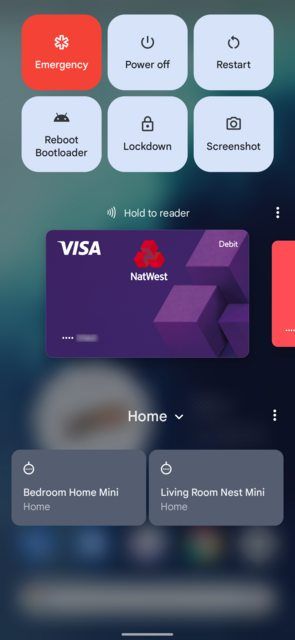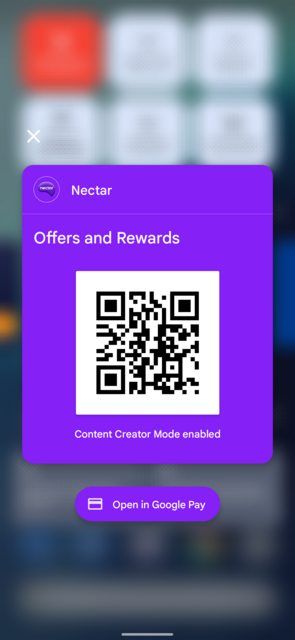Apple revealed the iPhone 13, iPhone 13 Mini, iPhone 13 Pro, and iPhone 13 Pro Max in September, during its California Streaming event. The new iPhones, which run iOS 15, were announced along with the iPad Mini 6th Gen and the affordable iPad 9th Gen. We had higher hopes for Apple’s annual iPhone event as we also wanted to see a redesigned Apple Watch 7, but that didn’t pan out exactly how we wanted it to. So here’s what we want to see from the Mac event later this year.
AirPods 3rd Gen
The rumored AirPods 3rd Gen was what I was looking forward to the most during the earlier iPhone event. I won’t be upgrading my iPhone this year, and I had a dying pair of old wireless earphones. I desperately needed to replace those with the latest redesigned AirPods. So they were the highlight I was waiting for the whole time, only to be disappointed by the end of the event — the AirPods 3rd Gen didn’t make it through.
I couldn’t wait any longer. So I ended up buying a pair of AirPods Pro, mostly because I wanted ANC (Active Noise Cancellation) support. While I personally no longer have my eyes set on the yet-to-be-released AirPods 3rd Gen, we still want to see them announced during the upcoming Mac event. The current AirPods 2nd Gen were released back in March 2019 — that’s over two and a half years ago. A refresh is long overdue at this point.

The good news is that the eventual release will be worth it. According to previous leaks from reliable sources, the redesign will bring a fresh appearance to the table, inspired by the AirPods Pro design. The AirPods 3rd Gen will feature shorter stems but still won’t have silicone tips or ANC.
macOS 12 Monterey
Apple released iOS 15 to the public almost a week after the California Streaming event. This stable release comes after around three months of beta testing. iOS 15 was first announced in the opening WWDC21 keynote in June, alongside macOS 12 Monterey, tvOS 15, watchOS 8, and iPadOS 15. All of the mentioned Apple operating system versions have been released to the public by now, except for one — macOS 12 Monterey.

At this point in time, it’s not unusual for Apple to release the latest major macOS version months after other OS versions. After all, macOS is the most complex operating system across the company’s devices. And almost all Apple users agree that a delayed, stable release is preferred over a rushed, buggy one. After all, impatient — or enthusiastic — users could always get their hands on the latest software through Apple’s developer or public beta programs.
Last year, Apple released macOS 11 Big Sur in November, two months after the release of iOS 14. It came with a design overhaul, the biggest macOS has seen in a very long time. So we can safely assume that Apple is going to at least announce a specific release date for the next big stable release — macOS 12 Monterey — during the Mac event.
MacBook Pro
We’re almost certain that Apple will be revealing an all-new MacBook Pro 2021 during the Mac event sometime in October. This latest model is expected to have more ports, a MagSafe charging port, colorful finishes, a white keyboard, and more. The upgraded MacBook Pro will most likely be powered by the Apple M1X chip, a mightier and more energy-efficient System-on-Chip (SoC).

What we’re excited about the most is the refreshed external body that has been almost identical for the past few years. While I’m not a big fan of the rumored white keyboard, it’s going to be interesting to see how Apple executes this one. Coupled with the new colorful finishes, it might look decent after all. We’ll find out sooner rather than later!
Mac Mini
We’ve been hearing rumors about a redesigned Mac Mini for a while now. This latest compact desktop computer is expected to have more ports and run on the Apple M1X chip, too. This comes in addition to a general outer redesign. We don’t know a lot of details regarding this upcoming model in particular, but we really want Apple to announce it during the Mac event.

Just like the MacBook’s Pro and Air, the Mac Mini hasn’t received a significant external refresh in many years. It will be intriguing seeing what Apple has in store for us and whether those changes are going to be as significant as we want them to be.
The last Mac event was held back in November 2020. So we can expect the upcoming one to be around late October or November this year. It’s still unclear whether we will be seeing everything on our wishlist announced, but we can hope. We also don’t know if Apple has any other potential upgrades or announcements in store. We’ll have to wait until the event officially streams.
What are you excited to hear about most during the Mac event? Is there a potential product or service upgrade you have in mind that we haven’t mentioned? Let us know in the comments section below.
The post With the iPhone 13 here, here’s what we want to see from Apple’s Mac event appeared first on xda-developers.
from xda-developers https://ift.tt/3mbEOHu
via
IFTTT