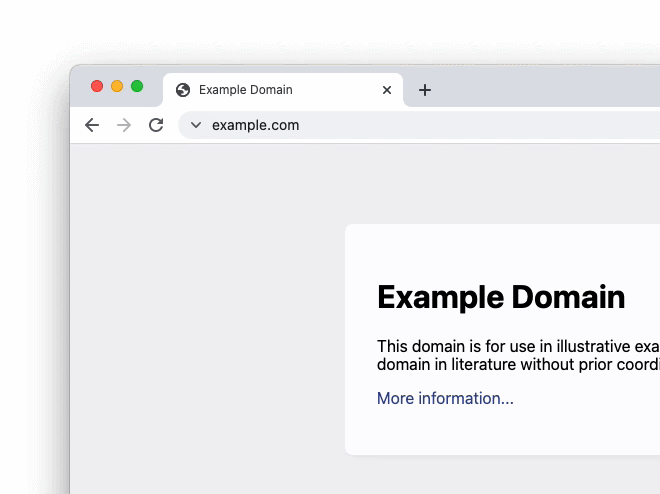Samsung’s Galaxy Z Flip 3 is now official, and if you’re planning to upgrade to a new Samsung phone, you’ve got some decisions to make. If you want the best, there’s actually a lot to choose from, including the brand-new Galaxy Z Fold 3, Galaxy Z Flip 3, and Galaxy S21 Ultra. As you can probably guess, each one has its own unique advantages. As is always the case with consumer technology, there’s no one-size-fits-all solution.
When you’re looking at the Samsung Galaxy Z Flip 3 vs the Samsung Galaxy S21 Ultra, there are two main priorities you need to consider.
- Do you want a phone that folds into something more compact?
- Do you want the latest and greatest smartphone camera technology?
Samsung Galaxy Z Flip 3 and S21 Ultra Specs
Samsung Galaxy Z Flip 3 vs Galaxy S21 Ultra: Specifications
|
Samsung Galaxy Z Flip 3 |
Samsung Galaxy S21 Ultra |
| CPU |
5nm 64-bit Octa-Core Processor (2.84GHz + 2.4GHz + 1.8GHz) |
5nm 64-bit Octa-Core Processor (2.8GHz + 2.4GHz + 1.8GHz) |
| Body |
Folded: 72.2×86.4×17.1mm
Unfolded: 72.2x166x6.9mm
Weight: 183g |
165.1×75.6×8.9mm
Weight: 227g |
| Display |
Main screen: 6.7-inch FHD+ Dynamic AMOLED 2X Display (22:9)
Infinity Flex Display 2,640×1,080, 425ppi, 120Hz adaptive refresh rate
Cover screen: 1.9-inch Super AMOLED Display 260×512, 302ppi |
6.8-inch Quad HD+ Dynamic AMOLED 2X
Infinity-O Display (3,200×1,440), 515ppi, 120Hz refresh rate |
| Camera |
12MP f/1.8 wide (OIS, Dual Pixel AF) + 12MP f/2.2 ultra-wide
Front: 10MP f/2.4 |
108MP f/1.8 wide (1/1.33in, PDAF, OIS) + 12MP f/2.2 ultra-wide (Super Speed Dual Pixel AF) + 10MP f/2.4 3x telephoto (Dual Pixel AF) + 10MP f/4.9 10x telephoto (Dual Pixel AF)
Front: 40MP f/2.2 |
| Memory |
8GB RAM, 128GB/256GB UFS 3.1 storage |
16GB RAM (LPDDR5) with 512GB internal storage
12GB RAM (LPDDR5) with 256GB internal storage
12GB RAM (LPDDR5) with 128GB internal storage |
| Battery |
3,300mAh dual battery |
5,000mAh |
| Network |
LTE: Enhanced 4X4 MIMO, 7CA, LAA, LTE Cat. 20
5G: Non-Standalone (NSA), Standalone (SA), Sub6 / mmWave |
| Water Resistance |
IPX8 |
IP68 |
| Sensors |
Capacitive fingerprint sensor (side), Accelerometer, Barometer, Gyro sensor, Geomagnetic sensor, Hall sensor (analog), Proximity sensor, Light sensor |
Ultrasonic Fingerprint sensor, Accelerometer, Barometer, Gyro sensor, Geomagnetic sensor, Hall sensor, Proximity sensor, Ambient Light sensor |
| OS |
Android 11 |
| Colors |
Cream, Green, Lavender, Phantom Black, Gray, White, Pink |
Phantom Black, Phantom Silver, Phantom Titanium, Phantom Navy, Phantom Brown |
| Price |
Starts at $999.99 |
Starts at $1,199.99 |
Samsung Galaxy Z Flip 3 vs Galaxy S21 Ultra: Design and Display
With the Galaxy Z Flip 3, the key-value indicator is you can fold it in half, making it more compact. Indeed, that’s the whole point of the device. With the original Galaxy Fold, the idea was to take a regular phone-sized device and unfold it into something larger. With the Galaxy Z Flip, you’d take a similarly-sized device and fold it down to something smaller.

The main screen hasn’t changed on the Galaxy Z Flip 3, but the external screen has, and it’s bigger. The external screen is now 1.9 inches instead of 1.1 inches, maintaining a similar 302ppi pixel density. This is for a quick view of the time, notifications, and so on.
The main screen is 6.7 inches with a 2,640 x 1,080 resolution, giving it a very tall 22:9 aspect ratio. The screen on the Galaxy S21 Ultra is actually much bigger, coming in at 6.8 inches with a 20:9 aspect ratio. Remember, screen sizes are measured diagonally, and as the aspect ratio gets closer to being square, the more surface area there is with the same diagonal size. A difference of 0.1 inches is more than it sounds like in this case.
It’s also got a higher resolution, coming in at 3,200 x 1,440, although they both offer 120Hz refresh rates. The pixel density on the S21 Ultra is 515ppi, compared to 425ppi on the Galaxy Z Flip 3.
When looking at the screen in this comparison, the Galaxy S21 Ultra is the better one. That’s as it should be too. When you stick to an industry standard that’s been used for 15 years — meaning a rectangular device — it’s easy to make the rest of it the best possible. On the other hand, the Galaxy Z Flip has a form factor that might win you over.

Let’s talk about the design too though, because the Samsung Galaxy Z Flip 3 is lighter, and when opened, it’s thinner. It comes in at 183g, which is 44g lighter than the Galaxy S21 Ultra. The fact it’s lighter fits in with the idea of it being more compact. It’s just easier to carry around. While the Galaxy S21 Ultra has held its ground as one of the best smartphones on the market, it must be considered that it’s fairly big, bulky, and heavy. Most people find that impractical for daily, prolonged use.
The Galaxy Z Flip is 17.1mm thick when folded, however, while the Galaxy S21 Ultra is 8.9mm. Keep in mind the dimensions of the Z Fold 3 are 72.2 x 86.4mm when it’s folded, while the dimensions of the Galaxy S21 Ultra are 165.1 x 75.6mm. That means if you have smaller pockets or bags that you carry a device in, the Galaxy Z Flip 3 is the way to go.
Samsung Galaxy Z Flip 3 vs Galaxy S21 Ultra: Camera
All of the Samsung Galaxy S21 series was pretty great, but one thing made the Galaxy S21 Ultra really stand out from the pack, and indeed the rest of the market. I’m talking about the camera. The hardware on the Galaxy S21 Ultra camera is some of the best around, and no, the Galaxy Z Flip 3 doesn’t even come close.
But before we look at specs, let’s keep in mind it’s not supposed to come close. The Samsung Galaxy S21 Ultra camera is what I’d call an enthusiast camera. It’s for people that want the best of the best, and you don’t need to come close to it in order to have a phenomenal camera experience.

The Samsung Galaxy S21 Ultra has a 108MP f/1.8 1/1.33-inch main sensor. That’s about as good as it gets. The larger sensor means it lets in a lot of light for great low-light performance. On top of that, the 108MP resolution uses 9:1 pixel binning for even better low-light performance in a 12MP image.
That’s not all though, because it has both a 3x and a 10x telephoto lens. Think of it this way. If you have a single lens on your camera, it can see a specific field of view, and that field of view is divided into a specific amount of pixels. If you digitally zoom in with that lens, the effect — aside from some software tricks — is essentially the same as if you took the picture without zooming at all, and you simply cropped it.
With dedicated zoom lenses, you’re pretty much using something that has a smaller field of view, but a similar resolution. This allows for lossless zoom at those ranges. There are other issues this presents, such as the telephoto lens not working as well in low light, since it’s smaller by definition, but there are software tricks for that too.
With a 3x zoom and a 10x zoom lens, this opens up a lot of possibilities, the least of which is 10x lossless zoom. But those lenses can work together to do some cool things. Of course, the higher you go, the more loss you’ll see. The camera actually goes up to 100x, although you probably wouldn’t want to use it like that.
Now that we’ve talked about the capabilities of the Galaxy S21 Ultra, let’s talk about the Samsung Galaxy Z Flip 3. It’s just got two 12MP sensors, the main one of which also has an f/1.8 aperture. It’s a fine camera, although way more mainstream. In fact, even compared to high-end cameras, there’s still no telephoto lens. If you’re looking for a camera that will get the job done for social media and family photos, this will do that very well. But there’s not as much overhead room to play here, as the bells and whistles from the Ultra are missing here.
Finally, they both have 12MP f/2.2 ultra-wide sensors, which seem to be the same across the board.
Conclusion: Which one should you get?
Like I said earlier, both of these are great phones in their own way. There’s no simple, one-size-fits-all solution where I can say one is better than the other. But we’re back to where we started. Are you looking for a screen that can fold, or are you looking for the latest and greatest in smartphone camera technology?

The Samsung Galaxy Z Flip 3 is all about having a compact device. If you’re looking for something that won’t take up a lot of space in your pocket, look no further. In fact, if you’re not looking for that compact form factor, you’d probably be better off with the Samsung Galaxy Z Fold 3. It also comes in prettier colors, including Cream, Green, Lavender, Phantom Black, Gray, White, and Pink, so it’s more fun. The main colors of the Samsung Galaxy S21 Ultra are Phantom Black and Phantom Silver, although there are some exclusive colors if you buy directly from Samsung.com.
The Samsung Galaxy Z Flip 3 takes the flip phone form factor and takes it to the next level.
The Samsung Galaxy S21 Ultra is really what you’d get if you want the top-end camera. If you want the traditional form factor without needing this camera, you can go for something like an S21 or an S21+.
The Samsung Galaxy S21 Ultra is known for its camera chops, but it has it all.
As far as performance goes, both of these devices are the same. Pricing is technically a bit higher on the Galaxy S21 Ultra, but you can usually find deals that mark it down to about the same as the Galaxy Z Flip 3.
In other words, it’s all pretty simple. You just have to break it down to which of the two key-value indicators you want.
If you decide on a Samsung Galaxy Z Flip 3, you can find the best deals here, or you can pick up a case here.
The post Samsung Galaxy Z Flip 3 vs Samsung Galaxy S21 Ultra: To fold or not to fold, that is the question appeared first on xda-developers.
from xda-developers https://ift.tt/3gTjiWd
via
IFTTT