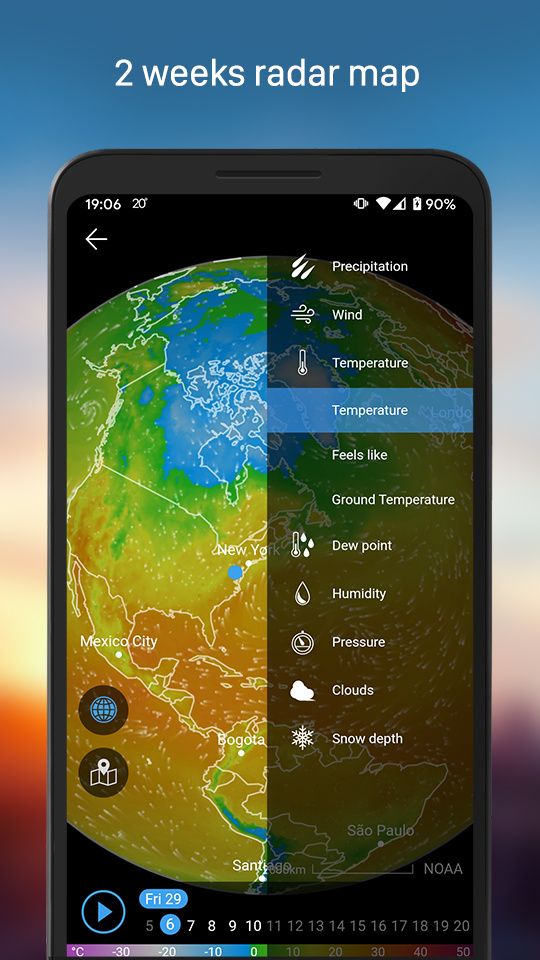If you fancy some gaming hardware, now is probably the best time to get some, thanks to a slew of launches in recent months. From the new Xbox Series X|S and Sony PlayStation 5 consoles to NVIDIA and AMD’s new graphics cards under the RTX 30-series and Radeon 6000 series, respectively, the choices seem endless. However, we’re facing a global chip shortage, and the demand has never been greater, especially if you’re a PC gamer. New GPUs are either out of stock or are being scalped and sold at ridiculously high prices.
Probably the best way to get your hands on the new and improved hardware is by either going for a fully built system or investing in one of the newly launched gaming laptops. If you’re leaning towards the more portable route, we have a list of some of the best gaming notebooks on the market right now.
Navigate this guide:
- Best Overall Gaming Laptop: Alienware X15
- Best AMD laptop: Razer Blade 14
- Best mid-range laptop: Lenovo Legion 5
- Best ultra-portable: ASUS ROG Flow X13
- Best casual gaming laptop: HP Pavilion Gaming 15
- Best mainstream laptop: Acer Predator Helios 500
Best Overall Gaming Laptop: Alienware X15

There’s something really attractive about an Alienware laptop, and the latest refresh is just absolutely brilliant. Dell unveiled the sleek new Alienware X15 earlier this year as the slimmest Alienware gaming notebook ever. Having a thickness of less than 16mm, Dell claims it’s the world’s most powerful sub-16mm 15-inch gaming laptop. It continues to have the same white and black design language as the m15 and m17 laptops, and is powered by the latest 11th-gen Intel Core H-series CPUs and NVIDIA GeForce 30 series graphics. The laptop is also available with an optional Cherry MX keyboard with a 3.5mm ultra-low-profile design.
- The Alienware X15 goes on a diet with a sleek chassis design but does not compromise on performance as it features the latest Intel 11th-gen H-series CPUs and up to an NVIDIA RTX 3080 GPU.
Best AMD laptop: Razer Blade 14

Razer finally moved to AMD with its new Razer Blade 14 laptop that offers the best performance experience in a laptop of its size and form factor. It features Razer’s iconic stealthy black finish, although we’re hoping a Mercury White variant will also be launched soon. The company is offering the laptop with up to an AMD Ryzen 9 5900HX octa-core processor with 16GB of RAM, 1TB SSD, and options of either the NVIDIA RTX 3060, 3070, or 3080. The 14-inch display can be configured with either a 144Hz full-HD panel or a 165Hz QHD panel.
For cooling, there’s a vapor chamber system, and you get a good selection of I/O ports and of course, Razer’s Chroma RGB lighting for the keyboard.
- The new Razer Blade 14 is an excellent choice for most gamers out there featuring the power AMD Ryzen 5900HX and the option of the latest RTX 30-series GPUs from NVIDIA.
Best mid-range laptop: Lenovo Legion 5

Lenovo has a solid lineup of gaming notebooks under its Legion branding and has been expanding the series this year with a variety of new models. If you’re out looking for a mid-range gaming laptop, then the company offers the Legion 5. It’s powered by the AMD Ryzen 7 4800H octa-core processor with a 15.6-inch 144Hz IPS display, 16GB of DDR4 memory, 512GB of SSD storage, and graphics are handled by the NVIDIA GeForce RTX 2060.
If you want to save some money, the laptop can also be configured with a lower-tiered NVIDIA GTX 1660Ti.
- The Legion 5 is a 15-inch mid-ranged gaming notebook available with up to an AMD Ryzen 4800H and NVIDIA RTX 2060 graphics.
Best Ultra-portable Laptop: ASUS ROG Flow X13

ASUS has managed to topple the Razer Blade Stealth in the portable gaming laptop category. The ROG Flow X13 can be configured with AMD’s new Ryzen 5980HS, which is a beast of an octa-core processor paired to the NVIDIA GeForce GTX 1650 GPU. With the arrival of the new NVIDIA RTX 3050, ASUS has recently confirmed that a refreshed model is currently on its way, loaded with either the RTX 3050 or the RTX 3050 Ti.
A unique feature of the ROG Flow X13 is it can plug into a fairly compact and portable eGPU called the ROG XG Mobile that can be configured with up to a desktop-class RTX 3080 GPU, delivering a high-performance gaming experience. The laptop doesn’t come cheap, but considering the form factor, it’s unlike any product on the market.
- This is hands-down the most powerful 13-inch gaming laptop you can buy today.
Best Casual Gaming Laptop: HP Pavilion Gaming 15

For casual gamers, the HP Pavilion Gaming 15 is a great option with a sub-$900 price tag. It offers a good balance of performance and a minimalistic design that can blend into most environments. The laptop comes with a modest AMD Ryzen 4600H processor with 16GB of memory, 256GB NVMe SSD, and an additional 1TB HDD. Graphics are handled by an NVIDIA GTX 1650, while the 15.6-inch display comes with a full-HD resolution.
- The HP Pavilion gaming offers excellent performance for casual gamers in a sleek design that can blend in most environments.
Best mainstream laptop: Acer Predator Helios 500

Acer refreshed its gaming notebook lineup, and leading the pack is the new Helios 500. It’s a massive 17-inch notebook with some beefy specs and RGB lighting. The notebook comes powered by up to an 11th-gen Intel Core i9 processor going up to 5GHz, 64GB of 3200MHz DDR4 memory, while storage options include up to two PCIe NVMe SSDs in RAID 0 and one SATA HDD. The 17.3-inch display can be configured with a 4K Mini LED 120Hz display powered by AUO AmLED technology that supports full-array local dimming and is said to be as good as VESA Display HDR 1000.
For the ones looking for a fast display, there’s also the option of a full-HD 360Hz display with a 3ms response time. The new Acer Predator Helios 500 should be available soon from Acer.com.
These are currently the best gaming laptops on the market today, in our opinion. Our pick would be the Razer Blade 14 as it offers the best of both worlds — powerful hardware and a slim, sleek design language. There are always more options coming through, so make sure you visit this list as we will be updating it every month. Gaming laptops are becoming more powerful and at the same time, getting slimmer with longer battery life. An interesting thing to note is AMD seems to be taking over Intel, and a majority of new gaming laptops are adopting the new Ryzen 5000 series mobile CPUs with the new Zen 3 architecture.
Speaking of which, make sure you check out our list of the best AMD Ryzen-powered laptops. Apart from new processors and GPUs, we’re also expecting more laptops to come with faster 5G mobile connectivity this year. We’ve also curated a list of the best 5G laptops you can check out too.
The post These are the Best Gaming Laptops in July 2021: Alienware, ROG, Legion, and more! appeared first on xda-developers.
from xda-developers https://ift.tt/3cAHFpK
via IFTTT