As smartphones have become ubiquitous, weather apps have taken the place of weather forecasters. Sure you can still find forecasts on TV news, but weather apps are like having a meteorologist in your own hand. There are a lot of weather apps and widgets available for Android, but not all of them are that good. So we’ve selected the best weather apps and widgets you can download right now on your new Android phone or tablet.
Weawow Weather
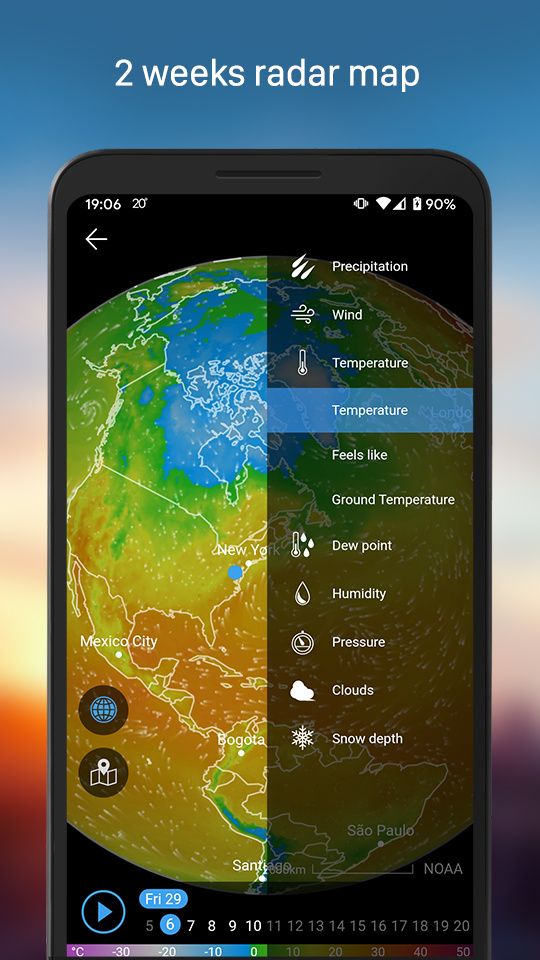



Weawow Weather is a beautiful weather app that’s free of advertisements. It provides detailed weather forecasts for up to 10 days. You’ll also find details about temperatures, probability of rain, humidity, dew point, air quality, wind speed, UV index, and a lot more. The app covers worldwide locations, and has seven weather data providers, including MET Norway, Weatherbit, Open Weather Map, AccuWeather, and Foreca. The last two are limited to the people who have donated to the app.
You can set up weather alerts and notifications to get timely information. Additionally, Weawow Weather supports dark mode, and there are 11 widgets options with different looks and sizes. Moreover, the app is completely free. You can however donate to support its development.
Weather & Widget - Weawow (Free+, Google Play) →
Today Weather




Today Weather is another beautiful and elegant weather app. It displays the weather information in a clean format that’s easy to read and understand. You get access to the same kind of weather data as most other apps in this list, like information about temperature, humidity, UV index, visibility, dew point, and pressure. Additionally, the app gives hourly forecasts for the next 24 hours and daily forecasts for 10 days.
Moreover, you can get information about air quality, sun and moon times, and wind. Weather maps are also available, but the detailed view is limited to premium subscribers. Today Weather has a lot of weather data sources to choose from, including its own weather data, and some of them are limited to premium subscribers. The app will also offer severe weather alerts as well as alerts for when rain and snow is approaching.
The Today Weather app is free to download and use, but it includes advertisements. You can get a premium subscription to remove ads, get all data sources, and full access to weather maps. The membership can be bought on a six-month, annual, or forever basis. There are over 20 widget options in Today Weather, with different functionality and size. The widget selection of the app is one of the best we’ve seen in a weather app.
Today Weather - Widget, Forecast, Radar & Alert (Free+, Google Play) →
Weather Underground




From the house of IBM, Weather Underground is a well-organized clean weather app that offers pretty much everything you would want from a weather app. It comes with features like maps with sophisticated weather visualizations, severe weather alerts, and hyper-local forecasts. The app provides hourly as well as daily forecasts for up to 15 days (10 days without the premium subscription). Additionally, you’ll get details about the air quality and sun and moon times.
Weather Underground supports dark mode as well as multiple map types. It also comes with a single widget. The app is free to download and use with ads, but you can get a premium subscription on a monthly or annual basis to remove ads and get forecasts for up to 15 days.
Weather data & microclimate : Weather Underground (Free+, Google Play) →
The Weather Channel




The Weather Channel is another great weather app from IBM, and it provides more features than the Weather Underground. It’s also one of the most downloaded weather apps in the Google Play store. With the app, you can see live radar updates, get severe weather alerts, weather maps, daily forecasts for up to 15 days, and hourly forecasts. You also get seasonal details like Heat Index, Mosquito Index, Sweat Index, Fog Index, and Umbrella Index, which can be very useful.
Additionally, the Weather Channel provides information about pollen and mold in your area, how the running conditions are, and the air quality details. You get six widget options with varying levels of detail. The Weather Channel is free to download and use but there are ads. You can get the premium pro subscription to remove ads and get 192 hours of detailed forecast information. There are monthly and annual subscription options.
Weather Radar & Live Widget: The Weather Channel (Free+, Google Play) →
YoWindow Awesome Weather



Awesome Weather from YoWindow is an interesting weather app for Android. It shows the weather at your location in a live landscape, complete with sounds. Ten landscape options are available in case you prefer one over the other. You can even create your own landscapes. In terms of the weather data, the app gets its information from a variety of sources, including the National Weather Service (NWS), Aeris weather, Foreca (nowcasting), yr.no (met.no), METAR, and Open Weather Map. You’ll able to check forecasts for up to 14 days.
The YoWindow Awesome Weather app offers six widget options as well as ten live wallpapers showing weather in your area. Additionally, you get an alarm clock that wakes you up to the sounds of nature, a weather screensaver, and weather maps. The radar and weather maps can be tried for five days, after which you’ll need to purchase the full version.
The app is free with advertisements; however, you can get the full version to get rid of the ads and remove all other limits. The full version can be purchased for a one time payment, monthly subscription, or yearly subscription.
Awesome weather YoWindow + live weather wallpaper (Free+, Google Play) →
Windy.com Weather




Windy’s official weather app offers far more detailed information than you’ll find on a typical weather app. For the same reason, it can also be overwhelming to regular people, who don’t need or want professional-grade data. However, if you’re a weather geek, this app will be right up your alley. The app offers forecast data, based on all leading models, including ECMWF, GFS, ICON, and NAM.
You’ll also get weather maps for everything from wind and rain to CAPE Index and pressure. Additionally, the app provides weather data for over 1,500 paragliding spots as well as wind and wave forecasts for kiting and surf spots. Moreover, the app offers three widgets. All in all, there is plenty of weather data in the app.
The Windy app is free to download and use; however, you’ll need a premium subscription for some of the weather data. The premium subscription can be bought for just one year or as an annual subscription.
Windy.com - Weather Radar, Satellite and Forecast (Free+, Google Play) →
Geometric Weather




Geometric Weather is one of the relatively newer apps on Android, but it already has a lot of fans. The app sports a clean and elegant design. You get access to hourly and daily weather forecasts for up to 15 days. It gives users two global weather data source choices, and three for regional data. The usual weather data details like temperature, air quality, wind, UV index, humidity, atmospheric pressure, visibility, dew point, and cloud cover are available as well.
Additionally, Geometric Weather supports dark mode and comes with a weather live wallpaper as well as 11 widget options. It is free to download and use. There are no ads or in-app purchases.
Geometric Weather (Free, Google Play) →
Weather Widget by WeatherBug




If you don’t want a full weather app on your phone and will be happy with just a widget, this widget app from WeatherBug can help. It includes five widget options for different column and row sizes. Depending on which widget you choose, you can get information about time, date, alarm information, temperature, weather type, and forecast temperatures for five days. It can also send you severe weather alerts.
The widgets look fairly decent and utilitarian. Don’t expect an exceptional design. Also, as it is just a collection of widgets, it won’t show up in your app drawer but you’ll find the widgets in the ‘add widget’ section. The Weather Widget by WeatherBug is free to download and use.
Weather Widget by WeatherBug: Alerts & Forecast (Free, Google Play) →
1Weather




1Weather is another popular weather app with over 50 million downloads. It offers a lot of weather information in different tabs, but the most useful bit – today’s weather – is present right on the app’s homescreen. You’ll also get hourly forecasts for the next 48 hours as well as daily forecasts for the next ten days. Weather maps, as well as 1Weather’s own video content around the weather, are also available on the app. Moreover, you’ll get severe weather alerts and a number of theming options.
A total of 12 widget options are present with different designs and sizes. The only problem we noticed with the app was the full-page ads that randomly show up and can be annoying. The app is free to download and use with ads, but you can remove ads with the Pro subscription that’s a one-time purchase.
1Weather: Weather Forecast, Widget, Alerts & Radar (Free+, Google Play) →
RadarScope




If you are looking to delve deeper into the weather data, RadarScope is perfect. It provides specialized radar data that’ll be appreciated by the weather geeks and meteorologists. You can view NEXRAD Level 3 and super-resolution radar data. The app also offers warning information about tornados, severe thunderstorms, and flash floods, using data from the US National Weather Service.
It uses information from a number of radar sites around the world, including North America, Japan, Korea, Australia, and Germany. The app also keeps on adding new radar sites for more data. Frankly, there’s no better app for weather-related radar data on Android. It’s important to note here that RadarScope doesn’t offer your typical weather forecast unless you can use the radar data to forecast the weather yourself.
RadarScope is a paid app and comes with optional subscriptions for some of the data. It’s also only available in select markets.
RadarScope ($9.99+, Google Play) →
Weather & Clock Widget




The Weather & Clock Widget is another weather widget app for Android but unlike the WeatherBug widget, it comes as a barebones app. However, if you only want widgets, you can just ignore the app apart from the initial setup. There are a total of 25 widget options with different designs and sizes. You only get two weather data sources, which may not be enough to get accurate information for everyone around the world.
Additionally, the app offers weather alerts as well as the hourly weather forecast for the next 60 hours and daily forecasts for ten days. The app is free to download and use with ads. There’s also a premium version for those of you who want to remove ads but there’s no in-app purchase in the free app to remove the ads.
Weather & Clock Widget for Android (Free, Google Play) →
AccuWeather




AccuWeather is perhaps the most prominent name in this list and it’s even used as a weather data source by many of the aforementioned apps. It’s also one of the most downloaded weather apps on the Google Play store. Its new interface is clean and provides hyperlocal and accurate weather information in an easy-to-read manner.
You’ll get today’s weather data right on the app’s homepage. Additionally, hourly forecasts for the next 72 hours, daily forecasts for the next 45 days, and weather maps are also available in the app. Moreover, the AccuWeather app provides weather news to keep you appraised of the latest happenings. Four widgets options are also present with different designs.
AccuWeather is free to download and use with ads; however, you can remove the ads by making an in-app purchase for one year. The annual subscription doesn’t renew automatically.
AccuWeather: Weather alerts & live forecast info (Free+, Google Play) →
These are some of the best weather apps and widgets on Android. Some of the honorable mentions include Overdrop, Flowx, Yahoo Weather, and Appy Weather. Which weather app do you use? Do you think we missed any great weather apps or widgets? Let us know in the comments section.
Meanwhile, if you are looking for more amazing apps for Android, we’ve selected the overall best Android apps, the best SMS apps, and the best apps for kids.
The post These are the Best Weather Apps and Widgets for Android: Today Weather, AccuWeather, and more! appeared first on xda-developers.
from xda-developers https://ift.tt/3h6Vr5S
via IFTTT














