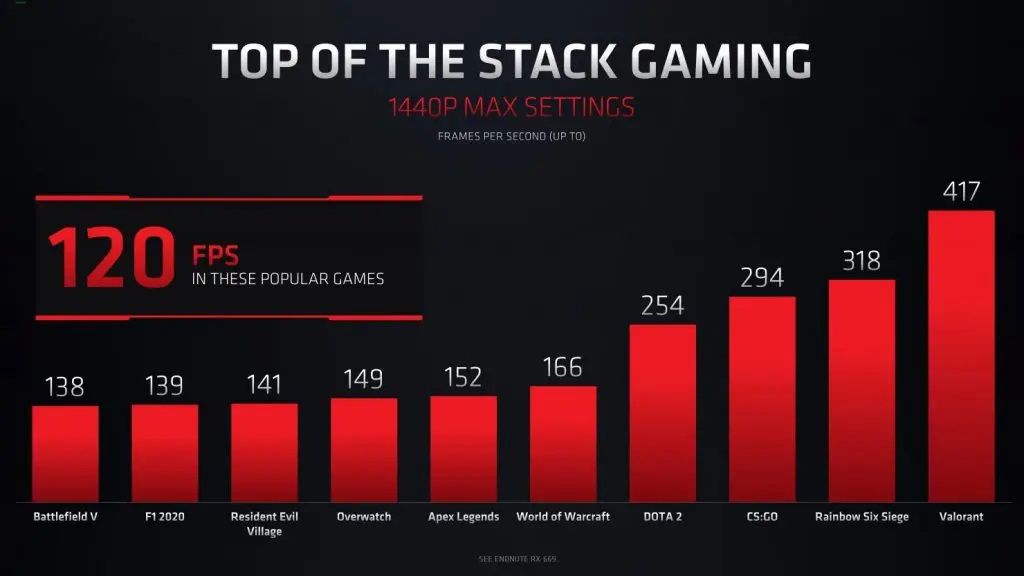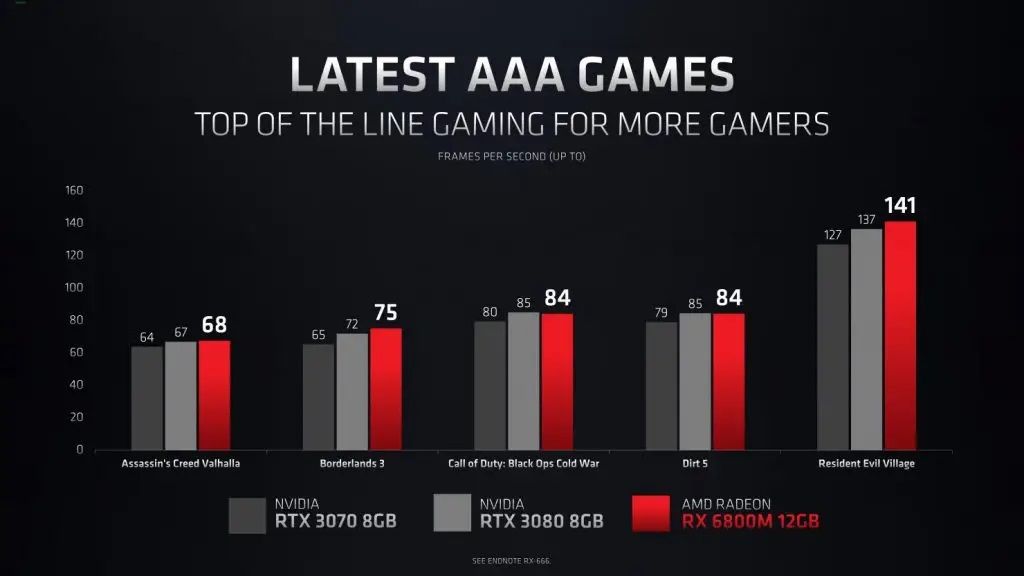Finding the best cheap gaming laptop that fulfills all your needs without burning a hole in your pocket can prove to be a herculean task. With eCommerce portals filled to the brim with a multitude of SKUs from various manufacturers, you can easily spend hours on end looking for the best laptop that packs in the right hardware required for your favorite games. And the process doesn’t end there.
I, for one, make it a point to go through a couple of reviews for each shortlisted notebook before opening my wallet, which adds another few hours to the process. And for someone who isn’t keeping track of the latest developments in the gaming laptop space, those hours can quickly turn into days. If you don’t want to bother with any of this, then you’re in the right place. Here are our top picks for the best cheap gaming laptops (under $1,000) that you can buy right now!
Navigate this guide to the best cheap gaming laptops:
- Top pick: Lenovo Legion 5
- Most affordable: Acer Nitro 5
- Great display: ASUS ROG Strix G15
- RTX On: HP Victus 16
- AMD all the way: Dell G5
- Most portable: MSI GF63
Top Pick: Lenovo Legion 5
Powered by AMD’s Ryzen 5 4600H processor, the Lenovo Legion 5 is the most well-rounded affordable gaming laptop in the market right now. Priced slightly over $1,000, the laptop packs in Nvidia’s GeForce GTX 1660 Ti graphics card, 16GB of DDR4 RAM, and a 512GB M.2 NVMe SSD. The Lenovo Legion 5 features a 15.6-inch full HD (1920 x 1080) 120Hz high refresh rate display with minimal bezels on three sides.

includes a full-sized keyboard with RGB backlighting and a layout similar to current-gen Thinkpads for a great typing experience. And it has a large offset trackpad that supports Windows Precision drivers for accurate tracking and smooth multi-finger gestures. The Lenovo Legion 5 packs in a respectable 60Wh battery, a substantial array of I/O ports, a beefy cooling system, and a couple of useful software from Lenovo that will help you push the laptop to its limits while gaming.
Speaking of which, the laptop can comfortably run older AAA titles like GTA V and Witcher 3 at well over 60 FPS on average with all the graphics settings maxed out, while newer AAA titles like Metro Exodus and Borderlands 3 run at around 50 FPS on average at high graphics settings.
If your workload involves CPU-intensive tasks, you can also consider getting the Ryzen 7 4800H SKU of the Lenovo Legion 5. For just $100 extra, the higher-end variant will offer a significant performance boost compared to the model mentioned above, a better 144Hz panel, and an additional 1TB of storage.
- The Lenovo Legion 5 is our top pick as it offers the most well-rounded package. It features AMD's Rzen 5 4600H and an NVIDIA GeForce 1660 Ti at an affordable price.
Most affordable: Acer Nitro 5
Priced under $800, the Acer Nitro 5 is one of the most affordable gaming laptops that you can get right now without making too many compromises on the performance front. It’s powered by Intel’s 11th-Gen Core i5-11400H processor, coupled with an Nvidia GeForce GTX 1650 GPU, 8GB of DDR4 RAM, and a 256GB M.2 NVMe SSD. Unlike the Lenovo Legion 5, which has a subtle design, the Acer Nitro 5 goes for a stronger gamer aesthetic with angular edges and a loud red/black color scheme. However, Acer has toned down the design in the latest iteration compared to the previous models.

The laptop also includes a 15.6-inch full HD (1920 x 1080) IPS display, but it’s capped at 60Hz. Given its price tag, Acer has made a couple of other compromises on the Nitro 5. Its build quality isn’t as premium as some of the other notebooks in this list, it only comes with 256GB of storage, and it has a smaller 57Wh battery. However, none of these things detract from the laptop’s gaming performance.
The Acer Nitro 5 is capable enough to play older AAA titles like Witcher 3 at an average 61 FPS on high settings, and newer titles like Far Cry New Dawn on high/medium settings at an average 50 FPS. When it comes to eSports titles like League of Legends and Rocket League, the laptop can easily push a consistent 60 FPS at high settings.
As with the Lenovo Legion 5, the Acer Nitro 5 also comes in a more powerful SKU that packs an 11th-Gen Intel Core i7-11800H processor, an NVIDIA RTX 3050Ti GPU, 16GB of RAM, and 512GB of solid-state storage. As you’d expect, the premium model offers significantly better performance than the one mentioned above. So, if you can stretch your budget to $1,100, it’s definitely the better option to go with. Get the Core i7-11800H model of the Acer Nitro 5 by following this link.
- The Acer Nitro 5 is the most affordable laptop on this list. Despite its lower price tag, the laptop can easily push 60 frames in most modern AAA titles at media/high settings.
Great Display: ASUS ROG Strix G15
Although all the laptops on this list are more than sufficient for popular eSports titles like League of Legends, CS: GO, Apex Legends, etc., the ASUS ROG Strix G15 is the best pick for all you eSports gamers out there. That’s because the laptop packs a 144Hz high refresh rate display, which will definitely give you a slight edge while you’re clicking heads or when you’re in the middle of a massive mid-lane team fight.

Along with the high refresh rate display, the ROG Strix G16 packs Intel’s 10th Gen Core i7-10750H processor, an NVIDIA GeForce GTX 1650 Ti GPU, 8GB of RAM, and 512GB of solid-state storage. Though its hardware configuration isn’t as impressive as some of the other laptops mentioned here, it’s sufficient enough to push 144 frames in the games mentioned above and a consistent 60 frames in AAA titles at medium/high settings.
The only downside of getting the ROG Strix G15 over the other models in this list is that it offers only 8GB of RAM. But you can easily upgrade that after making the purchase. I would recommend taking that route instead of purchasing the 16GB RAM SKU, as you’ll have to pay close to a $200 premium just for an additional 8GB of RAM. In contrast, an 8GB stick of DDR4 memory will set you back around $50.
Other noteworthy features offered by the ROG Strix G15 include a TKL backlit keyboard with dedicated media controls, RGB all around, three USB 3.0 Type-A ports, one USB 3.0 Type-C port, an RJ45 Ethernet port, a headphone/microphone combo jack, and an HDMI port. The newer 16GB model linked above offers USB 3.2 ports instead of USB 3.0 and Wi-Fi 6 support.
- The ASUS ROG Strix G15 is the best budget laptop for all you eSports fans out there, as it packs an impressive 144Hz high refresh display that will greatly enhance your gaming experience.
RTX On: HP Victus 16
Do you want to experience the latest AAA games with ray tracing without breaking the bank? The new HP Victus 16 is the answer to your prayers. The laptop features NVIDIA’s new budget-friendly RTX 3050 GPU, which offers ray tracing and DLSS support well under $1,000.

The laptop is part of a new gaming laptop lineup from HP that offers gamers wider choice in the budget gaming laptop space. It packs Intel’s new 11th Gen Core i5-11400H processor, an RTX 3050 GPU, 8GB of RAM, and a 256GB SSD. The laptop features a 16.1-inch full HD display, Wi-Fi 6 support, three USB 3.0 Type-A ports, a USB 3.0 Type-C port, an RJ 45 Ethernet port, and an HDMI port. It even features a dual speaker setup tuned by B&O, which offers an immersive gaming experience.
Performance-wise, you can expect the HP Victus 16 to comfortably deliver 60 FPS in most modern AAA games and well over 60 FPS on eSports titles. Sadly, the laptop isn’t as feature-packed as some of the other models mentioned here and you’ll have to tone down your expectations if you want an NVIDIA RTX GPU in this price range. For instance, you won’t get per-key RGB with the Victus 16 and the laptop won’t feel as premium as an HP Omen notebook. But you’ll have to make these compromises if you want to experience ray tracing on an affordable gaming laptop.
- Want to experience ray tracing and DLSS without breaking the bank? The HP Victus 16 with an NVIDIA RTX 3050 is the perfect fit for you.
AMD all the way: Dell G5
The Dell G5 features an AMD Ryzen 7 4800H processor and a Radeon RX 5600M GPU, which makes it the best cheap gaming laptop for all you team red fans out there. Priced at around $900, the Dell G5 is one of the most affordable laptops on this list and it offers impressive performance, decent battery life, an understated design, and a great selection of ports.

The CPU and GPU on this particular variant of the Dell G5 are paired with 8GB of RAM and a 512GB SSD, a 15.6-inch full HD 144Hz display, and Wi-Fi 6 support. The laptop is backed by a 51Wh battery, which should easily last you 8 hours of nominal use on a single charge.
The all-AMD Dell G5 doesn’t disappoint in terms of performance, as it manages to run titles like Borderlands 3 and Metro Exodus on medium/high settings at a solid 70 FPS on average. Older AAA titles like Witcher 3 run at well above 90 FPS at medium/high settings, while eSports titles easily cross the 144 FPS mark to help you make the most out of the high refresh rate panel.
- The Dell G5 is the perfect pick for all your AMD fans out there, as it's the only model on this list that features an AMD CPU and a Radeon GPU. Despite its affordable price tag, the laptop can easily power through most AAA games at medium/high settings.
Most portable: MSI GF63
The MSI GF63 is the most compact and lightweight budget gaming laptop on this list, making it the perfect choice for those looking for a portable gaming laptop. Although it features a 15.6-inch FHD display like most of the other laptops on this list, it has a smaller form factor thanks to the slim bezels around the display.

Despite its smaller footprint, the laptop packs a 10th Gen Intel Core i5-10200H processor, an NVIDIA GTX 1650 GPU, 8GB of RAM, and a 256GB SSD. It has a fair selection of I/O ports, a decent 51Wh battery, and easily accessible RAM/storage slots for future upgrades.
On the performance front, the MSI GF63 isn’t a slouch either. While it may not offer the best performance out of the lot, it manages to puch an average of 60FPS on older AAA titles like Witcher 3 at medium/high settings. Newer titles like Far Cry New Dawn and Borderlands 3 run at around 50 FPS at medium/high settings.
- If you're on the lookout for a portable gaming laptop in the price range, the MSI GF63 is your best bet. It's thinner and lighter than most other laptops on this list, yet it still offers decent performance in older AAA and eSports titles.
Although the Lenovo Legion 5 is our top pick due to its overall configuration, if I had to buy a gaming laptop right now, I would go with the HP Victus 16, solely because it’s the only one that packs an NVIDIA RTX GPU under the $1,000 price bracket. However, if I had a couple of hundred dollars extra, I would pick the higher-end Acer Nitro 5 SKU, as it packs both a better processor and an RTX 3050Ti GPU. It’s worth noting that several OEMs have announced new RTX 3050 and RTX 3050Ti-powered laptops recently, which are expected to hit the market later this year. So, if you’re not in a hurry, you might want to wait for the newer models with the RTX GPUs.
If gaming isn’t one of your top concerns, you should definitely check out our list of the best laptops you can buy in 2021. Or if you want to go with a Chromebook, check out our recommendations for the best Chromebooks you can buy in 2021.
The post These are the best Cheap Gaming Laptops you can buy right now in Summer 2021! appeared first on xda-developers.
from xda-developers https://ift.tt/35hPk8X
via IFTTT