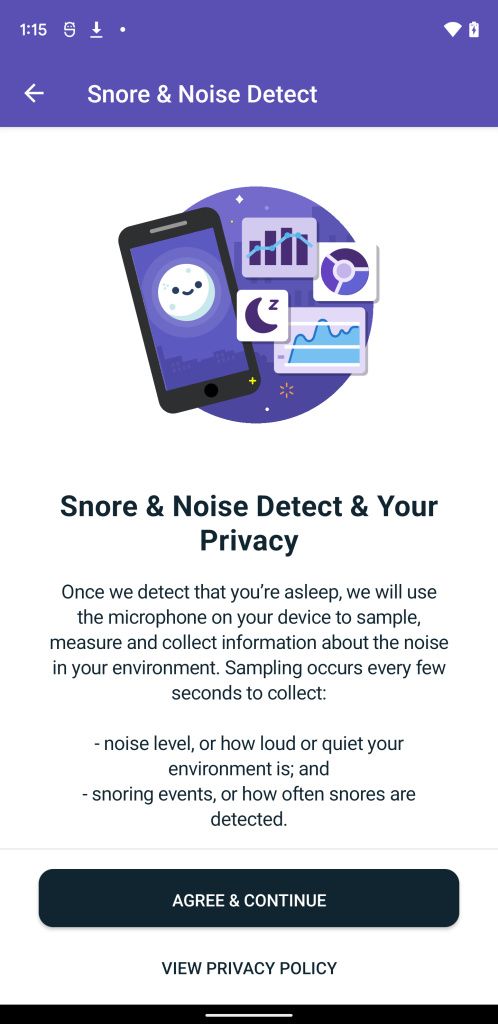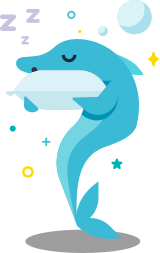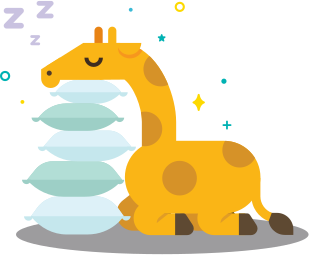Researching and buying a new smartphone can be a tedious task. That’s why we’ve made a list of the best T-Mobile phones that you can pick up and buy today. T-Mobile is the third-largest wireless carrier in the United States and offers smartphones at competitive prices.
While completing this list, it was very important for us to ensure that all of the devices are compatible with T-Mobile’s network and that they can be purchased directly. 5G has also become more widely available, which is why we focused on offering devices that support it, but this of course is not yet available for some budget and cheap Android devices. The list includes some of the best overall smartphones on the market today and some of the most premium Android flagships. We also have a list of the best Verizon phones and the best AT&T devices, in case you’re interested in those. And now we’re out t complete the list of Best T-Mobile phones right now!
Navigate this guide:
- Best Phone Overall: Samsung Galaxy S21 Ultra 5G
- Best Value: Samsung Galaxy S21 Plus 5G
- Best Budget: Google Pixel 4a 5G
- Best Cheap Android Phone: OnePlus N100
- Best Compact: Apple iPhone SE (2020)
- Best Foldable Phone: Samsung Galaxy Z Fold 2 5G
- Best for multi-tasking: Samsung Galaxy Note 20 Ultra 5G
Best Phone Overall: Samsung Galaxy S21 Ultra 5G

The Samsung Galaxy S21 Ultra has everything you need – and probably even more than you require. The Galaxy S21 Ultra has a premium build quality and a unique design. It even supports the S Pen which is a first for a non-Note Samsung flagship. It has the latest and most powerful Snapdragon 888 SoC, 12 or 16GB of RAM, a massive 6.8-inch display with support for a 120hz high refresh rate, a massive 5000 mAh battery with 25W fast wired charging, and much more. The camera is also one of the best we’ve seen on a smartphone today and it takes some of the best pictures both day and night.
If you are looking for the ultimate and most premium Android flagship device in 2021, the Samsung Galaxy S21 Ultra is the one that does it all. It not only has all of the specifications, but it also has all of the features that you can expect from Samsung.
- The Samsung Galaxy S21 Ultra is the flagship that does it all. It has a flagship SoC, excellent display, premium build quality, and one of the most diverse and amazing camera setups. It’s the ultimate premium flagship on the market today that does it all.
Runner-Up: Apple iPhone 12 Pro Max

Apple is often overlooked by a lot of people because of its hefty price tag and its fanbase, but the truth is that it’s very capable and one of the best devices on the market today. It’s a premium smartphone with a large 6.7-inch display, an excellent triple rear camera with a LiDAR sensor and it’s powered by Apple’s own A14 SoC. It’s excellent for multitasking and just about everything you can think about doing on a smartphone.
If you are in the Apple ecosystem, want to try out a device from the other side, or just want to try something new, the iPhone 12 Pro Max is one of the most premium devices that you can pick up today. The current generation of iPhones is also the first set of devices from Apple to support 5G, if that’s something you’re interested in.
- If you want the latest and the greatest from the other side, the iPhone 12 Pro Max offers all of the power, camera, excellent build quality and beautiful display in a very premium package.
Best Value: Samsung Galaxy S21 Plus 5G

Picking the best value device wasn’t an easy task. There are too many great devices out there that ace this category, but I eventually settled on the Galaxy S21 Plus. It’s a very popular smartphone and it provides one of the best value. Its 6.7-inch display, Snapdragon 888 SoC, 8GB of RAM, and 4800mAh battery are true flagship quality and a real powerhouse.
The camera on the Galaxy S21 Plus is also one of the best and includes sensors for all of the things you may need it for. It has a 12MP wide sensor for taking normal images, 64MP telephoto with 3x hybrid zoom when you need a closer look, and a 12MP ultrawide with a 120˚ when you want to capture the whole scene.
- If you are looking for the best value at a reasonable price, the Samsung Galaxy S21 Plus is the one for the majority of people looking for a reliable device with all of the flagship features.
Runner-Up: Samsung Galaxy S20 FE 5G

For the runner-up, I was debating whether to pick the Galaxy S20 FE or the OnePlus 9, but I ended up with the S20 FE. The reason for picking Samsung comes down to the camera and better software support. While the OnePlus 9 does have a more powerful chipset, the rest of the specifications are very similar between the two devices. OnePlus has proved itself to make great devices, but recently they have started lacking in areas where they stood out previously – such as timely OS updates and security patches.
The Galaxy S20 FE is an affordable mid-range device with some of last year’s high-end specifications. It has a large 6.5-inch display, it’s powered by the Snapdragon 865 SoC with 6/8GB of RAM and it even has a MicroSD card slot. The rear camera setup is more than capable and it has proved to be near flagship level and the battery performance is also outstanding.
- The Galaxy S20 FE might not have all of the latest specifications, but it does hold up well and it has a beautiful display, a still very powerful chipset, flagship features and an amazing camera at an affordable price tag.
Best Budget: Google Pixel 4a 5G
![]()
If you have a tight budget but still want a powerful device with the best camera on the market, the Pixel 4a 5G is the one you should consider. If you don’t care much about the high refresh rate display, the 4a 5G is actually a really great pick. It has most of the same features as the Google Pixel 5, except wireless charging, more premium build quality, and the display. Overall, the Pixel 4a 5G is just a cheaper and more affordable Pixel 5 with very little sacrifices, depending on what type of user you are.
If you have a tight budget but still want a flagship experience with one of the best cameras on the market and excellent performance, this might just be the best device for you. It’s more than capable to play games and allow you to complete all of your tasks.
- The Pixel 4a 5G has one of the best cameras on the market, and the fact that it’s available at a very affordable device is enough to convince most people. It’s not a powerhouse by any means, but that shouldn't be expected at this price range.
Best Cheap Android Phone: OnePlus N100

The OnePlus N100 may not be a powerhouse, but its Snapdragon 460 SoC can keep up with the tasks and get the job done. It has a large 6.52-inch display and it even supports 90Hz which isn’t something that you see on devices at this price range. It has 4GB of RAM and 64GB of built-in storage as well as a MicroSD card slot. The 5000 mAh battery also supports 18W fast wired charging, so topping it up also should be pretty straightforward.
- The OnePlus N100 gets all of the basics right and offers it at an impressively low price.
Best Compact: Apple iPhone SE (2020)

While I was considering giving the best compact title to the Samsung Galaxy S21, I thought the iPhone 12 and iPhone SE came the closest to actually offering the most compact size that is manageable and easily usable for most people – often with one hand. While the hardware itself may not look as premium and great looking today next to some bezel-less devices, it is still a very great pick today thanks to Apple’s great software support and features.
- The SE was launched last year with a lot of iPhone 11 hardware components. It had a bright and colorful 4.7-inch display, a powerful Apple A13 Bionic SoC, a decent camera, and wireless charging. All of this in a very compact and affordable package that holds up well today and will likely continue holding up well in the next 2-4 years.
Runner-Up: Apple iPhone 12 mini

Unfortunately, there really aren’t any true flagship compact devices out there by Android manufacturers, and there hasn’t been for a few years now. If you want the most compact and most flagship-like device, the Apple iPhone 12 mini is the one that gets it right.
It has a 5.4-inch display, 4GB of RAM, and the iPhone 12 series camera. It takes beautiful photos without any sacrifices, unlike its smaller sibling, the iPhone SE, which lacks certain camera features such as Night mode. Perhaps the only main downside of picking the iPhone 12 mini is the battery performance. Due to its small form factor, Apple was only able to place a 2,227 mAh battery inside, and while it can comfortably last for a whole day with normal use, it will certainly need to be topped up if you play games or do some more intensive tasks.
- The iPhone 12 mini is the most compact and most powerful flagship device in its category.
Best Foldable Phone: Samsung Galaxy Z Fold 2 5G

The Samsung Galaxy Z Fold 2 may not have the catchiest name, but it sure has the looks that will catch everyone’s attention. It’s Samsung’s second foldable smartphone and it has significant improvements over its predecessor such as better display(s), hinge, more powerful hardware, camera, and much more. Samsung fixed most of the issues, but some remain that will likely take a few years to get fixed such as the crease where the inside display folds in half.
It’s not a perfect device by any means, but it’s an excellent representation of what’s possible today and opens up a whole new range of possibilities of what may come in the near future. If you have always wanted a very portable tablet in your pocket, the Galaxy Z Fold 2 is one of the best foldable smartphones that are available today.
- The Galaxy Z Fold 2 is the second generation of foldable smartphones from Samsung and it has significant upgrades over its predecessor. The Galaxy Z Fold 2 offers everything a foldable should have today in a premium package.
Best for multi-tasking: Samsung Galaxy Note 20 Ultra 5G

The Note 20 Ultra has an S-Pen included with the device
Although the Galaxy Note 20 Ultra has the last generation of flagship Snapdragon 865 SoC, it’s still one of the best multitasking devices that you can pick up today. Unlike the S21 Ultra, the Note actually has a built-in S-Pen stylus and has all of the flagship specifications that you would expect.
While the S21 Ultra is better by all means, the Note 20 Ultra often sees a lot of discounts due to it being slightly older, which makes it even more appealing. I won’t bore you by listing all of the specifications, but it has an excellent display, overall great battery life, perfect cameras, loads of storage and all of the features that you expect from a Samsung Galaxy Note flagship.
- The Galaxy Note 20 Ultra is the ultimate device for all the power users. It has a beautiful large display, a powerful chipset and just about all of the features that you need on-the-go.
This concludes our list of the best T-Mobile phones in May 2021. There are a lot of devices on the list and we understand it may be hard to pick the best one, though the Galaxy S21 Ultra is going to be an easy pick for Android users on T-Mobile. Make sure to read through the whole list and read some of our reviews to get an even deeper understanding of how some of these devices work and function on a day-to-day basis.
What do you think about our picks? Let us know in the comments down below.
The post These are the Best T-Mobile Phones available right now: Samsung, Apple, OnePlus, and more! appeared first on xda-developers.
from xda-developers https://ift.tt/3pitmLv
via IFTTT




















 fresh & clean (Free+, Google Play) →
fresh & clean (Free+, Google Play) →