The PlayStation 5 has, in short, been a nightmare to actually get your hands on, so far. With the limited pre-order stock, site outages, and random seconds-long PlayStation 5 restocks, consumers are being left frustrated and without a (massive) new console to adorn their entertainment center. It’s a frustrating situation for sure, and while we can’t offer you a surefire way to get a PlayStation 5, we can help by gathering everything you need to know in one place. Check out below and happy hunting!
By the way, we also have a restock guide for the Xbox Series X and Xbox Series S!
When and where will the PlayStation 5 be restocked?
While we believe the information below is accurate, it’s important to note that sometimes restocks don’t happen as planned. Restocks may go up late, websites may break, or retailers may just change their minds. This information is to help you plan as much as possible for possible restocks.
Things might look a bit rough, but there is hope for some PlayStation 5 restocks! Sony has announced via Twitter that more PS5s will come in stock throughout December:
However, the questions of ‘when’ and ‘where’ are still up in the air.
Your best bet at this time will be with PlayStation Direct, who is doing something a little different with their PlayStation 5 restocks. They allow you to enter a queue daily, giving you a chance to order the PlayStation 5 or PlayStation 5 Digital Edition. So far, this seems to be a more effective method of trying for the PlayStation 5, but being in the queue doesn’t guarantee a console.
Amazon and Best Buy have had the consoles come in and out of stock at random intervals. If you check in occasionally, you may get lucky. However, with no way of knowing when they’ll come in stock, it’s hard to recommend them unless you’re also following a bot or Twitter account that follows stock from minute to minute.
Some other retailers had console stock during Black Friday, but have been silent about PlayStation 5 availability for the rest of the holiday season. Hopefully, we’ll know more soon!
Finally, if you don’t mind paying a hugely inflated price, you can pick up a PlayStation 5 from StockX. While it’s not something I’d recommend, if you need a PlayStation 5 in time for your holidays, then StockX will be the better reseller place to buy from. Unfortunately, eBay is rife with misleading listings that can turn your happy holidays into something miserable.
General advice for restocks
Trying to get your hands on something with limited stock is really, really stressful. Make sure to give yourself the best chance you can by following the advice below!
- Make sure you have an account at the store, and all personal information is updated. Restocks of popular items like the PlayStation 5 put huge strains on websites. On top of that, when it comes to items like this, retailers will only allow you to hold it in your cart for a few minutes. Don’t waste your chance trying to update your address or payment information!
- Start refreshing the page early. Often, retailers won’t put stock up at EXACTLY the moment they say. It may be a few minutes early or late. Get to the store page of the item you want before the restock time. You might get lucky!
- Use Ctrl+F5, not just F5. This gives you a hard refresh that doesn’t pull store information from the cache. So, you won’t get outdated information and will be able to see the “Buy” button as soon as possible!
- It’s usually better to be on the computer, rather than your phone. While that is not always the case, mobile websites aren’t always optimized for fast refreshing. Or optimized for mobile viewing at all, sometimes. However, sometimes you can have better luck on a mobile app than a browser site. It’s not very often, though, so it’s best to start trying with your computer browser, first.
PlayStation 5 Store Links
Don’t waste time and effort searching for store links when going for a PlayStation 5 restock. We’ve gathered all the potential US retailers and the store pages you need below!
PlayStation 5 Links, online-only:
PlayStation 5 Links, in-store only:
PlayStation 5 links, membership required:
PlayStation 5 Digital Edition links, online-only:
PlayStation 5 Digital Edition links, in-store only:
The post PlayStation 5 Restocks: When, where, and how to buy Sony’s new gaming console appeared first on xda-developers.
from xda-developers https://ift.tt/3lKknQt
via
IFTTT










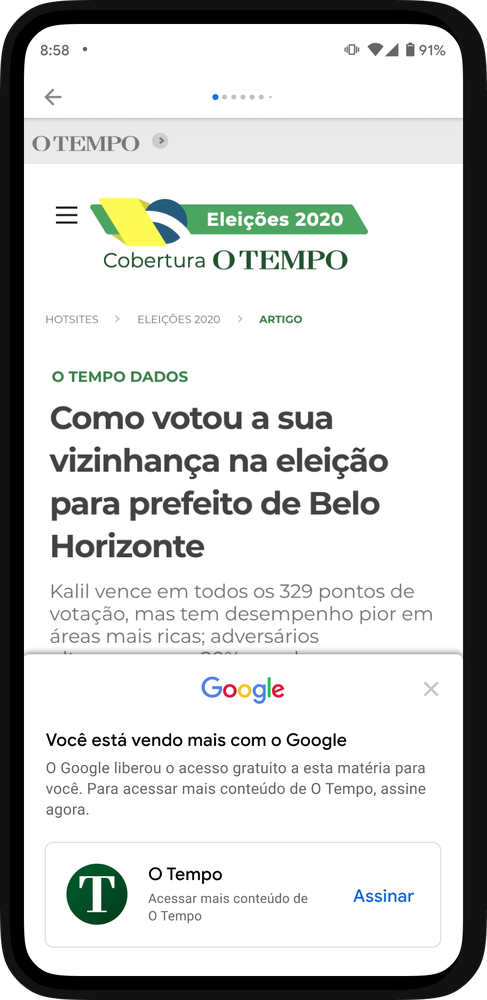

 (@imbushuo)
(@imbushuo)  (@jonmasters)
(@jonmasters) 