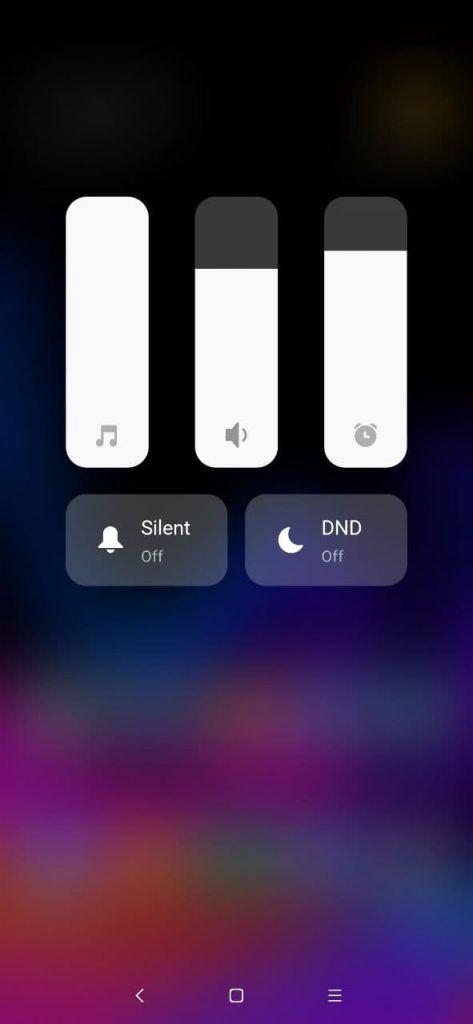NewPipe, the open-source YouTube client for Android, received a major update early last month. The update included the unified video player UI that we saw in a previous test release and several other improvements. Shortly after the rollout, the app received another update that patched a bug with the YouTube search. The developers behind NewPipe are now rolling out another update that brings improvements for YouTube video loading speed and a new swipe gesture.
According to a recent post on the NewPipe blog, the latest update (v. 0.20.3) introduces a new two-finger swipe down gesture that makes closing the embedded player much easier. Closing the embedded player was a two-step process on previous versions of the app. You first had to swipe down on the embedded player to switch to the mini player and then swipe down again to close it. Now, you can close the embedded player in one go with the new two-finger swipe down gesture.
The second significant improvement in the latest update is that NewPipe now loads YouTube videos much faster. As the blog post explains, “YouTube has removed obfuscation for most of its URLs, so now we can directly access them, speeding up video loading by a lot! The deobfuscation code is still cached in case it is needed.” Other noteworthy changes include:
- All the different enqueuing options have now been replaced with a unified one
- The app now has a new setting that allows users to clear the reCAPTCHA cookies
- Added a new option to turn off the colorized notification that popped up when playing streams on Android 8.0 and above. Once enabled, the notification has a static color.
- Added support for YouTube Short URLs
- Added support for shortened channel links which look like: “youtube.com/username”
- Added support for discarding the extra cruft on redirect URLs to help users open links from Google in NewPipe.
If you already have NewPipe installed on your device, the app should prompt you to update to the latest release when you open it up. In case you don’t have an older build, you can grab the latest release from NewPipe’s GitHub. To see all the other improvements/fixes in the latest release, check the changelog section below.
NewPipe 0.20.3 Changelog
- New
- Replace specific enqueue options with only one #4425
- Two finger to close player gesture #4476
- Add button in settings to clear reCAPTCHA cookies #4453
- Add option to not colorize notification #4643
- Improved
- Do not show notification creation / update time #4410
- Remove remember popup properties setting #4367
- Ask for confirmation before replacing even single video queues #4463
- Also delete stream state when deleting stream history #4413
- Improve age restriction and yt restricted content strings #4354
- Fixed
- Fix crash when stream was paused and fast forward / rewind buttons were clicked #4410
- Fix PlaylistAppendDialog showing when no local playlists exist #4345
- Don’t rearrange lists by dragging the thumbnails #4550
- Fix opening VideoDetailFragment and more #4562
- Fix infinite buffering
- Better detect when to autoplay and when not to
- Make sharing to NewPipe more consistent
- Fix playlist select dialog and do some refactoring #4771
- Change YouTube subscription import instructions to Google takeout #4759
- Correct Gigaget’s license from GPLv2 to GPLv3 #4892
- Localization
- Add Santali language #4749
- Add Central Atlas Tamazight localization
- Add Korean translation of the README #4845
- Updated translations
- Development
- Use DisplayCutoutCompat in VideoPlayerImpl #4338
- Use DrawableCompat. #4592
- Use ContextCompat methods #4276
- Use TextViewCompat.setCompoundDrawablesRelativeWithIntrinsicBounds(). #4594
- Hide Leaks launcher icon #4436 #4450
- Format all XML resources #4471
- Disable Ktlint pending upstream update #4517
- Use Core KTX functions #4547
- Use multidex for all build types. #4557
- Migrate AboutActivity to ViewPager2 #4553
- Optimize and shrink app PNGs #4610
- Convert notification actions to a custom preference #4652
- Use Java 8 APIs #3817 #4556
- Separate player gesture logic and UI #4587
- Use RxJava instead of AsyncTask #4499
- Change loop index from float to int #4784
- More miscellaneous little fixes and improvements #4710
- Fix NullPointerException in queue handling and improved performance #4555
- Other
- Pull request template reworked #4317
- Issue templates reworked #4378 #4379 #4415 #4431 #4606
- Add info on how to use a local NewPipe Extractor version #4528
- Add Weblate widget to README #4530
The post NewPipe 0.20.3 improves YouTube video loading speed and adds a new two-finger swipe gesture appeared first on xda-developers.
from xda-developers https://ift.tt/36I02os
via IFTTT