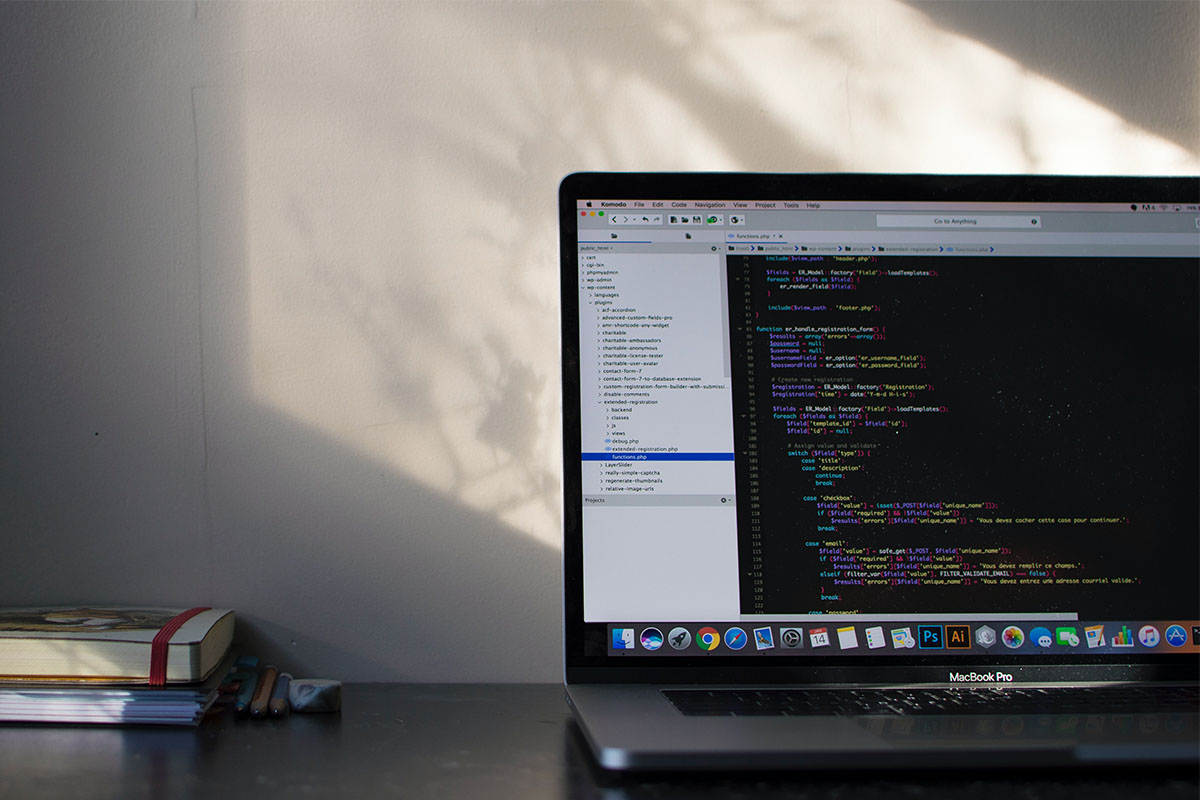Traditional laptops are good at many things, but on-the-go connectivity isn’t one of them. Whether you are a mobile professional or a regular user, you need to connect to the internet to get things done. To do so, you can either use public WiFi or smartphone tethering. But both these options come with their own set of issues. Using public WiFi poses a major security risk, and smartphone tethering can prove to be a bit finicky. On top of that, tethering can take a toll on your phone’s battery life which could leave you completely disconnected after just a couple of hours. This is where 4G laptops come into play.
These always-connected laptops let you access the internet using a built-in modem. This means that you can stay connected to the internet when you’re out and about, without dealing with the aforementioned issues. But choosing the right 4G laptop can be a difficult process, as most manufacturers offer the built-in modem as an optional upgrade. To tackle this problem, we’ve created this list of the best 4G laptops that you can buy in 2020.
Navigate this guide to the best 4G laptops:
Top Pick: Lenovo Thinkpad X1 Carbon Gen 8
Since most of the 4G LTE laptops on this list feature similar internal hardware, picking the best out of the lot boils down to personal preference. I’ve chosen the Lenovo Thinkpad X1 Carbon Gen 8 as my top pick as it packs in an excellent keyboard and a slightly larger 14-inch display. Another great thing about the Thinkpad X1 Carbon, which you won’t get with any of the other models on this list, is that Lenovo lets you customize most of its hardware as per your needs and budget. The laptop can be configured with Intel’s 10th Gen Core-i5 and Core-i7 U series processors, up to 16GB LPDDR3 2133MHz RAM, and up to 1TB PCIe SSD storage.

The 14-inch display on the laptop can also be configured based on your requirements. Display options range from a full-HD IPS display with a peak brightness of 400nits on the base model to a 4K UHD IPS panel with Dolby Vision HDR 400 support and 500 nits of peak brightness on the top variant.
For 4G connectivity, the laptop can be equipped with a Fibocom L850-GL CAT 9 modem. The modem offers peak download speeds of 450Mbps and peak upload speeds of 50Mbps, which is more than sufficient for most workloads. The modem is an optional accessory that can be added to any X1 Carbon configuration for an additional $175.
The Lenovo Thinkpad X1 Carbon is my top pick for the best 4G laptops that you can get right now. It offers a fantastic keyboard, durable construction, and a minimal design. On top of that, Lenovo also lets you spec the device as per your needs, which is an option you won't get with any other laptop on this list.
Also great: HP Spectre x360 13t
In case the power-efficient U series chips on the Lenovo Thinkpad X1 Carbon aren’t sufficient enough for your workload, the HP Spectre x360 13t would be a better bet. The laptop packs in Intel’s Core i7-1065G7 processor, which offers better single-core and multi-core performance that’s suited for more demanding workloads. The processor is paired with 16GB of RAM, and up to 2TB of fast PCIe NVMe storage.

While HP doesn’t offer as many customization options as Lenovo, it does let you configure the 13.3-inch display on the Spectre x360. However, the choices are limited for the LTE-capable model. You only get to choose between an FHD IPS glossy panel or an FHD IPS anti-reflection panel with HP’s Sure View privacy screen. Sadly, the 4K AMOLED panel isn’t available on the LTE variant. Another limitation with the LTE variant is that it’s only available with the Nightfall Black chassis.
For 4G connectivity, the HP Spectre x360 makes use of an Intel XMM 7560 LTE-Advanced Pro modem. The modem is capable of peak download speeds of 1Gbps and peak upload speeds of 150Mbps, which is significantly better than the modem on the Lenovo X1 Carbon. However, the Spectre x360 13t can only connect to AT&T and T-Mobile networks, so it may not be a suitable choice for you.
The HP Spectre x360 13t is an equally good option, which comes in a slightly smaller form factor. It's a bit more powerful than the Thinkpad X1 Carbon, making it a better choice for those of you with more demanding workloads.
Most affordable: Microsoft Surface Go 2
Although the Lenovo X1 Carbon Gen 8 and HP Spectre x360 13t are both great 4G laptops, they are admittedly a bit pricey. In case you aren’t comfortable spending well over $1,200 on a laptop, then you can consider the Microsoft Surface Go 2. Although the device isn’t as powerful as either of the two previous options, it’s capable enough for Microsoft Office or browser-based workloads.

The convertible is powered by Intel’s Core M3-8100Y chip, coupled with 8GB of RAM and 128GB of onboard storage. It features a 10.5-inch FHD display, with a built-in webcam. But sadly, it doesn’t come with a Surface Go Type Cover in the box and you’ll have to purchase one for an additional $99.99. Despite the additional cost though, the Surface Go 2 is still the cheapest 4G “laptop” you can get in the market right now.
For 4G connectivity, the Surface Go 2 makes use of Qualcomm’s Snapdragon X16 modem, which is capable of 1Gbps peak download speeds and 150Mbps peak upload speeds. The Surface Go 2 supports both physical SIM cards and eSIMs.
If you want a 4G laptop that doesn't break the bank, then the Microsoft Surface Go 2 is a great pick. Although it's not as powerful as some of the other devices on this list, it's capable enough to get most of your basic work done while you're on the go.
Best battery life: Dell Latitude 7410 (2-in-1)
In case you’re often in situations where you don’t have a charging point close to you for hours on end, then the Dell Latitude 7410 (2-in-1) will be the best pick for you. The laptop offers the best battery life (>12 hours) among all the Windows laptops on this list, surpassing even the Surface Go 2 despite its much larger 14-inch display.

The laptop can be configured with Intel’s 10th Gen Core i5 and Core i7 U series processors, coupled with up to 16GB of DDR4 2666MHz RAM, and up to 512GB of PCIe NVMe storage. The Latitude 7410 (2-in-1) is also a great option for those of you who plug-in a lot of accessories on your laptop, as it offers a great selection of I/O ports. Its only downside is its 14-inch FHD display, which isn’t as bright as some of the other devices on this list. This, coupled with the hefty price tag, may turn away a lot of buyers.
For connectivity, the Dell Latitude 7410 (2-in-1) makes use of Qualcomm’s Snapdragon X20 LTE modem, which supports Verizon, Sprint, and AT&T. The modem is capable of peak download speeds of 1.2Gbps and peak upload speeds of 150Mbps. Much like the laptops from Lenovo and HP, the modem is an optional purchase that will run you up an additional $139.30. Sadly, the configuration process isn’t as straightforward on Dell’s website and you might have to do a bit of digging before finding the right option.
If you often find yourself in situations where you don't have access to a wall outlet for hours on end, the Dell Latitude 7410 2-in-1 is the best 4G laptop for you. It offers the best battery life out of all the Intel-based laptops on this list, but it's a bit pricey compared to the other options.
Best 2-in-1: Microsoft Surface Pro X
The Microsoft Surface Pro X is unlike any of the aforementioned laptops on this list, as it isn’t an Intel-based system. Instead, the device makes use of Microsoft’s SQ2 chip, which is based on Qualcomm’s Snapdragon 8cx Gen 2 platform. The processor is paired with 16GB of RAM and up to 512GB of storage, for snappy performance.

The 2-in-1 device features a 13-inch PixelSense touchscreen FHD display with a peak brightness of 450 nits. It features an integrated webcam and a decent selection of ports to connect your peripherals, external storage drives, or even a display. But much like the Surface Go 2, it doesn’t come with the Surface Pro X keyboard in the box. For that, you’ll have to shell out an additional $139.99.
For 4G connectivity, the Surface Pro X features Qualcomm’s Snapdragon X24 modem. The modem supports peak download speeds of 2Gbps and peak upload speeds of 316Mbps. The device supports both physical SIM cards and eSIMs. The only downside of the Surface Pro X is its software. The device runs Windows 10 on ARM, which still doesn’t support all the apps you might use on your regular Windows 10 PC. But it should be good enough for most basic tasks.
The ARM-based Microsoft Surface Pro X is another great 4G capable 2-in-1 device, which offers better performance and battery life than the Surface Go 2. But it may not be the best pick for power users as you might face some compatibility issues with certain Windows 10 apps.
Best thin and light: Samsung Galaxy Book S
If the Microsoft Surface Pro X piqued your interest, but you don’t feel like investing in a device that doesn’t come with a keyboard, then you can consider the Samsung Galaxy Book S. Much like the Surface Pro X, the Galaxy Book X is an ARM-based notebook that is powered by Qualcomm’s Snapdragon 8cx chip.

The notebook features 8GB of LPDDR4X RAM, up to 512GB of storage, and a 13.3-inch FHD TFT touchscreen display. It’s one of the thinnest and lightest 4G capable laptops that you can get right now, and it promises a great on-the-go experience with its exceptional battery life. Unlike the Surface Pro X, it offers a more traditional laptop form factor, which means that you don’t have to spend anything extra on a keyboard.
For 4G connectivity, the Samsung Galaxy Book S also uses Qualcomm’s Snapdragon X24 modem, which supports up to 2Gbps download and up to 316Mbps upload speeds. The laptop supports both physical SIM cards and eSIMs, and it can be pre-configured with a connection from Verizon and Sprint. Sadly, it faces the same issues as the Surface Pro X on the software front and it isn’t suitable for power users.
The Samsung Galaxy Book S is another great ARM-based device that offers a built-in 4G modem. While it faces the same issues as the Surface Pro X, it offers a better bang for your buck because of its traditional laptop form factor.
That wraps up our list of the best 4G laptops that you can buy right now. As I’ve mentioned already, the Lenovo X1 Carbon Gen 8 is my top pick because my work involves a lot of typing and it features the best keyboard out of the lot. And it’s not just the keyboard that makes the X1 Carbon a great pick, which is why it has also secured a spot on our list of the best laptops you can buy in 2020. But if I had to pick a different option, I’d probably go with the Microsoft Surface Pro X simply because it’s the future of always-connected Windows laptops.
While we’re on the topic of the future, you can also consider getting a 5G-capable laptop, like the Dell Latitude 9510, the Lenovo Flex 5G, or the Samsung Galaxy Book Flex 5G, and future proof your purchase. Also, make sure you check out our list of the best Chromebooks you can buy in 2020 as it includes a couple of 4G-capable Chromebooks that may be more suited to your needs.
The post Here are the best 4G laptops you can buy right now: Lenovo, HP, Microsoft, Dell, & more! appeared first on xda-developers.
from xda-developers https://ift.tt/3kJneYH
via
IFTTT