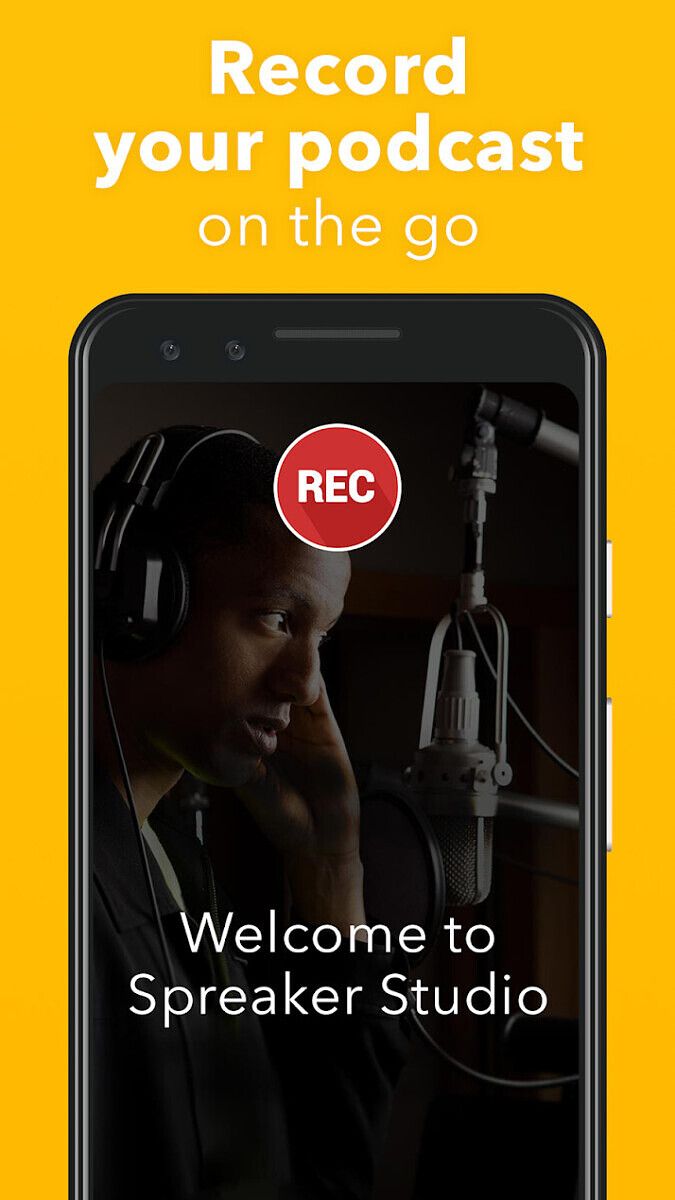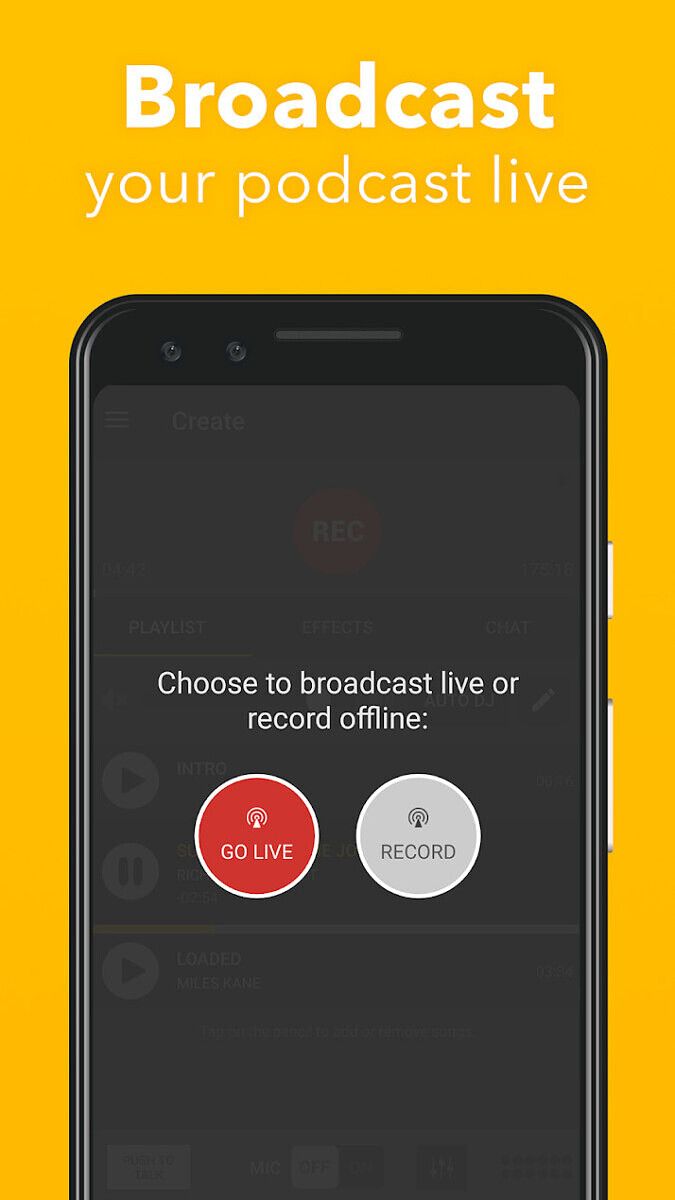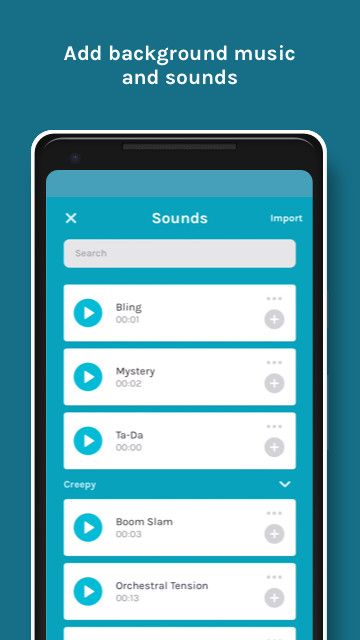Podcasts are a great way to listen to some of your favorite content while you’re in the car, working out, going to sleep, or working in the office. Podcasts are popular on many different types of services. YouTube hosts audio and video podcasts, but you can also find them on Spotify, Apple Podcasts, Soundcloud, and more. In this article, we are going to go over some of the best options for podcast apps. We will see which apps have the best features for following your favorite podcasts while having the best podcast features. We will also look at apps that are designed for creating your own podcast, so you can get started with just your phone.
Read about our picks for the Best Android Apps in 2020.
Best Podcast Apps for Android in 2020
Spreaker Studio – Start your Podcast for Free
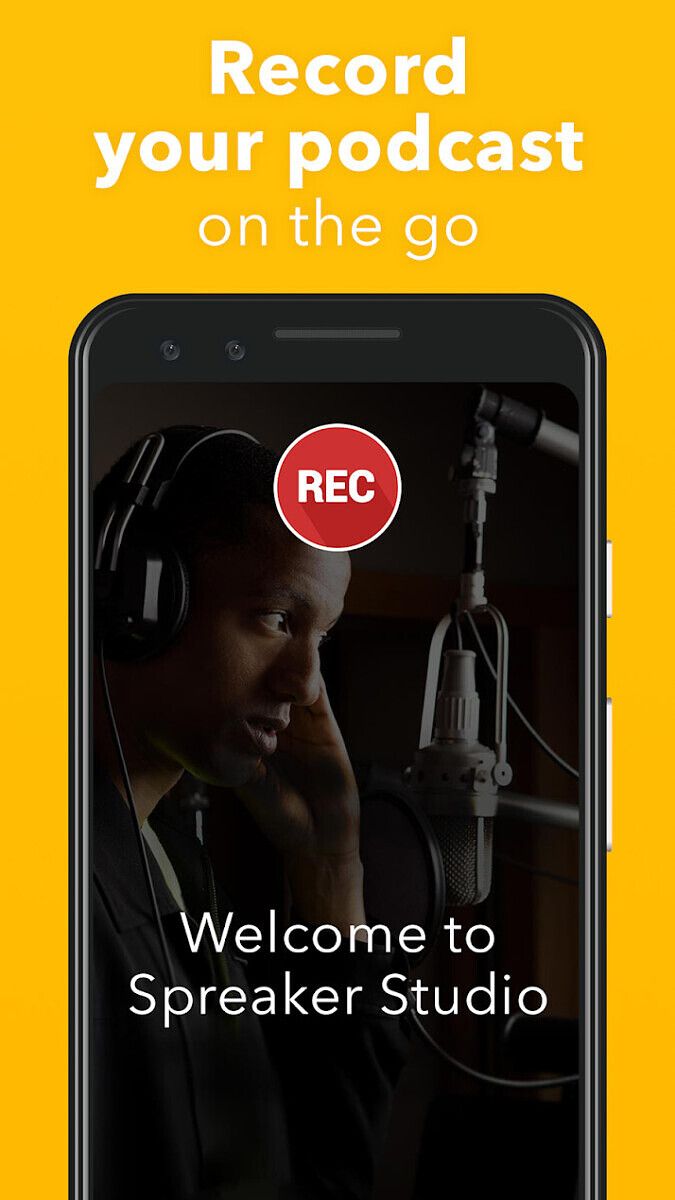
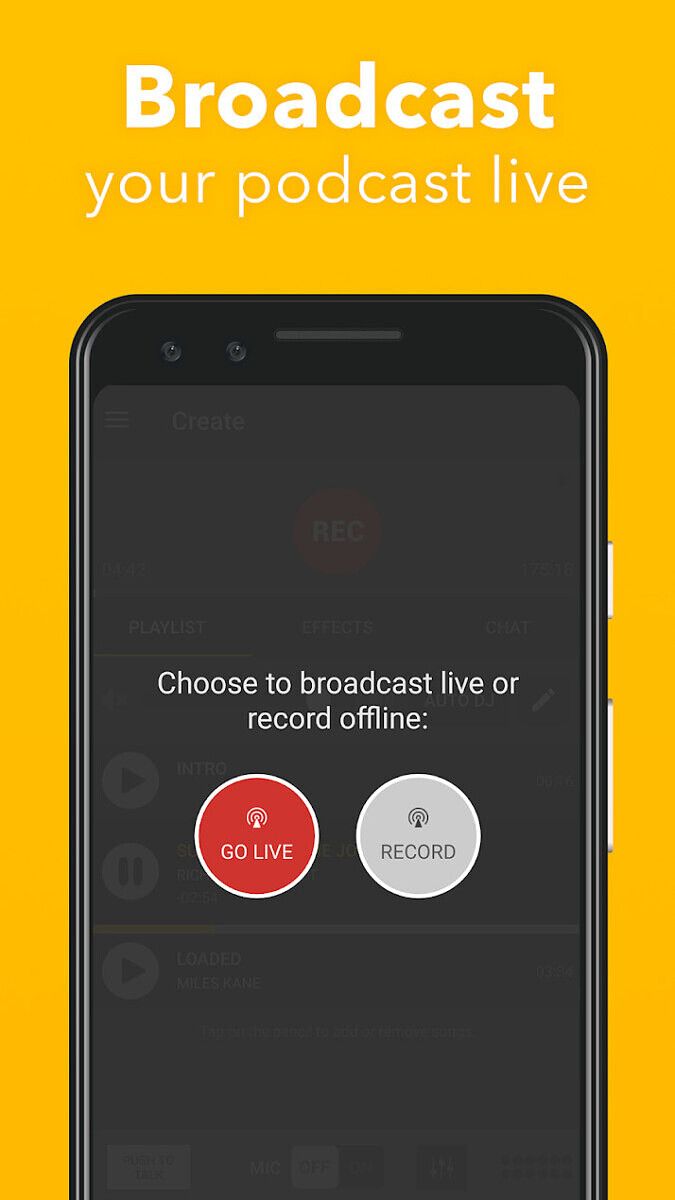

Spreaker Studio is a podcast creator app that lets you record, publish, distribute and analyze your podcast, whenever and wherever, easily. The unique in-app features give you total podcasting flexibility at your fingertips, making it ideal for on-the-go podcasting. Beginner to advanced podcasters will find it simple to use, free to enterprise-level plans available. Make a podcast your way.
Castbox



Castbox is an easy to use podcast player for podcast lovers, offering a super clean layout and easy to navigate interface. With a wide category of podcasts to choose from, you can stream or download your favorite podcasts anywhere, anytime for free. Access over 95 million audio content including podcasts, audiobooks, FM radio and more in 27 different countries on your android devices. Discover popular podcasts on various topics
Podcast Player & Podcast App - Castbox (Free+, Google Play) →
Podcast Player



If you’re a simple consumer of podcasts, you need a clean reliable app that can simplify your podcast experience. Podcast Player doesn’t just do podcasts though. They do music streaming and audiobooks as well. It makes sense to put all of your digital audio content in one place. Discover new podcasts based on your interests and keep track of your favorites as new episodes get released. This app is free to use and supported by ads.
Podcast Player (Free+, Google Play) →
PodAlarm
Why wake up to an Alarm clock tone when you can wake up to your favorite podcast? PodAlarm is an app that helps you set a specific podcast as your alarm clock. Set the time you want your Alarm to start and it will begin playing your podcast at a low volume. The volume will gradually rise to your regular setting, making sure it’s loud enough to wake you up. It’s a very clever way to work podcasts into your morning routine. The app is free to download and to start using it.
PodAlarm (Free, Google Play) →
Anchor – Make your own podcast

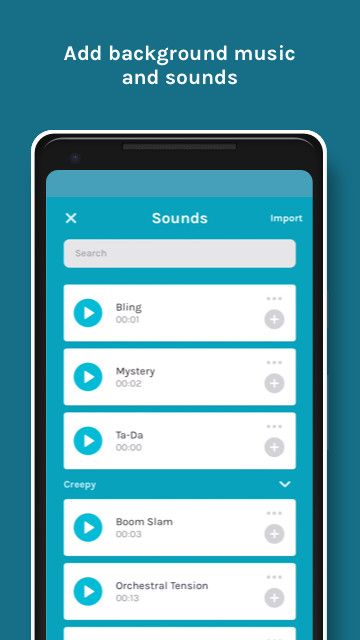

Making your own podcast is not a difficult process. It’s probably the most effortless form of digital media to create. A good way to get a podcast started is to make it right from your phone. Anchor is designed to make the entire process as simple as possible. Record a podcast with your friends, edit your audio, add some background music, then upload it to the major podcast platforms. You can record with your co-hosts and guests remotely, with up to four other people.
Anchor - Make your own podcast (Free, Google Play) →
Google Podcasts: Discover free & trending podcasts



With Google Podcasts, you can play the latest episodes from your favorite shows, explore podcast recommendations just for you, and manage your listening activity. Google Podcasts will keep track of your progress in specific shows, and pick up where you left off on other devices. Browse popular and trending shows in comedy, news, history, music, business, TV & film, education, health & fitness, technology, arts, science, sports, and more. Google Podcasts is totally free for unlimited use.
Google Podcasts: Discover free & trending podcasts (Free, Google Play) →
Podcast Addict



Podcast Addict allows you to manage podcasts, radio, audiobooks, livestreams, YouTube, SoundCloud channels and RSS News feeds from a single app. It’s one of the most popular podcast apps on the Google Play store. Their Android app has achieved over ten million downloads, 500K reviews, two billion episodes downloaded and an average rating of 4.7/5. This is one of the most feature-packed podcast apps on the Play store and it’s a great solution to manage all of your favorite shows.
Podcast Addict (Free+, Google Play) →
Use one of these apps to manage your podcasts. Podcasts can easily be several hours in length, so spend some time finding the right app for you. If you’re not listening to podcasts, using the right app might be what you need to get into the world of podcasting shows. It’s a great form of media and can be consumed while performing other tasks.
The post Best Podcast Apps for Android in 2020 appeared first on xda-developers.
from xda-developers https://ift.tt/34C0u71
via
IFTTT