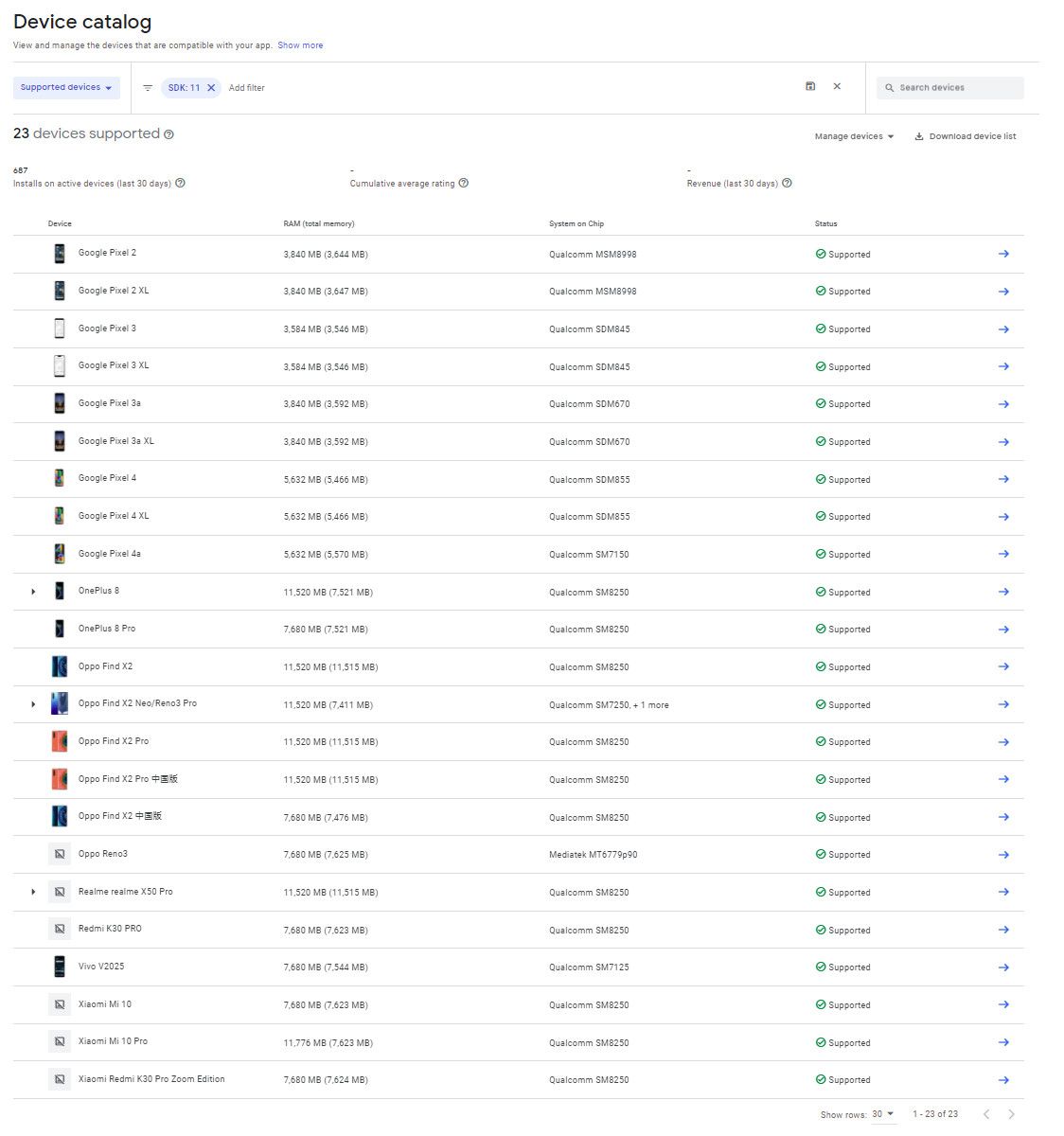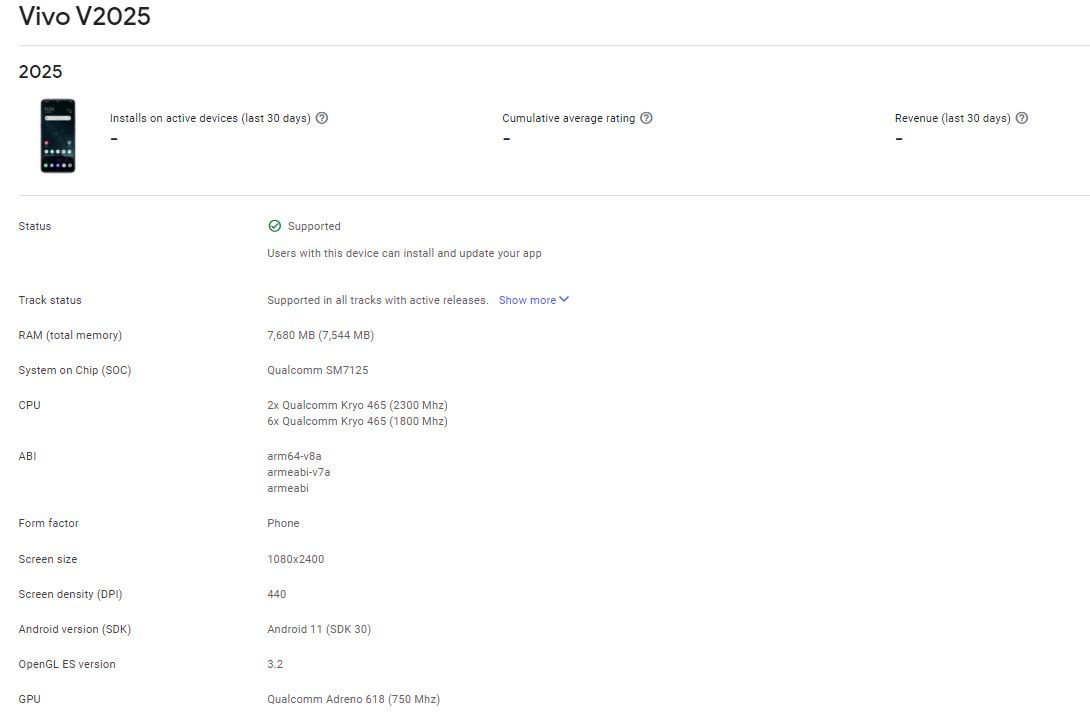Back in January last year, we learned that Facebook’s co-founder and CEO, Mark Zuckerberg, planned to unify the infrastructure of all three of the company’s messaging services — WhatsApp, Instagram, and Facebook Messenger. Even though reports from late last year suggested that the US Federal Trade Commission was planning on an injunction against Facebook’s interoperability rules, the company has now gone ahead and merged Instagram and Messenger chats.
According to a recent report from The Verge, several Instagram users in the US have noticed a new update pop-up on the app with the message “There’s a New Way to Message on Instagram” and a list of features including a “new colorful look for your chats,” additional emoji reactions, swipe-to-reply, and a feature that will allow users to “Chat with friends who use Facebook.”

Tapping on the update button at the bottom replaces Instagram’s DM icon with the Messenger logo and the chats are given a new look. However, for now, the update doesn’t allow Instagram users to message people on Facebook.
![]()
As of now, it isn’t clear when Facebook will allow Instagram users to contact people on Facebook. But since the feature has already been announced, the company may enable it via a server-side update any time soon. It’s also worth noting that when we first learned about the company’s plans to integrate its messaging platforms, sources familiar with the matter had revealed that Zuckerberg also planned on incorporating end-to-end encryption on all three apps. However, Facebook hasn’t revealed any information regarding that yet.
Via: The Verge
Update: Facebook Messenger and Instagram chat integration is now rolling out in a few countries
Facebook has now officially announced that Messenger and Instagram chat integration is rolling out in a few countries. In a blog post regarding the matter, the company has revealed that the update also brings over 10 new features to Messenger, including Selfie stickers, Watch Together, Vanish Mode, and more.

Furthermore, the update adds a couple of features from Messenger to Instagram DMs, including the ability to reply to a specific message, forward a message, customizable chat colors, themes, emoji reactions, and more.

Here are all the features coming to the new Messenger experience on Instagram:
- Communicate Across Apps: Seamlessly connect with friends and family across Instagram and Messenger by using either app to send messages and join video calls.
- Watch Together: Enjoy watching videos on Facebook Watch, IGTV, Reels (coming soon!), TV shows, movies, and more with friends and family during a video call.
- Vanish Mode: Choose a mode where seen messages disappear after they’re seen or when you close the chat.
- Selfie Stickers: Create a series of boomerang stickers with your selfie to use in conversation.
- Chat Colors: Personalize your chats with fun color gradients.
- Custom Emoji Reactions: Create a shortcut of your favorite emojis to react quickly to messages from friends.
- Forwarding: Easily share great content with up to five friends or groups.
- Replies: Respond directly to a specific message in your chat and keep the conversation flowing.
- Animated Message Effects: Add visual flair to your message with animated send effects.
- Message Controls: Decide who can message you directly, and who can’t message you at all.
- Enhanced Reporting and Blocking Updates: Now you can report full conversations in addition to single messages on Instagram, and receive proactive blocking suggestions across Instagram and Messenger when you add your accounts in the new Accounts Center.
On top of all the features mentioned above, Facebook is adding a couple of new privacy controls for users. These include the ability to choose where users receive message requests, tools to report suspicious activity, and the ability to block other users across apps. You can learn more about these features by following this link.

As mentioned earlier, the updated Messenger experience on Instagram has already started rolling out to users in a few countries. Facebook plans to expand availability worldwide in the near future. It’s also worth noting that the cross-platform messaging will work even if an Instagram user doesn’t have a Facebook account, and vice versa. Instagram users will also get the option to opt-out of the Messenger integration.
Source: Facebook Newsroom
The post [Update: Rolling Out] Facebook merges Messenger and Instagram chats on Android and iOS appeared first on xda-developers.
from xda-developers https://ift.tt/2Y5WQQ6
via IFTTT