LPDDR5 RAM has now become the standard on flagships, and we are seeing new flagships in 2020 regularly reach the insane 16GB capacity. This jump up implies an increase in demand, and consequently, an increase in supply. Back in February 2020, Samsung had begun its first mass production line for the 16GB LPDDR5 mobile DRAM package utilizing the 1y process node (second-generation 10nm class process). Now, Samsung has begun mass production for the 1z process node for 16Gb LPDDR5 DRAM.
Samsung Electronics has been pushing the envelope for high-capacity RAM adoption. The company had announced the development of 8Gb (gigabit) LPDDR5 RAM in back in July 2018, following up with mass production of 12GB LPDDR5 mobile DRAM package in July 2019 and 16GB LPDDR5 mobile DRAM package in February 2020. This new announcement is for the second production line in Pyeongtaek, Korea, which has now commenced mass production of the industry’s first 16-gigabit (Gb) LPDDR5 DRAM using extreme ultraviolet (EUV) technology and built on Samsung’s third-generation 10nm-class (1z) process.
“The 1z-based 16Gb LPDDR5 elevates the industry to a new threshold, overcoming a major developmental hurdle in DRAM scaling at advanced nodes. We will continue to expand our premium DRAM lineup and exceed customer demands, as we lead in growing the overall memory market.”
Samsung’s Pyeongtaek Line 2 is the largest-scale semiconductor production line to date, spanning more than 128,900 square meters/1.3 million square feet, which is the equivalent of about 16 soccer fields. Samsung says that the new Pyeongtaek line will “serve as the key manufacturing hub for the industry’s most advanced semiconductor technologies, delivering cutting-edge DRAM followed by next-generation V-NAND and foundry solutions, while reinforcing the company’s leadership in the Industry 4.0 era“.

The new 16Gb LPDDR5 is the first memory based on currently most advanced 1z process node and which is being mass-produced using EUV tech, making it the highest speed and largest capacity available in mobile DRAM. The 1z process also makes this LPDDR5 package about 30% thinner than its predecessor (referring to the 12Gb LPDDR5 package), and about 16% faster. The 16Gb LPDDR5 can build a 16GB package with only eight chips, whereas the 1y-based 16GB LPDDR5 package required 12 chips (eight 12Gb chips and four 8Gb chips) to provide the same capacity.
Samsung is also planning to expand the use of its LPDDR5 offerings into automotive applications, offering an extended temperature range to meet strict safety and reliability standards in extreme environments.
Source: Samsung Newsroom
The post Samsung starts mass producing its third-gen 16Gb LPDDR5 RAM modules appeared first on xda-developers.
from xda-developers https://ift.tt/2YMQbdY
via IFTTT








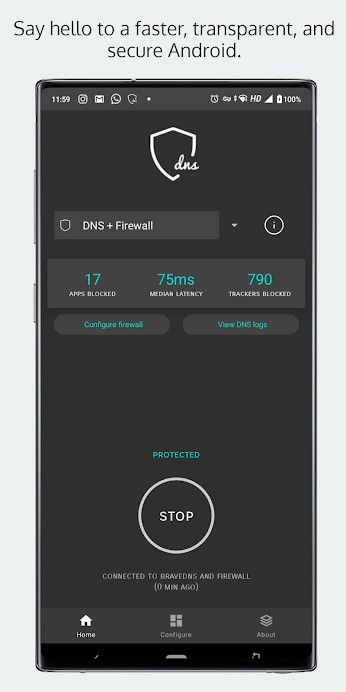
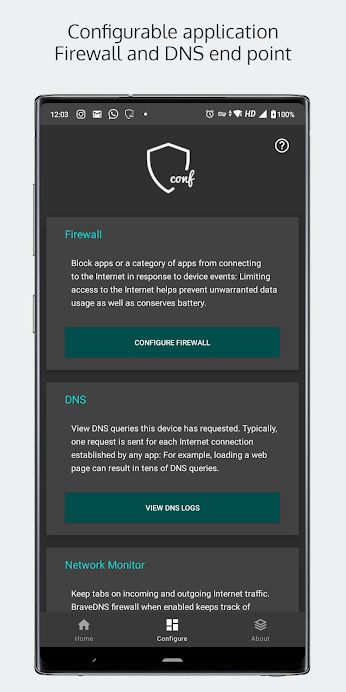

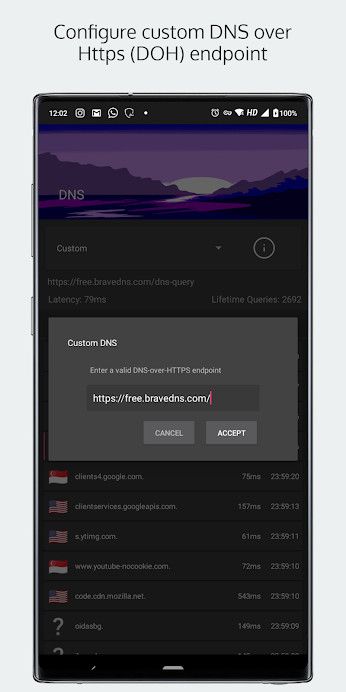

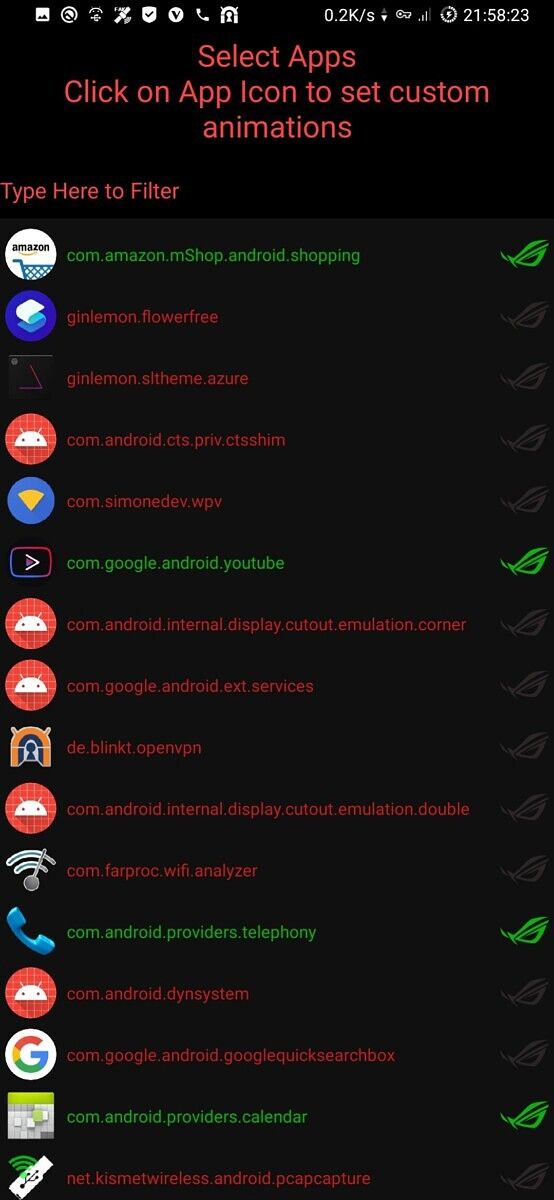
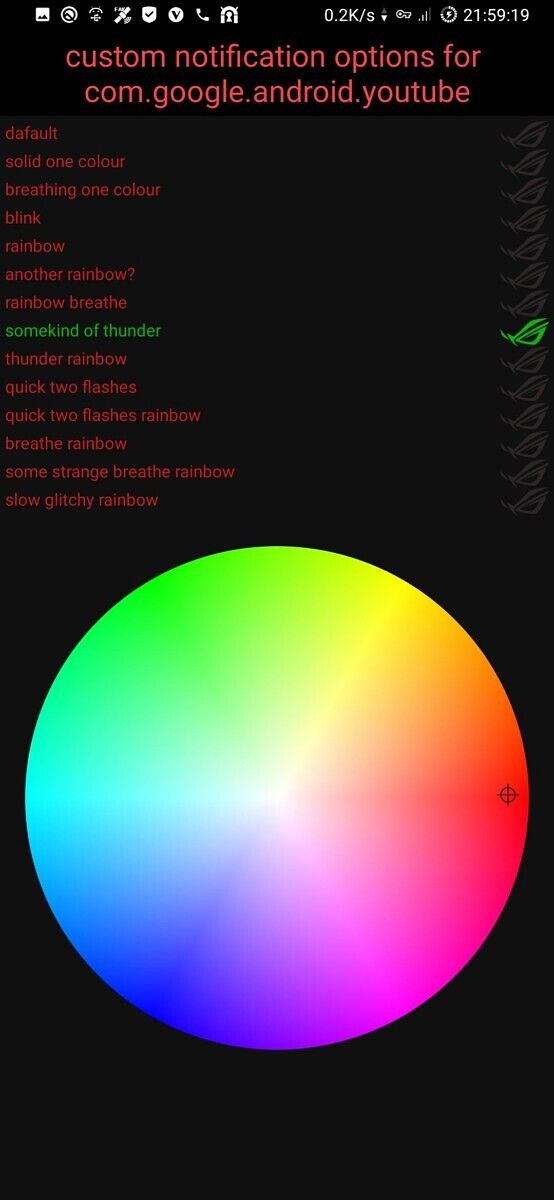
 rns (@_DirtyUnicorns_)
rns (@_DirtyUnicorns_)