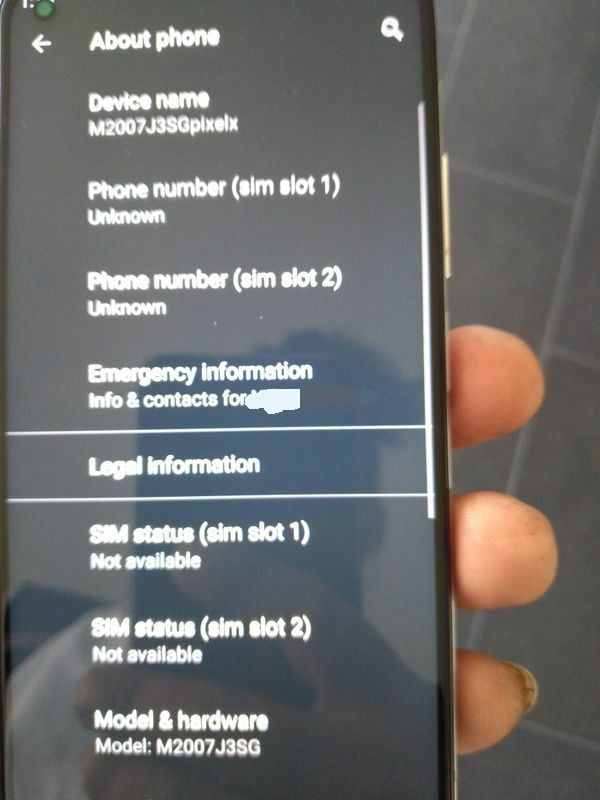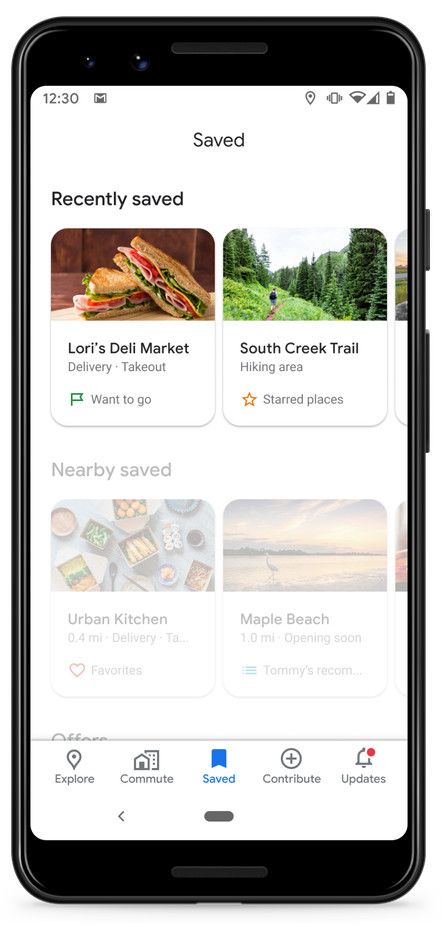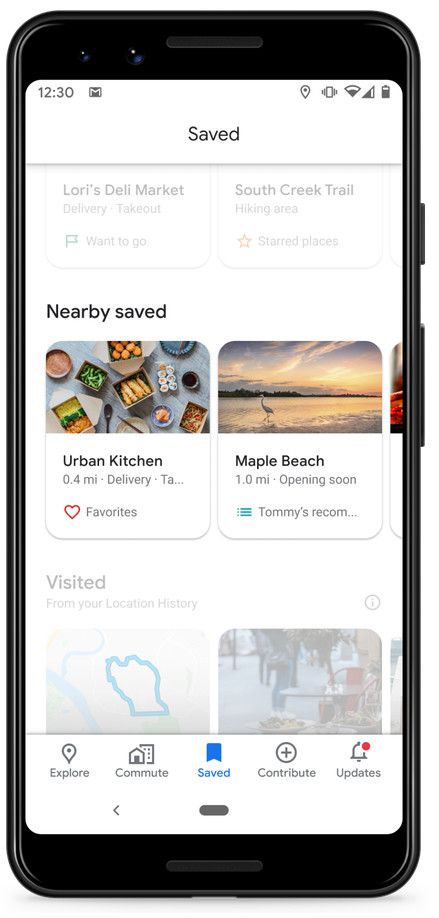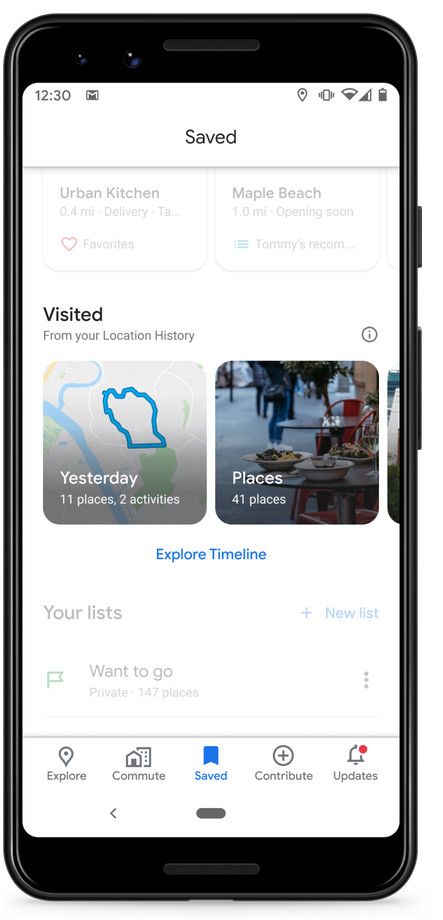The OnePlus Nord was announced last month with the Qualcomm Snapdragon 765G SoC, 90Hz display, and a quad rear camera setup at an exciting starting price of ₹24,999/€399. The phone has made its way into the hands of reviewers and users alike, and the general reception towards the device has been pretty positive. The phone makes for an attractive option in the mid-range, and if you’re looking at getting your hands on the OnePlus Nord, here are the places where you can buy the device.
OnePlus Nord Review: Great Performance at a Great Price
XDA Forums
Where to buy the OnePlus Nord in India

The OnePlus Nord is already available for purchase in India. However, there is an exclusive India-only variant with 6GB RAM and 64GB storage that will go on sale in early September at a price of just ₹24,999 (~$335) for the Gray Onyx color variant. Until then, interested customers can pick up the 8GB RAM and 128GB storage variant for ₹27,999 (~$375), or the 12GB RAM and 256GB storage variant for ₹29,999 (~$402) in either Blue Marble or Gray Onyx colors. The phone tends to be in high demand, so if you do spot it out of stock or unavailable, try again in some time.
Online sales partners include Amazon.in and OnePlus.in. If you want to try your hand at an offline store, you can get the phone at OnePlus Experience Stores and Croma outlets near you.
Best Deals for the OnePlus Nord in India
The OnePlus Nord is a mid-range smartphone and a good deal and value-for-money itself, so there are only a few launch offers available. Interested buyers can expect the usual no-cost EMI options depending on the financing agency of choice. Further, you can get an instant discount of ₹2,000 when purchasing with select debit and credit cards — the offer existed on American Express cards at the time of launch, but this could change through the months. You also get benefits on Reliance Jio worth up to ₹6,000. And of course, there is the India-exclusive OnePlus Red Cable Club membership included, which lets you get an extended warranty, assured buyback rates, free OnePlus Cloud storage, and other third party benefits.
Amazon India
Amazon India is the premier option to buy the OnePlus Nord in India. You get the standard 1 year warranty as well as a 7-day replacement guarantee.
- Amazon India is an official sales partner for the OnePlus Nord, assuring users with quick delivery, varied payment options including no-cost EMIs and the implied Amazon quality promise. You can also utilize your pre-existing Amazon credit towards the purchase of the phone.
OnePlus India
OnePlus India’s own website is also a decent option for officially purchasing the OnePlus Nord in India. You can also snag yourself some deals on other OnePlus accessories, such as a sweet 10% off on the Butterfingers Bundle (one case of choice between Nord Blue, Sandstone Black, or Clear cases; plus tempered glass screen protector), or a 25% off the first-generation OnePlus Bullets Wireless earphones.
- You can also buy the OnePlus Nord officially from OnePlus India's official website. The website also has deals on other OnePlus accessories like wireless earphones and case and screen protector combos, so you can snag yourself a good combo at a great price.
Where to buy the OnePlus Nord in Europe
The OnePlus Nord is already available for purchase in parts of Europe and the UK. Pricing for the phone is as mentioned below:
- Europe:
- 8GB + 128GB: €399
- 12GB + 256GB: €499
- United Kingdom:
- 8GB + 128GB: £379
- 12GB + 256GB: £469
Europe and UK do not get the lower specced 6GB plus 64GB variant as that is exclusive to India. In Europe, you do get two years of warranty as opposed to the one year of warranty in India.
These are the countries where you can officially buy the OnePlus Nord:
Official Availability
- Austria
- Belgium
- Bulgaria
- Croatia
- Czech Republic
- Denmark
- Estonia
- Finland
- France
- Germany
- Greece
- Hungary
- Ireland
- Italy
- Latvia
- Lithuania
- Luxembourg
- Malta
- Netherlands
- Poland
- Portugal
- Romania
- Russia
- Slovakia
- Slovenia
- Spain
- Sweden
- United Kingdom
Best OnePlus Nord Dewals Unlocked in the Europe and UK
You can get the OnePlus Nord online in the Europe and UK through Amazon and the OnePlus official website. Offline retail sales channels include OnePlus Experience Stores, Three, John Lewis, and other locations that may vary across regions.
- Amazon is an official sales partner for the OnePlus Nord, assuring users with quick delivery, varied payment options including no-cost EMIs and the implied Amazon quality promise. You can also utilize your pre-existing Amazon credit towards the purchase of the phone.
- You can also buy the OnePlus Nord officially from OnePlus's official website. The website also has deals on other OnePlus accessories like wireless earphones and case and screen protector combos, so you can snag yourself a good combo at a great price.
Best OnePlus Nord Carrier Deals in the Europe and UK
Carrier deals for the OnePlus Nord vary across regions. For instance, Three UK offers a plan with this phone, costing you just £29 upfront, £21 for the first six months, and £42 from the seventh month until the twenty-fourth month. You also get unlimited data, unlimited minutes, and unlimited texts alongside, so it might not be a bad deal after all. Other plans include a pay-as-you-go offering with a £379 upfront cost; as well as other contract options with varied data rates and a monthly fee ranging from £38 to £31 for two years.
- You can also buy the OnePlus Nord officially from Three. You can choose a 24-month plan with unlimited data, texts and minutes, and pay £29 upfront, £21 for the first six months, and £42 for the next eighteen months.
The OnePlus Nord already has a few key milestones under its belt. It’s a certified YouTube Signature Device, and is also expected to be Android Enterprise Recommended soon. Kernel sources for the phone are already available, which in turn has helped with third-party development efforts such as TWRP, Pixel Experience, and LineageOS 17.1. Of course, you can also easily root the phone with Magisk, and if you do end up with a brick somehow, unbricking and fixing your phone is fairly easy with the MSMDownloadTool. If you don’t have the phone yet and just want to use the static and live wallpapers on your existing device, we got you covered there as well.
Sadly, it’s not available to buy in the USA, although it can be imported from sellers on Amazon and eBay. We don’t recommend buying from unofficial sources, but at least the option is there.
The post Where to buy the OnePlus Nord in Europe and India appeared first on xda-developers.
from xda-developers https://ift.tt/2EDB0g8
via IFTTT





















 855 Mobile Platform optimized for dual-screen experience
855 Mobile Platform optimized for dual-screen experience