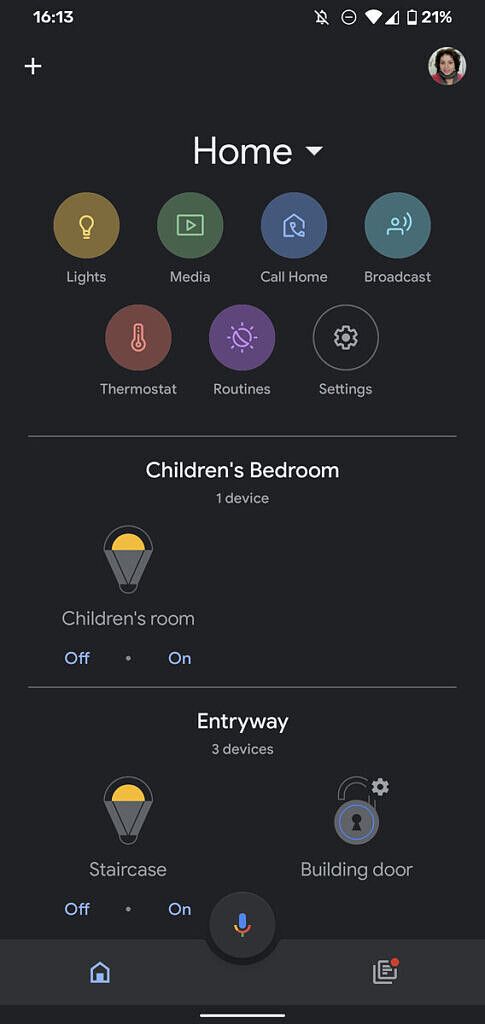The ASUS ZenFone series has been a solid contender in the affordable flagship space for a few generations, but ASUS devices have generally flown under the radar for various reasons. The ASUS ZenFone 6, or ASUS 6Z as it is called in India, was a prime example of an underrated smartphone, giving us some of the best smartphone hardware and software without breaking the bank. It also had the distinction of being one of the few smartphones without a notch or hole-punch cutout, thanks to its Flip Camera module. The successor to the ZenFone 6 is now here in the ZenFone 7, though this time around, there are two devices to talk about. Meet the new ASUS ZenFone 7 and ZenFone 7 Pro.

ASUS ZenFone 7 Forums ||| ASUS ZenFone 7 Pro Forums
ASUS ZenFone 7 and ZenFone 7 Pro Specifications
| Specification |
ASUS ZenFone 7 (ZS670KS) / ZenFone 7 Pro (ZS671KS) |
| Dimensions & Weight |
- 165.08 x 77.28 x 9.6 mm
- 230g
|
| Design & Build |
- Glass back with Corning Gorilla Glass 3 protective layer
- Aluminum mid-frame
- No IP rating
- LED indicator at the bottom
|
| Display |
- 6.67-inch all-screen NanoEdge display (Samsung AMOLED panel)
- 92% screen-to-body ratio
- 2400×1080 resolution, 20:9 aspect ratio, 100000:1 contrast ratio, ΔE<1 color accuracy
- 550 nits with 100% APL content, 700 nits outdoors with auto-brightness, 1000 nits peak brightness
- 90Hz refresh rate, 200Hz touch sampling rate, 1ms response time
- HDR10+ certified, SGS Certified Eye Care Display
- Corning Gorilla Glass 6 protective layer
- Pixelworks’ Soft Iris Features:
- HDR Tone Mapping
- DC Dimming
|
| CPU & GPU |
- ZenFone 7:
- Qualcomm Snapdragon 865
- 1x Kryo 585 (ARM Cortex-A77-based) Prime core @ 2.84GHz
- 3x Kryo 585 (ARM Cortex-A77-based) Performance core @ 2.4GHz
- 4x Kryo 385 (ARM Cortex A55-based) Efficiency cores @ 1.8GHz
- Adreno 650
- ZenFone 7 Pro:
- Qualcomm Snapdragon 865 Plus
- 1x Kryo 585 (ARM Cortex-A77-based) Prime core @ 3.1GHz
- 3x Kryo 585 (ARM Cortex-A77-based) Performance core @ 2.4GHz
- 4x Kryo 385 (ARM Cortex A55-based) Efficiency cores @ 1.8GHz
- Adreno 650 (10% overclock)
|
| RAM & Storage |
- ZenFone 7:
- 6GB LPDDR5 + 128GB UFS 3.1
- 8GB LPDDR5 + 128GB UFS 3.1
- Expandable by up to 2TB via dedicated microSD card slot
- ZenFone 7 Pro:
- 8GB LPDDR5 + 256GB UFS 3.1
- Expandable by up to 2TB via dedicated microSD card slot
|
| Battery & Charging |
- 5,000 mAh battery
- Wired: 30W ASUS HyperCharge, 27W Qualcomm Quick Charge 4.0, 30W USB PD 3.0 PPS
- Wireless: No
|
| Security |
Side-mounted fingerprint sensor (0.3s unlock, supports 5 fingerprints), integrated Smart Key
Software-based facial recognition
|
| Cameras |
Photo:
- Primary:
- 64MP Sony IMX686
- 4-in-1 pixel binning, 16MP default output resolution
- f/1.8 aperture, 1/1.7″ sensor, 0.8μm/1.6μm effective pixel size, 2×1 OCL PDAF, EIS
- Pro: OIS
- Secondary (ultra-wide angle):
- 12MP Sony IMX363
- 113° FoV, real-time distortion correction
- f/2.2 aperture, Dual PDAF
- 4cm macro photography
- Tertiary (telephoto):
- 8MP
- 3X optical zoom, 12X total zoom
- f/2.4 aperture
- Pro: OIS
- Dual LED flash
Video:
- Primary: Up to 8K @ 30fps with EIS
- Secondary: Up to 4K @ 30/60 fps
- Tertiary: Up to 1080p @ 30fps
- Slow-motion: 4K @ 120fps, 1080p @ 240fps, 720p @ 480fps
- HyperSteady: 1080p @ 30/60fps
- Motion Tracking: 4K @ 60fps
- Timelapse: 4K
- 3 microphones for Wind filter, mic focus, and acoustic focus features
- Seamless transition between lenses during recording
Other Modes & Features:
- Auto panorama
- Quick angle shooting
- Portrait mode
- Night mode
- Pro Video Mode
|
| Audio |
Stereo, dynamic, 5-magnet speakers with dual smart amplifiers (NXP TFA9874 smart amplifier)
Triple microphones with ASUS noise reduction technology
|
| Ports |
USB Type-C, no DisplayPort Alternate Mode/video output
No 3.5mm audio jack
|
| Connectivity |
- Triple slot card tray
- Slot 1: 5G/4G/3G/2G Nano SIM card
- Slot 2: 5G/4G/3G/2G Nano SIM card
- Slot 3: Supports up to 2TB microSD card
- Slot 1+2: 5G+4G or 4G dual-SIM/dual-standby support
- Wi-Fi 6 (802.11a/b/g/n/ac/ax, 2×2 MIMO), dual-band 2.4GHz/5GHz, Wi-Fi Direct
- Bluetooth 5.1 (BR/EDR+LE), supports Qualcomm aptX Adaptive
- NFC
- Navigation:
- GPS: L1/L5
- GLONASS: L1
- Galileo: E1/E5a
- BeiDou: B1/B2a
- QZSS: L1/L5
- NavIC: L5
- Network:
- 5G SA: n77, n78
- 5G NSA: n1, n2, n3, n5, n7, n8, n12, n20, n28, n38, n77, n78
- FDD-LTE: Bands 1, 2, 3, 4, 5, 7, 8, 12, 17, 18, 19, 20, 26, 28, 29
- TD-LTE: Bands 38, 39, 40, 41
- WCDMA: Bands 1, 2, 3, 4, 5, 6, 8, 19
- EDGE/GPRS/GSM: 850, 900, 1800, 1900 MHz
|
| Software |
Android 10 with ZenUI 7 |
| Colors |
Aurora Black, Pastel White |
| In-the-box |
- ASUS ZenFone 7 or 7 Pro
- ASUS 30W HyperCharge adapter
- USB-C to USB-C cable
- Active Case
- Transparent Case
|
Design and Display
With the ZenFone 7 series, ASUS has retained the “all-screen NanoEdge display” on the front by skipping out on the 2020 trend of cutting a hole in the display. The display this year is actually larger than on the ZenFone 6; ASUS bumped the screen size up from 6.4-inches on the ZenFone 6 to 6.67-inches on the ZenFone 7 series. The chin is larger but thinner, though some components were shifted around to make that happen; for example, the notification LED is now at the bottom rather than in the top bezel.
The back of the ASUS ZenFone 7 is made of glass but has a layer of Corning’s 3D Curved Gorilla Glass 3 for some protection; the front display is likewise protected by a layer of Corning’s Gorilla Glass 6. The mid-frame is made of “a single block of series 6000 Aluminum”, with the exception of the Flip Camera housing (which we’ll get to in a bit). At the bottom, you’ll find the USB Type-C port, 1 microphone, the notification LED, and one bottom-firing speaker. The other speaker is located at the top bezel, which also serves as the earpiece speaker during calls. Both speakers have 5 magnets and are amplified by NXP’s TFA9874 smart amplifier. While that means the ASUS ZenFone 7 and 7 Pro have dual speakers like the ROG Phone 3, the latter has the distinction of featuring extensive audio tuning from Swedish audio firm Dirac.
On the top, you’ll find another microphone but nothing else—the Flip Camera, with its triple camera array, takes up a lot of space! On the left side, you’ll find the triple card slot, which can fit up to 2 nanoSIM card slots + 1 microSD card. On the right, you’ll find the volume buttons and the power button which also houses the capacitive fingerprint scanner and acts as a programmable “Smart Key.”

If you’ve noticed, we haven’t mentioned a 3.5mm audio jack. That’s because neither the ASUS ZenFone 7 nor the ZenFone 7 Pro have one, sadly. ASUS says they had to make this compromise to keep the same 5,000mAh battery from the ZenFone 6, to make room for the larger Flip Camera module, and to accommodate the dedicated 5G modem and antenna components which take up extra PCB space.

One of the biggest improvements with the ASUS ZenFone 7 series is the fact that you now get a Samsung AMOLED display that refreshes up to 90Hz. The 60Hz LCD on the ZenFone 6 wasn’t bad per se, but consumers have grown to associate OLED and higher refresh rates with flagships, and the ZenFone 7 has both. There are other display improvements, of course, including ΔE<1 color accuracy, higher brightnesses, HDR10 support for video streaming services like Netflix, and some of Pixelworks’ Soft Iris features like HDR tone mapping and DC dimming. The resolution remains at Full HD+, which is lower than some premium flagships but is typical for devices in this range.
Flip Camera
The Flip Camera module is one of the features that made the ASUS ZenFone 6 really stand out, and it’s been improved in several ways on the ASUS ZenFone 7. For starters, ASUS has improved how it processes the liquid metal used for the housing, which hopefully means the ZenFone 7 won’t see as many supply issues as the ZenFone 6. There’s a new stepper motor module that ASUS says brings faster, smoother, and more accurate movements. There’s also an angle sensor that can detect the angle of the Flip Camera, allowing the user to set up pre-defined angles that the camera should flip to.

ASUS says the stepper motor in the ZenFone 7 has an I-shaped design internally, as compared to the U-shaped motor in the ZenFone 6. This design is more efficient, providing nearly 2.2X more torque while being about 40% smaller. (ASUS says the higher torque of the stepper motor should not adversely affect the battery life since most people don’t use the camera that often.) What’s more, the ZenFone 7 uses an 18-layer flexible printed circuit (FPC) cable with 110 signal outputs, allowing the Flip Camera module to endure “up to 200,000” flips. That’s twice the number of rated flips for the ZenFone 6, which had 32 signal cables and 17 power cables for a total of 49 signal outputs. And the Flip Camera housing can even hold 40% more weight (35kg) before it breaks from bending.
Thanks to this Flip Camera, you not only get a clean looking front with minimal bezels and no notch or hole-punch but also a great selfie camera. Since the rear cameras flip around to become the front cameras, you get the same image sensors and camera modes from the front and back. Most smartphones have a strong rear camera setup but do not offer nearly the same quality from the front camera; or in the rare case of selfie-focused smartphones, it’s the other way around. With the Flip Camera setup, the ASUS ZenFone 7 offers the best of both worlds.




Source: ASUS
The Flip Camera this time houses a triple camera setup (and dual LED flash) which is comprised of a primary 64MP Sony IMX686 image sensor with an f/1.8 aperture lens and 2×1 on-chip-lens (OCL) PDAF, a secondary 12MP Sony IMX363 image sensor with an f/2.2 aperture, 113° field-of-view wide-angle lens, and dual PDAF, and a tertiary 8MP image sensor with an f/2.4 aperture, 3X optical zoom lens. Images from the primary camera are pixel-binned down to 16MP resolution and are stabilized with OIS on the ZenFone 7 Pro. The telephoto camera is also housed in an OIS module, though that’s only the case on the ASUS ZenFone 7 Pro model. The ultra wide-angle camera can also do macro photography down to 4cm distances with auto focus, and it’s also responsible for the HyperSteady feature, which combines the wider FoV of the ultra wide-angle camera and EIS to give a larger cropping canvas to compensate for camera shake.

Under-the-hood, ASUS has made several tweaks to improve the camera quality with the ZenFone 7, including improving the color and contrast reproduction, adding an independent focus and exposure adjustment feature, enabling the seamless transition between the 3 cameras when zooming, enabling real-time distortion correction for faces, and using the high gain mode of the IMX686 sensor to boost the brightness by up to 12dB in low-light. For even better low-light photos, ASUS has updated its Night Mode to be dynamic, meaning the camera app can present longer exposure options depending on the amount of detected light and movement.
For video, the ZenFone 7 supports up to 8K @ 30fps with EIS, slow-motion at up to 4K @ 120fps, and HyperSteady at up to 1080p @ 60fps. Interestingly, that makes the ASUS ZenFone 7 perhaps the only smartphone to support 8K video recording from the front. ASUS has included 3 microphones for improved audio recording, and these microphones are used for the Wind Filter feature, mic focus (ie. audio zoom) feature, and acoustic focus (ie. directional audio) feature. There’s also a new Pro Video mode for manual control of focus, white balance, ISO, etc. during video recording, though it doesn’t support external mics for audio recording yet. There is a new Free Zoom feature in the Pro Video mode, though, which lets you tap anywhere in the viewfinder to quickly zoom into that particular spot. While recording, you can also seamlessly transition between lenses.

Source: ASUS
Lastly, ASUS has also improved or added some unique camera features made possible by the Flip Camera system. Quick-angle shooting is a new feature that uses the angle sensor to quickly adjust the camera to 1 of 3 user-defined angles. Motion Tracking has been improved and can now seamlessly zoom in when tracking subjects automatically. Auto panorama gets optimized shutter speed adjustments and now works with the ultra wide-angle camera. One feature that hasn’t been added yet is automatic panning with timelapse mode, which ASUS says is possible to do but needs further optimizations in the camera algorithm.

A chart summarizing which video features are supported by the 3 cameras on the ASUS ZenFone 7. Source: ASUS
Performance
On the inside, the ZenFone 7 series remains a flagship. You get the Qualcomm Snapdragon 865 SoC on the non-Pro variant and the Qualcomm Snapdragon 865 Plus on the Pro variant (much like the ROG Phone 3). For those unfamiliar, the Qualcomm Snapdragon 865 is fabricated on TSMC’s 7nm process, features an octa-core CPU in a 1+3+4 configuration comprised of 1 ARM Cortex-A77 “Prime” core @ 2.84GHz, 3 ARM Cortex-A77 “Performance” cores @ 2.4GHz, and 4 ARM Cortex-A55 “Efficiency” cores @ 1.8GHz, and the Adreno 650 GPU. The Snapdragon 865 “Plus” features an overclocked Prime core @ 3.1GHz and a 10% speed-binned GPU. Regardless, both the ZenFone 7 and 7 Pro are paired with LPDDR5 RAM and UFS 3.1 storage, with the 7 having 6GB or 8GB RAM with 128GB of storage while the 7 Pro has 8GB of RAM and 256GB of storage. The storage is still expandable by up to 2TB with a microSD card.
On top of packing a newer chipset, ASUS has also made several software optimizations to improve the UI fluidity and responsiveness of the ZenFone 7. These include:
- Boot time reduced to 13.32 seconds.
- Image preview (how fast an image can be previewed after taking a photo) reduced to 0.13 seconds.
- Unlock speed reduced to 0.28 seconds.
- Response time of answering a phone call reduced to 0.48 seconds.
- General memory management tweaks to improve how many apps can stay cached in the background.
For hardcore benchmarks or games, the performance can be further boosted in the software by toggling the high-performance mode, which raises the thermal limit from 37 to 46°C peak skin temperature and keeps the CPU frequencies at their ceiling.
Because the ZenFone 7 and 7 Pro have Qualcomm’s Snapdragon 865 SoC, they also have Qualcomm’s Snapdragon X55 multi-mode 5G/4G/3G/2G modem. The ZenFone 7 series supports sub-6GHz 5G networks but do not have mmWave antennas. 5G data can only be used from one SIM card at a time. The Qualcomm FastConnect chip provides support for Wi-Fi 6 and Bluetooth 5.1, while the main chipset also provides dual-frequency GNSS support as well as support for India’s NavIC satellite network.
Battery & Charging
Powering the ASUS ZenFone 7 and 7 Pro is a large 5,000 mAh battery that can be charged at up to 30W using ASUS’s HyperCharge technology, at up to 27W using a Qualcomm Quick Charge 4.0-compatible charger, or at up to 30W via a USB PD 3.0 PPS charger. With the 30W USB PD 3.0 PPS adapter that comes in-the-box, the ZenFone 7 can be charged 60% in less than 35 minutes. That might not be as fast as some of the crazier wired charging implementations on the market, but it’s also much safer for the battery longevity. To placate users who want to maximize the life of their device, ASUS has also added several optional battery care features, including a slow charging toggle, a charging scheduler with a smart alarm, a charging limit, and a customizable battery mode.
The only thing that’s really missing is wireless charging support.
ZenUI 7
ASUS’s ZenUI software has been bumped up a version to ZenUI 7. It’s still based on Google’s Android 10 release, though an update to Android 11 is planned in the future. With ZenUI 7, ASUS has added several new features, including:
- New features
- A new toggle to shift the Quick Settings layout to be more one-handed friendly.
- Themes. In addition to the system-wide dark theme (which can now be scheduled based on the sun cycle or a custom schedule), you can also pick from 4 font styles, 8 theme colors, 4 icon shapes, and 4 power menu styles.
- New Hibernate apps feature to detect and halt certain apps running in the background. ASUS says this feature improves idle battery life by up to 67%, but it’s disabled by default so users don’t miss important notifications from their apps being prematurely killed.
- Three-finger screenshot gesture.
- Complete mute toggle to make the system set the media volume to 0 when you mute the phone.
- Shortcut to all volume adjustments and media output is shown when pressing the volume rocker.
- Enhancements to old features
- Smarter Smart Key functionality. The Smart Key was a separate button on the ZenFone 6, but it’s now integrated with the power button which also has a fingerprint scanner embedded in it. That means any Smart Key actions now work when the screen is off and the phone is locked since tapping the Smart Key will also scan your fingerprint.
- New music control gesture – Draw || to pause/resume music or < to skip to the previous track or > to skip to the next track.
- ZenTalk community has been redesigned, and you’ll soon be able to easily enroll yourself in ZenUI betas right from the system update page.
- Game Genie has been updated with the real-time system info overlay found in ROG UI.
- Always on Display with 3 different clock styles.

ZenUI has otherwise not changed much from its earlier iteration. The general look and feel remain the same, with ASUS mostly following the stock Android design while adding loads of features and customization options on top.
ASUS Active Case
Last but not least, ASUS is including a new “Active Case” in the box with the ZenFone 7. This ruggedized case provides protection around the corners and is level with the camera bump. There’s also a latch that you can pull out to lock the camera in place, in case you’re worried about the Flip Camera accidentally activating.

ASUS ZenFone 7 Pricing and Availability

The ASUS ZenFone 7 and ASUS ZenFone 7 Pro are perhaps the best implementations of a vanilla-Pro combination this year, as you get a solid flagship regardless of the phone you choose. The Pro has a few extras that are nice to have, but you won’t regret picking up the vanilla variant if you’re on a tighter budget, which is not something we can say for every device series. The only differences between the two are the SoC, the amounts of RAM and storage, and the presence of OIS on the primary and telephoto cameras.
The ASUS ZenFone 7 series will be available in Aurora Black and Pastel White colors, and is priced as follows:
- ASUS ZenFone 7 (6GB + 128GB):
- ASUS ZenFone 7 Pro:
The phones will first go on sale in ASUS’s home country of Taiwan starting August 26 and will soon launch in other regions. Pricing and availability for other regions, such as Europe or India, have not yet been announced.
ASUS ZenFone 7 Forums ||| ASUS ZenFone 7 Pro Forums
The post The ASUS ZenFone 7 flagship smartphones tout a motorized Flip Camera and Qualcomm’s Snapdragon 865 appeared first on xda-developers.
from xda-developers https://ift.tt/3huQu4l
via
IFTTT