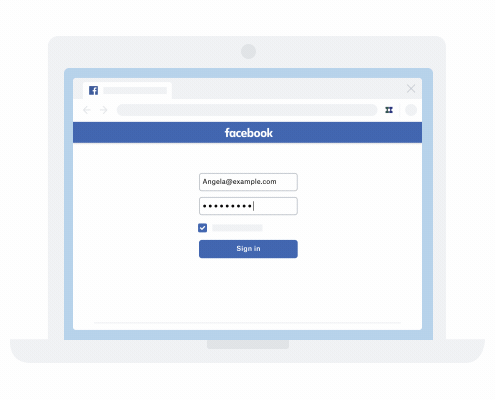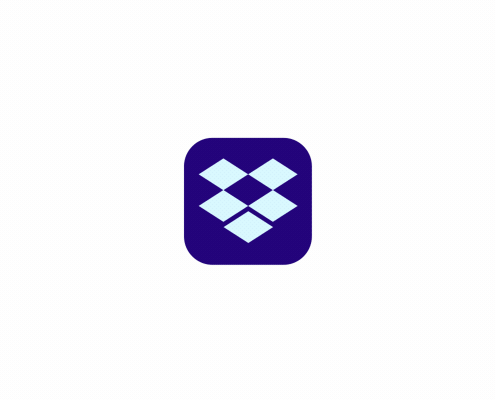OnePlus released its latest Android 11 developer preview for the OnePlus 8 and 8 Pro the other day. With this release, OnePlus introduced the new design language and features in its OxygenOS 11 software (also known as HydrogenOS 11 in China). I installed the latest developer preview on my OnePlus 8 Pro so I can show you the latest UI changes and features that are coming in OnePlus’s Android 11 update.
The most noticeable change is in the new design language of the UI from Settings to most OxygenOS apps. Gone is the beloved “stock” Android look and feel; in its place is a UI that many say is reminiscent of Samsung’s One UI software. But before we get to the UI, I wanted to talk about the one feature that we’ve been waiting for OnePlus to implement for years.
Always on Display
One of the biggest new features included in OxygenOS 11 is the Always On Display. This has been included in many other Android devices for years, and as a community, we’ve been asking OnePlus to include it for years. They finally delivered, and its first iteration seems to be implemented pretty well. OnePlus partnered with the Parsons School of Design and Art in New York City to deliver a timeline-inspired AOD option shown to the right. This design has a digital clock that moves as the day progresses while also showing how often you’ve unlocked the device and how much battery you have left. It’s a mix of Digital Wellbeing and a standard Always on Display feature.



Right now, the AOD is a little dark and hard to see in daylight on my OnePlus 8 Pro running OxygenOS 11, but that’s nothing that can’t be tweaked in future updates.
Notifications
In Android 11, notifications got a big change with the addition of an entirely new section called “Conversations.” OEMs aren’t required to implement this, but OnePlus chose to do so in OxygenOS 11. That means that certain notifications (mostly those from messaging apps) will be placed in the Conversations section, which is placed above the other two sections: Notifications and Other notifications. Other notifications are where silent or low-priority notifications go, such as the Google App sending you a weather update or the ‘you took a screenshot’ notification. Regular notifications are comprised of all other notifications you’re familiar with, such as ones like Twitter DMs or new emails. Some Conversations can also be popped out as a floating chat head “Bubble” if the app supports it. Currently, Telegram v7.0.0 beta, Google Messages, and Facebook Messenger support Bubbles.



The Quick Settings panel in OxygenOS 11 isn’t that different from the one in OxygenOS 10. The one in Android 11 does add the date and notification ringer setting to the top of the panel. Unfortunately, OnePlus has not yet implemented the new media player in the Quick Settings panel feature that Google added in Android 11. I understand not everyone likes it, but it would be nice to have it as an option.


OnePlus did finally add a dedicated dark mode toggle in Quick Settings, though. Before, you would have to go to Settings > Customization and change the preset theme to “nuanced dark” just to activate the system-wide dark theme.


Weather App
The next big change comes from the weather app. It underwent a huge visual overhaul to match the new OxygenOS 11 design. I really love the new look, and I feel it makes the weather information easier to understand.


Other Stock Apps
A few other apps like Settings, Calculator, Contacts, Messages, Clock, and Recorder all underwent redesigns to align with the new design aesthetic in OxygenOS 11. These apps don’t have any major changes in functionality, but the designs are better suited for one-handed ease-of-use. Unfortunately, the one-handed mode feature (now called “Quick Access”) isn’t here yet.






Game Space and File Manager haven’t gotten a UI makeover like most other system apps. The OnePlus Camera app did get a minor UI and functionality change, though. OnePlus changed around a few of the icons to match the overall aesthetic of OxygenOS 11, and they also added a new share menu for quickly sharing photos to different social media and messaging apps.

Zen Mode also got a major redesign in Android 11. Along with the redesign, OnePlus added a multi-person Zen mode. It lets you create a room where you and others can all join in at the same time and make sure none of you are using your phones. This might be great for something like dinner with friends and family when everyone wants to actually socialize without turning to their phones.


The Gallery app also got a revamped UI and a new Stories option. A story will be created in the background with collections of your photos to show off an event. My OnePlus 8 Pro hasn’t created a story for me quite yet, but I assume it works similar to Google Photo’s highlights.


Power Menu Changes
OnePlus also decided to support the new Device Controls feature for smart home automation shortcuts in the power menu. This means you can control all your smart home appliances through apps like Google Home. App developers can even add their own tiles to this panel that aren’t related to smart homes.


Conclusion
All around, I think the new OxygenOS 11 release is poised to be a great update. It takes a lot of the best parts of Samsung’s One UI and Huawei’s EMUI adds OnePlus’s flare to it. It’s a new approach, which is not necessarily a bad thing as OnePlus matures as a smartphone brand. There will be a lot of debates on if these UI changes are aesthetically pleasing, and that’s totally up to personal preference.
OnePlus will be releasing an open beta of OxygenOS 11 based on Android 11 for the OnePlus 8 series soon and should release the official version of Android 11 with OxygenOS 11 around the same time that Google releases Android 11 next month. If you want to install the beta on your OnePlus 8 or 8 Pro, you can download the installation files from this article. It’s fairly stable on my 8 Pro, and in my short time using it, I haven’t noticed any bugs. Your mileage may vary, though.
OnePlus 8 Forums ||| OnePlus 8 Pro Forums
The post OxygenOS 11 on the OnePlus 8 Pro – Hands-on with OnePlus’s Android 11 update appeared first on xda-developers.
from xda-developers https://ift.tt/3fRYdrM
via
IFTTT