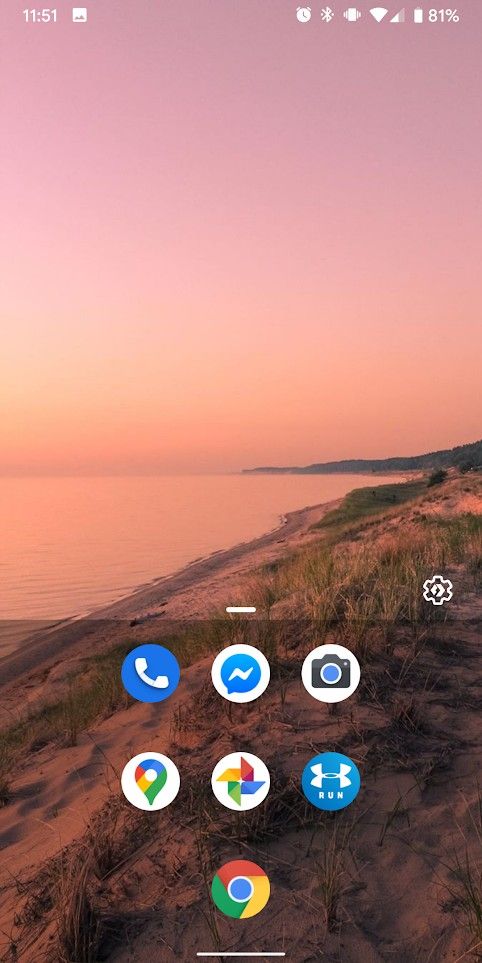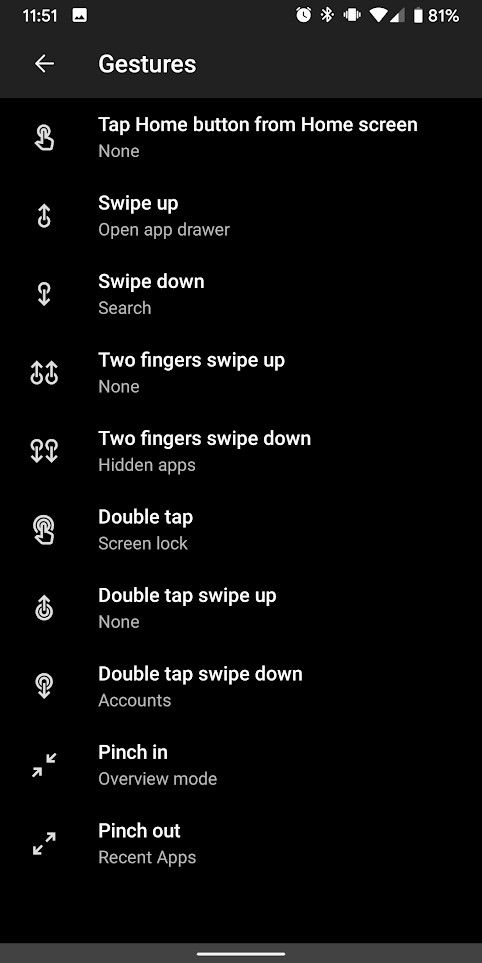Apple’s ecosystem is very cohesive and one of the best examples of that is AirDrop. The feature makes it super simple to share files across Apple devices without needing anyone to install a third-party app. On the Android side, things are a lot messier. While OnePlus, Realme, Black Shark, Meizu, OPPO, Vivo, and Xiaomi have joined together on a file transfer alliance, other OEMs like Sony, LG, and Motorola don’t have their own built-in solutions. And then there’s Samsung and Huawei with their own file-sharing solutions. Fortunately, we know that Google is working on its own file-sharing service that will likely work on most Android smartphones with Google apps. There’s now evidence that Google’s solution will also support sharing files to PCs running Chrome OS, Windows, macOS, or Linux as well.
Nearby Share has been in development for a while now. It was originally called “Fast Share” when it was discovered nearly one year ago. Fast Share was eventually renamed to Nearby Sharing as development continued and then just to “Nearby Share” more recently. The feature will be available through Google Play Services, meaning it will be nearly ubiquitous among Android devices. Recent commits in the Chromium Gerrit reveal that it will also likely work on PCs with Google Chrome installed, which includes Chromebooks.
Back in April, ChromeUnboxed spotted a commit that was merged to the Chromium Gerrit that added a flag with a description reading “enables Nearby Sharing functionality. Android already has a native implementation.” The flag, therefore, was intended to enable Nearby Share on non-Android platforms with the Chrome browser. Then, a commit merged last week revealed that settings for “Nearby Share” will be integrated into Chrome OS settings. That setting can be seen in the tweet below from ChromeStory‘s Dinsan Francis.
Nearby Sharing shows up in #chromebook settings pic.twitter.com/Z2V5UrgPT4
— Dinsan (@_dinsan) June 19, 2020
Another recent commit submitted to Chromium Gerrit hasn’t been merged yet, but it also reveals the Nearby Share feature won’t be limited to Chrome OS on the desktop. It should be available on Windows, macOS, and Linux in Google Chrome browser settings. The web UI for the feature will be found at chrome://nearby, according to this commit.
Here are screenshots of the feature as of the latest Google Play Services version.
Phone: Pixel 3a XL
OS: Android 11 Beta 1 pic.twitter.com/5jCgevIsIR— Mishaal Rahman (@MishaalRahman) June 15, 2020
Going back to the Android implementation of Nearby Share, XDA’s Mishaal Rahman recently shared screenshots of how the feature currently looks in its latest iteration. The UI has been slightly refined since we first showed off the feature earlier this year. The icon for the feature looks similar to the one that recently started to appear in Chrome OS settings.
All of this is a lot to say that Google’s AirDrop competitor will fortunately not be limited to just sharing between Android phones. It sounds like it will work between any Android device (with Google Play Services) and PCs with the Google Chrome desktop browser regardless of the platform. That’s a very big deal as those options cover the vast majority of Internet users. Although we aren’t certain how users of non-Chromium-based PC browsers can join in, we’re still excited to see Nearby Share finally make its debut. We’re tired of Google constantly teasing us about the feature.
The post Android’s Nearby Share file-sharing feature may support Chrome OS, Windows, macOS, and Linux thanks to Google Chrome appeared first on xda-developers.
from xda-developers https://ift.tt/30Y3cn1
via IFTTT