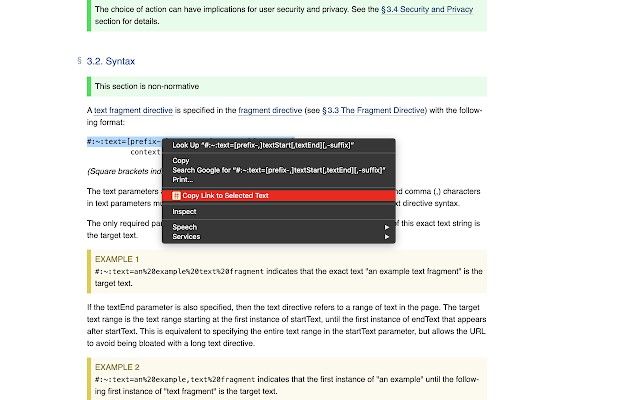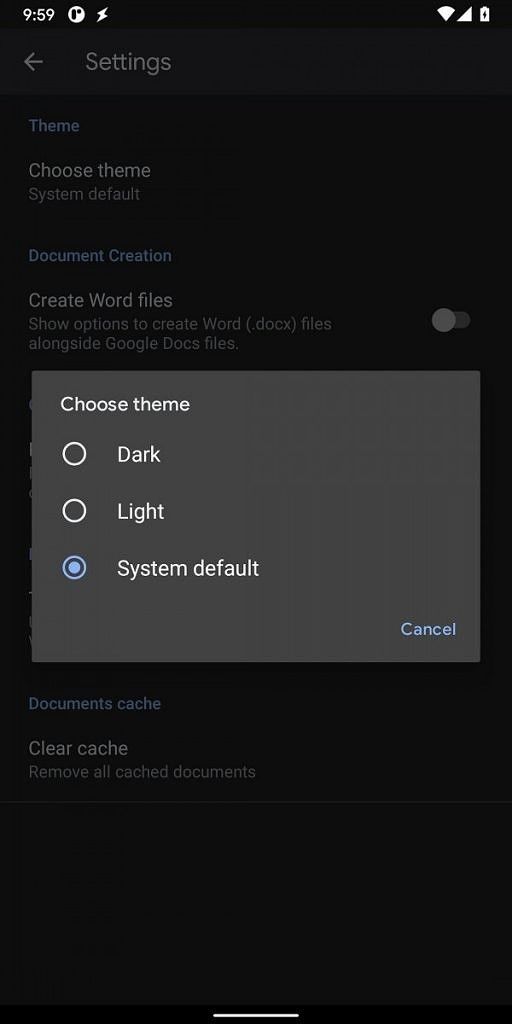The OnePlus 8 and the OnePlus 8 Pro were launched in April this year. While the OnePlus 8 (review) carries forward a similar camera from last year, the OnePlus 8 Pro (review) with notable improvements in cameras over last year’s OnePlus 7T series. Among these changes is the bigger 48MP Sony IMX689 primary sensor while another 48MP sensor serves as the ultra-wide-angle camera. If you’re looking to pair the cameras on the OnePlus 8 series devices with Google’s rich photography skills, this Google Camera port linked below helps you use not just the primary camera but also the non-primary cameras on both the phones.
OnePlus 8 Forums ||| OnePlus 8 Pro Forums
Buy: OnePlus 8 (starting at ₹41,999) ||| OnePlus 8 Pro (starting at ₹54,999 via flash sale)
Unofficial ports of Google Camera have surged to immense popularity over the last few years because they add the benefits of Google’s computation photography to non-Google devices. However, since Pixel devices have launched with at max two cameras yet, developers need to modify the Google Camera ports to add support for auxiliary – i.e. other than the primary – cameras like wide-angle or telephoto separately.
The latest Google Camera port by XDA Senior Member Urnyx05 for the OnePlus 8 series enables the telephoto as well as the ultra-wide-angle sensors on the flagship smartphones. More importantly, this Google Camera mod works without rooting or adding any configurations XML.
XDA’s Max Weinbach tried out the Google Camera mod on his OnePlus 8 Pro and the results are as shown below:






The images taken with the stock Camera app are on the left while those captured with the mod are on the right side of the gallery
Google Camera evidently captures more natural colors and better contrast. The highlights and the shadows in Google Camera’s images don’t appear overblown and have lesser color noise. The Google Camera mod doesn’t falsely crop the 3X telephoto image and also reverses any fish-eye effect giving a natural appearance instead of a warped one on the ultra-wide-angle camera
There are a few limitations of this mod and the first one is that the images are captured in 12MP resolution i.e. after 4-in-1 pixel binning from the 48MP sensors (the main sensors on both phones and the wide-angle sensor on the OnePlus 8 Pro) and there’s no way to capture images in full resolution. While Pixel binning is usually advantageous as it adds more light and clarity to images, some users might want to capture images in full resolution and that is inaccessible here. Furthermore, the macro camera on the OnePlus 8 is not supported on the mod currently.
If you own either of the devices, you can download the modded Google Camera port from the link below. Do note that this Camera mod may/may not work with older devices from the company.
Download Google Camera port for OnePlus 8/8 Pro
To enable support for the auxiliary cameras, the package name for this Google Camera mod has been set to “org.codeaurora.snapcam” which is a whitelisted package under the “vendor.camera.aux.packagelist” property in devices’ build.prop. To use the auxiliary cameras, however, they must be exposed to the Camera2 API by the OEM.
Via: Reddit (r/OnePlus)
The post This Google Camera port can use the other cameras on the OnePlus 8 series without root appeared first on xda-developers.
from xda-developers https://ift.tt/2AT2z3t
via IFTTT