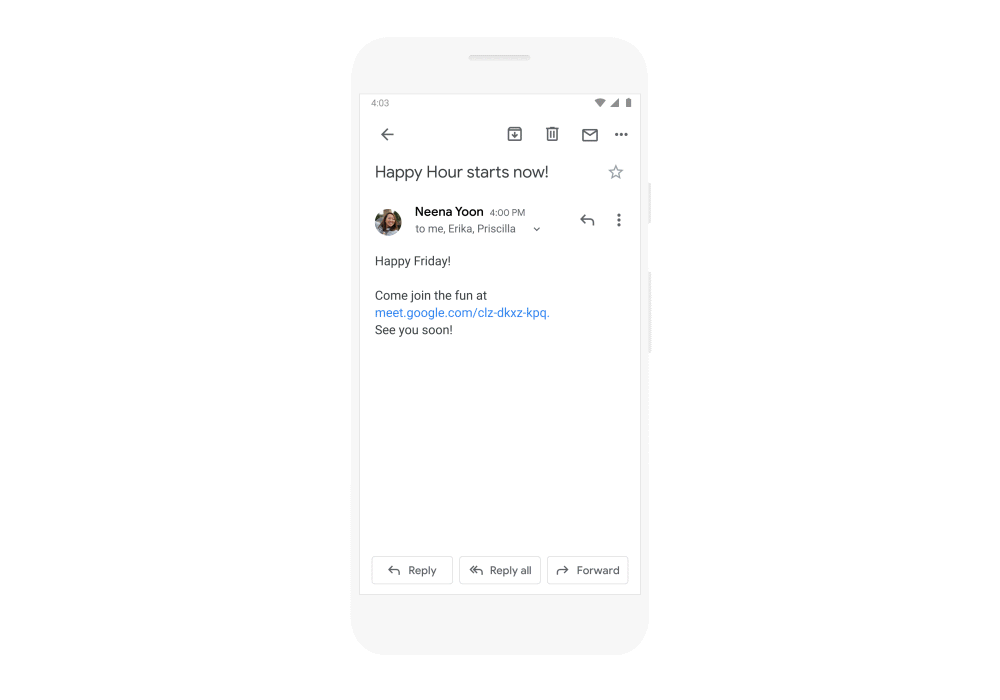While Chromebooks serve the needs of most average users, they aren’t for absolutely everyone just yet. There are plenty of great web apps, progressive web apps, Android apps, and even Linux apps to choose from, but there are still some applications missing on Chrome OS that a consumer or enterprise user will miss. Microsoft Windows is still the most widely used OS for PCs, so it’s important that Chrome OS offers similar or even the same apps. Google is partnering with Parallels to make that happen.
If you’re not familiar with Parallels, it’s a company that specializes in developing virtualization software that allows people to run full Windows installs on Mac PCs with Intel processors. Parallels Desktop is a popular choice among Mac power users who need the added flexibility of using Windows apps, and now the company behind that technology is branching out to Chrome OS as well. Parallels and Google announced joint plans to bring full Microsoft Windows app support to Chromebooks this Fall.
Before you get too excited, it should be noted there’s a pretty big catch with this announcement. Parallels for Chrome OS will only be available to Enterprise users, meaning Chromebooks that are managed and distributed by large companies. That’s a bummer for consumers who were hoping to run Photoshop or Microsoft Office on their Chromebook. Regardless, this is a big deal for the Chrome OS platform, as this advancement will hopefully open the door for the technology to be made available to consumers in the future.
Neither company has shared many details about how this will work or what the implementation will look like. The partnership will bring legacy application (including Microsoft Office desktop apps) support to Chromebooks, and Parallels says the integration will be “seamless.” Google told AndroidPolice that the feature will be based on Parallels Desktop and integrated natively into Chrome OS with full offline support. This means that the Parallels integration won’t simply be a Windows virtual machine running off the cloud with the Chromebook acting as a remote desktop client. In contrast, the previous (scrapped) attempt to bring Windows support to Chrome OS involved having Windows run off of a separate partition like Boot Camp on macOS.
This is an exciting development for Chrome OS, despite being somewhat limited in scope. There’s always the possibility that Parallels will eventually be available to consumers as well. Google says more information will be shared in the coming months.
Source 1: Parallels | Source 2: Google
The post Google partners with Parallels to bring full Windows app support to enterprise Chromebooks appeared first on xda-developers.
from xda-developers https://ift.tt/3e6G3SY
via IFTTT