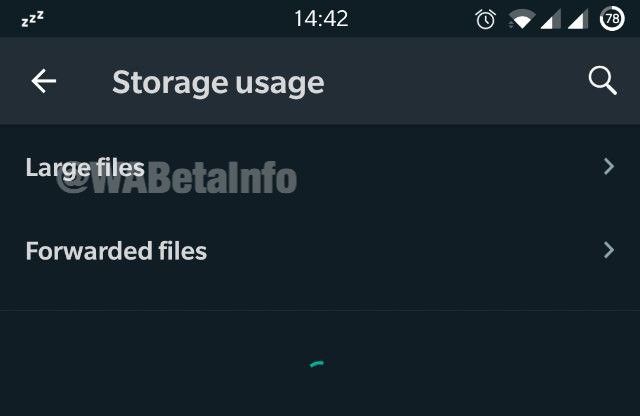Earlier this month, OnePlus launched added a new App Switcher UI and Quick Search gesture to the stock OxygenOS launcher app — OnePlus Launcher. The update (version 4.4) made the app preview cards in the app switcher UI smaller and more uniform, moved the app icons to the bottom of the cards, and replaced the three-dot menu button with a long-press gesture. On the other hand, the Quick Search gesture introduced an easy way for users to search for apps on their device using one hand. Now, the company is preparing to add a new unified search feature called SearchPlus to the OnePlus Launcher exclusively on Indian OxygenOS builds.
OnePlus recently rolled out OxygenOS Open Beta 5 for the OnePlus 7T series. The beta build includes OnePlus Launcher version 4.5.2, with the following changelog:

Even though the changelog mentions that the new SearchPlus feature has been added to the launcher, none of the Indian OxygenOS users we asked were able to access the feature on their devices. We checked the APK to find out what exactly the feature does, and we discovered the following strings:
<string name="opsp_apps">Apps</string>
<string name="opsp_calculator">Calculator</string>
<string name="opsp_cancel">Cancel</string>
<string name="opsp_choose_number">Choose number</string>
<string name="opsp_clear_history">Clear History</string>
<string name="opsp_contact_call_action">Call</string>
<string name="opsp_contact_message_action">Message</string>
<string name="opsp_contacts">Contacts</string>
<string name="opsp_continue">Continue</string>
<string name="opsp_disable_history">Disable History</string>
<string name="opsp_enable_history">Enable History</string>
<string name="opsp_files">Files</string>
<string name="opsp_go_to_settings">Settings</string>
<string name="opsp_got_it">Got it</string>
<string name="opsp_history_disabled">History disabled</string>
<string name="opsp_notes">Notes</string>
<string name="opsp_search_in">Search in</string>
<string name="opsp_search_settings">Search Settings</string>
<string name="opsp_settings">Settings</string>
<string name="opsp_settings_section_three_title">Other Preferences</string>
<string name="opsp_settings_section_two_title">Customisation</string>
<string name="opsp_setup_later">Setup Later</string>
<string name="opsp_setup_later_message">OnePlus Scout can be setup anytime using options provided in the search bar</string>
<string name="opsp_setup_search">Setup OnePlus Scout</string>
<string name="opsp_shortcuts">Shortcuts</string>
<string name="opsp_suggestion">Suggestion</string>
<string name="opsp_try">Try</string>
<string name="opsp_weather">Weather</string>
<string name="opsp_weather_temp_details">min %s | max %s</string>
<string name="opsp_web_result">Web Results</string>
<string name="opuni_s_about_copyright_txt">OnePlus All rights reserved. © 2013 - %d OnePlus inc.</string>
<string name="opuni_s_about_screen_title">About OnePlus Scout</string>
<string name="opuni_s_about_title_text1">@net.oneplus.launcher:string/search_plus_name</string>
<string name="opuni_s_about_version_text">Version V1.0.01</string>
<string name="opuni_s_aboutpref_title">About</string>
<string name="opuni_s_contacts">Contacts</string>
<string name="opuni_s_data_tip_action">Turn on Wi-Fi/Mobile data</string>
<string name="opuni_s_data_tip_desc">Connect to the internet</string>
<string name="opuni_s_data_tip_title">Get the latest updates</string>
<string name="opuni_s_drawerpref_info">Display all apps in Drawer</string>
<string name="opuni_s_drawerpref_title">Drawer</string>
<string name="opuni_s_feedbackpref_title">Give Feedback</string>
<string name="opuni_s_hint_search">Search</string>
<string name="opuni_s_location">Location</string>
<string name="opuni_s_location_tip_desc">Turn on location to get localised and updated results</string>
<string name="opuni_s_location_tip_title">Get accurate results</string>
<string name="opuni_s_messages">Messages</string>
<string name="opuni_s_more">More</string>
<string name="opuni_s_onboarding_desc_text1">Introducing SearchPlus</string>
<string name="opuni_s_onboarding_desc_text2">Easy to access from everywhere, anytime</string>
<string name="opuni_s_onboarding_title1">Search apps, files, music & more! </string>
<string name="opuni_s_onboarding_title2">Access from notification panel and app drawer</string>
<string name="opuni_s_perm_contact_desc">Find contacts to call or message</string>
<string name="opuni_s_perm_location_desc">Find relevant places</string>
<string name="opuni_s_perm_message_desc">Find notifications, alerts and promotions</string>
<string name="opuni_s_perm_storage_desc">Find images, documents, music, etc.</string>
<string name="opuni_s_permsnpref_title">Permissions</string>
<string name="opuni_s_permsns_btntxt1">Allow all</string>
<string name="opuni_s_permsns_btntxt2">Open system settings</string>
<string name="opuni_s_permsns_item_desc3">Speak to search for content</string>
<string name="opuni_s_permsns_item_desc4">Find contacts to call or message</string>
<string name="opuni_s_permsns_label1">Unlock OnePlus Scout</string>
<string name="opuni_s_permsns_label_desc2">To modify permission access</string>
<string name="opuni_s_permsns_tip_desc">Give permissions to search apps, files, contacts, music and much more at one place</string>
<string name="opuni_s_permsns_tip_title">Find relevant results</string>
<string name="opuni_s_plachldr_permsminfo">%d Left: Allow access for relevant results</string>
<string name="opuni_s_plachldr_permsminfo_allselected">Control results based on your preferences</string>
<string name="opuni_s_searchbar_pref_title">Display the search bar in notifications</string>
<string name="opuni_s_searchpref1_desc">Search for contacts, files, messages, etc.</string>
<string name="opuni_s_searchpref1_title">Across OnePlus apps</string>
<string name="opuni_s_searchpref2_desc">Search for music, movies, news, etc.</string>
<string name="opuni_s_searchpref2_title">Across other installed apps</string>
<string name="opuni_s_searchpref3_desc">Search for content on the web</string>
<string name="opuni_s_searchpref3_title">Across apps not yet installed</string>
<string name="opuni_s_searchtips_pref_title">Enable search tips</string>
<string name="opuni_s_storage">Storage</string>
<string name="opuni_s_title_permissions">Permissions</string>
<string name="opuni_s_title_settings">OnePlus Scout Settings</string>
<string name="opuni_s_txt_all">All</string>
<string name="opuni_s_txt_recent">Recent</string>
<string name="opunis_get_results_from">Results preferences</string>
<string name="opunis_s_dismiss">Dismiss</string>
<string name="opunis_s_turn_on">Turn on</string>
<string name="opunis_terms_of_use">Terms Of Use</string>As you can see in the aforementioned code, SearchPlus is essentially a unified search feature that will let users search for anything on their devices right from the home screen. We expect the feature to work a lot like the Sesame app, which means that it could let users search for installed apps, contacts, settings, shortcuts, and more, from a unified search bar. The code suggests that OnePlus will give users the ability to customize their search preferences while setting up the feature and enable/disable search history, location access, web results, etc.
Users will also be able to search for music, movies, news, etc. across OnePlus apps and other installed apps. Furthermore, SearchPlus will also provide some tips to help users make the most of the new feature. It’s worth noting that the feature also seems to go by the name “OnePlus Scout,” but we couldn’t find a toggle to enable it in the launcher settings. As of now, it isn’t clear when the feature will go live on the OnePlus Launcher. We’ll update this post as and when the feature rolls to out users on the beta channel.
Thanks to PNF Software for providing us a license to use JEB Decompiler, a professional-grade reverse engineering tool for Android applications. And thanks to XDA Senior Member Some_Random_Username for the tip!
The post OnePlus Launcher 4.5.2 prepares to add SearchPlus for unified search in Indian OxygenOS builds appeared first on xda-developers.
from xda-developers https://ift.tt/2BXdh9b
via IFTTT