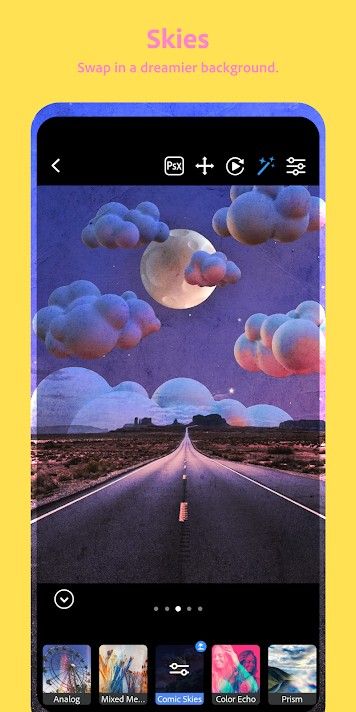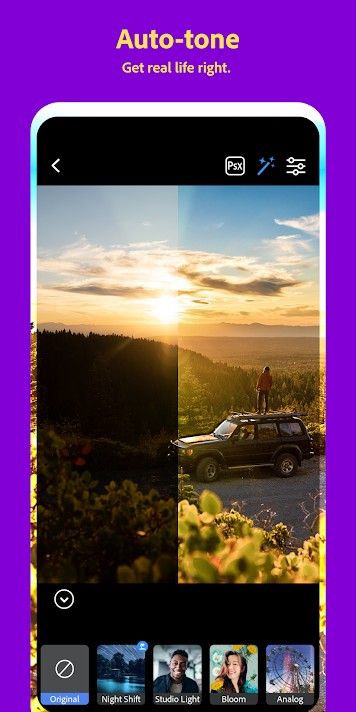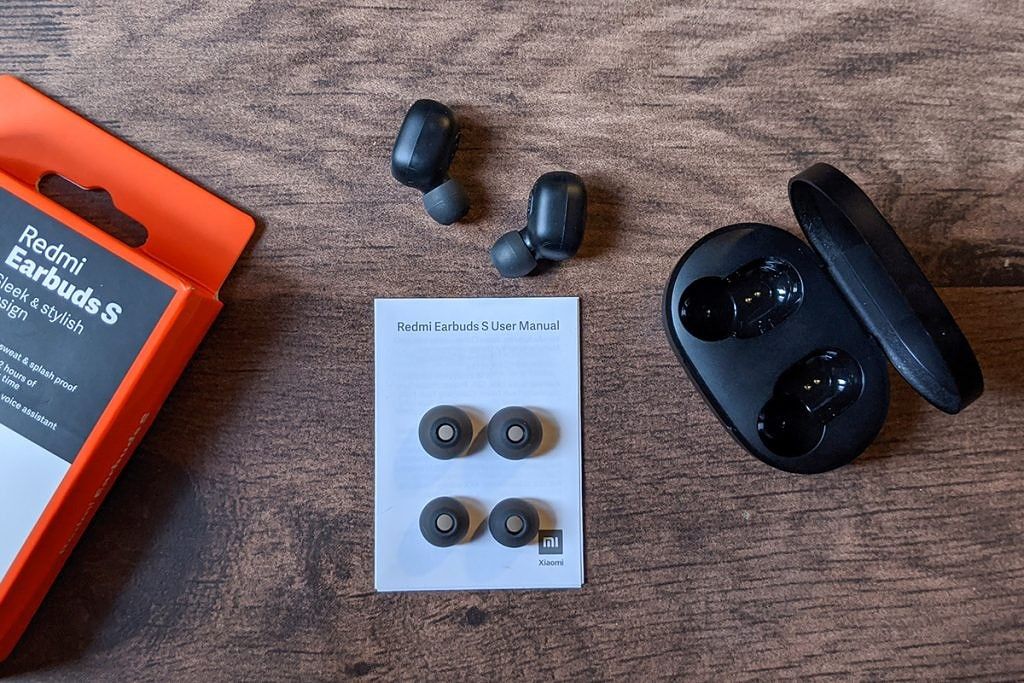While truly wireless earbuds have been around for several years now, a lot of the good options out there are pricey while most of the affordable ones are rather unimpressive. Xiaomi aims to change that with its new Redmi Earbuds S which were launched in India late last month. Priced at ₹1,799, the Redmi Earbuds S seem to be a great pair of wireless earbuds, at least on paper. But with so many mediocre options currently available in this price segment, it’s natural for one to be skeptical of Xiaomi’s new wireless earbuds. However, after using the Redmi Earbuds S extensively over the last two weeks, I can assure you that they’re easily one of the best, if not the best, TWS earbuds that you can get at this price point.
The Redmi Earbuds S check almost all the boxes for a good pair of TWS earbuds thanks to their compact and comfortable design, decent audio output, and a good selection of features. While the earbuds aren’t perfect by any means, almost all of the shortcomings can be overlooked when the price is taken into account, and that’s exactly what makes the earbuds a great buy. That being said, here’s our review of the Redmi Earbuds S.
Note: Xiaomi India sent us a pair of Redmi Earbuds S for review. However, the company did not have any input into the content of this review.
Design
The Redmi Earbuds S come in a compact pill-shaped charging case that has a matte black finish and minimal Redmi branding on the lid. The case features a micro-USB port for charging, precise cutouts with magnets to safely house the earbuds, and a magnetic lid to keep everything secure when the earbuds are not in use. The case doesn’t include any buttons or indicator LED, with the latter meaning that there’s no way to tell the current battery level of the case.
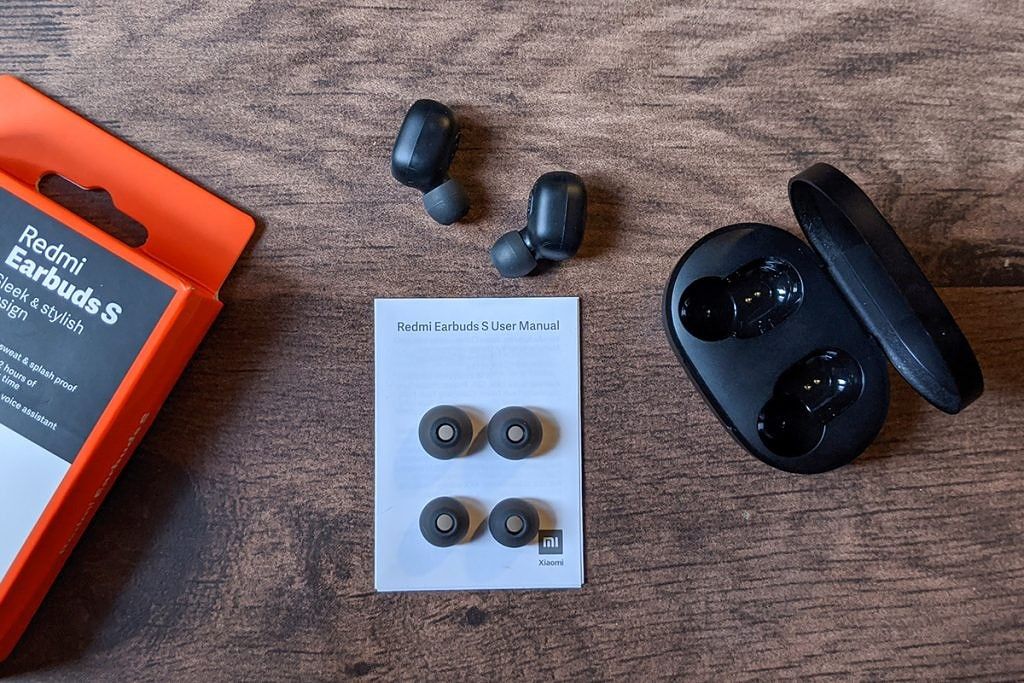
The earbuds are also pill-shaped and have the same matte black finish. Each earbud has a single tactile button on the outer surface, which also houses the indicator LEDs. The LEDs glow red when the earbuds are charging, white when they’re completely charged, and blink white when they’re in pairing mode. Over on the other side, the earbuds have the charging contacts and a silicone tip. The earbuds come with the medium-sized silicone tips preinstalled and Xiaomi includes both small and large-sized tips in the box. Thanks to the silicone tips and the compact shape, the earbuds fit securely and don’t fall out even during intense workout sessions or while running. They can easily be worn for hours on end without any discomfort. The earbuds are rated IPX4 for water resistance, so they’re protected against occasional splashes and sweat, but the case itself isn’t water-resistant.

As far as the design is concerned, I don’t have any major complaints with the Redmi Earbuds S. However, there are a couple of things worth noting that might be deal-breakers for you. The case is made of cheap plastic and doesn’t seem durable. It creaks and clicks when you press lightly between the earbud cutouts which made me initially think that there was an unmarked button there. The lid and hinge also feel quite flimsy, which leads me to believe that the case might not survive a fall from waist height. I haven’t tried that, though, and I would advise that you don’t try that either. It’s also worth noting that Xiaomi doesn’t ship a micro-USB charging cable with the Redmi Earbuds S which is definitely disappointing but can be written off as a cost-cutting measure.
Features
Now that we’ve got the design out of the way, let’s take a look at the features. The Redmi Earbuds S offers a substantial list of features for a pair of truly wireless earphones in this price range. Starting off with the pairing process, Xiaomi has done away with the complicated master-slave pairing process from the Mi AirDots S and has opted for a much simpler and faster pairing process for the Redmi Earbuds S. The earbuds automatically start pairing to each other as soon as you pull them out of the case and the process takes about 2-3 seconds.

Once the earbuds are paired with each other, the LED indicator slowly blinks white after which you can pair it with your smartphone. After you pair the earbuds to your smartphone, they will automatically connect to the device as soon as they’re pulled out of the case. Due to the fact that the earbuds don’t make use of a master-slave connection, they can also be used individually. To do so, you can place one of the earbuds back into the charging case and the remaining earbud will switch to the single-earbud mode. Removing the other earbud from the charging case will automatically turn on the dual-earbud mode.
As mentioned earlier, both the earbuds feature a single tactile button on the outer surface that can be used to perform a variety of functions. You can accept/end calls by clicking the button once, reject calls by pressing and holding the button for one second, play/pause music by clicking the button once, and double click to bring up the voice assistant. When you’re in a call and you receive another call, you can answer the other call by clicking the button once and switch between calls by double-clicking. To switch to your smartphone during a call, you can press and hold the button for 1 second. During an ongoing call, you can also mute/unmute the earbuds by double-clicking the button.
Additionally, the Redmi Earbuds S also features a low-latency Game Mode which can be enabled by clicking the button three times. The Game Mode greatly reduces audio delay, and Xiaomi claims that turning on the Game Mode can reduce the latency to just 122ms. In my testing, I noticed that turning on the Game Mode did, in fact, reduce the latency considerably which was quite useful while playing shooting games like PUBG Mobile and Call Of Duty: Mobile. However, the latency with Game Mode still isn’t nearly as good as when using wired earphones. Additionally, using Game Mode can take a toll on battery life, so your gaming sessions might not last all that long.

For connectivity, the Redmi Earbuds S supports Bluetooth 5.0 and includes support for the SBC Bluetooth audio codec. The earbuds also include environmental noise cancellation for voice calls for better call quality in noisy environments. While the feature set on offer is pretty extensive, there are a few features that I sorely missed on the Redmi Earbuds S. The lack of any volume adjustment and track switching options on the earbuds was a bit annoying, but that’s a sacrifice you have to be willing to make if you’re going to purchase a pair of sub-₹2,000 TWS earbuds.
Redmi Earbuds S Audio Quality
Before coming to the most crucial part of this review, the audio quality of the Redmi Earbuds S, I would like to clarify that human interpretation of audio is largely subjective and heavily depends on your preferred genre of music. This is why there’s a chance you might not agree with my observations about the audio quality of the Redmi Earbuds S.
The Redmi Earbuds S are powered by 7.2mm drivers, and Xiaomi claims that it has tuned the sound profile of the earbuds to match the music preferences of Indian buyers. In effect, this means that the earbuds offer punchy bass, muddled mids, and clean highs. Even though they’re limited to the SBC Bluetooth audio codec, the Redmi Earbuds S sound good when compared to other truly wireless earbuds in this price range. For the purpose of this review, I listened to the following playlist which consists of songs across a decent range of genres.
Playlist
- Hometown – French 79
- Teardrop – Massive Attack
- Safety – Gashi (ft. DJ Snake)
- Panda – Meute
- Time Goes By – Kupla
- Seven Nation Army – The White Stripes
- Mad World – Gary Jules (ft. Michael Andrews)
- The Blower’s Daughter – Damien Rice
- Tadow – FKJ
- Rockstar – Post Malone (ft. 21 Savage)
- Young Folks – Peter Bjorn and John
- Wasted Years – Iron Maiden
- Purusha – NVDES
- Parallel Jalebi – Four Tet
- Who We Want to Be – Tom Day
Note: The lack of Bollywood tracks on my list is due to my personal bias. I did not want to listen to music that doesn’t suit my taste, which might have resulted in an unfair rating of the audio quality.
With this selection of songs, I was able to draw the following conclusions about the audio quality of the Redmi Earbuds S. The overall sound signature is quite inoffensive and is best suited for pop music. The earbuds can get pretty loud at max volume but there’s a minor drop in clarity when you turn up the volume over 80%. Even though the bass is punchy, it isn’t overpowering and you can clearly differentiate the mids and highs in bass-heavy tracks at a reasonable volume. If you’re an audiophile (unlike me), you might be able to find a few more shortcomings. But for the average user, the Redmi Earbuds S is capable of offering a pleasant music listening experience.
As far as the call quality is concerned, I faced no issues while taking calls with the Redmi Earbuds S. However, I can’t say the same for the person on the other end. The microphones on the earbuds are just about average at best and don’t sound particularly good in comparison to other, more premium, truly wireless earbuds that I’ve tried so far.
Battery Life
The Redmi Earbuds S pack in a 43mAh battery in each earbud while the charging case features a 300mAh battery. Xiaomi claims that the earbuds can be used for approximately 4 hours on a single charge and, in my testing, I found that figure to be largely accurate. During a binge-watching weekend, the earbuds lasted me about 3 hours and 45 minutes on a single charge at 80% volume. Turning up the volume to 100% while listening to music dropped the battery life to about 3 hours and 20 minutes.

As mentioned earlier, the low-latency Game Mode also takes a toll on battery life, and I was able to use the earbuds for just about 3 hours while playing PUBG. The volume was set at 80% during the entire gaming test. Once the battery runs out on the Redmi Earbuds S, you can use the case to charge the earbuds back up about three times over. This gives us a total playback time of around 11 hours and 15 minutes, which is close to Xiaomi’s 12-hour playback rating. Charging the earbuds from 0-100% using the case took about 2 hours. Due to the lack of a battery level indicator, I wasn’t able to test the charging time of the battery case.
Conclusion
If you’re someone who’s looking to get their first pair of TWS earbuds and have just ₹2,000 to spare, then the Redmi Earbuds S is a no brainer. The earbuds feature a sleek design, offer a comfortable fit, and provide decent audio output. The single button operation, in my opinion, is far better than the finicky touch interfaces on other similarly priced earbuds and the battery life is also quite impressive.
However, if you’re not restricted by budget, you can consider purchasing the more premium Xiaomi Mi True Wireless Earphones 2 which are priced at ₹4,499 and offer significantly better audio output. Furthermore, if you aren’t completely sold on the audio quality and don’t mind neckband style wireless earphones, then you can also go for the recently released OnePlus Bullets Wireless Z which offers better audio quality and fast charging support at ₹1,999.
Buy the Redmi Earbuds S: Amazon.in ||| Mi.com
This article contains affiliate links, which will net XDA a small commission if you purchase a product from clicking a link.
The post Redmi Earbuds S Review: Inarguably the best entry-level TWS earbuds appeared first on xda-developers.
from xda-developers https://ift.tt/2Uv9IgM
via
IFTTT