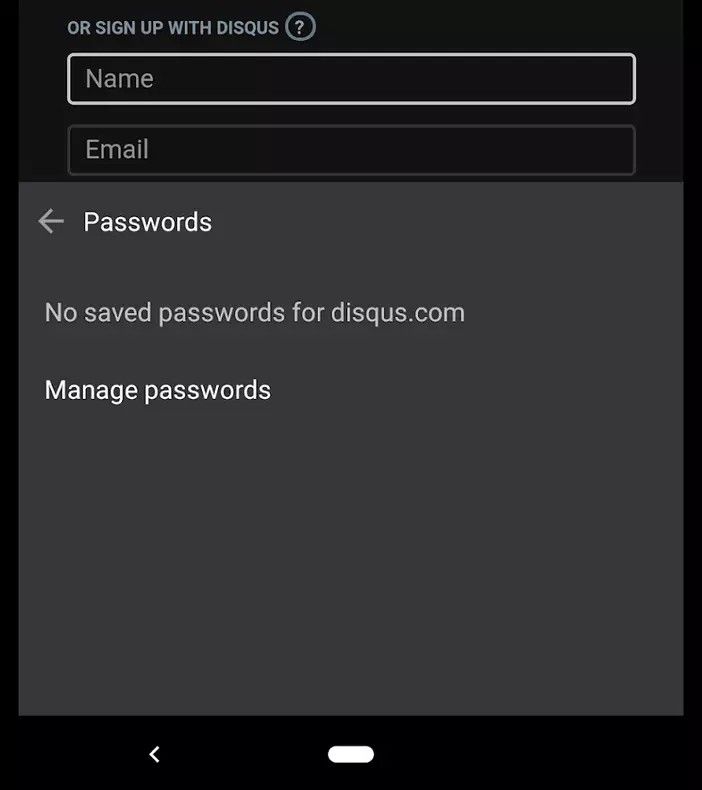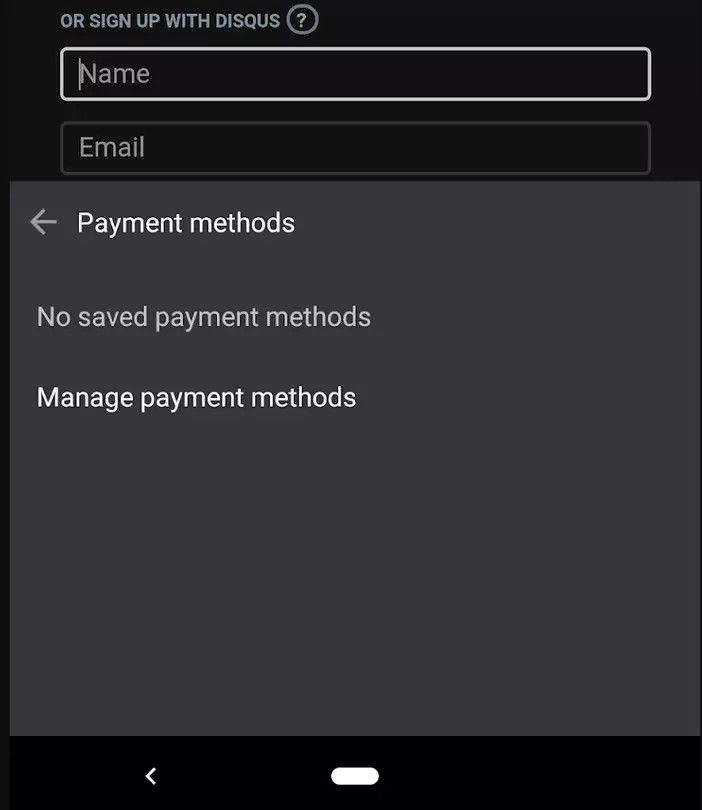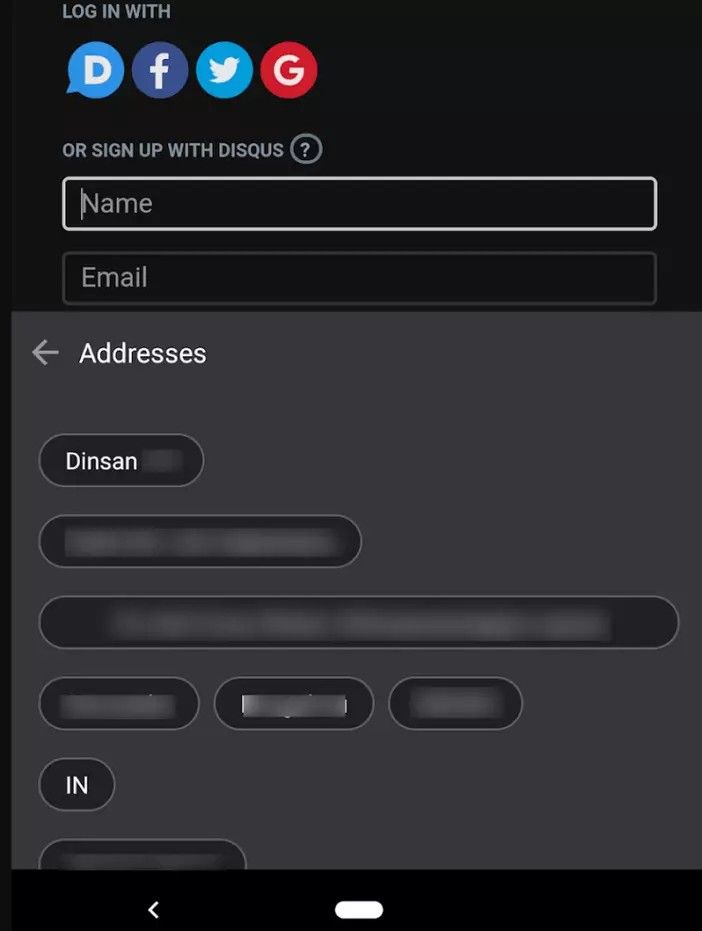Samsung’s Galaxy Watch smartwatches are some of the best smartwatches to pair with Android devices. They have great designs, modern processors for great battery life, run Tizen OS rather than Wear OS, and so on. Samsung’s Galaxy Buds wireless earbuds are also quite popular accessories among Android users owing to their great audio quality. Both of these product lines are something Samsung seems to update quite often, and this year will be no exception. We have been able to find assets in the latest Galaxy Wearable app that confirms the name of the next Galaxy Watch will be the Galaxy Watch 3 and also corroborates the bean-shaped design of the next Galaxy Buds.
Forget the Galaxy Watch 2, Here comes the Galaxy Watch 3

First things first, the Galaxy Watch 3. We’ve recently heard several rumors about the new Galaxy Watch, but we’ve assumed the new smartwatch will be called the Galaxy Watch 2 in absence of any evidence suggesting otherwise. That was until a certification filing with Thailand’s NBTC suggested the smartwatch will be called the Galaxy Watch 3.
This branding choice seems interesting because Samsung hasn’t released a Galaxy Watch 2 yet, though there is a Galaxy Watch Active 2. We argued that Samsung may have chosen this new branding because they don’t want consumers to assume that a new “Galaxy Watch 2” is equivalent or inferior to the existing Galaxy Watch Active 2. Plus, this wouldn’t be the first time that Samsung has skipped over a few a number with a new product. NBTC filings are usually accurate, but there’s always a chance it could have been a typo since that’s happened before with certification filings.
However, in the latest Galaxy Wearable app, we found an image asset specifically mentioning this Galaxy Watch 3 name. This asset comes directly from Samsung, so this new name is essentially confirmed.
The Samsung Galaxy Watch 3 recently got certified by the FCC in 4 different versions: Two in a 41mm size (one with just Wi-Fi/Bluetooth and one with LTE connectivity) and two in a 45mm size (again, one with just Wi-Fi/Bluetooth and one with LTE). These devices will likely come in both stainless steel and titanium, as per the FCC listings. Other leaks suggest the smartwatches will feature a physically rotating bezel, Gorilla Glass DX display, 5ATM water resistance, MIL-STD-810G durability rating, and GPS support, though we’re hoping they’ll also support ECG and blood pressure monitoring.
Galaxy Buds X….or Live?

As for the new Galaxy Buds, we found an image asset for a bean-shaped earbud. We’ve previously seen renders of the upcoming Galaxy Buds “beans” via Roland Quandt of WinFuture, as shown in the featured image above. The new image we found in the Galaxy Wearables app had the string “buds_live” appended to the end of the filename, but we weren’t able to find any other reference to the “Buds Live” name. Samsung filed several trademarks for a “Galaxy BudsX“, so that could also be the name of the new Galaxy Buds. This product is rumored to support Active Noise Cancelation and improved internal speakers.
Both of these products seem to be in the final stages of development for launch. Samsung usually doesn’t add assets for new products until right before they are ready to launch, so there is a chance these could launch before the next Samsung Unpacked that is rumored to take place on August 5th. Either way, I’m really excited to see both of these products and everything new they bring!
Galaxy Wearable (Samsung Gear) (Free, Google Play) →
The post Samsung’s Galaxy Wearable app confirms the Galaxy Watch 3 and the bean-shaped Galaxy Buds appeared first on xda-developers.
from xda-developers https://ift.tt/2ziTiRu
via
IFTTT