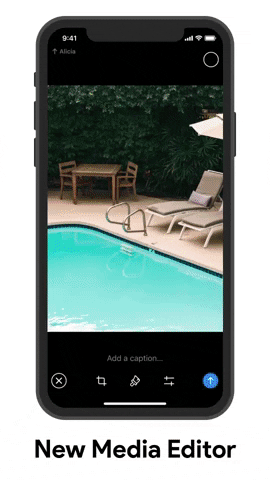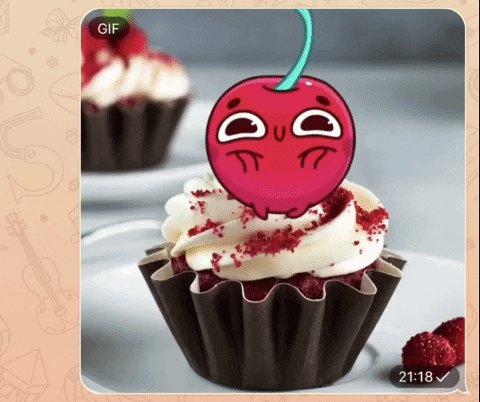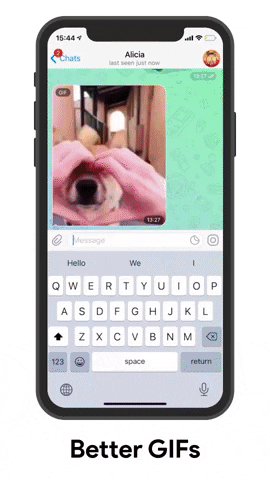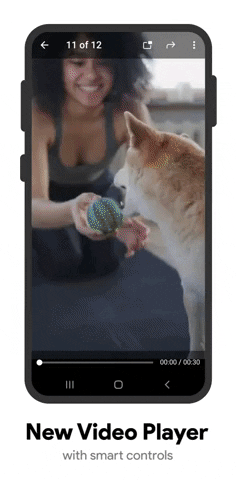The new tab page in Google Chrome has seen several redesigns since its inception and Google continues to experiment with different features to make the previously empty page more useful. Back in December last year, Google started testing a radically new UI for the Chrome new tab page which moved all UI elements closer to the top of the display and replaced recommended articles with tab organization features. While the previous redesign still hasn’t made it to Chrome on the stable channel, Google has now started testing another design change that adds new ‘Query tiles’ on the new tab page to help you quickly start a search.


According to a recent report from Android Police, the new Query Tiles are nothing but predefined search shortcuts with images that let you get the latest results related to a few different topics without the need to type out keywords in the search bar. As of now, Google is offering 13 first-level tile categories in the US: News, Films, Recipes, Fashion, Music, Health, Electronics, TV Shows, Sports, Astrology, Education, Investment, and Automobile. Tapping on each tile brings up a few sub-categories underneath it, like COVID-19 under news or video games under electronics.
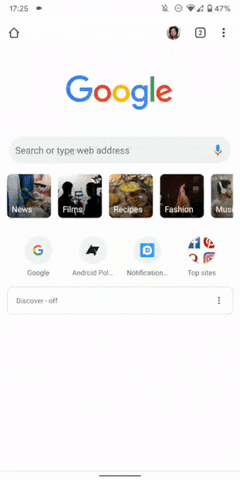
Query editing flag disabled.
Once you make a selection, Chrome automatically starts a search based on the tile keywords you choose and the results are displayed in the same tab. Alternatively, you also get the option to edit the search before it’s submitted to get more customized results. You can alternate between these two behaviors by enabling/disabling the #query-tiles-enable-query-editing flag.
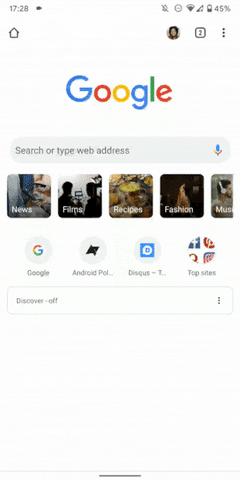
Query editing flag enabled.
The tiles feature is currently available on Chrome Dev and Canary, but it might reach the beta and stable channels in future updates. In case you wish to try out the new query tiles on your device, you’ll need to head over to chrome://flags, search for ‘query tiles’, and then enable the #query-tiles flag.


There are a total of six different flags related to the feature, that you can use to further customize how query tiles work on your device. Here are all the related flags, along with a brief explanation:
- #query-tiles: enables the query tiles feature in the new tab page.
- #query-tiles-omnibox: enables query tiles to show up below the Omnibox, both on the new tab page and anytime you click on the Omnibox in a tab.
- #query-tiles-country-code: personalizes the tile content based on location. As of now, you can pick the USA, India, Brazil, Nigeria, and Indonesia.
- #query-tiles-enable-query-editing: lets you edit the search query before it’s submitted.
- #query-tiles-single-tier: limits queries to a single level, no sub-categories.
- #query-tiles-instant-fetch: no user-facing changes.
As Chrome flags are experimental in nature, we can’t be sure if Google will release the query tiles flags on the stable channel anytime soon or if they’ll be discarded like the Duet experiment that Google recently killed off.
Chrome Canary (Unstable) (Free, Google Play) →
Chrome Dev (Free, Google Play) →
Via: Android Police
The post Google Chrome tests “Query Tiles” to speed up searching on mobile appeared first on xda-developers.
from xda-developers https://ift.tt/2XBcljm
via IFTTT