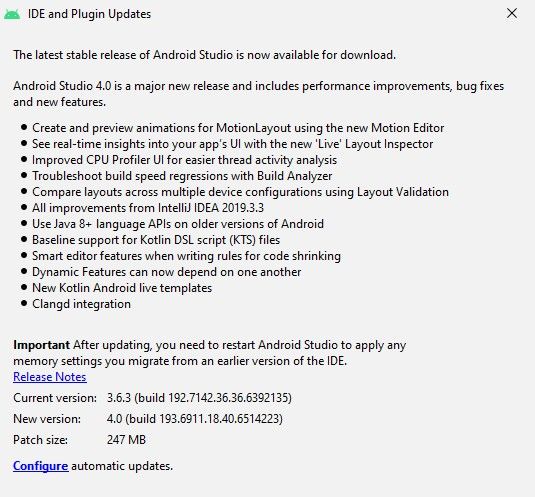It’s a common trend for Chinese smartphone manufacturers to launch special edition variants of their phones in the domestic market. While some of these special edition variants offer better hardware specifications or a transparent back, most others offer a slightly different design/color based on a pop culture reference. For instance, the recently launched Vivo iQOO Z1 is also available in a special edition One Piece variant that has a bright yellow color and features the skull and bones logo from the popular anime/manga on the back. Vivo’s sister company OPPO is also known for launching similar special edition variants of its smartphones and, just last year, it released a Gundam Edition for the Reno Ace in China. And now, according to a recent post on Weibo, the company is offering a limited-edition Neon Genesis Evangelion edition of the OPPO Ace2 along with a couple of similarly themed accessories.

OPPO will be offering 10,000 units of this special edition Neon Genesis Evangelion model of the OPPO Ace2 starting from June 1st. The company was, most likely, able to obtain the Neon Genesis Evangelion branding license (from Japanese Studio Khara) for distribution only in China. The device is already up for pre-orders on Chinese eCommerce platform JD.com at a price of CNY 4,399 (~$615), which is exactly the same price as the regular 8GB/256GB variant of the OPPO Ace2.




For this price, you get a purple OPPO Ace2 with neon green accents on the back, Qualcomm’s flagship Snapdragon 865 chip, 8GB of LPDDR5 RAM, 256GB of UFS 3.0 storage, a 90Hz high refresh display, and a 4,000mAh battery with support for 65W fast charging. Along with that, you also get a special edition case, charger/cable, wired earphones, and a unique cylindrical box. The Neon Genesis Evangelion special edition lineup also features a couple of accessories, including the Enco W31 TWS earbuds, the OPPO Watch, and a wireless charger.

The limited-edition device also appears to include some additions on the software front, including Neon Genesis Evangelion wallpapers and themes. Unlike the hardware changes, the custom themes will be made available to other OPPO users via the company’s theme store but they’re limited to just 1,000 copies on a first come, first serve basis.
The post OPPO is selling a smartphone and several accessories with Neon Genesis Evangelion branding, but only in China appeared first on xda-developers.
from xda-developers https://ift.tt/3exoZ8m
via IFTTT