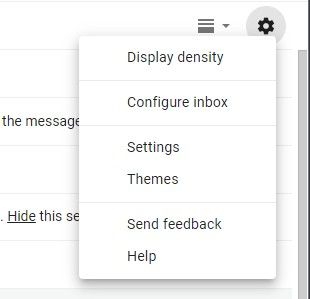Late last month, OnePlus announced the end of the OxygenOS Open Beta program for its 2018 flagships — the OnePlus 6 and OnePlus 6T — making Open Beta 6 the last beta release for both devices. However, the devices are still scheduled to receive bi-monthly stability and security update until at least mid-20201, as per OnePlus’ Software Maintenance Schedule. As a result, OnePlus rolled out OxygenOS 10.3.3 for the devices shortly after the announcement, and, just over a month after the last release, the devices are now getting another update on the stable channel.
OnePlus 6 XDA Forums || OnePlus 6T XDA Forums
According to a recent post on the OnePlus Community forums, the company has started the incremental rollout of OxygenOS 10.3.4 for the OnePlus 6 and OnePlus 6T. The update includes the Android security patches for May 2020, an update for the OnePlus Launcher, the Work-Life Balance mode that we’ve previously seen on other OnePlus devices, and more.
Here’s the complete changelog for OxygenOS 10.3.4 for the OnePlus 6/6T:
- System
- Updated launcher version to 4.1.6
- Updated Android Security Patch to 2020.05
- Improved system stability and fixed general bugs
- Phone
- Fixed the issue with default country in assisted dialing when SIM2 is in roaming state
- Newly added Work-Life Balance to help prioritize notifications and allocate time wisely (India only)
- Newly added Epic Games in Game Space (India only)
The latest update for the OnePlus 6/6T arrives alongside a similar update for the OnePlus 7 and OnePlus 7T series, which also includes the Android security patches for May 2020, adds the Epic Games Store to the Game Space app, and more. Since the update is being released in an incremental fashion, it might be a while before you receive the OTA notification on your device. Alternatively, you can download the update package for your device from the links below and flash it manually.
Download OxygenOS 10.3.4
OxygenOS 10.3.4 for the OnePlus 6
OxygenOS 10.3.4 for the OnePlus 6T
Thanks to XDA Senior Member Some_Random_Username for providing the download links!
The post OxygenOS 10.3.4 for the OnePlus 6/6T adds Work-Life Balance and Epic Games Store in India appeared first on xda-developers.
from xda-developers https://ift.tt/2TPdJfY
via IFTTT