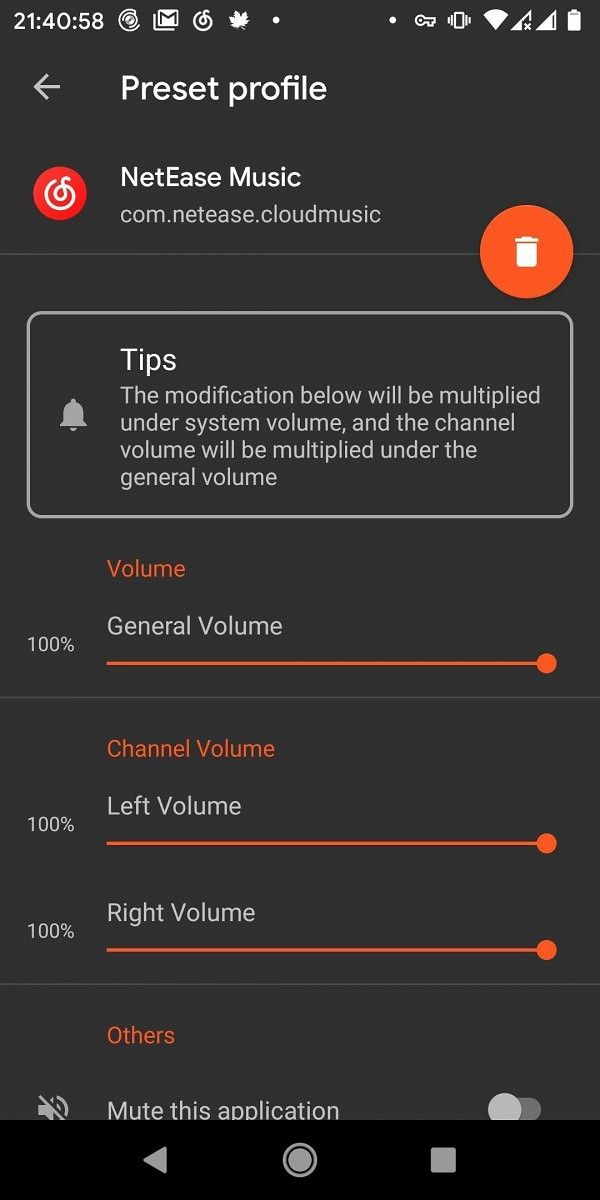Chinese OEM Realme launched its mid-range Realme 6 series in India earlier this year in March. At first, the company only announced two devices in the series — the Realme 6 and Realme 6 Pro. However, just a few days after the first announcement, the company also launched the Realme 6i — a budget-friendly device powered by the MediaTek Helio G80 chipset. Adding on to the Realme 6 series, the company has now announced the new Realme 6s at the recently concluded Realme X3 SuperZoom launch event.
Realme 6s Specifications
| Specifications | Realme 6s |
|---|---|
| Dimensions & Weight |
|
| Display |
|
| SoC |
|
| RAM | 4GB LPDDR4x |
| Storage | 64GB UFS 2.1 Dedicated microSD slot |
| Battery | 4,300mAh, 30W charging via USB Type-C |
| Fingerprint Sensor | Side-mounted |
| Rear Camera |
|
| Front Camera |
|
| Android Version | Realme UI based on Android 10 |
Much like the Realme 6i, the Realme 6s is a budget-friendly device powered by MediaTek’s Helio G90T processor, with a couple of premium features that you wouldn’t find in this price range. The device packs in a 6.5-inch FHD+ display with a hole-punch cutout for the selfie camera and 90Hz refresh rate.

The Realme 6s packs in a quad-camera setup on the back, with a 48MP primary sensor, an 8MP wide-angle lens, a 2MP portrait camera, and a 2MP macro camera. Over on the front, the device packs in a single 16MP selfie shooter.


The device also includes premium features like multi-functional NFC, that will allow users to easily make payments with their smartphone. Rounding off the specifications is a 4,300mAh battery with support for Realme’s 30W Dart Flash Charge fast charging technology.
Pricing and Availability
The Realme 6s will be available in a single 4GB + 64GB variant, which has been priced at €199. The device will be available exclusively on Carrefour and realme.com starting from June 2nd. In case you’re interested in purchasing the device, you’ll also be able to pre-order it from realme.com starting from today.
The post Realme 6s unveiled for Europe with the MediaTek Helio G90T and 90Hz display for €199 appeared first on xda-developers.
from xda-developers https://ift.tt/3d359BV
via IFTTT