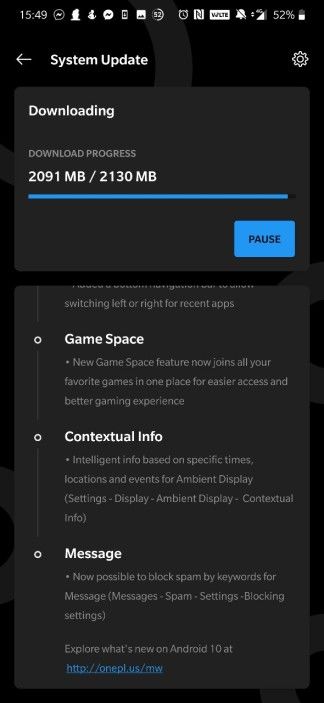If you frequently travel abroad, you probably know that it can sometimes be a chore to stay connected everywhere. Paying for roaming plans can quickly get pretty expensive on your average everyday carrier, not to mention there are some international destinations that it probably doesn’t cover, forcing you to buy a local SIM card when you arrive at your destination, which could get clumsy. HMD, which has, so far, only dedicated to selling smartphones under the Nokia banner, is now launching a new mobile-related venture–this time, they want to make sure you’re connected no matter which part of the world you’re in.
HMD Connect, which is what this service is called, is pretty much that: a data-only SIM card that can provide you with Internet access in any part of the world. HMD’s new service works in over 120 countries and can connect to a total of 600 networks, so you’re always online even when you’re on the go.
The concept is pretty simple: you can get started with €19.95, which includes the SIM card as well as one “data package.” These data packages will provide you with coverage all across the 120 countries the service supports, but your data cap will differ. A data package will run 1 GB in “Zone 1” countries such as the US, the UK, and Germany, as well as 41 other countries. That data cap is cut in half in Zone 2 countries such as Canada, Hong Kong, and Mexico, which get 500 MB, while it halves again in Zone 3 countries such as Pakistan, Qatar, and Venezuela, which get 250 MB.
Using a data package starts on a 14-day timer, and if you run out of data in that timeframe, you’ll be able to reload it for an additional €5. The service itself doesn’t seem to be exclusive to HMD/Nokia devices either, which means that you can use it no matter which phone you have.
If you think this service is worth it for you, the service is already available as a beta, so be sure to give it a shot!
Via: Android Police
The post HMD Global unveils HMD Connect, a SIM card with global data roaming appeared first on xda-developers.
from xda-developers https://ift.tt/398eGES
via IFTTT