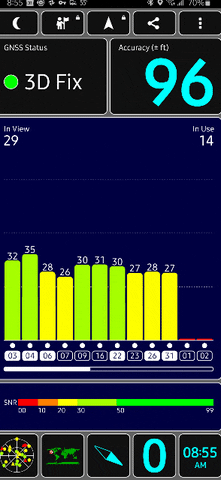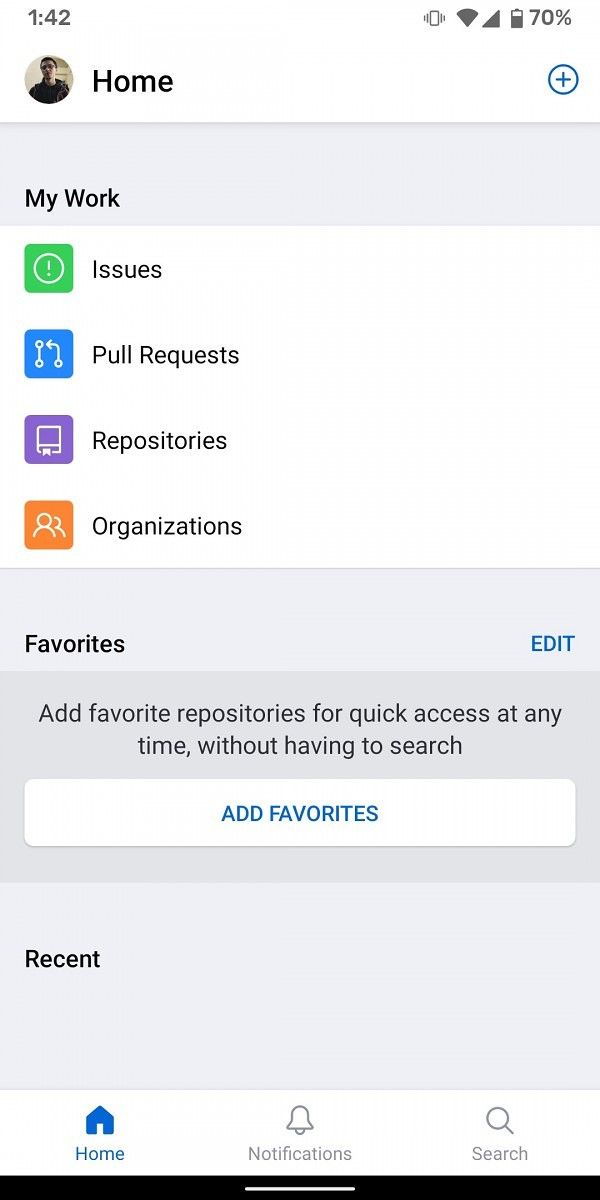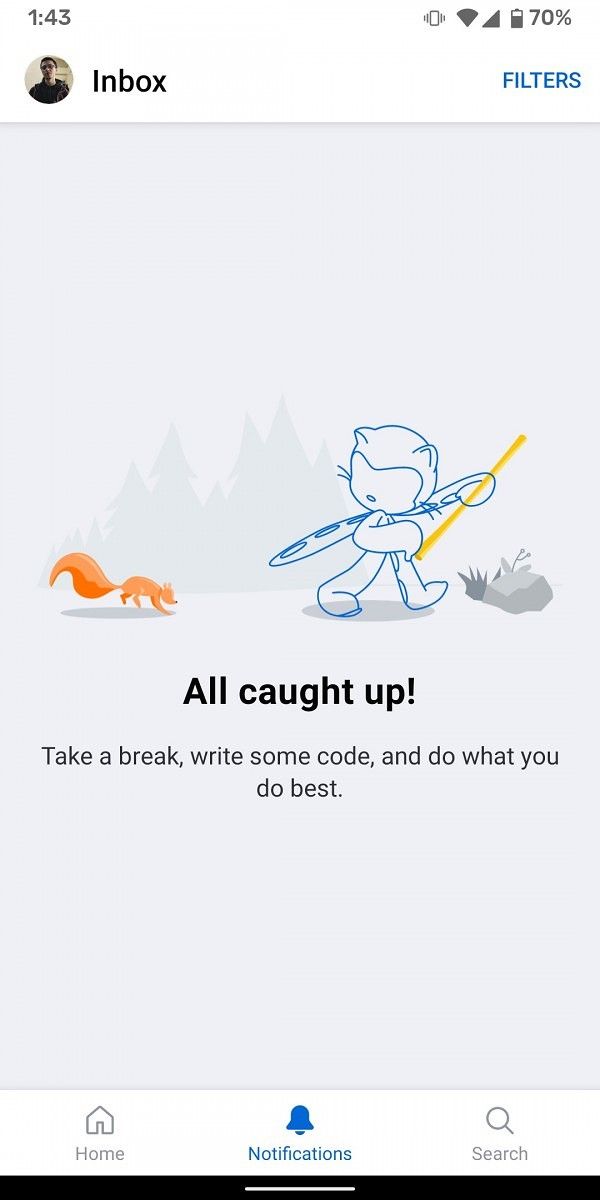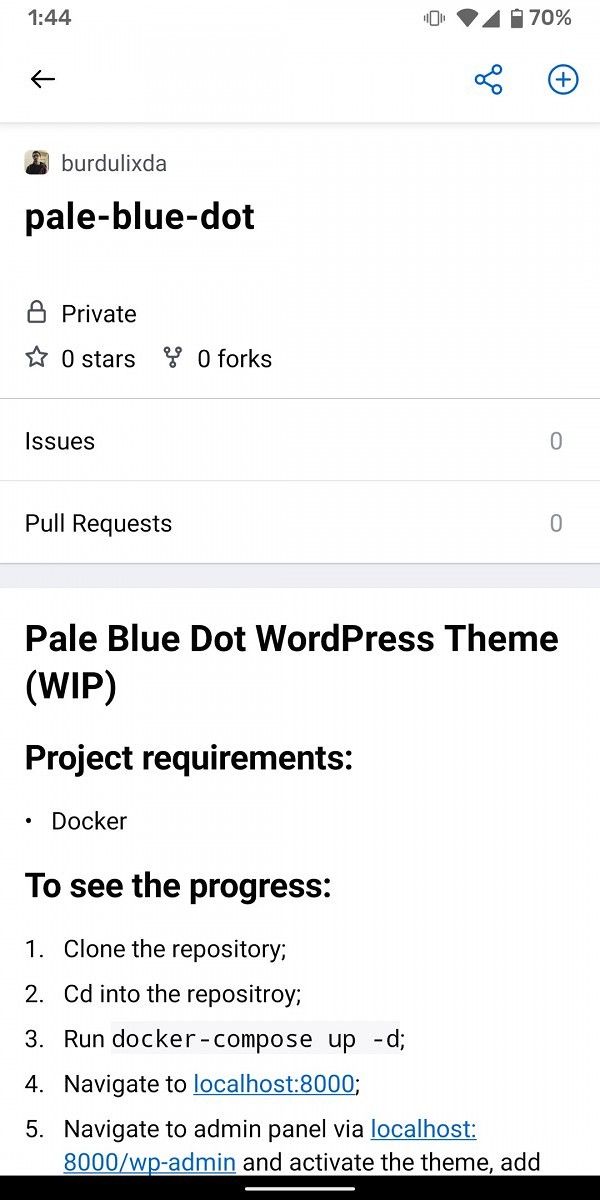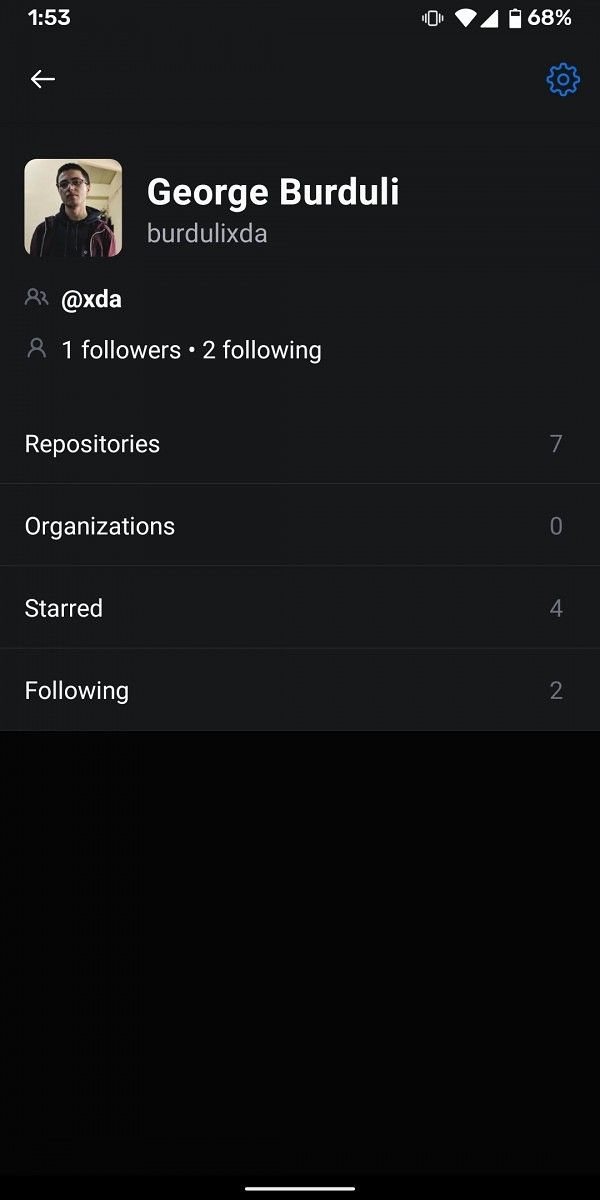Google Play Games might not be one of the company’s most popular apps, but Google makes it a point to keep the app up to date with new features. It was one of the earliest apps from the company to receive a dark theme and it Google even rolled out a major design overhaul for the app last year. Earlier this year in February, an APK teardown of the app revealed an upcoming feature that would notify users of Google’s chosen Game of the Week. Now, a teardown of the latest version of Google Play Games (v2020.03.16839) has unearthed a few more noteworthy features that are currently in testing.
An APK teardown can often predict features that may arrive in a future update of an application, but it is possible that any of the features we mention here may not make it in a future release. This is because these features are currently unimplemented in the live build and may be pulled at any time by the developers in a future build.
Friends List
An easy to access friends list is a feature you’d find on pretty much any gaming platform. It helps you connect with friends on the platform, check when they’re online, and easily send invites to play games together. Sadly though, Google Play Games currently doesn’t have a friends list. However, that might change soon. Strings of code discovered in the latest teardown of the app reveal that the company is internally testing a friends list for the app.
<string name="games__profile__accept_invitation">Accept</string>
<string name="games__profile__achievements_loading_spinny_content_description">Loading more achievements into achievements tab.</string>
<string name="games__profile__add_friend">Accept invite</string>
<string name="games__profile__add_name">Add a name</string>
<string name="games__profile__cancel_invitation">Cancel invite</string>
<string name="games__profile__create_invite_url_menu_item">Create invite link</string>
<string name="games__profile__create_invite_url_network_error">"You're offline. Check your connection or try again later."</string>
<string name="games__playtogether__friend_requests_collapsed">Collapsed</string>
<string name="games__playtogether__friend_requests_expanded">Expanded</string>
<string name="games__profile__friend_status">Friends</string>
<string name="games__profile__friends_chip_content_description">You are friends with %1$s. Remove friend.</string>
<string name="games__profile__game_over">Remove this friend?</string>
<string name="games__profile__game_over_prompt"><b> %1$s (%2$s) </b> will no longer be in your list of friends</string>
<string name="games__profile__game_over_prompt_without_nickname"><b> %1$s </b> will no longer be in your list of friends</string>
<string name="games__profile__ignore_invitation">Ignore</string>
<string name="games__profile__pending_chip_content_description">Friend invitation is pending.</string>
<string name="games__profile__pending_status">Pending</string>
<string name="games__profile__remove_friend">Remove</string>
<string name="games__profile__remove_friend_menu_item">Remove friend</string>
<string name="games__profile__report_abuse_dialog_button">Submit</string>
<string name="games__profile__report_abuse_dialog_gamer_tag_option">Gamer ID: %1$s</string>
<string name="games__profile__report_abuse_dialog_nickname_option">Name: %1$s</string>
<string name="games__profile__report_abuse_dialog_title">Select the name to report</string>
<string name="games__profile__report_abuse_gamer_tag_submitted_message">"Thanks. We'll look into it."</string>
<string name="games__profile__report_abuse_menu_item">Report inappropriate name</string>
<string name="games__profile__report_abuse_nickname_submitted_message">Thanks for letting us know</string>
<string name="games__profile__send_invitation">Send invite</string>
<string name="games__profile__send_invitation_dialog_button_text_without_name">Send</string>
<string name="games__profile__send_invitation_dialog_gamer_tag_only_button_text">No, include gamer ID only</string>
<string name="games__profile__send_invitation_dialog_header">Include your name in the invite?</string>
<string name="games__profile__send_invitation_dialog_header_for_friend_suggestions">Send friend invite</string>
<string name="games__profile__send_invitation_dialog_prompt">Friend invites contain your gamer ID (%1$s). Including your name (%2$s) might help %3$s recognize you.</string>
<string name="games__profile__send_invitation_dialog_prompt_for_friend_suggestions">When you invite a suggested friend, your gamer ID (%1$s) and your name (%2$s) appear in the invite</string>
<string name="games__profile__send_invitation_dialog_real_name_button_text">Yes, include name</string>
<string name="games__profile__send_invite_button_content_description">Invite %1$s to be friends.</string>
<string name="games__profile__tab_achievements">Achievements</string>
<string name="games__profile__tab_friends">Friends</string>
<string name="games__profile__tab_unknown_count">- -</string>
<string name="games__search__friends_history_header">History</string>
<string name="games__search__friends_invitation_header">Get a link to invite your friends</string>
<string name="games__settings__automatic_friends_list_access_denied_item_label">"Games you play can't automatically access your friends list"</string>
<string name="games__settings__automatic_friends_list_access_granted_item_label">Games you play can automatically access your friends list</string>
As expected, the feature will allow you to send invites to your friends from within the app with your gamer ID and it will give you the option to add your name to the invite in case your friends don’t know your gamer ID. Accepting the invite will add your friend to your friends list and you’ll also get the option to remove them from your list. In case you find a gamer ID offensive, you’ll also get the option to report the user. Additionally, in case your friends don’t have the app on their device, you’ll also have the option to generate an invite link that you can share to add anyone to your friends list. Furthermore, you’ll also get the option to share your friends list with the games you play in order to make it easier for you to play with them, however, games won’t have access to your friends list by default.
Play Together
This brings us to the upcoming Play Together feature that goes hand in hand in the friends list. As per the code, games with access to your friends list will let you easily see all your friends who play that game and play together with them. Your friends will also have the option to share their friends list with the game in order to play with even more people.
<string name="games__playtogether__friends_list_visibility_description">Games with access to your friends list let you see and play with friends easily. Games’ use of this data is subject to their <a href=https://support.google.com/googleplay/?p=games_friends_policy>privacy policies</a>. Your friends can also share their friends list with games.</string>
<string name="games__playtogether__friends_list_visibility_no_description">Games will ask you for permission</string>
<string name="games__playtogether__friends_list_visibility_no_label">No</string>
<string name="games__playtogether__friends_list_visibility_title">Can games you play automatically access your friends list? (Includes gamer IDs, not emails)</string>
<string name="games__playtogether__friends_list_visibility_yes_description">Games that you play can automatically access your friends list</string>
<string name="games__playtogether__friends_list_visibility_yes_label">Yes</string>
<string name="games__playtogether__non_google_error">Sorry, you can only invite Googlers to dogfood this feature</string>
<string name="games__playtogether__privacy_settings_saved_success_message">"All set. You're ready to add some friends."</string>
<string name="games__playtogether__receive_friend_invites">Receive friend invites</string>
<string name="games__consent__dialog_content_subtitle">See and play with friends in this game. Access includes gamer IDs, not emails. The game’s use of this data is subject to their <a href=https://support.google.com/googleplay/?p=games_friends_policy>privacy policy</a>. You can change this setting in Play Games.</string>
<string name="games__consent__dialog_content_title">%1$s wants to access your friends list</string>
<string name="games__open_invitation__clipboard_title">Play Games friend invitation link</string>
<string name="games__open_invitation__copy_toast">Link copied</string>
<string name="games__open_invitation__dialog_copy_icon_content_description">Copy friend invitation link</string>
<string name="games__open_invitation__dialog_share_button">Send link</string>
<string name="games__open_invitation__dialog_title">Invite more friends</string>
<string name="games__open_link_profile_toast_message">Viewing as %1$s</string>
As mentioned earlier, games won’t be able to access your friends list by default and will ask you for permission whenever the feature is released. For the privacy-conscious, games’ use of your friends list data will be subjected to Google Play Games’ friends privacy policy. Interestingly, the code also mentions that currently the feature only allows users to “only invite Googlers to dogfood this feature.” This confirms that the feature is currently being tested internally.
Privacy Settings
Along with sharing your friends list, the Play Together feature will also let you share your game activity so that your friends can see what games you’ve been playing. The visibility selection will present you with three options, allowing you to either keep your game activity private, visible to friends, or visibile to everyone. In case you stop playing a particular game, you’ll also get the option to deny the game access to your friends list.
<string name="games__popup__connecting">Connecting to Play Games</string>
<string name="games__privacy__checkup_dialog_continue">Continue</string>
<string name="games__privacy__checkup_dialog_footer_text">You can change these settings in Play Games</string>
<string name="games__privacy__checkup_dialog_next">Next</string>
<string name="games__privacy__checkup_dialog_not_now">Not now</string>
<string name="games__privacy__checkup_dialog_save">Save</string>
<string name="games__privacy__checkup_dialog_saving_spinny_content_description">Saving your settings</string>
<string name="games__privacy__checkup_dialog_title">Friends and your privacy</string>
<string name="games__privacy__game_activity_description">"Select who can see your games, rankings, and achievements. If you select “Only you,” we'll hide everything except your gamer ID."</string>
<string name="games__privacy__game_activity_everyone_description">Others on Play Games can see your activity</string>
<string name="games__privacy__game_activity_everyone_description_current_setting">Others on Play Games can see your activity. <b>This is your current setting.</b></string>
<string name="games__privacy__game_activity_everyone_label">Everyone</string>
<string name="games__privacy__game_activity_friends_description">Only friends you add can see your activity</string>
<string name="games__privacy__game_activity_friends_description_current_setting">Only friends you add can see your activity. <b>This is your current setting.</b></string>
<string name="games__privacy__game_activity_friends_label">Friends</string>
<string name="games__privacy__game_activity_private_description">"Other gamers (including your friends) can't see your activity"</string>
<string name="games__privacy__game_activity_private_description_current_setting">"Other gamers (including your friends) can't see your activity. <b>This is your current setting.</b>"</string>
<string name="games__privacy__game_activity_private_label">Only you</string>
<string name="games__privacy__game_activity_title">Who can see your game activity on your profile?</string>
<string name="games__privacy__play_together_intro_page_message">"See what they're playing, compete on leaderboards, and more"</string>
<string name="games__privacy__play_together_intro_page_title">Now you can add your friends in Play Games</string>
<string name="games__settings__friends_visibility_dialog_subtitle">Select who can see your achievements, leaderboards, and games played</string>
<string name="games__settings__friends_visibility_dialog_title">Game activity</string>
<string name="games__settings__friends_visibility_label_everyone">Everyone can see your game activity</string>
<string name="games__settings__friends_visibility_label_only_friends">Only friends can see your game activity</string>
<string name="games__settings__friends_visibility_label_private">Only you can see your game activity</string>
<string name="games__settings__friends_visibility_selection_everyone">Everyone</string>
<string name="games__settings__friends_visibility_selection_friends_only">Friends only</string>
<string name="games__settings__friends_visibility_selection_private">Only you</string>
<string name="games__settings__game_friends_list_access_currently_denied">"%1$s can't access your friends list"</string>
<string name="games__settings__game_friends_list_access_currently_granted">%1$s can access your friends list</string>
<string name="games__settings__game_friends_list_access_denied">%1$s can no longer access your friends list</string>
<string name="games__settings__game_friends_list_access_granted">%1$s can now access your friends list</string>
If you choose to share your game activity with friends, they’ll be able to see their achievements, leaderboards, and games played. But you won’t be able to access their game activity until they change the visibility settings and make their activity visible to either people in their friends list or everyone.
Thanks to PNF Software for providing us a license to use JEB Decompiler, a professional-grade reverse engineering tool for Android applications.
The post Google Play Games hints at adding a friends list for a new “Play Together” feature appeared first on xda-developers.
from xda-developers https://ift.tt/3d7iM3e
via
IFTTT