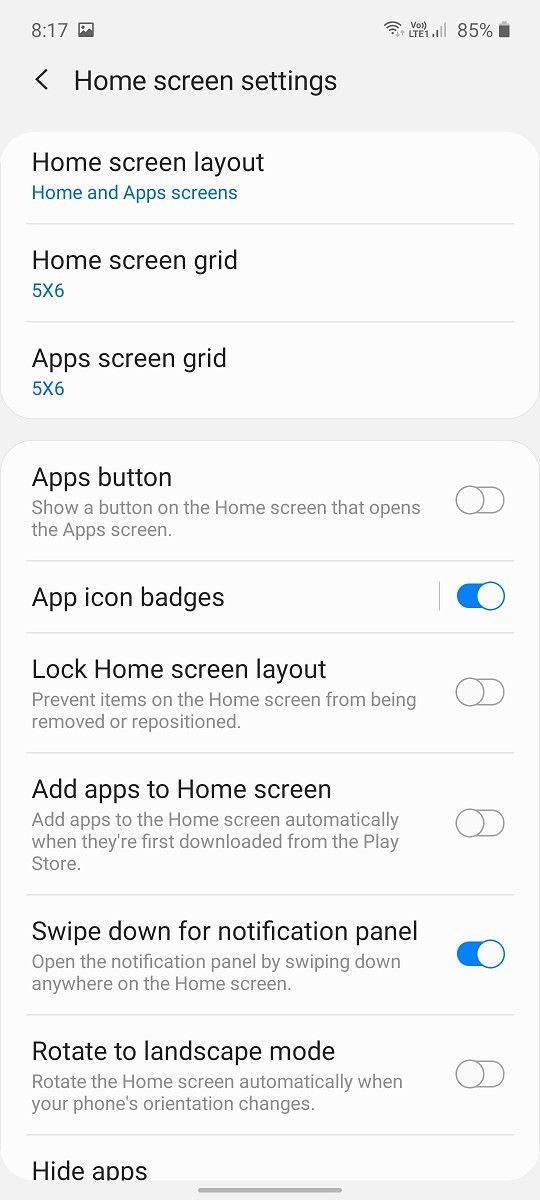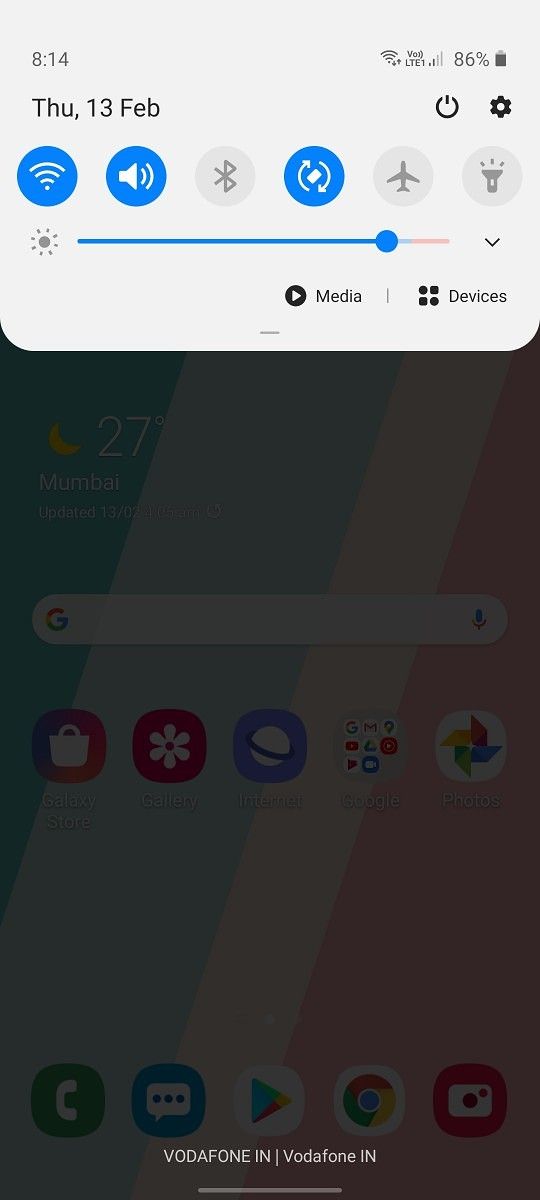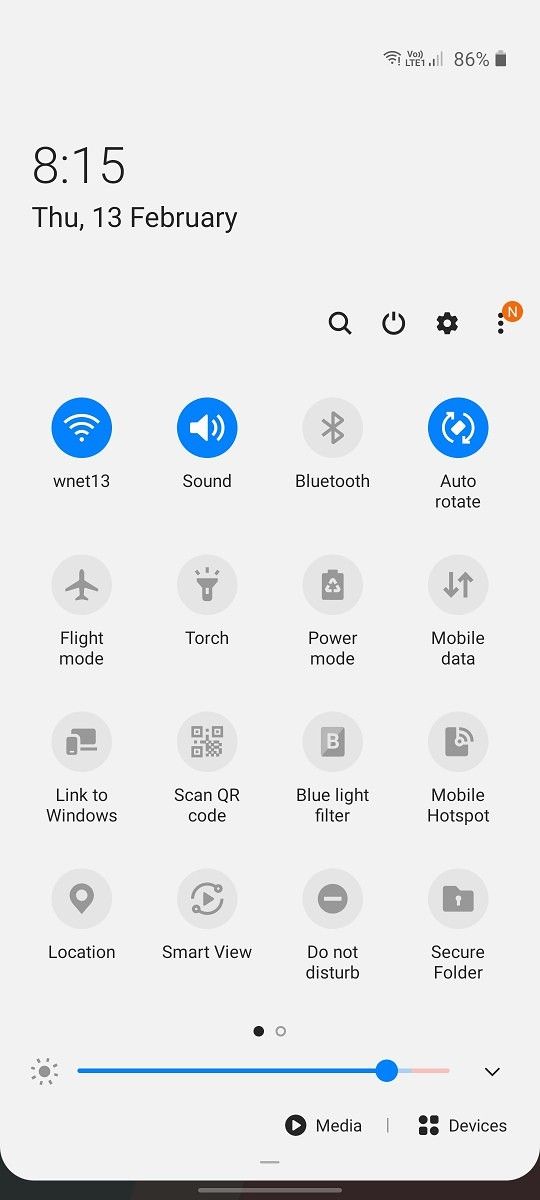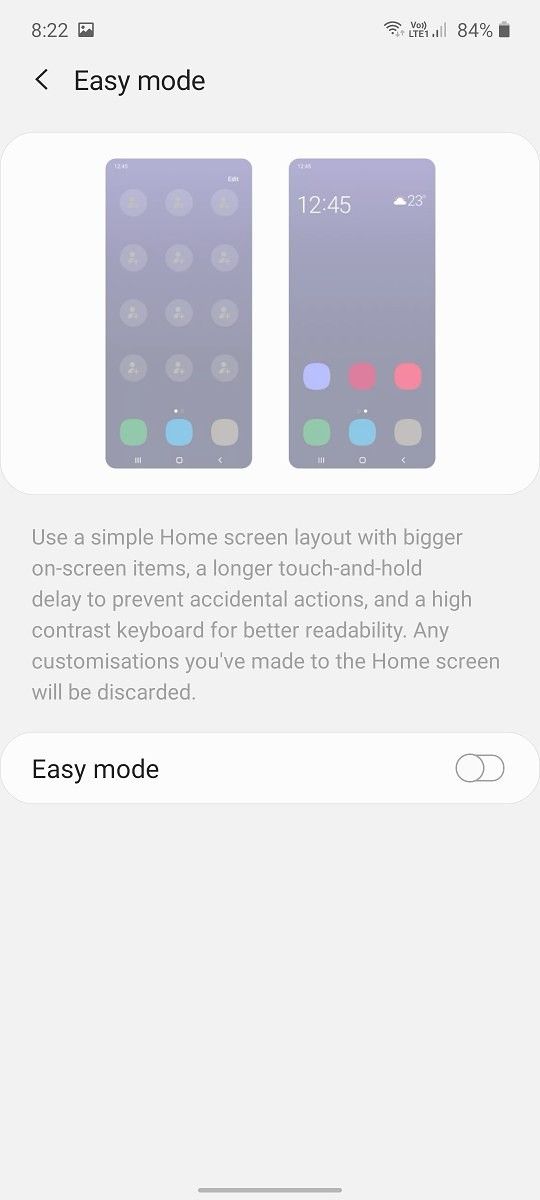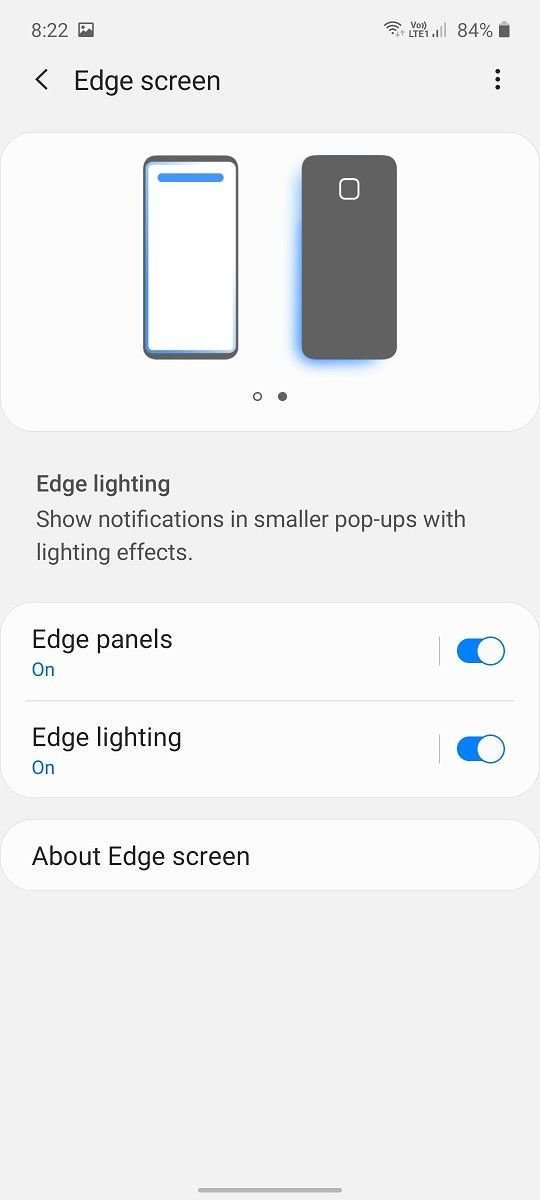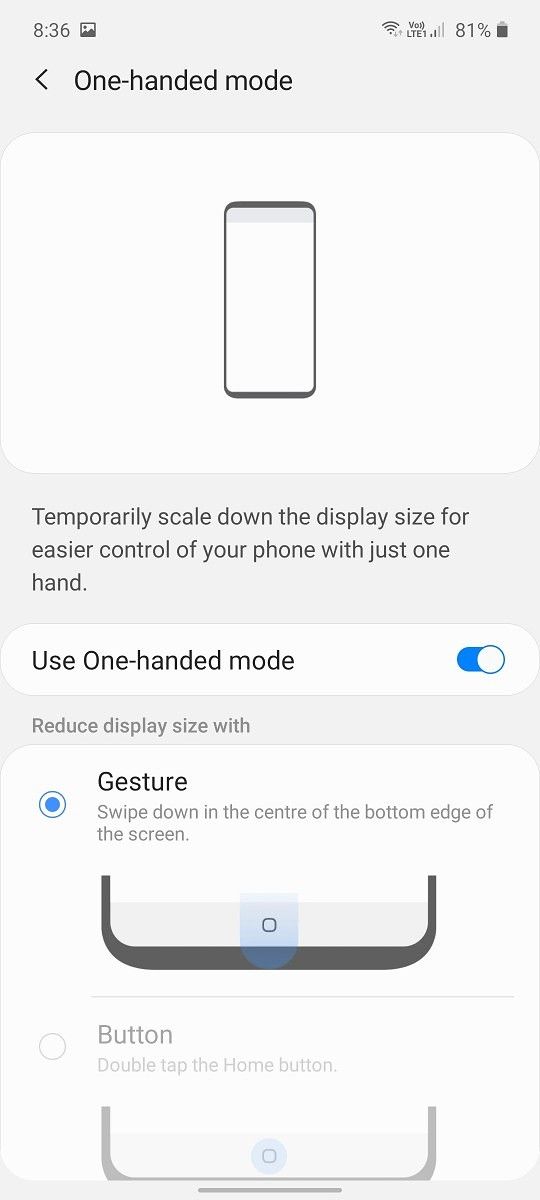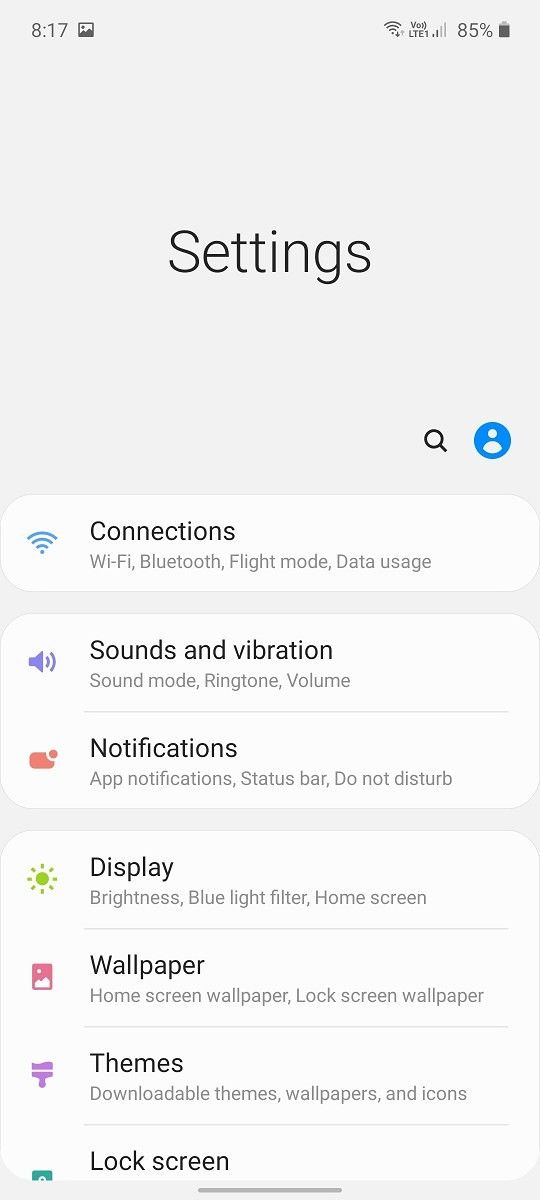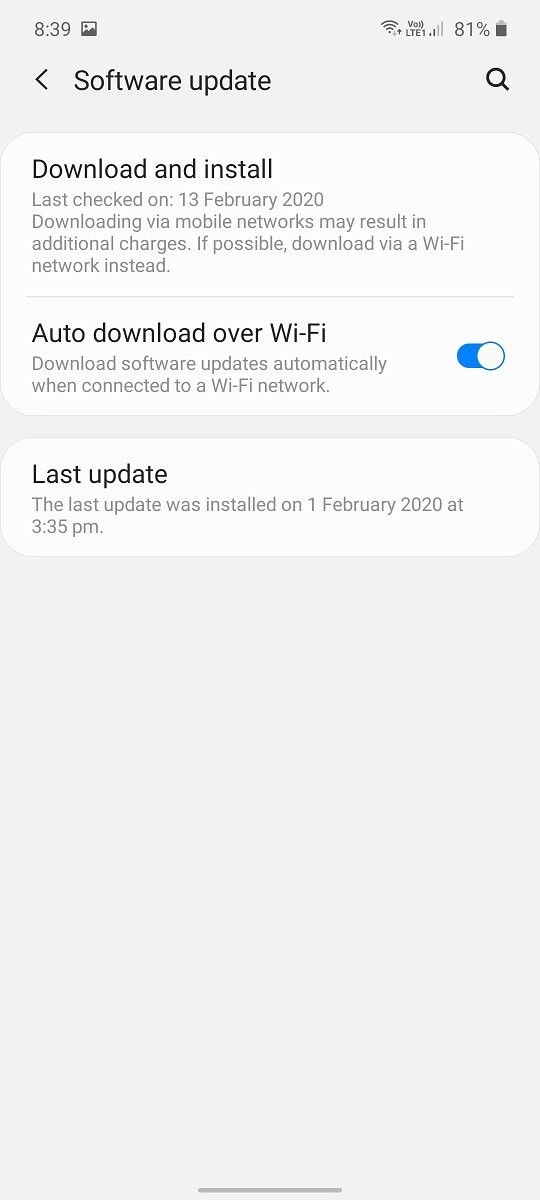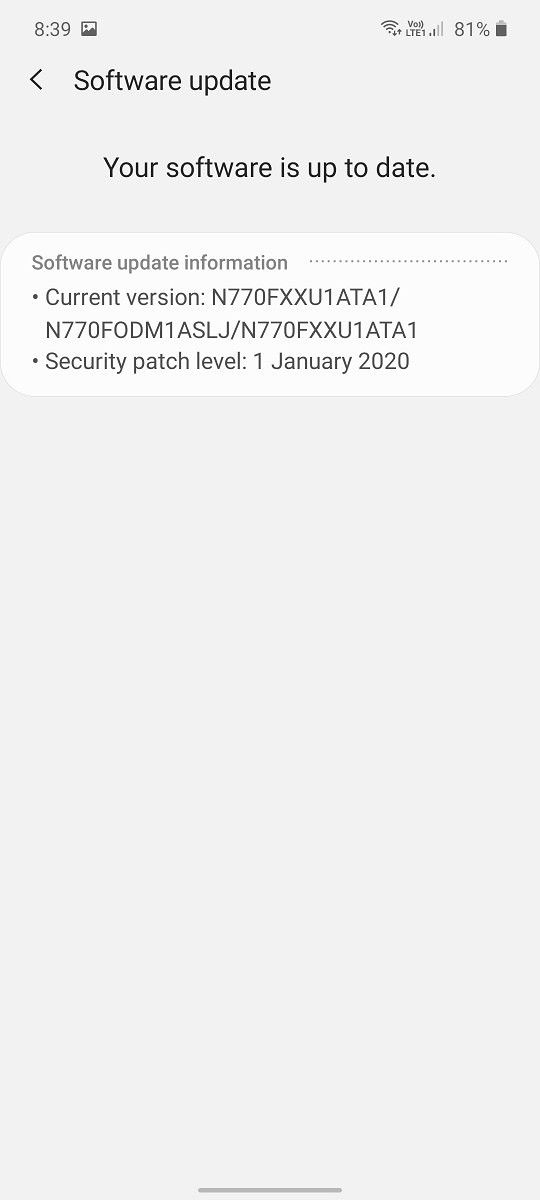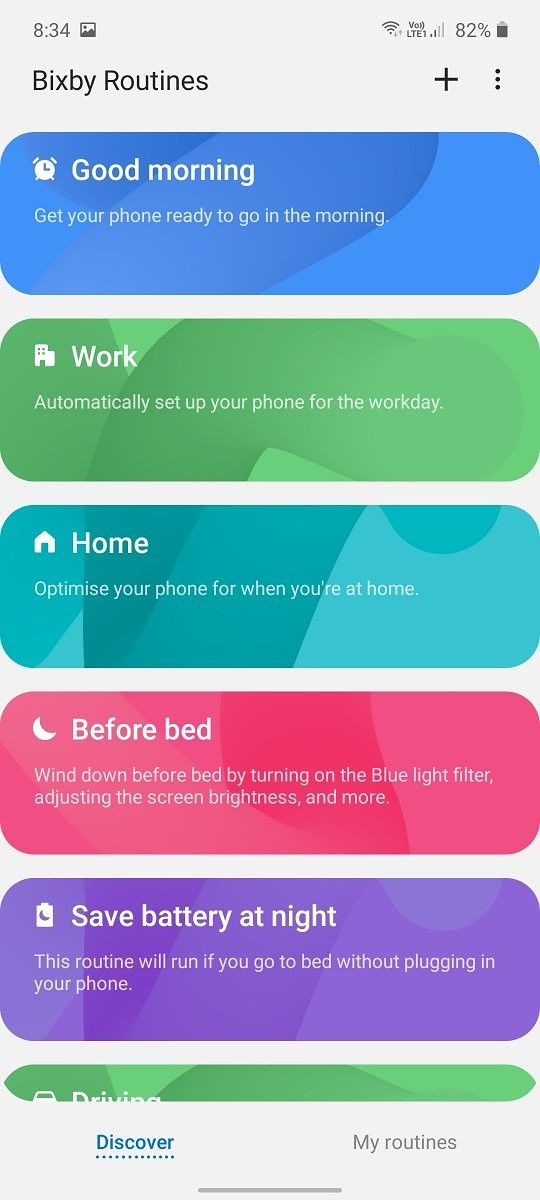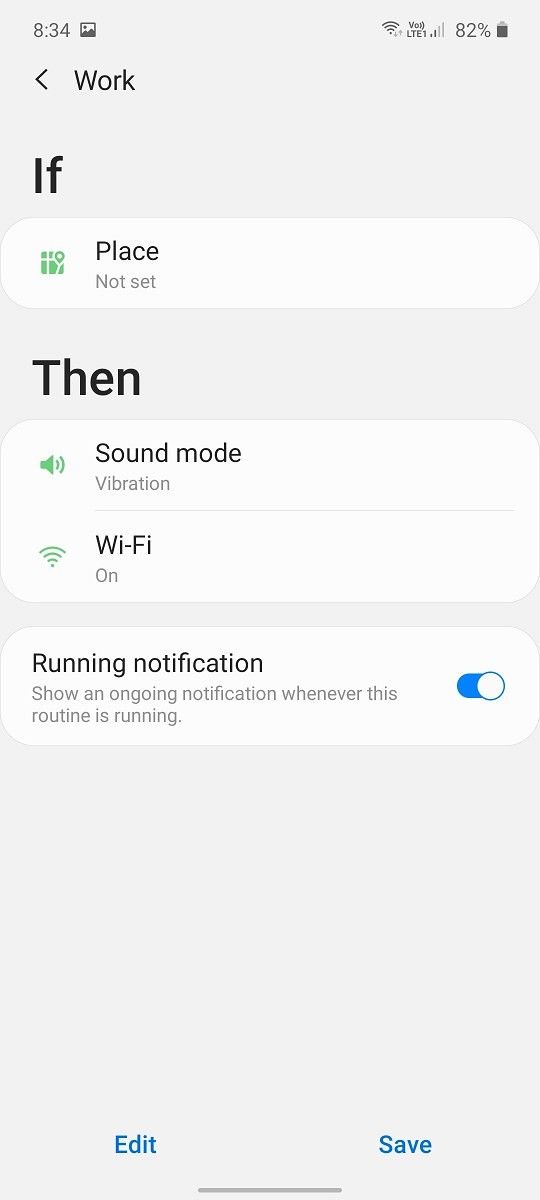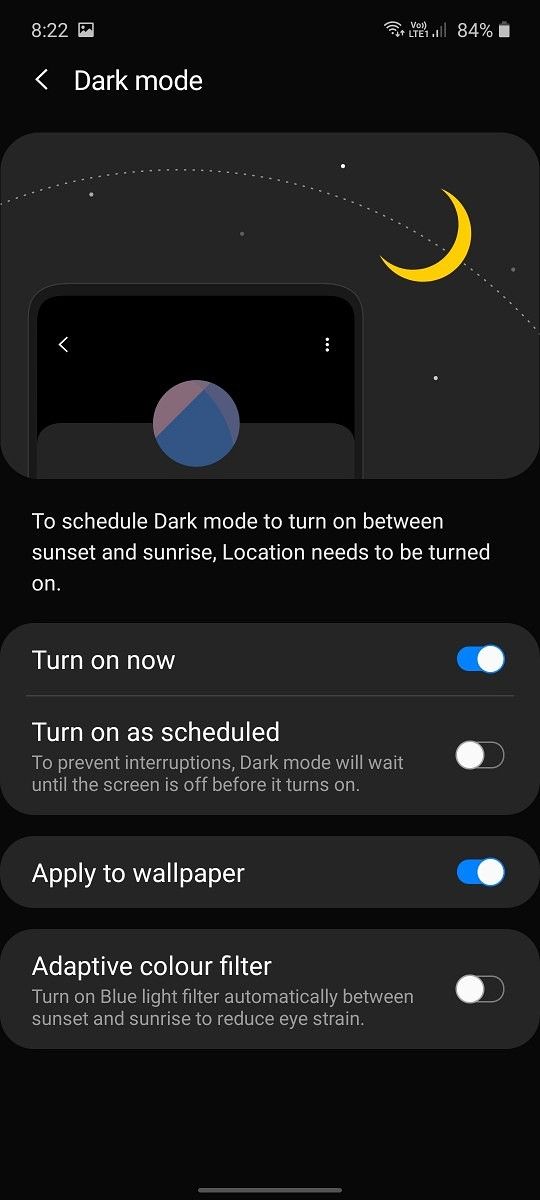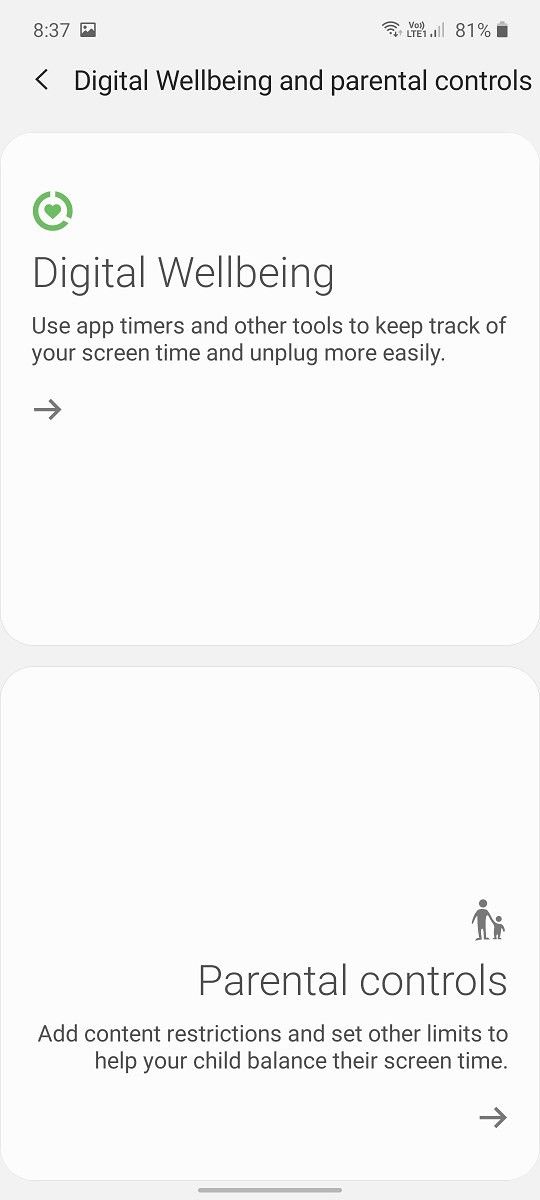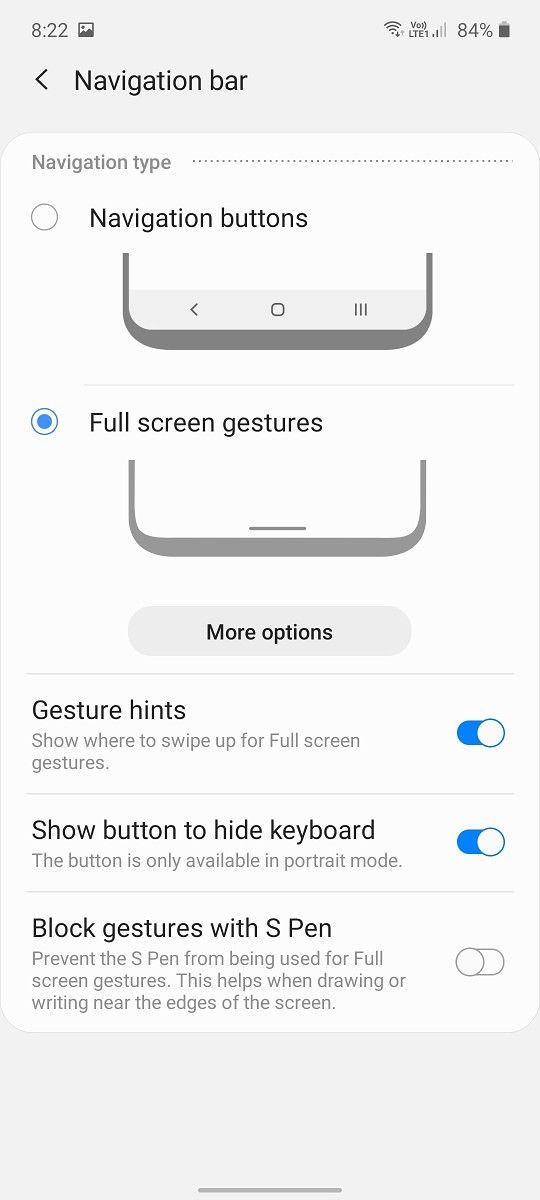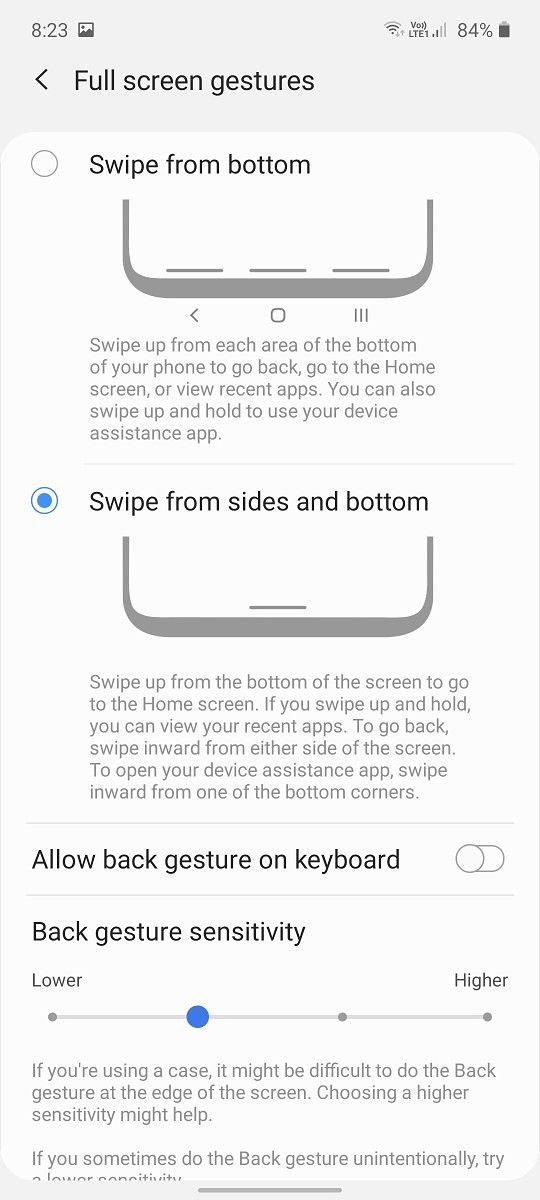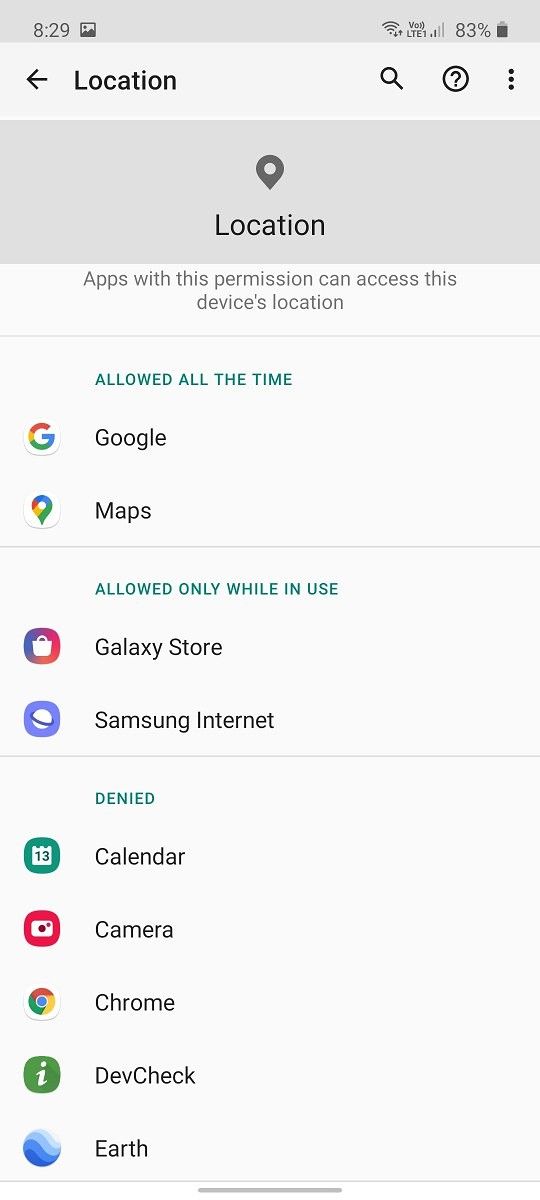The Samsung Galaxy Note series has a rich history of being the first proper big-screen phones that gained widespread popularity. The original Galaxy Note familiarized the “phablet” term and conventionalized larger footprint devices. The S Pen created its own niche. Big displays took over the world. However, with the increase in popularity came the increase in pricing. Samsung has steadily increased the prices of the Galaxy Note series each generation, to the point where the top-end Samsung Galaxy Note 10+ costs $1,100/₹79,990. The price of admission for Samsung’s most powerful phones each year has been creeping up. We know Galaxy Note users are loyal users because of the unique blend of functionality, but how loyal can they be in the face of stringent price increases? For how long can the consumer continue to pay top dollar for the latest Note flagship just to get the premium S Pen experience? Samsung is perfectly aware of this conundrum, and its answer to this question was to launch the Samsung Galaxy Note 10 Lite last month.
The Samsung Galaxy Note 10 Lite cuts down on the premium specifications found in the Galaxy Note 10 and the Galaxy Note 10+. By removing wireless charging, certified water resistance, downgrading the display resolution to Full HD+ from QHD+, and moving to cheaper build materials, Samsung has been successful in moving down to a lower price tag. The biggest downgrade on paper is the SoC, where the Exynos 9825/Qualcomm Snapdragon 855 of the Galaxy Note 10 gives way for the Exynos 9810 SoC, which powered the two-year-old Samsung Galaxy S9 and Samsung Galaxy Note 9. The company’s portfolio becomes more confusing when considering that the Galaxy Note 10 Lite was launched alongside the Galaxy S10 Lite, which does have the faster Snapdragon 855, while losing out on the S Pen and the telephoto camera.
The question is: do the downgrades make the Galaxy Note 10 Lite a smart buy in the value flagship/upper mid-range segment, or are they big enough to become deal-breakers? How does the Note 10 Lite compare against the S10 Lite? How does it compare with affordable 2019 and 2020 flagships such as the OnePlus 7T, OnePlus 7 Pro, Realme X50 Pro, iQOO 3, Redmi K20 Pro, OPPO Reno 10x Zoom, ASUS ROG Phone II, and others? Are its negatives overshadowed by its positives? Let’s explore these questions in our full review.
| Category | Galaxy Note 10 Lite Specifications | |
|---|---|---|
| Display | 6.7-inch Full HD+ Super AMOLED Infinity-O Display 2400×1080 (394ppi) |
|
| Camera | Rear | Triple Camera – Ultra Wide: 12MP, F2.2 – Wide-angle: 12MP, Dual Pixel AF F1.7 OIS – Telephoto: 12MP, AF F2.4 OIS |
| Front | 32MP, F2.2 | |
| Body | 76.1 x 163.7 x 8.7mm, 199g | |
| AP | 10nm 64-bit Octa-core processor (Quad 2.7GHz + Quad 1.7GHz) – Exynos 9810 | |
| Memory | 6/8GB RAM with 128GB internal storage | |
| Battery | 4,500mAh (typical) | |
| OS | Android 10 | |
Review Summary
| Pros | Cons |
|---|---|
|
|
About this review: Samsung India sent me a review unit of the 8GB RAM/128GB storage variant of the Galaxy Note 10 Lite. All opinions in this review are my own. This review has been published after a full month of usage.
Samsung Galaxy Note 10 Lite XDA Forums
Samsung Galaxy Note 10 Lite – Design
 The Samsung Galaxy Note 10 Lite’s design is a mashup of the designs of the Samsung Galaxy Note 10+ and Samsung Galaxy S20+ along with a few unique variables thrown in.
The Samsung Galaxy Note 10 Lite’s design is a mashup of the designs of the Samsung Galaxy Note 10+ and Samsung Galaxy S20+ along with a few unique variables thrown in.
Let’s start with the build quality. The Galaxy Note 10 Lite has an aluminum frame and a glossy plastic back, which Samsung refers to as “Glastic”. This is an interesting combination. The aluminum frame is polished to look like glass, and the glossy plastic back also looks similar to glass at a distance. It is only when you hold the phone that you can notice the difference between plastic and glass. The glossy plastic finish here feels warmer than the glossy glass used on Samsung’s flagship phones as well as competitors in this price segment.
There is no doubt that the glossy plastic used here feels less premium than even glossy glass, let alone matte glass. In this price segment, most affordable flagships and upper mid-range phones use glass backs. The Galaxy Note 10’s Lite’s plastic back is both a plus and a minus. It feels less premium, but it’s also more durable. Plastic doesn’t have the breakage characteristics of glass. In the absence of aluminum, Samsung’s decision to cut costs in this aspect makes a certain amount of sense. It’s up to consumers’ priorities here. Thankfully, the phone’s fit and finish are as good as you can expect, with gently rounded corners. The plastic back is the only arguable negative here. I would have preferred a matte plastic finish, though.
On the front, the Galaxy Note 10 Lite employs the same design as the Galaxy Note 10+ and the Galaxy S20+. It has minimal bezels on all sides, with a hole punch 32MP front camera placed at the center near the top of the display. The bezels themselves aren’t as noticeably thin as the either the Galaxy S20+ or the Galaxy Note 10+, but they are fine for this price segment. With a screen-to-body ratio of 86.6%, the Galaxy Note 10 Lite is in the upper tier. The earpiece is placed on the top frame.




Both the volume buttons and the side button are placed on the right side of the phone. The left side contains the SIM tray, which is of the hybrid variety (dual nano-SIM or nano-SIM + microSD), as expected. There are two microphones. The 3.5mm headphone jack, which is not present in the Samsung Galaxy Note 10 series, Samsung Galaxy S20 series, and even the Samsung Galaxy S10 Lite (review), is present here. It’s placed on the bottom, along with the USB 2.0 Type-C port and the primary speaker. (The earpiece doubles up as the secondary speaker.) The S Pen’s enclosure is at the right side of the bottom. In terms of button feel, the Galaxy Note 10 Lite’s buttons do an admirable job as their stiffness and actuation force are fine. The volume button layout isn’t ideal, though, as they are placed a bit too high on the right-hand side.




The curved and rounded corners give way for the back, where we find the triple camera (12MP + 12MP + 12MP) setup. It’s placed in a square enclosure. This phone was released before the Galaxy S20 series, and the camera enclosure foreshadows that of the S20’s camera design. Whereas the Galaxy S20 and the Galaxy S20+ feature rectangular camera enclosures, the Galaxy Note 10 Lite goes with a more simple square one, with three cameras and an LED flash placed symmetrically inside. This design is different from that of the Galaxy Note 10+’s design, and it seems Samsung is standardizing this going forward. Aesthetically, it looks pleasing on the Galaxy Note 10 Lite because of the symmetry. A Samsung logo and regulatory text round out what’s left.
The Galaxy Note 10 Lite comes in three colors: Aura Black, Aura Glow, and Aura Red. The black color is a standard glossy finish, while the Aura Glow color is Samsung’s attempt to take on the gradient finishes that became so popular in 2018 and 2019. I got the Aura Red variant for review, which uses a single shade of red. As expected, it’s not the color you get if you don’t want your phone to stand out. The Galaxy Note 10 Lite’s Aura Red finish is more subdued than something like the OnePlus 7’s red color, but it still stands out, which can both be a good thing and a bad thing depending on where you stand. Aesthetically, I think it’s fair to say the Aura Glow color is the best option.
In terms of ergonomics, the Galaxy Note 10 Lite makes a good impression. Its weight of 199 grams is balanced, its thickness is fairly average, and although the 20:9 6.7-inch display is tall, it’s surprisingly manageable in the hand. The phone feels appreciably less dense than both the OnePlus 7 Pro and the OPPO Reno 10x Zoom, and it’s easy to use the phone for long periods without getting your hands tired.
Overall, Samsung gets a lot right with the design of the Galaxy Note 10 Lite. The plastic back is a downgrade in terms of feel, but an upgrade in terms of durability. You do lose out on IP68 certified water resistance, which is indeed a downer. Unfortunately, it’s not a common feature at this price point, though. The combined aesthetics of the centered hole-punch camera, the fairly small bezels, and the gently curved sides make this design a success both in terms of look and feel as well as ergonomics.
The box of the Galaxy Note 10 Lite contains a 25W USB-C PD 3.0 “Super Fast Charger” with PPS, a USB Type-C to Type-C cable, generic 3.5mm earphones, and a transparent plastic case. The company doesn’t bundle a USB Type-C to Type-A cable in the box. I understand why Type-C is necessary for USB-C PD 3.0, but it wouldn’t have hurt Samsung to bundle a Type-A cable as well, which would have enabled users to connect the phone to any PC with a USB Type-A port. The decision is acceptable considering cost-cutting to get down to this price point, but there is room for improvement here.
Samsung Galaxy Note 10 Lite – Display
The Samsung Galaxy Note 10 Lite has a 6.7-inch Full HD+ (2400×1080) Super AMOLED display with 19.5:9 aspect ratio, 394 PPI, and 60Hz refresh rate. For those readers still keeping score, the display’s dimensions are 155 mm x 70 mm, which means the display’s width isn’t as wide as the 6.7-inch diagonal makes it seem. As display diagonal sizes go higher, device makers are moving to ever taller-and-narrower aspect ratios such as 20:9 or even 21:9. At the 6.7-inch screen size, 20:9 makes sense, even though I personally would have preferred 19.5:9.
The display’s “Super AMOLED” nomenclature instead of the “Dynamic AMOLED” title Samsung is using for its newest generation AMOLED displays signifies that it’s an older panel. The lack of the “Dynamic” part means it doesn’t support HDR10+. It does support the older HDR10 standard, though. A major plus point is that the display is a fully flat panel, instead of having curved edges like the Galaxy Note 10 series or the Galaxy S20 series. This is a major boon for using the S Pen (scroll down for more detail on this in the Software section below). A flat display also ensures display screen estate isn’t wasted, there is less glare, and it works better with screen protectors. The aesthetics take a hit, for sure, but functionally, the Galaxy Note 10 Lite’s display is superior to that of the more expensive Note 10 variants.
The display’s Full HD+ (1080p) resolution is fine at this price point, even at a 6.7-inch diagonal. Even the Galaxy S20 series ships with Full HD+ resolution out of the box. Thanks to advancements in subpixel anti-aliasing, Full HD+ OLED displays have become much better in terms of clarity over the last few years.
The Galaxy Note 10 Lite’s display has average brightness when adjusted manually, going to a maximum of 300-350 nits. Thankfully, it has an active High Brightness Mode (HBM) that takes the display’s brightness to ~700 nits at 100% APL in sunlight, as long as auto-brightness is enabled. This means that sunlight legibility isn’t an issue, and content can be made out on the display even under direct sunlight.
Thanks to AMOLED’s theoretically infinite contrast, the Galaxy Note 10 Lite has no issues with display contrast. In terms of viewing angles, though, it’s apparent that the phone’s display is not as good as the more expensive Galaxy Note 10 and the Note 10+. I would say it’s two generations old (n-2) in terms of the quality of color shift. The display still has a visible angular color shift and a rainbow out interference effect at extreme angles, which is a common characteristic of Samsung’s cheaper AMOLED displays. Samsung solved this issue in its flagship phones in 2018, but the Note 10 Lite appears to be using a mid-range panel that still exhibits angular color shift. The OnePlus 7T, therefore, has a superior display with a newer emitter, higher auto-brightness, and better viewing angles with no apparent angular color shift. The OnePlus 7 Pro also has a superior display here.

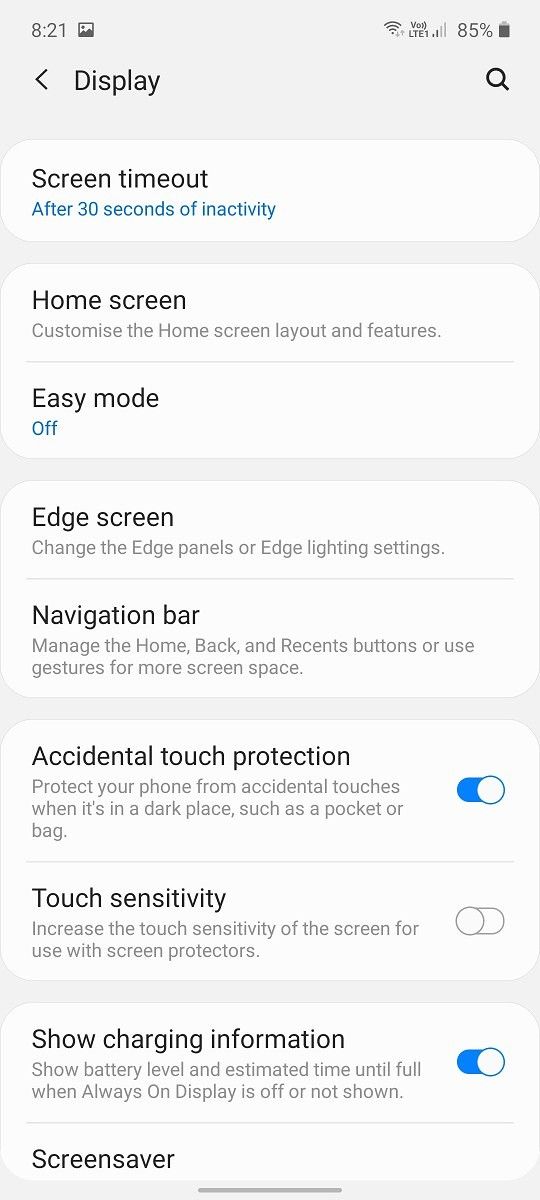
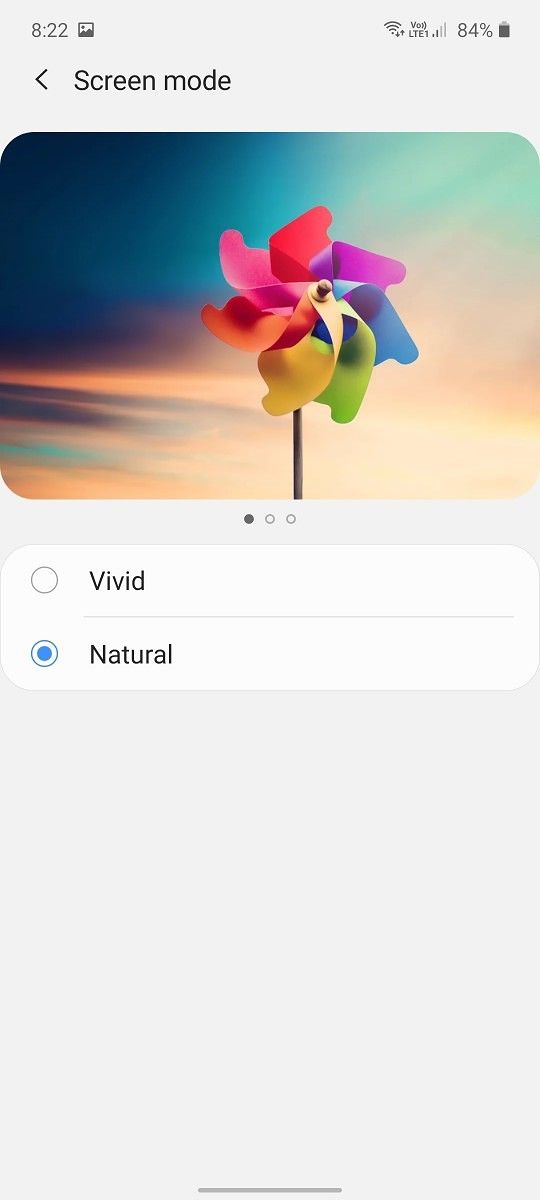

Samsung ships the display out of the box with the Natural color screen mode applied, which is a good decision. That means we get accurate colors out-of-the-box, although this setting has been known to have different defaults in different regions (for example, the Galaxy S10 phones came with Vivid color mode set as the default in India). The Natural mode supports automatic color management for the DCI-P3 and sRGB gamuts. It’s still early days, but color management has become much more pervasive in new Android phone launches since 2019. The Natural mode’s color accuracy is perceptibly very good. The one issue here is the warm white point. Grayscale, saturation, and gamut accuracy all seem fine in comparison to the OnePlus 7 Pro’s calibrated display. There are still minor issues with black clipping, but for the most part, the Note 10 Lite provides a good experience. Users wanting intentionally saturated, punchy colors have the option of using Vivid mode.
The display’s 60Hz refresh rate can be negatively compared with high refresh rate (HFR) displays that are making their way to the price point and even below. The 90Hz-featuring OnePlus 7T and the OnePlus 7 Pro can both be bought for the same price, and they are actually due for a refresh. The Realme X50 Pro (first impressions) has led the 2020 affordable flagship charge, and it has a 90Hz OLED display. Even the much cheaper POCO X2 (review) has a 120Hz IPS LCD. As explained before, high refresh rate displays make a significant difference in device smoothness and overall responsiveness. The Galaxy Note 10 Lite, unfortunately, has nothing beyond ordinary to present here. Even the Galaxy S20 phones ship with 60Hz refresh rate out of the box because of power efficiency concerns over the high 120Hz display refresh rate.
The centered hole-punch camera on the Galaxy Note 10 Lite’s display is good in terms of usability. It’s less distracting than the right-placed camera on the Galaxy S10 series, for example, and it’s small enough not to become a major distraction. Hole punch cameras are the new normal for phone launches in 2020, and the Galaxy Note 10 Lite doesn’t deviate from the trend.
Overall, the Galaxy Note 10 Lite’s display is fine for the price, but it’s not superb. Is it as good as the display of the Galaxy Note 10+? No. Does it have to be? No. When compared to its price competitors, the display is indeed lacking in a few major aspects such as color shifting and the lack of a high refresh rate. On the other hand, a flat display is a plus point for the phone’s USP: the S Pen. Other aspects such as brightness and color accuracy are handled competently by Samsung.
Samsung Galaxy Note 10 Lite – Performance
System performance
The Samsung Galaxy Note 10 Lite is powered by the aging, two-year-old Exynos 9810 SoC, which powered the Exynos variants of the Samsung Galaxy S9 and Galaxy Note 9 series. There are no two ways to put this: this is a major downgrade from other fair competitors, the Galaxy Note 10+, or even upper mid-range phones. The Exynos 9810 SoC wasn’t good even in 2018 against a well-implemented Qualcomm Snapdragon 845. In 2020, it’s performance isn’t even in the league of any Qualcomm Snapdragon 855 flagship. The Galaxy Note 10 Lite has an upper mid-range/affordable flagship price tag, but its SoC is anything but that. The first Qualcomm Snapdragon 865 flagships have arrived on the market, and while the Note 10 Lite competes with them on price, it cannot do anything in terms of an even performance comparison against the new contenders.
In 2018, we didn’t have the opportunity to test the Exynos 9810 in the Galaxy S9/Galaxy Note 9. Readers interested in the SoC can check out AnandTech’s coverage to see where the SoC is deficient against the competition, with major weaknesses in the scheduler, an obsolete hotplugging mechanism, poorly implemented big cores, issues with the memory subsystem, and middling GPU performance for the time. It’s fair to say the SoC has not aged well.
Has Samsung made any improvements to the Exynos 9810 after two years? Let’s find out. This was never going to be a winning comparison for the Galaxy Note 10 Lite. Even its own cousin, the Galaxy S10 Lite, is outfitted with the much, much better Snapdragon 855 SoC. This is purely an example of cost-cutting, but it doesn’t even make sense. Why didn’t Samsung go with the newer Exynos 9820 SoC used in the Exynos Galaxy S10 variants, for example? It’s a puzzling decision.

In PCMark Work 2.0, the Galaxy Note 10 Lite posts very poor scores. The overall score (a geometric mean of all sub-scores) is worse than that of the Snapdragon 675-powered Redmi Note 7 Pro, a phone that costs ₹10,000 ($135). The score is half that of the current top performers on the market. The Web Browsing 2.0 score is the worst of its class, and so is the Writing 2.0 score. The Photo Editing 2.0 score is one-fourth of the Exynos 990-powered Samsung Galaxy S20+’s score. The Data Manipulation score is on par with Snapdragon 845 phones and the same is applicable for the Video Editing test, which has now become a deprecated one.
 In Speedometer 2.0, an industry-standard web benchmark, the Exynos 9810 again lets down the performance as the Galaxy Note 10 Lite can’t even beat the aging POCO F1.
In Speedometer 2.0, an industry-standard web benchmark, the Exynos 9810 again lets down the performance as the Galaxy Note 10 Lite can’t even beat the aging POCO F1.

Moreover, the Geekbench 5 results are a deceptive story. Unfortunately, Samsung concentrated more on high single-core Geekbench scores than real-world performance. In two years, there has been no performance improvements for the Exynos 9810 since the Galaxy Note 9’s release.

The storage performance results are better. As tested by AndroBench, the sequential read and sequential write speeds are on par with most UFS 2.1-powered phones, although Samsung’s own Galaxy S10 Lite is, interestingly enough, an anomaly as it scores on par with UFS 3.0-powered phones in these aspects. In the random read and random write tests, the Galaxy Note 10 Lite makes a strong showing as it establishes itself in the upper tier of UFS-powered phones.
GPU performance
The Mali-G72MP18 GPU of the Exynos 9810 was inferior to the Adreno 630 GPU in the Snapdragon 845. This means it’s also inferior to the newer, faster Adreno 640 and Adreno 650 GPUs in the Snapdragon 855 and the Snapdragon 865 respectively. How much inferior? Check out the 3DMark benchmarks below:

The Exynos variants of the Galaxy S9 and the Galaxy Note 9 weren’t as good as their Snapdragon variants at gaming performance. The uninspiring GPU performance benchmarks signify that the Galaxy Note 10 Lite won’t have an easy time with new high-end 3D games at high graphics settings either.
UI performance, RAM management, and unlocking speed
Unfortunately, things don’t get much better for the Galaxy Note 10 Lite when it comes to real-world performance. There are quite a few frame drops across the phone’s user interface. For the most part, it’s a fast, smooth phone… until it’s not. Sometimes it drops frames when pulling down the notifications menu. The tab switcher in Google Chrome will show frame drops if many tabs are open. Sometimes UI animations will stutter, and sometimes they won’t. Sometimes the app drawer animation will be perfectly smooth, but at other instances, even that can show frame drops. A general sense of minor jank is present across the user interface, and even across apps such as the Play Store and Chrome.
While most 2019 and 2020 flagship phones remain continuously fast and smooth, the Galaxy Note 10 Lite sadly can’t be held up to such a high standard. It reminds me of phones from three-four years ago, back when frame drops could still be visibly perceived in everyday use. The Huawei P20 Pro was a smoother phone. Even the much cheaper POCO F1 is a smoother phone. The Redmi Note 7 Pro’s smoothness is actually quite comparable. The Snapdragon 855 and Snapdragon 865 flagships that the Galaxy Note 10 Lite competes with are in a different league in terms of real-world performance. The OnePlus 7 Pro, for example, feels as much as 1.5x faster and smoother thanks to the combination of the Snapdragon 855, UFS 3.0 storage, 90Hz refresh rate, and OxygenOS‘ fast animations.
The Galaxy Note 10 Lite’s UI performance is, therefore, quite uninspiring. It’s a negative for users who actively care about device smoothness and responsiveness. Casual users will be fine, but enthusiast users are likely to be disappointed.
In terms of RAM management, the Galaxy Note 10 Lite is on par for the course. Its 8GB of RAM ensures that users won’t face major issues with apps being killed. I continue to be disappointed by Android’s memory management in general, but that is a topic for another day.
The Galaxy Note 10 Lite has an optical under-display fingerprint sensor, instead of using Qualcomm’s ultrasonic fingerprint sensor, which is found on the Galaxy S10, Galaxy Note 10, and Galaxy S20. Unfortunately, the optical sensor is neither fast nor accurate. It takes about a second to unlock, and its accuracy rate is a middling 60-70%. The under-display optical sensors of the OnePlus 7 Pro and the OPPO Reno 10x Zoom are much faster and much more accurate. This is another aspect where the Galaxy Note 10 Lite fails to match up to its price competitors. 2D face unlock is also included as an option. It’s faster than the fingerprint sensor, but because it’s not secure, it can’t be used for making payments.
Interestingly, the thermals of the Galaxy Note 10 Lite are better than that of the Exynos variant of the Galaxy S10e. Despite using an older-generation SoC, the Galaxy Note 10 Lite manages to keep its temperatures in control. It’s nearly on par with its price competitors in this respect, which is good.
Overall, the real-world performance of the Galaxy Note 10 Lite is disappointing. Consumers won’t buy the phone on the basis of its UI performance, as it’s perceptibly slower and less smooth than competing phones. The phone’s strengths are in other aspects, but I am still baffled as to why Samsung thought featuring the Exynos 9810 in a 2020 upper mid-range phone was a good idea.
Samsung Galaxy Note 10 Lite – Camera Performance
Camera specifications
The Samsung Galaxy Note 10 Lite has a 12MP primary camera with the Sony IMX333 sensor, 1/2.55″ sensor size, 1.4-micron pixel size, f/1.7 aperture, 27mm equivalent focal length, Dual Pixel PDAF, and optical image stabilization (OIS). The 12MP ultra-wide-angle camera has an f/2.2 aperture and 12mm focal length. The 12MP telephoto camera has a 1/3.6″ sensor, 1.0-micron pixel size, 52mm focal length, 2x optical zoom, and OIS.
Let’s start with the primary sensor. The 12MP primary camera is the Sony IMX333 sensor, which was used in the Snapdragon variants of the Samsung Galaxy S8 and Samsung Galaxy Note 8 series back in 2017. This means it’s a three-year-old sensor. In 2018, Samsung upgraded to a stacked sensor with a DRAM die in the Galaxy S9, enabling true 960fps slow-motion recording. The Galaxy Note 10 Lite does have 960fps slow-motion recording, but it uses interpolation. It also doesn’t have a dual aperture of f/1.5 and f/2.4, as it opts to go with a simpler f/1.7 fixed aperture. The Galaxy S20 series also notably removes the dual aperture feature, which had been a feature of Samsung’s flagships since the Galaxy S9. The implications of this feature removal aren’t as big as they may seem, surprisingly enough.
The 12MP ultra-wide-angle camera is different from the 16MP ultra-wide-angle camera found in the Samsung Galaxy S10 and Galaxy Note 10 series. As it has a lower resolution, the pixel size has gone up to 1.12-micron, which is a good move for low light photos. It doesn’t have autofocus. The 12MP telephoto camera has a real telephoto lens, instead of the Galaxy S20’s secondary 64MP camera, which doesn’t actually have a telephoto lens. The Galaxy Note 10 Lite’s telephoto camera seems to be lifted from that of the Galaxy S10 and the Galaxy Note 10. Its 52mm focal length permits 2x optical zoom, and the inclusion of OIS is welcome.
On paper, the Galaxy Note 10 Lite’s more traditional camera setup compares well with that of the Galaxy S10 Lite. The S10 Lite has a higher-resolution 48MP primary camera, but it skips on the telephoto camera in favor of a macro camera, which is arguably less versatile. The Galaxy Note 10 Lite’s trio of 12MP cameras is, therefore, closer to the more expensive Galaxy S and Note series. Yes, it’s disappointing to see Samsung re-using a three-year-old camera sensor. Image processing is equally important these days, though, so let’s see how the Galaxy Note 10 Lite holds up there.
Camera app and user experience

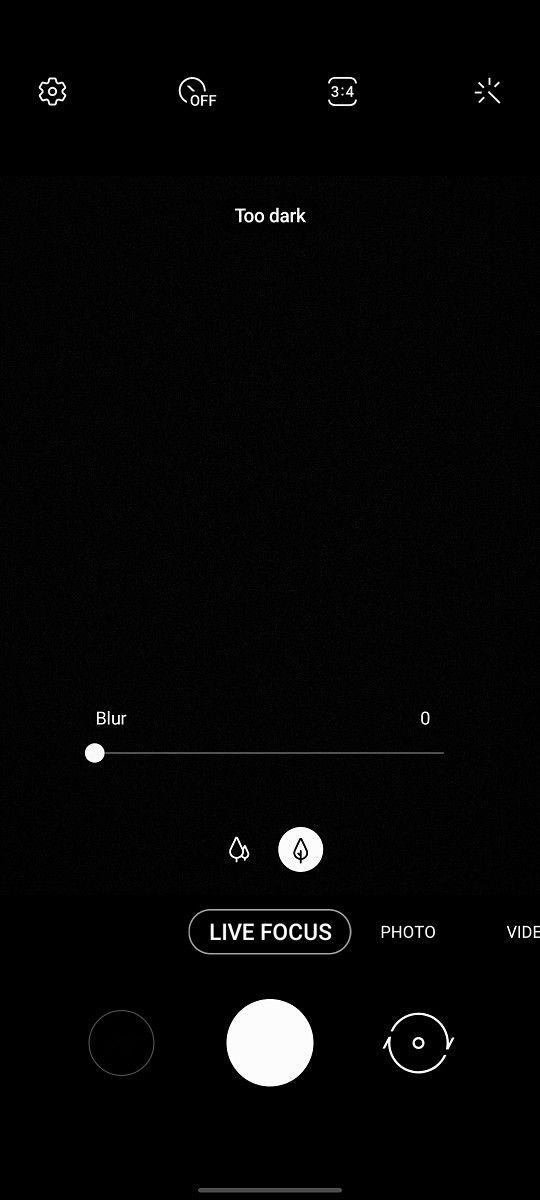
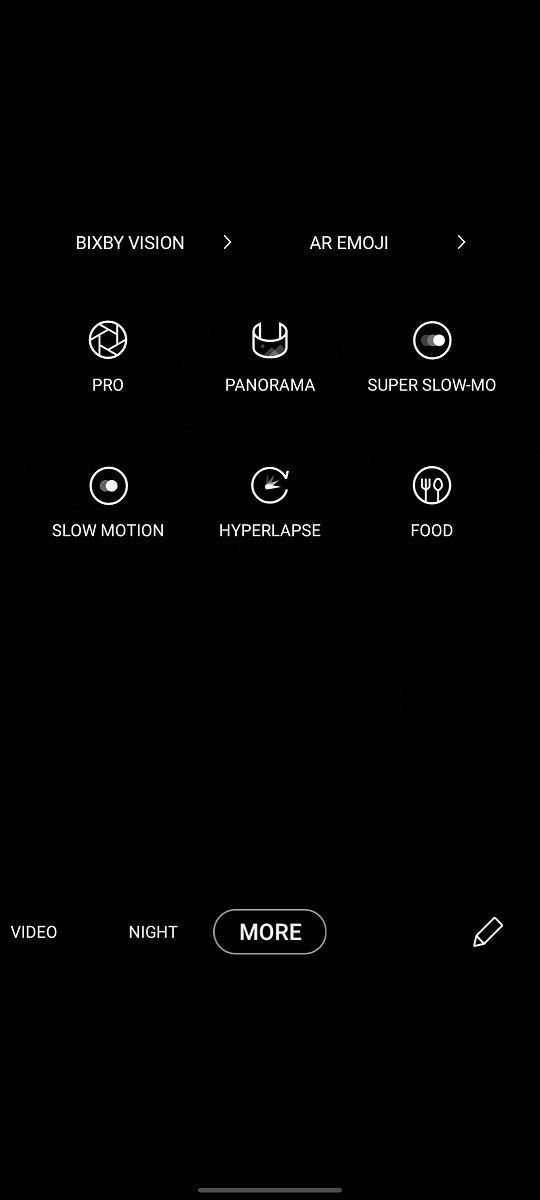


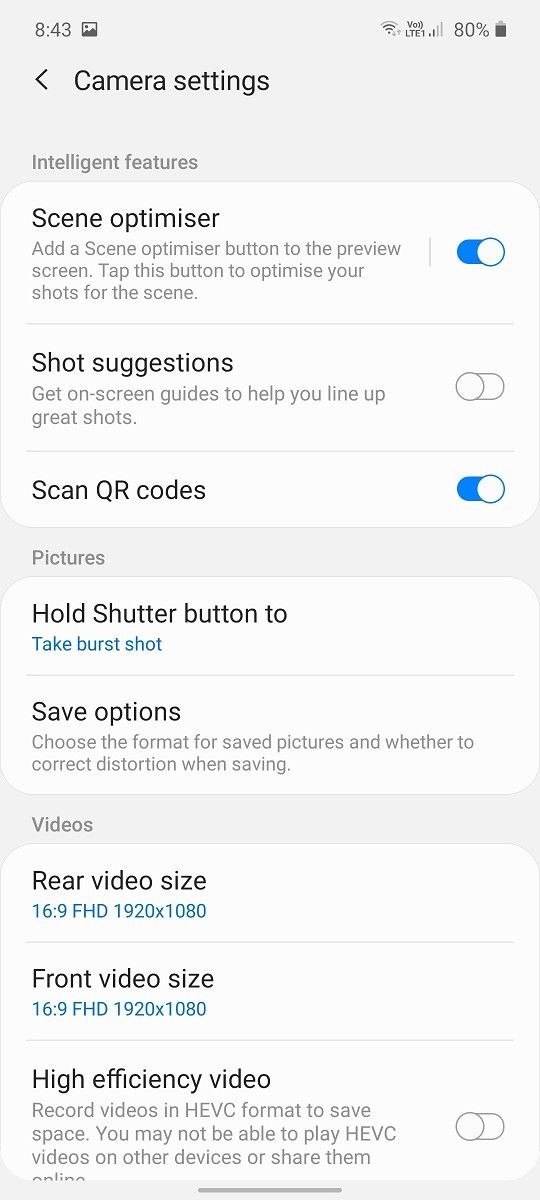
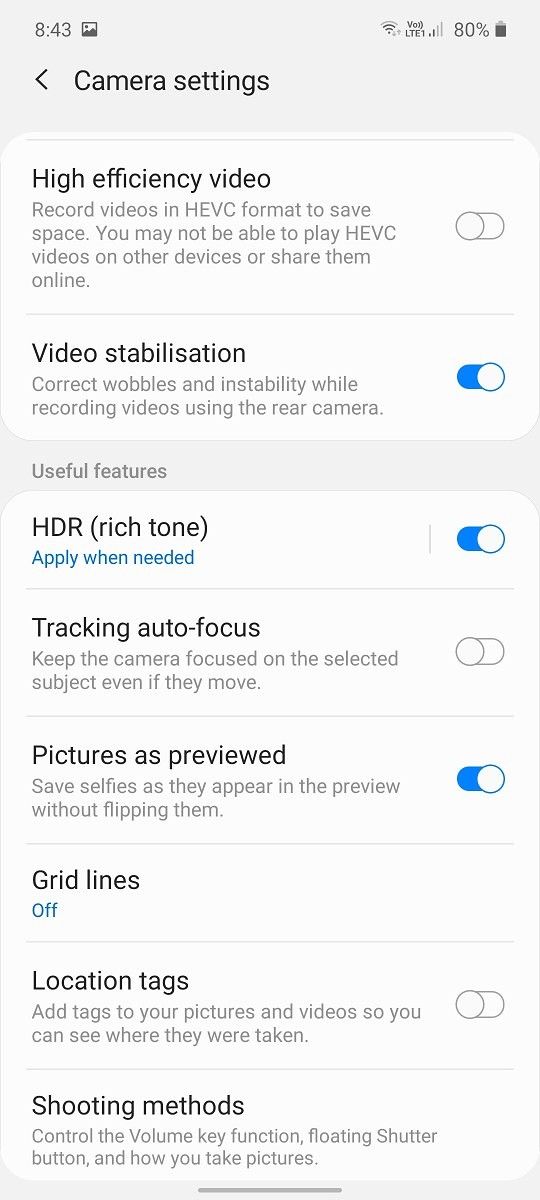



The camera app of the Galaxy Note 10 Lite is similar to any One UI 2.0-powered Samsung phone. For more details, check out our Galaxy S10e review. Samsung has moved a few options around and has removed the granular functionality of being able to choose the default camera mode. The core functionality remains the same, however. The one key difference is that the Galaxy Note 10 Lite doesn’t have a Labs feature to capture HDR10+ videos, unlike its more expensive cousins. It does have 4K at 60fps video recording, and users can record videos in the HEVC format. Similarly, photos can be taken in the HEIF format. Other features of the Samsung Camera app, such as Live Focus, Scene Optimizer, Shot Suggestions, Ultra-wide Lens Correction, and RAW capture, are retained here.
The camera user experience of the Galaxy Note 10 Lite is also great. The app is fast to open. Focusing and shutter speeds are excellent because of Dual Pixel PDAF, which means that autofocus even in low light isn’t an issue. The frame rate of the camera preview does drop in low light, and the preview is also darker than it should be. These are minor issues, though. I have neutral feelings towards Samsung’s Scene Optimizer. It boosts saturation and exposure, but the Galaxy Note 10 Lite’s intrinsic capture of dynamic range isn’t that high to make this an issue. For the most part, it stays out of the way and doesn’t have a negative impact on the camera’s user experience.
Image quality assessment – Daylight
12MP primary camera
In daylight, the 12MP primary camera of the Galaxy Note 10 Lite takes fairly good photos. It’s not a top performer, but it’s close to the upper tier in its price bracket. In terms of exposure, dynamic range, white balance, color accuracy, it was a bit disappointing, but not entirely unexpected, to see that the Galaxy Note 10 Lite slots in below the Galaxy S10e’s 12MP primary camera. It’s not that much of a close contest; the Galaxy S10e simply captures a lot more dynamic range because of its newer sensor, and thus, its photos have a lot more of the “wow-factor”. It means some of the Galaxy Note 10 Lite’s daylight photos can be described as “dull”. Relative to its price competitors, the Galaxy Note 10 Lite is inferior to the OnePlus 7 Pro and the OPPO Reno 10x Zoom in terms of exposure and dynamic range. It’s a Samsung Galaxy Note camera, yes, but it also doesn’t seem to be a 2019 Samsung flagship camera, at least in daylight.
In terms of detail preservation, the Galaxy Note 10 Lite is once again resoundingly average. Its photos are only slightly worse than those of the Galaxy S10e here, but the thing is that the Galaxy S10e’s detail retention wasn’t that great in the first place. Samsung’s image processing still has issues as fine detail is smudged in favor of having noiseless photos, which is fundamentally the wrong decision to take in cameras. This means the oil painting effect is visible in some samples. The OPPO Reno 10x Zoom is ahead here, and so is the OnePlus 7 Pro. Moreover, Samsung continues to smooth facial detail. This is an issue pervasive across the company’s smartphone cameras and is even present in the flagship Galaxy S20+, so I won’t be too hard on the Galaxy Note 10 Lite here. However, it should be noted that the phone doesn’t distinguish itself here in any way.
Overall, the 12MP camera of the Galaxy Note 10 Lite may appear to be the same as that of the Galaxy Note 10+, but it isn’t. Because of the older sensor, the camera is not able to keep up with its more expensive cousins in terms of exposure, dynamic range capture, and even detail retention. However, the differences don’t cumulatively comprise to be a “night-and-day” difference, which is a positive point in the Galaxy Note 10 Lite’s favor. The Google Pixel 3a still appears to be the image quality champion in this price point thanks to Google’s sensible noise reduction algorithm. Other price competitors are also able to compete with or are better the Galaxy Note 10 Lite’s camera here.
12MP ultra-wide-angle camera
The 12MP ultra-wide-angle camera, on the other hand, performs well. I wasn’t that happy with the Galaxy S10e’s 16MP ultra-wide angle in terms of detail retention. Impressively, the Galaxy Note 10 Lite behaves better here. The amount of detail being captured still isn’t on par with that of the primary sensor, as expected. The ultra-wide module is a fun camera to play with, and in 2020, it’s an essential tool for mid-range and flagship phone cameras. The 12mm focal length provides very wide coverage, and lens correction can be enabled in settings to correct the inevitable distortion that will result from having such wide coverage. The Galaxy Note 10 Lite’s ultra-wide-angle camera is actually better than the OPPO Reno 10x Zoom, with the OnePlus 7 Pro being a close contender.
12MP telephoto camera
The 12MP telephoto camera is a standard camera as far as telephoto cameras go. I appreciate its use even though it isn’t as useful as an ultra-wide-angle module. 2x optical zoom is better than digital zoom, so I am happy to take the added flexibility. In terms of per-pixel detail, the Galaxy Note 10 Lite’s telephoto camera isn’t as good as the OnePlus 7 Pro’s 3x zoom telephoto camera. The OPPO Reno 10x Zoom’s periscope 5x optical zoom module provides far-range zoom, but it comes with its own constraints. It should be noted that the exposure and dynamic range of the telephoto camera are different from that of the primary camera. Apple has this figured out, and Samsung needs to follow in Apple’s footsteps.
Indoor image quality
The Galaxy Note 10 Lite’s indoor image quality is much more impressive than its daylight image quality. In well-lit indoor shots, it can keep up with or even better the price competition. In low-lit indoor photos, it steps up to the requirements. That’s because it can rely on Samsung’s night mode, which is one of the better night modes in the industry. With night mode enabled, the Galaxy Note 10 Lite’s indoor shots are much more detailed than the OnePlus 7 Pro, OPPO Reno 10x Zoom, and the array of other price competitors. Samsung’s night mode takes 4-5 seconds, but the wait time is worth it as it simply results in a lot more detailed and better exposed photos. With night mode, the Galaxy Note 10 Lite is a competent camera indoors, even though its intrinsic light capture is lower than that of competing cameras because of the old sensor.
The ultra-wide-angle and the telephoto cameras are of limited use here. Thankfully, the night mode can fill in some of the shortcomings of the ultra-wide-angle camera, and it can result in good photos. On the other hand, the telephoto camera fully gives up in low lighting situations in favor of digital zoom, as expected. Night mode can’t be used with the telephoto camera.
Overall, the Galaxy Note 10 Lite takes great indoor photos that are often better than the photos taken by affordable flagships. Samsung’s lead in night mode image processing pays off here.
Image quality assessment – Low light
The momentum that the Galaxy Note 10 Lite has in indoor photos carries over to outdoor low light photos. Samsung’s image processing should be faulted in daylight, but in low light, it has matured a lot. Low light photos capture a decent amount of light and dynamic range even without night mode. In terms of detail retention, Samsung is far ahead of OnePlus here, as the OnePlus 7 Pro simply can’t keep up, even after all of its updates. OPPO is closer with the Reno 10x Zoom and it’s an even contest, but it’s still a positive point in the Galaxy Note 10 Lite’s favor.
With night mode enabled, the Galaxy Note 10 Lite can legitimately compare with, or slightly fall short of, the Google Pixel 3a’s Night Sight. Samsung’s night mode rescues all the detail that had been previously smudged out, and it brightens the photos as well. It’s not as good as Night Sight, but in the sad absence of Huawei’s phones, it’s the next best option for Android. Night mode enables the Galaxy Note 10 Lite to take genuinely great photos in low light. Detail retention, exposure, color accuracy, white balance, and dynamic range are all handled well. It’s a surprising turn from the start of 2019, when Samsung didn’t have a manual night mode in time for the Galaxy S10’s launch, and accordingly suffered in the reviews. The company’s new night mode can do wonders for mid-range phones like the Galaxy Note 10 Lite.
Overall, the Galaxy Note 10 Lite performs very well in low light photography. Yes, it has its shortcomings, and it’s not going to compete with a Huawei P30 Pro, for instance. It also falls below the flagship Galaxy S20+ by a significant amount, but that’s expected. For the price, the phone has a competent camera to handle photos in the dark.
Video quality evaluation
The Galaxy Note 10 Lite can record video up to 4K at 60fps. As expected, EIS is disabled in 60fps modes. It’s hard to tell whether OIS is enabled in 60fps videos. 30fps videos are noticeably more stable than 60fps videos thanks to EIS. Videos can be taken both with the ultra-wide-angle camera as well as the telephoto camera. Super Steady mode, first seen on the Galaxy S10, returns as well, using the ultra-wide angle camera to stabilize videos more than the standard EIS would normally achieve.
The 4K 60fps videos have EIS disabled, which means they are shaky. They have a 71Mbps bit rate. Autofocus, exposure, detail, and dynamic range are all good on the Galaxy Note 10 Lite. These videos are not going to match the Galaxy S10’s videos, but the differences are small. Don’t use this mode in low light because of underexposure. The same is applicable for 1080p at 60fps videos, as apart from their resolution and bit rate (28Mbps), they have the same characteristics.
The 4K 30fps videos, recorded with a bit rate of 48Mbps, have EIS enabled. Samsung’s EIS is one of the better solutions in the market, and I don’t have any major complaints. The FOV is reduced, as expected. In daylight, this mode functions well, but the improvements in detail over 1080p aren’t distinctive at first glance, as they are more beneficial for viewing on 4K displays and for cropping purposes. 1080p videos are the smallest in terms of file size, which is expected as they have a bit rate of 14Mbps.
The real problem for the Galaxy Note 10 Lite’s video recording is low light. Users would normally expect 30fps modes to function well for low light video recording. However, the Galaxy Note 10 Lite falls flat on its face here, as its low light video recording is atrocious. Low light videos, both 4K and 1080p at 30fps, have far too much noise. They are bright enough, but the noise reduction is so bad that it has to be mentioned. The OnePlus 7 Pro and the OPPO Reno 10x Zoom may have slightly darker videos, but their noise reduction is competent in both 1080p and 4K. Simply put, they are much better for this task. Even cheaper phones will beat the Galaxy Note 10 Lite here.
Other features such as ultra-wide angle and telephoto video recording work well. You can change cameras directly during recording as well. Super Steady mode has great stabilization, but the video quality itself is much worse than the video recorded by the primary sensor. Overall, I am very disappointed by the Galaxy Note 10 Lite here. Its pros are dragged down by poor low light video recording. This may seem to be a niche use case, but it has implications even for indoor video recording. It’s an issue that Samsung needs to fix as soon as possible.
Samsung Galaxy Note 10 Lite – Audio

The Samsung Galaxy Note 10 Lite has a 3.5mm headphone jack. Yes, that’s enough to make it an unqualified recommendation in the audio aspect. This is because even affordable flagships are starting to skip the headphone jack. The OPPO Reno 10x Zoom, the OnePlus 7T, the and the Realme X50 Pro all opted to forego the headphone jack in favor of USB Type-C audio and Bluetooth audio. The Galaxy S10 Lite fell prey to the same disease, but the Galaxy Note 10 Lite escaped. It still has a headphone jack, and having it is an added convenience these days. Even if a headphone jack isn’t personally important for you, it’s not taking away anything from the rest of the phone, no matter what companies may tell you.
The Note 10 Lite’s stereo speakers are also on par with its price competitors. They sound loud and clear. Samsung continues to provide an option to adapt sound to the user’s ears. This is applicable to wired audio. The phone supports audio accessory mode for the USB Type-C port.
Samsung Galaxy Note 10 Lite – Software and S Pen

The Samsung Galaxy Note 10 Lite is powered by One UI 2.0 on top of Android 10. We have gone in-depth regarding One UI’s features in our past coverage, as well as in our Galaxy S10 Lite review. So I’m not going to re-hash the behavior of the software here, and will concentrate only on the unique S Pen-specific features. One UI itself remains a capable custom user interface, although as noted before, it doesn’t perform all that well on the Galaxy Note 10 Lite. The blend of design and functionality is handled well; so Samsung needs to focus on the performance now. An overview of One UI’s broad features can be seen in the gallery of screenshots below.
The S Pen is the major highlight of the Note 10 Lite. The whole purpose of the phone is centered around the S Pen experience, as general users are advised to head towards the Galaxy S10 Lite. The S Pen itself isn’t the same as the Galaxy Note 10 series. It doesn’t have a gyroscope, which means some of the air gestures aren’t possible. They have generally been held to be gimmicks, though, so this isn’t an absolute loss either. The S Pen on the Galaxy Note 10 Lite is equal to the one on the Galaxy Note 9. It has Bluetooth LE, which means it can be used as a remote shutter. It has a supercapacitor to enable Bluetooth functionality.
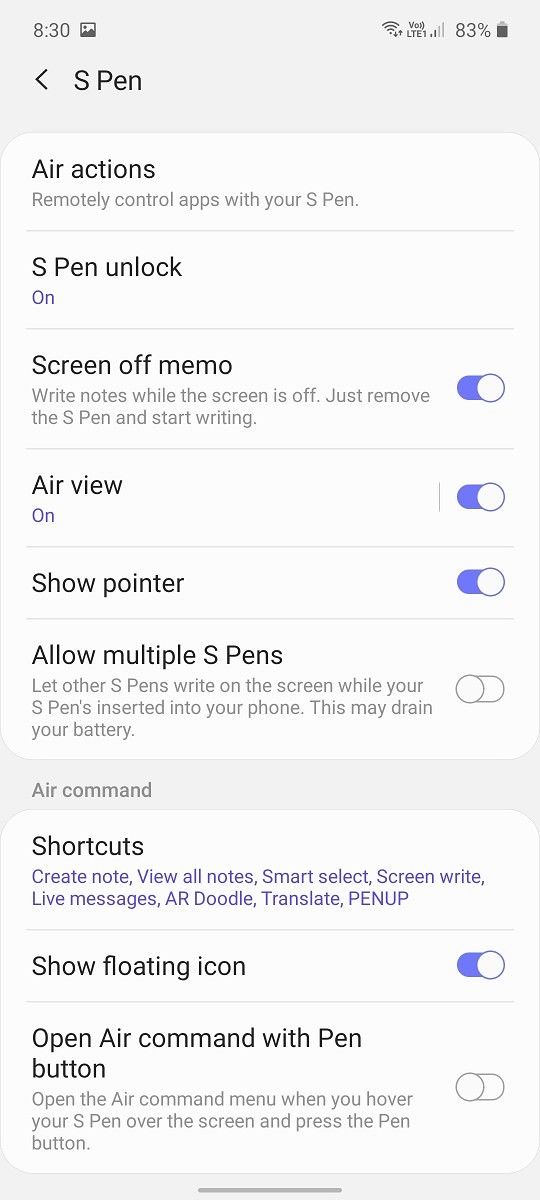

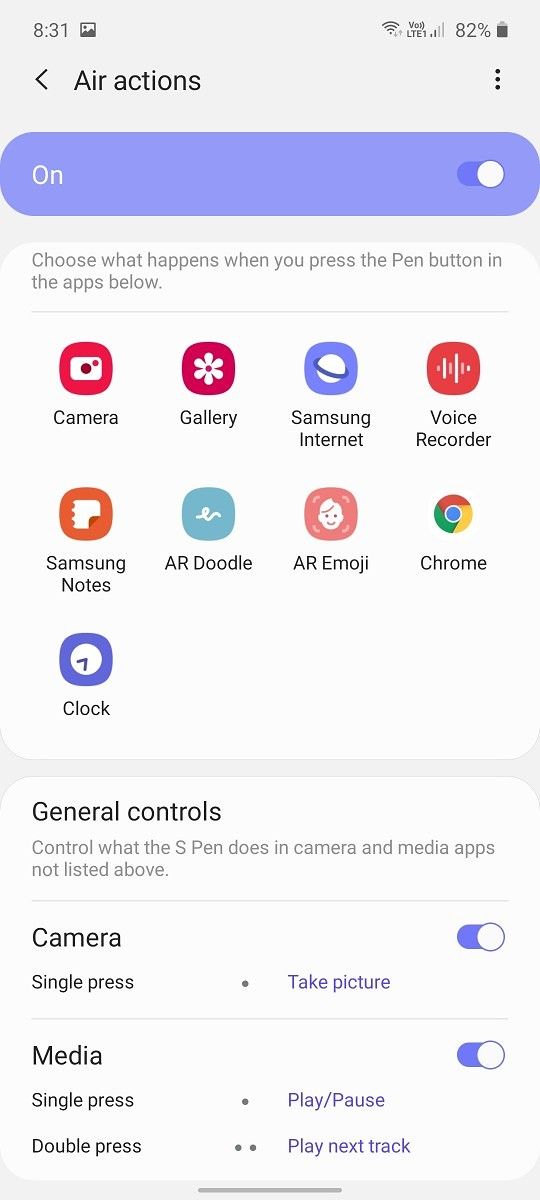


The S Pen’s functionality is broad. The headlining feature is taking notes. This is the first time I have ever used a Galaxy Note extensively, so it is my first experience with the S Pen. As far as a stylus goes, the S Pen is probably one of the best stylus implementations out there. The S Pen is not a capacitive stylus, which means it won’t work on any other phone except the Galaxy Note series. It requires a special Wacom digitizer. It has palm-rejection support, which in itself makes it much better than any cheap aftermarket stylus you could buy.
For first-time users, taking notes with the S Pen in Samsung Notes is a great experience. The Samsung Notes app has a wide set of features, and it’s one of the best first-party apps that I have seen recently. The S Pen itself fits well in the hand. Its precision is high, and the latency is so low that it can be termed negligible. The 4,096 levels of pressure sensitivity means that a variety of needs are covered. Palm rejection works very well, and there are no false positives. The S Pen is not just as good as writing with pen on paper — it feels better than that. Notes can be taken with a software keyboard as well, but handwritten notes are still useful, especially for those users who don’t feel comfortable with a software keyboard. I was also impressed with Samsung Notes’ handwriting-to-text feature. This worked brilliantly well. This feature is useful for academic purposes, but the Galaxy Note 10 Lite’s cost is still too high for stylus-equipped phones to do well in markets like India within this context.
The Galaxy Note 10 Lite doesn’t bring anything new for the S Pen, but the existing blend of functionality is already great. Screen-off memos are still executed well. Other S Pen features such as Smart Select (selecting text on web pages), Screen write (writing on web pages, photos, screenshots, etc), Live messages, Translate, Magnify, Glance, and Bixby Vision are retained. Some of them are more gimmicky than others (GIF creation tools are a gimmick), but the core features are executed well. Air Actions let users take photos remotely with the S Pen’s button thanks to Bluetooth, and other actions in apps are also available.
Overall, the Galaxy Note 10 Lite is the cheapest phone on the market with a well-equipped stylus. Having used a Microsoft Surface Pro 5 back in 2018, I’m confident in saying that the S Pen is better than the Surface Pen in crucial aspects such as palm rejection, latency, and the accuracy of the handwriting-to-text feature. If you care about a stylus at all, the Galaxy Note 10 Lite lowers the price of admission by a cool ₹30,000. Even the aging Galaxy Note 9 still officially costs ₹67,900 in India, so the Galaxy Note 10 Lite represents a big shift in pricing. It’s a big deal in itself, but I am still waiting for the day when Samsung or any other device maker introduces a capable and functional stylus in a lower mid-range phone, which would truly make it accessible for the masses of smartphone buyers.
Samsung Galaxy Note 10 Lite – Battery life & Charging
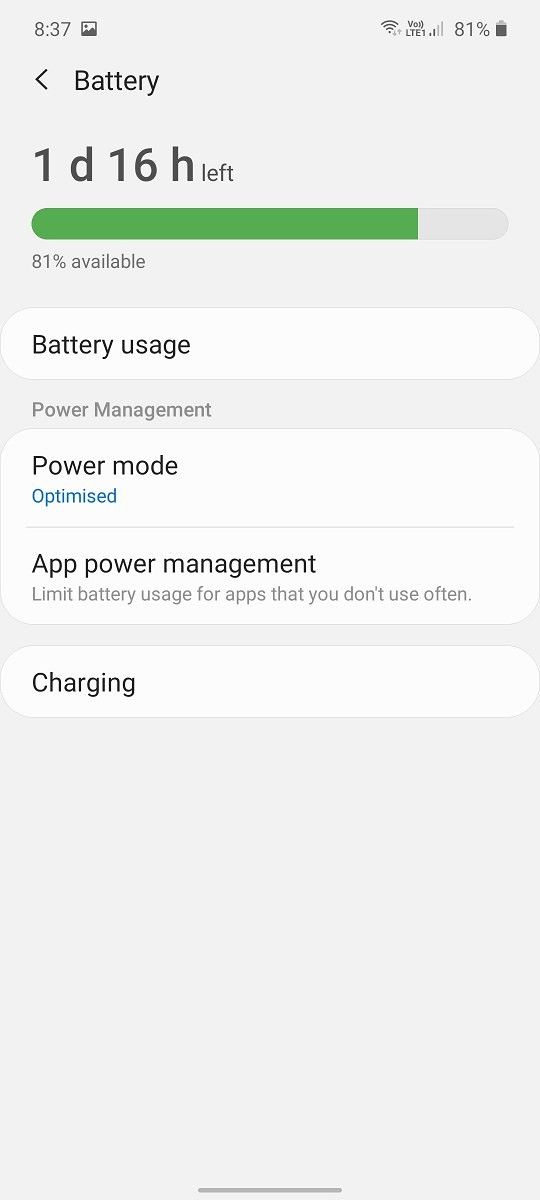

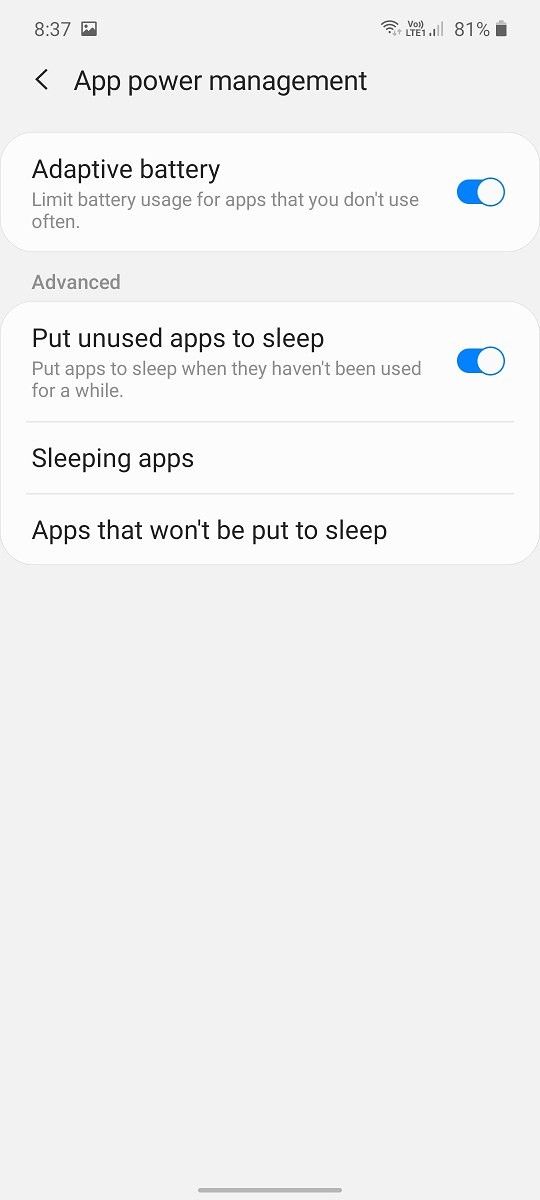


The Samsung Galaxy Note 10 Lite is powered by a 4,500mAh (typical) / 4,370mAh (minimum) battery. This battery capacity is actually higher than both the standard Galaxy Note 10 as well as the top-end Galaxy Note 10+, which is good to see. On the other hand, the Galaxy Note 10 Lite is powered by a generation-older Exynos 9810 SoC, which isn’t known for power or energy efficiency. So how does the phone perform in terms of battery life?
After having used it for a month, I can say that the Galaxy Note 10 Lite’s battery is great without being outstanding. A 4,500mAh battery capacity should ideally result in seven-eight hours of screen-on time, but the Exynos 9810’s inefficiency means that the phone is only capable of six to six-and-a-half hours of screen-on time. In itself, that figure is good. The phone’s battery should last for a day in most conditions. It’s appreciably better than the battery life of the Galaxy S10e, as screen-on time is at least 20-30% more on this phone. The Galaxy Note 10 Lite’s battery is also marginally better than that of the OnePlus 7 Pro, but the OPPO Reno 10x Zoom will beat them both. On a related note, Samsung has hobbled the battery statistics page in One UI 2.0, making it much more difficult to view the screen-on time since last full charge as it is now calculated on a per-day basis. This should be rolled back as soon as possible in my opinion.
In terms of charging, Samsung hobbled the Galaxy S10 series by shipping them only with 15W Adaptive Fast Charge. With the Galaxy Note 10 series, the company finally moved on to 25W Super Fast Charging, based on the USB-C PD 3.0 protocol with PPS. The Galaxy Note 10 Lite doesn’t support 45W charging unlike the Galaxy Note 10+, but as reviewers have found out, it doesn’t matter anyway. This is because 45W charging on the Galaxy Note 10+ and the Galaxy S20 Ultra is no different from 25W charging for the vast majority of the charging period. Samsung has a sound rationale for keeping to a standardized charging protocol as it reduces charger fragmentation, but there’s no denying that custom charging solutions such as OPPO’s 65W SuperVOOC 2.0 charging (which Realme’s 65W Dart Charging is based on) are much faster than Samsung’s USB-C PD 3.0 charging.
The Galaxy Note 10 Lite is still in a good place, though. With the included 25W charger, it takes about an hour to charge from 15% to 100% for its 4,500mAh battery capacity. That’s good enough for the vast majority of users. On a separate note, the phone lacks wireless charging. This is a weak point if you are an active user of wireless chargers, and the OnePlus 8 will launch soon with wireless charging support too. Did Samsung make too many cost cuts here? Again, that depends on consumers’ needs.
Odds and Ends
The Galaxy Note 10 Lite didn’t show any oddities when it comes to call quality or cellular signal reception. It supports dual VoLTE, as expected. VoWiFi support should be there, too, but I didn’t use the phone with a Jio SIM to test that out.
The phone’s vibration motor is nothing to write home about, sadly. This price bracket now has phones like the OnePlus 7 Pro, the OnePlus 7T, and the OPPO Reno 10x Zoom, which have excellent vibration motors for great haptic feedback. The Galaxy Note 10 Lite’s vibration motor is depressingly average, and it can’t hope to compete with the aforementioned phones. This is not a deal-breaker for me, but it is an aspect that makes a big difference in real-world usage of the phone.
Conclusion
Consumers looking for an affordable flagship have many choices these days, at least in the Chinese and Indian smartphone markets. There is the OnePlus 7 Pro and the OnePlus 7T, as well as the Redmi K20 Pro. The Realme X50 Pro and the iQOO 3 form part of the first wave of Snapdragon 865-powered phones. Samsung was noticeably absent in this market in 2019, as the company’s A-series phones could only be classified as upper mid-range, not as affordable flagships. With the Galaxy S10 Lite, the company has finally covered that weakness. The Galaxy Note 10 Lite, on the other hand, is more of a niche phone that makes sense for a particular subset of the market.
In terms of design, the Galaxy Note 10 Lite leaves good impressions as its thickness and weight are within acceptable limits. The glossy nature of the plastic back is a negative, and glass as a premium material would have made more sense in an affordable flagship. On the other hand, the centered nature of the hole punch front camera is a positive point. The symmetrical nature of the rear camera enclosure also ensures no visual oddity.
The Galaxy Note 10 Lite’s display doesn’t live up to the high standards of the Galaxy Note legacy. It’s a mid-range panel in most respects. High Brightness Mode is welcome to see, and Samsung doesn’t make any major mistakes with color accuracy. However, the high angular color shift and the lack of a high refresh rate panel at this price point is disappointing to see.
Performance-wise, there aren’t many positive points about the Galaxy Note 10 Lite. It consistently shows itself to be multiple steps behind the affordable flagships of 2019, let alone those of 2020. The Exynos 9810 SoC should not have made it to this phone, and it’s the major flaw that holds back the user experience from being as good as it could be. The Snapdragon 855, as seen on the Galaxy S10 Lite, would have been a sensible decision. Even the Exynos 9820 would have made some sort of sense. As it currently is, the Galaxy Note 10 Lite has disappointing CPU, system, GPU, and real-world performance. The only saving grace is that the jank encountered throughout the user interface is relatively minor, but it’s there if you look for it.
The triple rear camera setup of the Galaxy Note 10 Lite’s positives are greater than its negatives. The positives are that it posts exceptional results in terms of indoor image quality and low light photography. In daylight, however, it doesn’t have any advantages over the competition as it’s held back by an older sensor, leading to weaker dynamic range capture and less detail retention. In holistic terms, it’s still a great camera because of Samsung’s mature image processing in low light, complemented by a well-implemented Night Mode. The relatively average daylight results are compensated by the excellent photos in low light, which means it’s a more versatile setup. The ultra-wide-angle and telephoto cameras are also quite good for the price point.
The phone also holds itself well in terms of daylight video recording in both 1080p and 4K, but it stumbles badly in low light video recording because of very poor noise reduction. The poor low light video recording means that the phone falls behind its price competitors in this respect. This can be fixed with a software update, and it should hopefully be done.
The Galaxy Note 10 Lite’s ups-and-downs continue with the audio aspect. It has a 3.5mm headphone jack, positively distinguishing itself in the 2020 upper mid-range market. The speakers are above average as well, so this is one area where the phone doesn’t have any major weak points.
In terms of software, One UI 2.0 continues to distinguish itself as one of the better user interfaces on the market, with a very broad feature set, a one-hand friendly user interface, and good typography. It’s different from stock Android 10, but most of the changes are for the better.
The S Pen is where we arrive for the Galaxy Note 10 Lite’s selling point. Yes, it delivers. For those who have never tried it before, the S Pen will be a positive experience. For users who must have a stylus, the Galaxy Note 10 Lite delivers as it has one of the best stylus implementation on smartphones in the form of the S Pen. Samsung’s dominance here is so complete that even eight years after the launch of the original Galaxy Note, no Android device maker has seriously thought of challenging the company head-to-head in the stylus space. Huawei has the M Pen for its tablets, and Motorola has launched a Moto G Stylus for mid-range buyers, but these have not managed to give any cause of concern to Samsung. The S Pen’s integration, the maturity of features, and quality of feature execution make it unique in the market.
The Exynos 9810 SoC prevents the phone from using its 4,500mAh battery to its full potential, but at the end of the day, battery life is still quite good. Most users should have no issues with getting the phone to last a day on a full charge. 25W Super Fast Charging is also a useful feature.
In India, the Galaxy Note 10 Lite is sold in two variants: 6GB RAM/128GB storage for ₹38,999 ($530), and 8GB RAM/128GB storage for ₹41,999 ($570). The phone is not sold in the U.S., but it has made its way to Europe and other international markets. The SoC variant is the same for all regions. How good is the phone’s value proposition? There are two ways of looking at it.
For S Pen users, a Galaxy Note is a must. In this way, the only alternatives to the Galaxy Note 10 Lite are the standard Galaxy Note 10 and the Galaxy Note 10+. The Galaxy Note 10 has a smaller 6.3-inch display and costs ₹69,999 ($950) for the 8GB RAM/256GB storage variant. The Galaxy Note 10+, on the other hand, has a bigger 6.8-inch 19:9 display (more screen area), and it costs a whopping ₹79,999 ($1085) for the 12GB RAM/256GB storage variant, making it twice as expensive as the Galaxy Note 10 Lite.
The standard Galaxy Note 10 will provide a side-grade of the core S Pen experience because of the smaller, curved display, even though its S Pen is a generation newer. Loyal Galaxy Note users also will be more interested in the Galaxy Note 10+, and not the smaller, more compact Galaxy Note 10. For users interested in a big-screen Galaxy Note, the Galaxy Note 10+ and the Galaxy Note 10 Lite are the options. If you pay two times the amount for the Galaxy Note 10+, you will get a better design with better build quality (smaller bezels, glass back), bigger, higher resolution and better quality display, a faster SoC with better real-world performance (Exynos 9825), marginally better rear cameras, much better front camera, wireless charging, reverse wireless charging, IP68 certified water resistance and a newer S Pen with more gimmicky features. You lose out on a flat display and a 3.5mm headphone jack, though.
It should be apparent, therefore, that the Galaxy Note 10+ is not worth 2x (₹40,000 more) the price of the Galaxy Note 10 Lite. Neither is the standard Galaxy Note 10 worth the ₹30,000 premium over the Galaxy Note 10 Lite. Users who are interested only in the S Pen and can live with the feature downgrades and cost-cutting are recommended to get the Galaxy Note 10 Lite. It’s the only option for a stylus-equipped phone in this price bracket.
What if you aren’t interested in the S Pen, though, or view it as a niche feature that will be used rarely? Samsung would then happily point you towards the Galaxy S10 Lite, which is a more competent general-purpose affordable flagship as its system and GPU performances are substantially better. The Galaxy Note 10 Lite has a more versatile rear camera setup than the Galaxy S10 Lite. It also has better image quality in low light than most of the price competition from other device makers, but its price competitors have much better performance, better displays, faster charging, and better designs. The end decision depends on which of these aspects consumers prioritize the most.
Affordable flagship buyers can then head towards the OnePlus 7T or any of the other affordable flagship phones from the likes of Realme and iQOO, while Samsung users can head towards the Galaxy S10 Lite. Aspiring users of the S Pen will want to double down on the Galaxy Note 10 Lite even though Samsung has weakened its general value proposition for non-S Pen users. I wish it was more of a competent general-purpose affordable flagship. As it is, it can be unconditionally recommended only for the stylus user base of the smartphone market.
Samsung Galaxy Note 10 Lite XDA Forums
The post Samsung Galaxy Note 10 Lite Review: Democratizing the S Pen experience appeared first on xda-developers.
from xda-developers https://ift.tt/2xxrWpm
via IFTTT