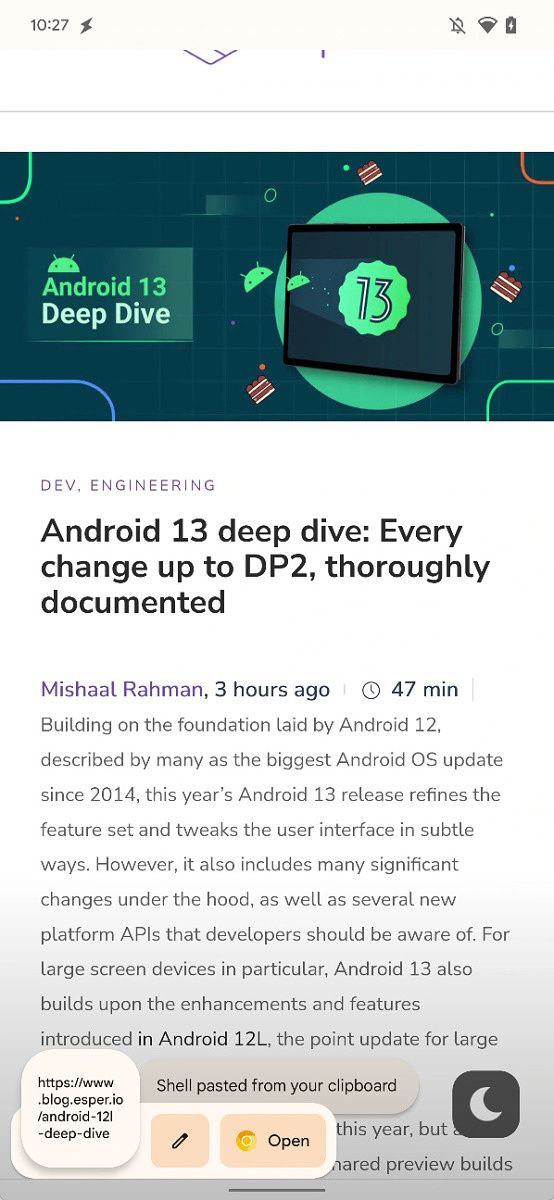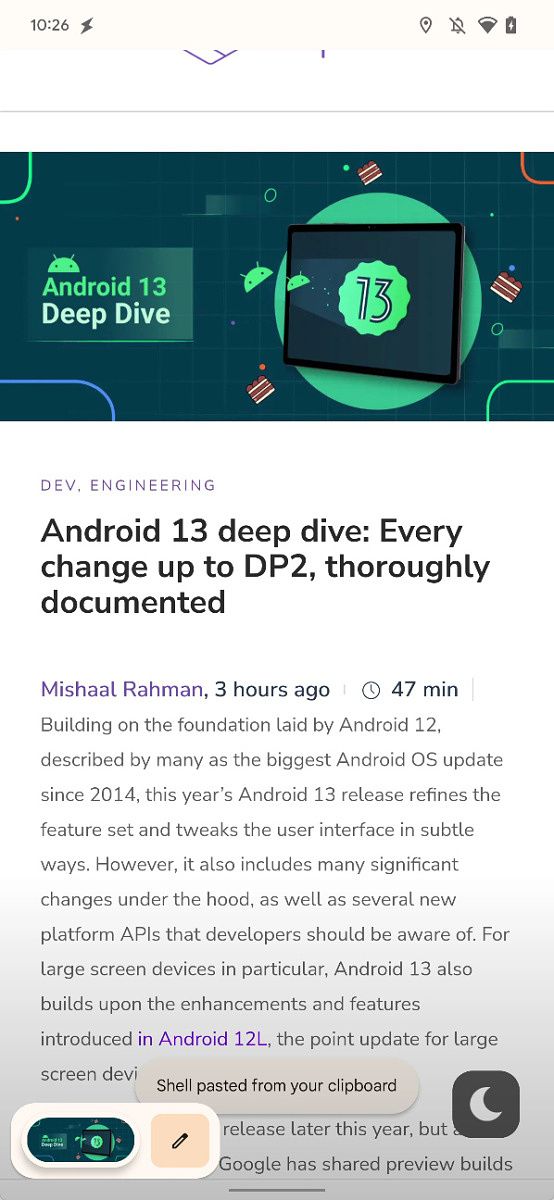Earlier today, Huawei announced its latest foldable phone, the Mate Xs 2. Along with a new smartphone, the firm also announced two new wearables, the Huawei Watch GT 3 Pro and the Huawei Band 7. We will be focusing on the former here as there is a lot to unpack, so let’s get started.
The Huawei Watch GT 3 Pro looks more like your everyday watch thanks to its circular OLED display and classic design that does its best attempt to mimic a traditional wristwatch. The device comes in two different models. A white ceramic version with a case size of 42.9mm, and a titanium variant that comes in at a slightly larger 46.6mm. The Watch GT 3 Pro Ceramic can be purchased with either a bracelet or leather strap. The Watch GT 3 Pro Titanium model also has an option for a leather strap or a can be paired with a sportier rubber band.

Both watches offer roughly the same features with the exception of screen size and battery, which are larger on GT 3 Pro Titanium model. If you want the full details of both watches, you can take a look at the chart below.
Huawei Watch GT 3 Pro: Specifications
| Specification | Huawei Watch GT 3 Pro Titanium | Huawei Watch GT 3 Pro Ceramic |
|---|---|---|
| Dimensions |
|
|
| Weight |
|
|
| Screen |
|
|
| Case Material |
|
|
| Band |
|
|
| Sensors |
|
|
| Input |
|
|
| Charging |
|
|
| Operating System |
|
|
| Protection Level |
|
|
| Connection |
|
|
| Battery Life |
|
|
| Price | Starting at ¥2488 or roughly $375 USD | Starting at ¥2988 or roughly $450 USD |
Huawei’s best smartwatch hardware yet
Along with being able to track various sports activities and sleep, the Watch GT 3 Pro has the ability to provide real-time data for diving enthusiasts. This data includes details like monitoring your ascent, dive speed, and depth, chiming in with safety reminders, and providing training to maximize breath control. The watch also caters to golfers, with the ability to analyze your swing, and posture, and give feedback for improvement with visual cues. The watch also has built-in maps for over 300 golf courses.
If all of this sounds appealing and you want to get your hands on these devices, they will be available for purchase in China from select retailers starting on May 6. The Watch GT 3 Pro Titanium will start at ¥2488 — or roughly $375 USD, with the Watch GT 3 Pro Ceramic starting at ¥2988 or roughly $450 USD. As for availability outside of China, that is currently unknown, as Huawei has not released those details.
Source: Huawei
The post Huawei launches Watch GT 3 Pro series with ECG in China appeared first on XDA.
from XDA https://ift.tt/MmDOjtG
via IFTTT


 (@kacskrz)
(@kacskrz)