Calendar apps are handy in effectively organizing your time. Still, many of us end up using whichever calendar app comes preinstalled on our Android phones. But the bundled apps are rarely the best ones around. Thankfully, there are many great options to choose from in the Google Play Store, and we present some of them to you in this article.
Navigate this guide:
Best Calendar Apps and Widgets
Google Calendar




Google Calendar is one of the better calendar apps on Android. It includes all the basics of a calendar in a pleasing design. You can toggle between calendar views, manage or view tasks, and get all your calendar data in one place. Being a Google app, it can automatically import events from Gmail and add them to your calendar.
If your team uses Google Workspace, you can check your co-worker’s availability, whether meeting rooms are free, or share calendars with other team members using it.
Google Calendar (Free, Google Play) →
Business Calendar 2




Business Calendar is another popular calendar app. The app acts as your complete personal organizer, giving you features of a calendar, schedule planner, and task organizer. The app can also sync with Google Calendar, Outlook, Exchange, and other apps to show everything in one place. Additionally, there are several customization options, widgets, themes, and calendar views.
You can also use the Business Calendar 2 app to answer meeting invites or invite people to your events. It’s free to download and use with ads. There’s a premium version as well, which you can unlock with a one-time payment. It removes ads and adds lots of advanced features.
Business Calendar 2 - Agenda, Planner & Widgets (Free+, Google Play) →
DigiCal Calendar Agenda




DigiCal includes all the typical calendar features and also gives you access to sports schedules, TV schedules, weather forecasts, holiday calendars, and more. It also allows you to have a local calendar on the device that isn’t synced anywhere for extra privacy. If you do want to sync, there’s support for Google Calendar, Outlook, and Exchange.
The app also gives you seven agenda views, six widgets, and a dark theme. The DigiCal Calendar app is free to download and use. But you can opt for DigiCal+ to remove ads, get extra widgets, and other advanced features.
DigiCal Calendar Agenda (Free+, Google Play) →
aCalendar




If you want a calendar app that comes with lots of powerful widget options, aCalender is your answer. It has seven widgets that you can customize to your liking. Additionally, the app lets you easily switch between day, week, month, and agenda views. Year view and export support are present as well.
aCalendar is free to download and use with ads. But with in-app purchases, you can get a holidays calendar, more color options, business features, tasks support, and more.
aCalendar - a calendar app for Android (Free+, Google Play) →
TimeTree



If you’re looking for a calendar app for your entire family, friends group, or team members, TimeTree could be the answer. This shared calendar app allows everyone to view the same calendar and add events to it. You can create multiple shared calendars for different needs. Additionally, users can chat with each other in each event.
There is a memo feature as well in TimeTree that helps plan things. The app is free to download and use, but it does include ads.
TimeTree - Free Shared Calendar (Free, Google Play) →
Proton Calendar




If you’re privacy-conscious and don’t appreciate your calendar provider having access to your data, you should try out the Proton Calendar app. From the makers of ProtonMail, the Proton Calendar app is currently in beta, so there’s a chance you might run into some bugs. It includes end-to-end encryption so nobody can see your calendar data, including Proton. Additionally, there are no ads or trackers to keep everything private.
In addition to the calendar basics, the app allows you to create recurring events and schedule appointments in any timezone. You can also add multiple notifications to any event. Proton Calendar is also available on the web, and an iOS version is coming soon. The developers promise to add more features as the app moves out of beta. It’s free to download and use.
Proton Calendar - Private and secure calendar (Free, Google Play) →
Calendar Widget by Home Agenda

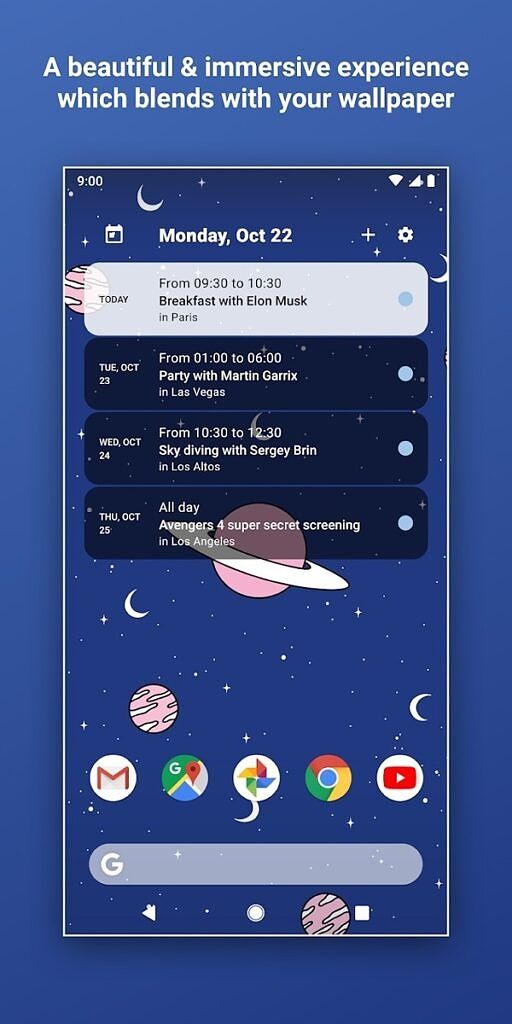


This paid Calendar Widget from Francisco Franco of Franco Kernel fame is another good option. It gives you a lot of customization options and even allows you to import themes made by anyone. You can choose to show just today’s events or a running list. Also, you can set the maximum number of days shown in the widget. There are several other options to help you tweak the widget to your liking.
There’s a free version of the app, but it’s pretty barebones, and only the paid version makes sense.
Calendar Widget by Home Agenda  ($1.99, Google Play) →
($1.99, Google Play) →
Month




If you’re looking for a neat calendar widget for your phone, you may like Month from Candl Apps. It includes several customization options, allowing you to tweak how the widget looks on the home screen. There are over 80 themes, but not all are available in the free version. Month also lets you pick which calendars show up in the widget. Lunar Calendar support is present as well. You may spot this app in some of our reviews as my colleague Aamir Siddiqui heavily relies on this for his homescreen.
Month is free to download and use with ads. But you can use in-app purchases to remove ads and unlock additional features.
Month: Calendar Widget (Free+, Google Play) →
Calendar Notify




While widgets are great at giving you a glance at your schedule, they’re only visible on particular home screen pages. So if you want to see your calendar at more locations, Calendar Notify is a handy app. It acts as a companion to your existing calendar app and puts your calendar on your notification shade. You also get regular widgets.
The app allows you to tweak how your calendar looks in the notification shade. Additionally, you can back up or restore your app settings. Calendar Notify is free to download and use. There’s a premium edition as well that unlocks a few additional features.
Calendar Notify - Widget, Lock and Status bar (Free+, Google Play) →
Everyday




In other calendar widget options, we also have Everyday from XDA Recognized Developer Pranav Pandey that looks beautiful. The app comes with a theme engine that will match the calendar widget to your style. You can choose from Agenda, Today, or Month views to get what you want on the home screen.
There are lots of other settings to customize the widget as per your needs. You can pick calendars, events visibility, and more. Everyday is free to download and use with ads. But you can get the Everyday Key to gain more features and remove ads.
Everyday | Calendar Widget (Free, Google Play) →
These are the best calendar apps and widgets for Android. Which calendar app or widget do you use? Let us know in the comments section. Check out our best Android apps, best podcast apps, and best weather apps lists for more app recommendations.
The post These are the Best Calendar Apps and Widgets on Android: Google Calendar, DigiCal, and more! appeared first on xda-developers.
from xda-developers https://ift.tt/3joJmtH
via
IFTTT





































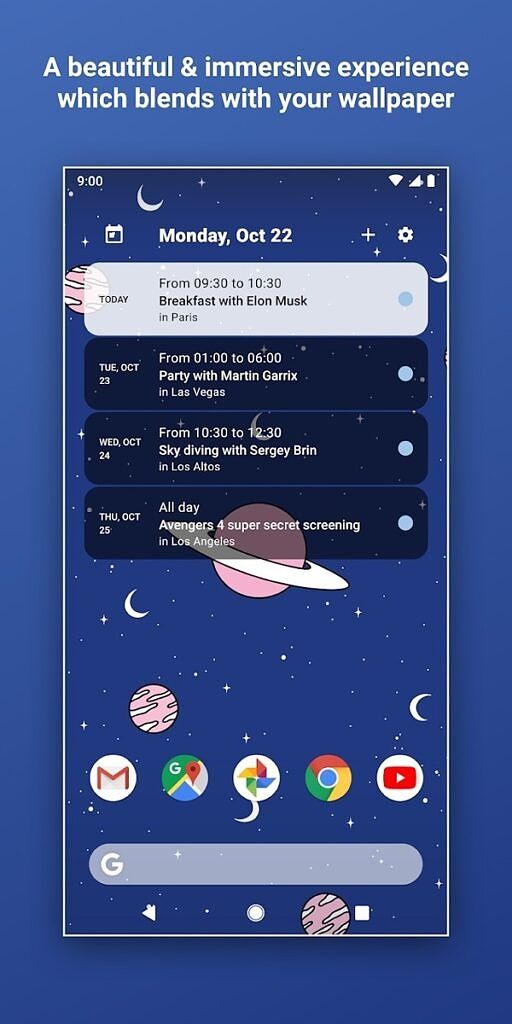


 ($1.99, Google Play) →
($1.99, Google Play) →










